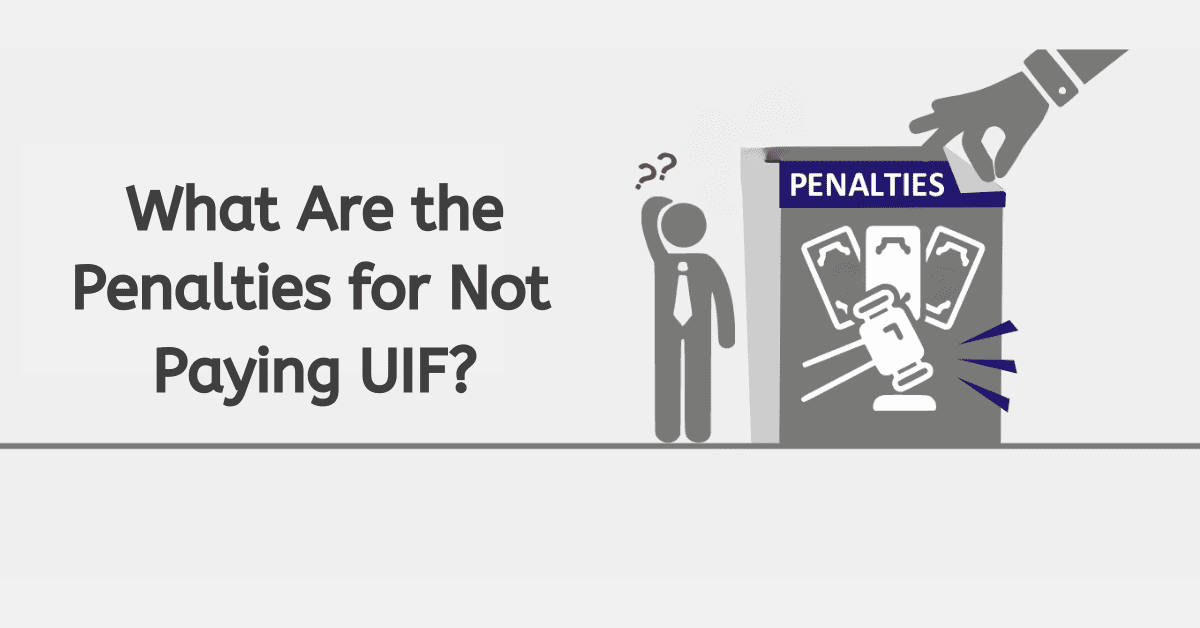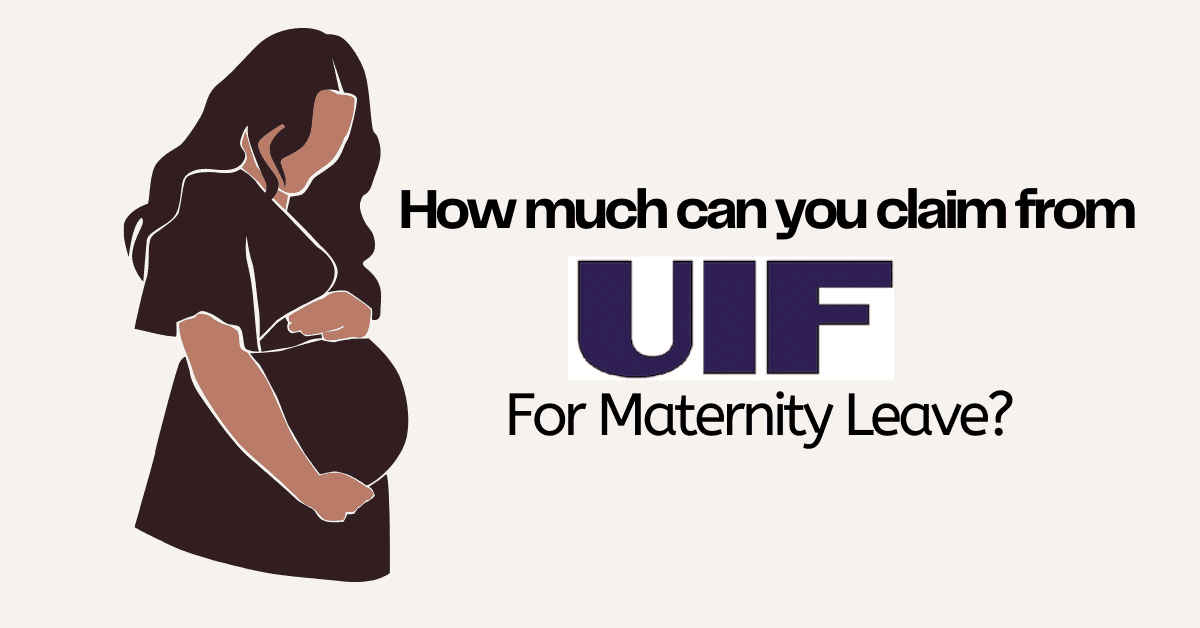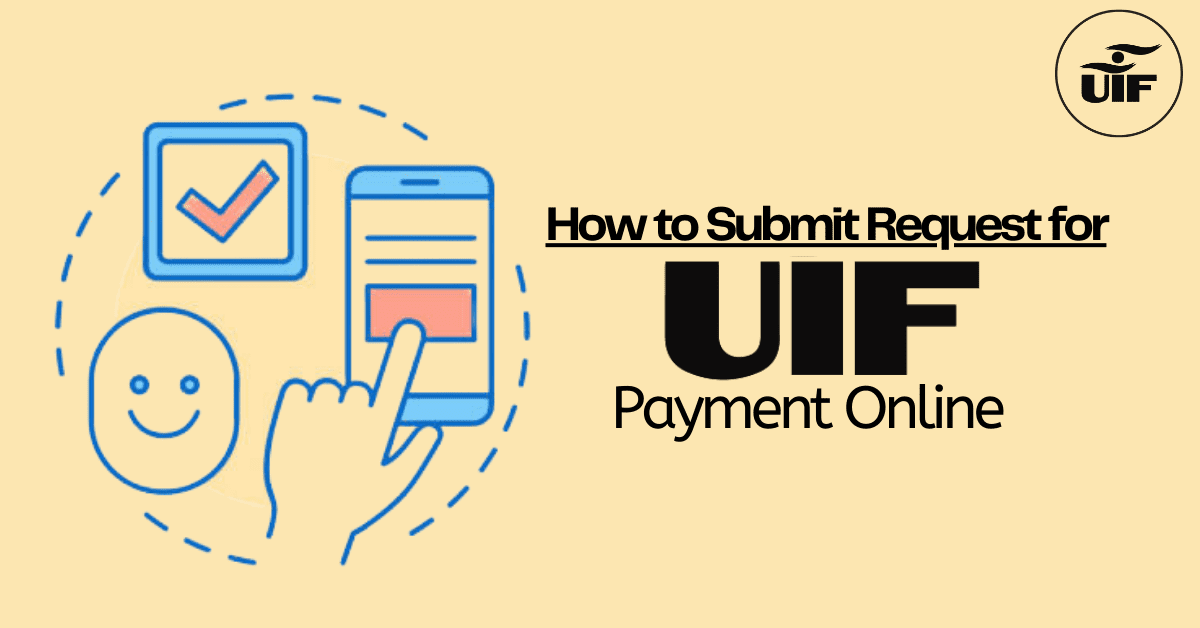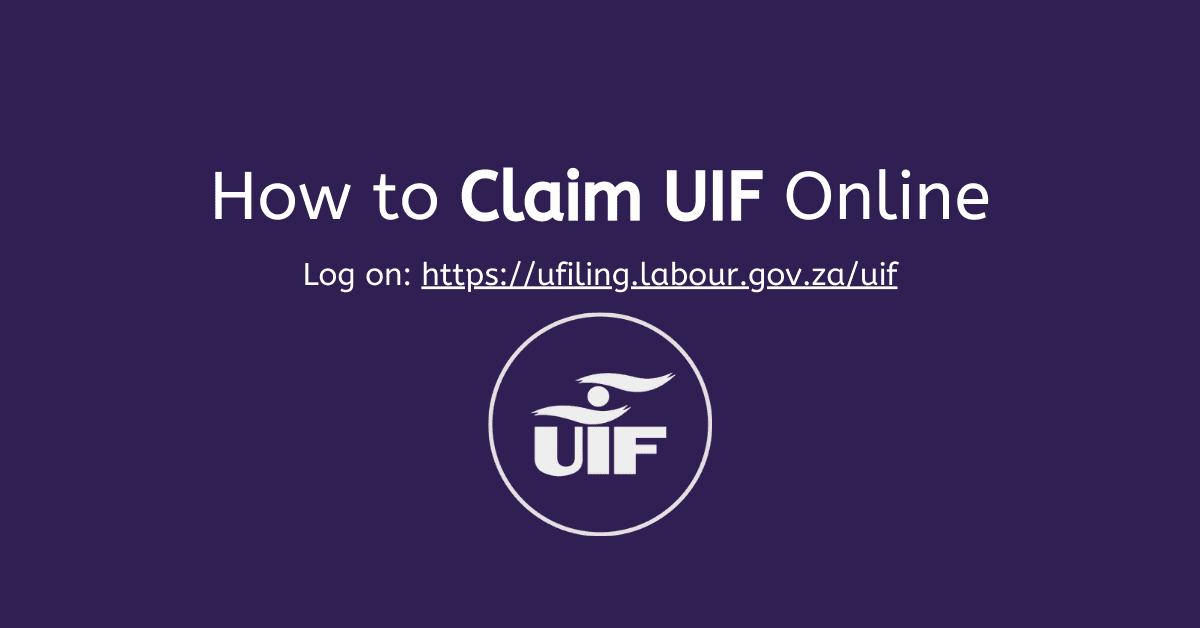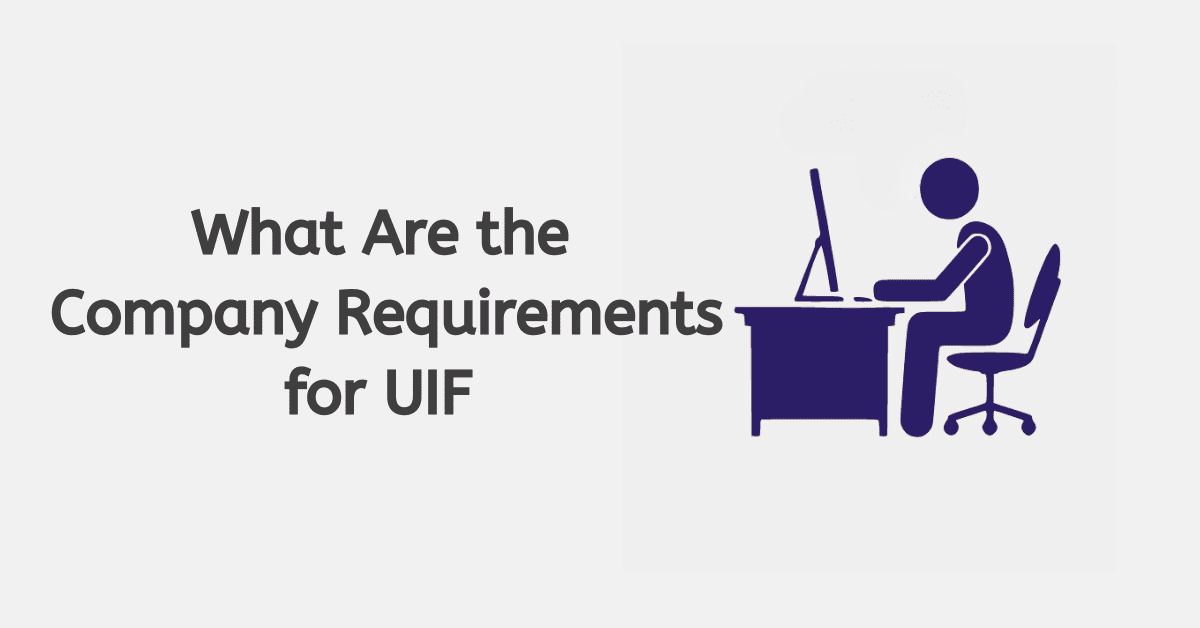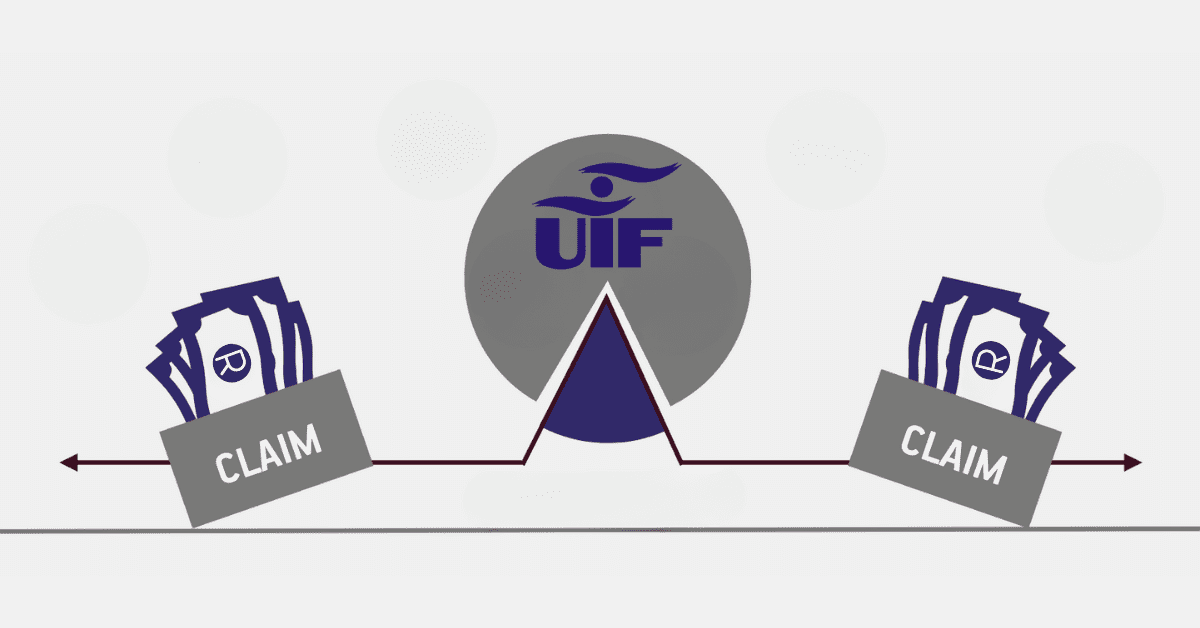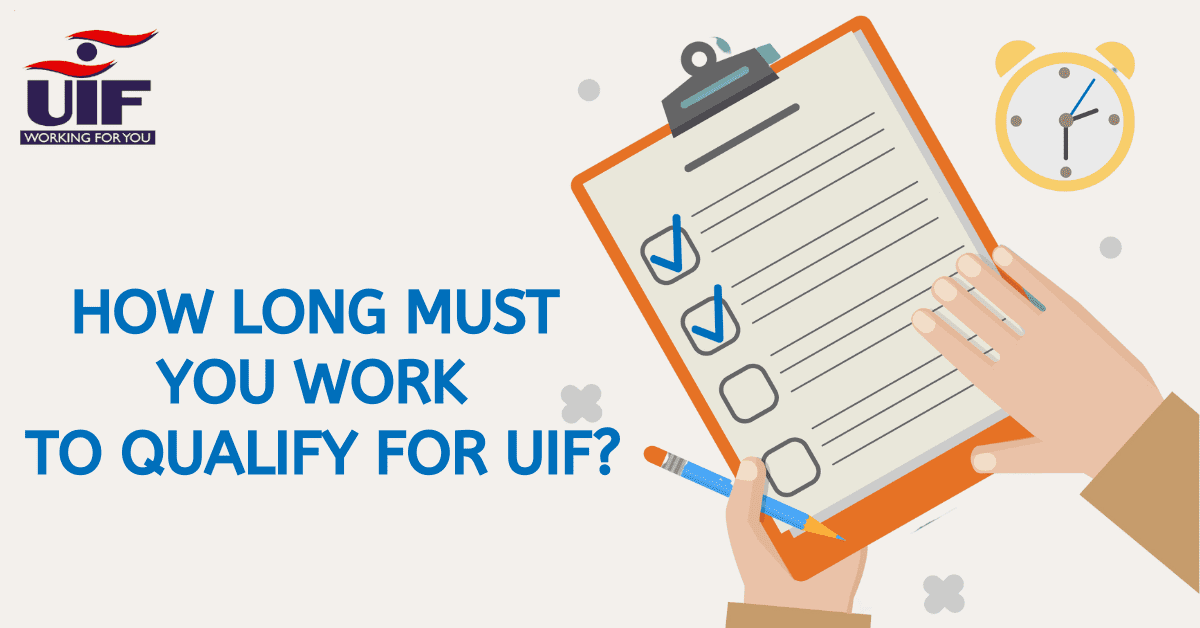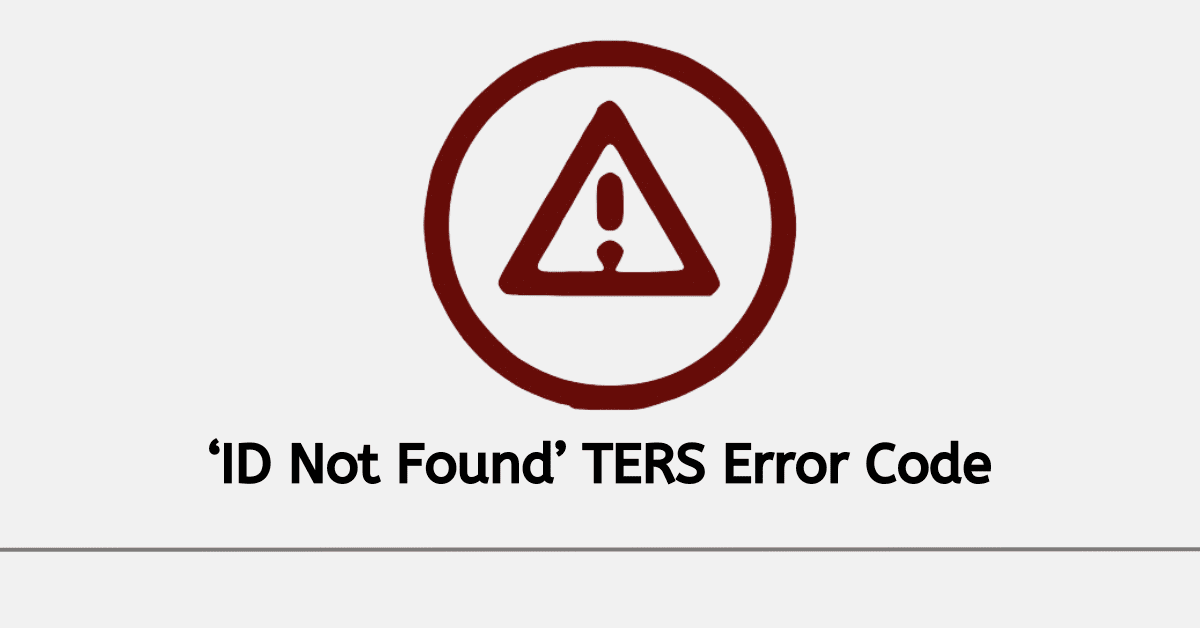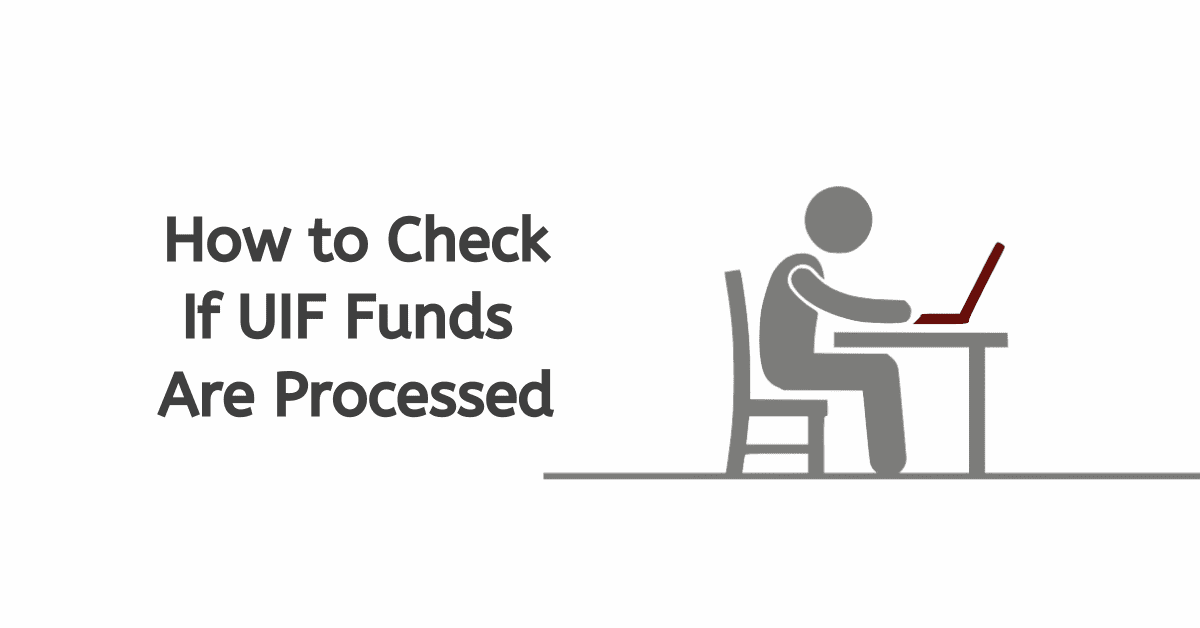As the department of labour and the South African Social Security Agency grows, they provide a diverse way to make the life of applicants easy. The innovative ideas within the agency have evolved around our modern technology. The point of using technology regarding UIF could be using the internet, USSD code, WhatsApp, and many more.
The unemployment insurance fund serves millions of South Africans. In this case, the availability of better service should cut across all regions. In order for the department of labour to serve many people within South Africa, they have created several channels for easy registrations and inquiries. The goals and objectives of UIF go beyond the provisions of online services. The welfare of the citizens of South Africa is a major concern; therefore, continuous improvement should always get better.
This article will take you through how to check UIF status using USSD, check UIF balance online, and other related concerns.
How to Check UIF Status By USSD Code
Checking your UIF status using the USSD is a free service charge created by the government to serve the citizens of South Africa. It requires an active mobile service and your registered phone number in UIF. You can check UIF status using the USSD option on any network. There are many options available on the UIF USSD code option.
Those looking to check UIF status using the USSD option can follow the steps below.
- Dial *134*843# on the phone number registered with UIF
- Several options show up on your phone
- Follow the needed option, which is UIF status, to view the information.
Does UIF have a WhatsApp number?
Whatsapp has been the main messenger for many users worldwide, especially in South Africa. And as a growing government Institute, it becomes necessary for them to leverage these platforms to provide customer support for applicants.
The unemployment insurance fund as an entity has a valid WhatsApp number. The UIF WhatsApp number is available to support applicants looking for information. Once you have a smartphone, you can easily install WhatsApp.
How can I check my uif balance online?
It has become relevant for individuals to check their balance with UIF
To check your UIF balance, kindly follow the steps below:
- Navigate to www./ufiling.labour.gov.za/uif/
- Log into your uFiling account with your details
- Once the account opens, navigate and click “check my balance.”
- Complete the instructions that show up on the screen
- Enter your reference number in the space provided
- This will view your UIF balance online for you.
How do you check if my UIF claim is approved?
Getting approval for UIF can be one of the most relieving moments for every applicant. Once you qualify for the benefits of UIF, you can put in your claim to get the right benefit. Individuals who may be expecting approval from UIF can login to check the status of Ufiling or call the department labour office.
When one gets approval, a case number is sent to that individual’s phone number.
- To check if UIF is claimed, kindly login into your Ufiling website
- Complete the instructions available, including the captcha
- Navigate to the section on UIF status check
- Click to view the current status
- Once the status is approved, you will see “Awaiting payment”.
What is the uif ussd code?
USSD code may be referred to as quick codes in other forms. They are made up of characters that show up on our mobile phones. An active sim card in a mobile phone can receive or generate a USSD code. These codes are generated for queries and communication purposes.
There are so many uses and advantages of the USSD code.
UIF USSD codes are special characters used to check queries on your mobile phone. The unemployment insurance fund created these characters for online services in order for applicants to get the needed information by entering these shortcodes. Rolling out the USSD codes by UIF is one of the best ways to serve applicants.