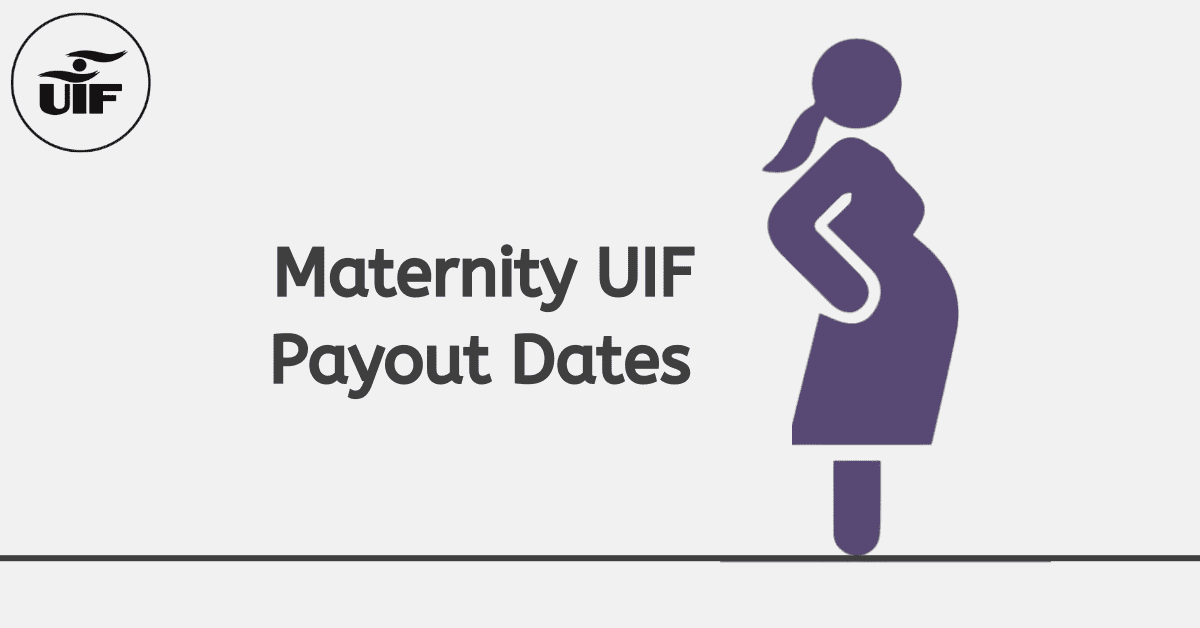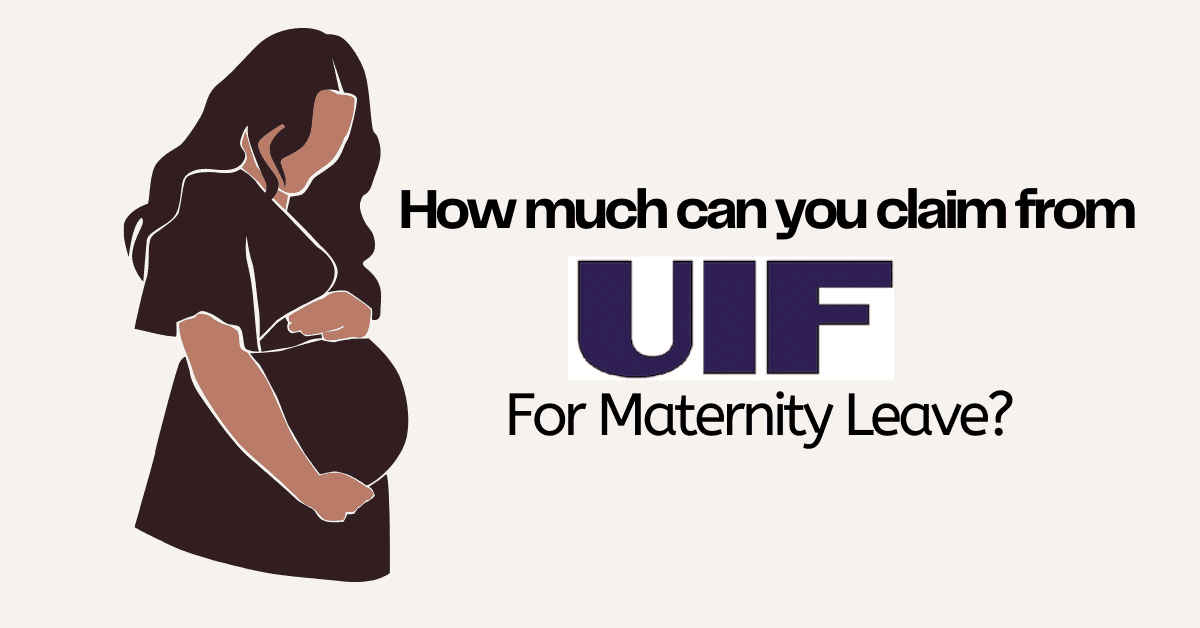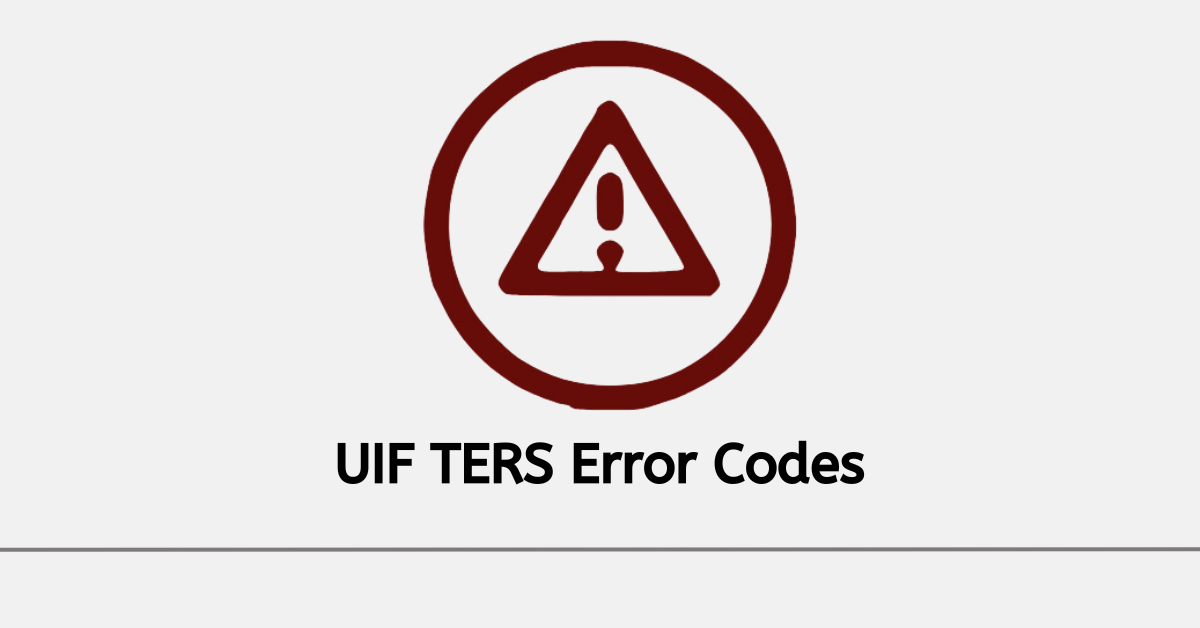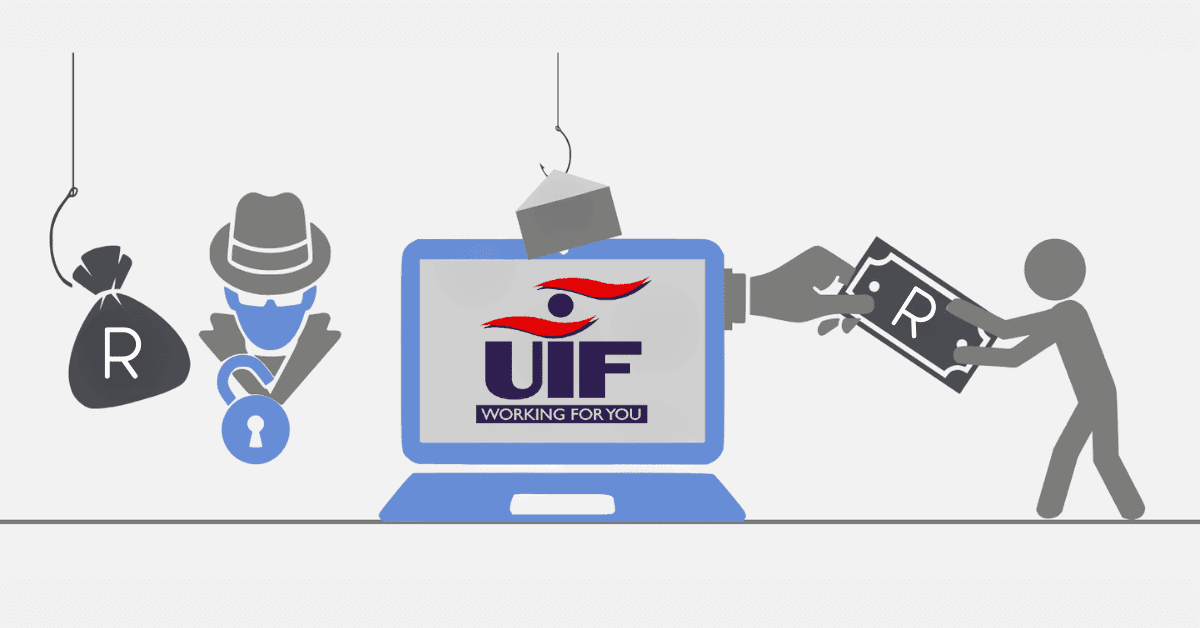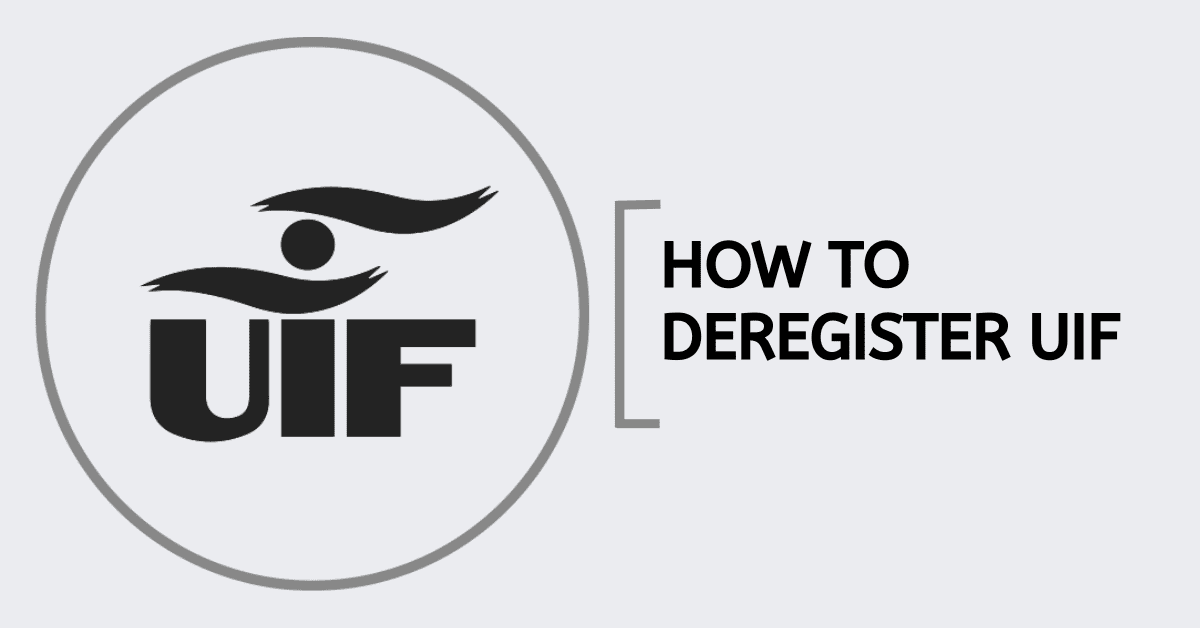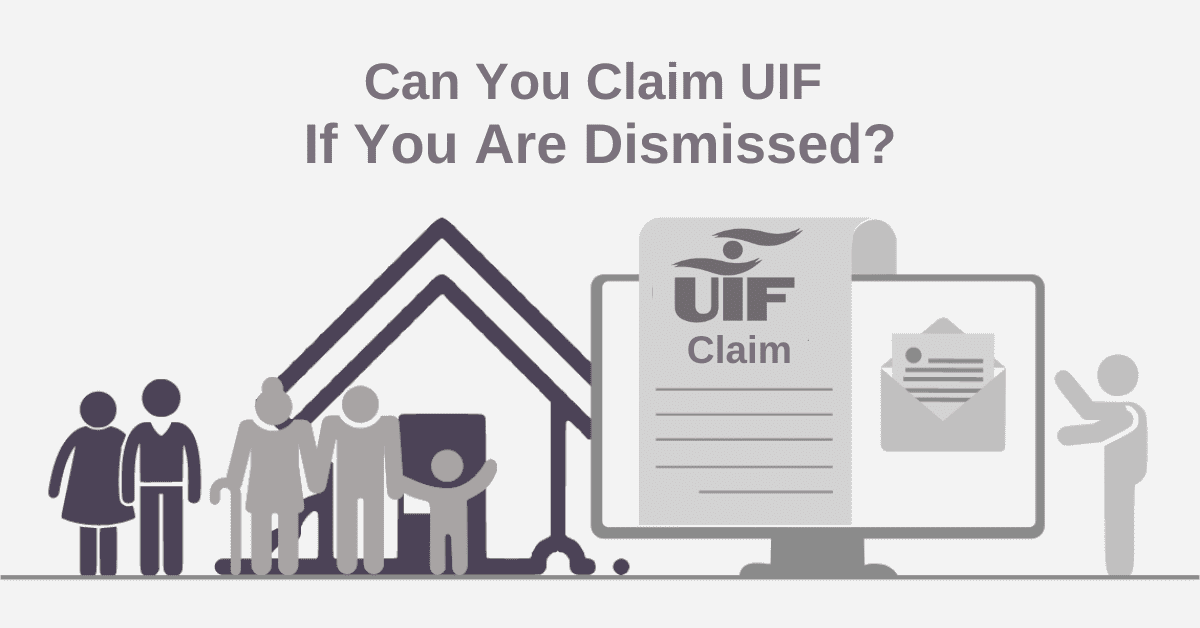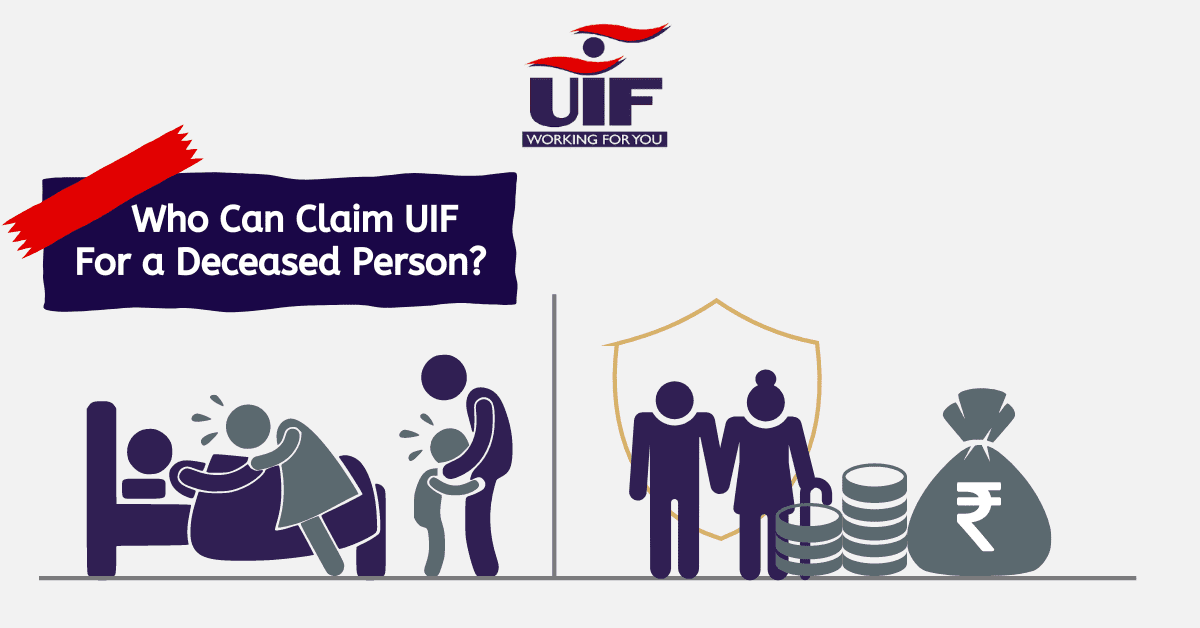uFiling is a free service offered by the Unemployment Insurance Fund that allows you to submit your UIF declarations and make your monthly contributions online securely and conveniently.
The uFiling system provides several benefits to the user, such as improved ease of use of secure online payments and faster processing times. In addition, uFiling is completely paperless, and submission of documents and declarations is instant and more reliable than in-person methods.
This system is only used for UIF declaration and contributions and cannot be used for any other return type. Let’s take a look at the uFiling system in more detail.
How to check UIF status on uFiling
The current unemployment rate in South Africa stands at 34%. UIF was introduced to help people who were previously part of the country’s labour force to help them qualify for short-term financial support.
UIF provides short-term financial relief to unemployed citizens, including people who cannot work due to reasons such as maternity leave. It’s extremely important to know if you qualify, how much you may qualify for, and when you will receive payments.
- Visit the official UIF website https://ufiling.labour.gov.za/uif/
- Click on “Check My Status”
- Complete the information requested
- Complete the Captcha verification
- Enter your UIF reference
The UIF provides benefits to verified contributors that are not able to work due to the following reasons:
- Retrenchment
- Illness
- Maternity/ Adoption Leave
Dependants of contributors to the fund are also eligible to receive payments for the deceased parent or guardian.
How long does UIF take to be approved?
Individuals wishing to claim payments from the UIF must register at a labour office or online. The time taken for your claim to be approved does depend on the completeness of your registration. Therefore, you must provide all the relevant information required during registration or approval that can be delayed.
Once all your registration information is in order, you should start receiving payments from the fund within eight to ten weeks of registering. After your first payment is received, you will then be paid in four-week intervals until the benefit is fully used up or until you go back to work.
If eight to ten weeks have elapsed and you have not received your money or any notifications, then you should contact your labour office or visit them to inquire why there’s a delay. Remember to have your ID document and UIF reference number on hand.
How do I check my pending UIF payout?
Checking if your UIF payment has been made is easy to do via the uFiling website. Once a payment is made, it will reflect in your balance automatically. To check your balance:
- Visit the official UIF website https://ufiling.labour.gov.za/uif/
- Log in to your account
- Click on “Check My Status”
- Complete the information requested
- Complete the Captcha verification
- Enter your UIF reference
Your available balance should then be displayed to you.
Alternatively, you can check your UIF claim status via email. To do this, you should send an email which includes your name, ID number, and UIF registration number to online.BCP@labour.gov.za.
Finally, there is also an offline option that you could use. You could visit your closest labour office and sign the register. You will be required to provide your identity documents and UIF registration number; thereafter, officials at the labour office will let you know if your claim has been successful. If so, they will also inform you when you can expect your first payment. The major downsides of using this method are that the labour office can sometimes get really busy, so it may take a while to complete the process. They are also only open for limited hours, so you will have to be present when they are open.
Why would a UIF claim be rejected?
UIF claims can be declined for several reasons. These include:
- Incomplete UIF applications
- Use of incorrect forms
- Incorrect employment records
- Incorrect information provided
In addition, there have been cases where there were issues with the claimant’s employment histories. For example, where employers never terminated the claimant when they left employment.
If your claim has been rejected, you must receive a reason as to why you were rejected. You can call the UIF call centre on 08000 3000 7 or visit the labour centre where you originally applied to find out why you were rejected or appeal the rejection if you wish.
The decision of an appeal does not have a specified time frame, as the UIF will need to evaluate the merits of each appeal before responding.