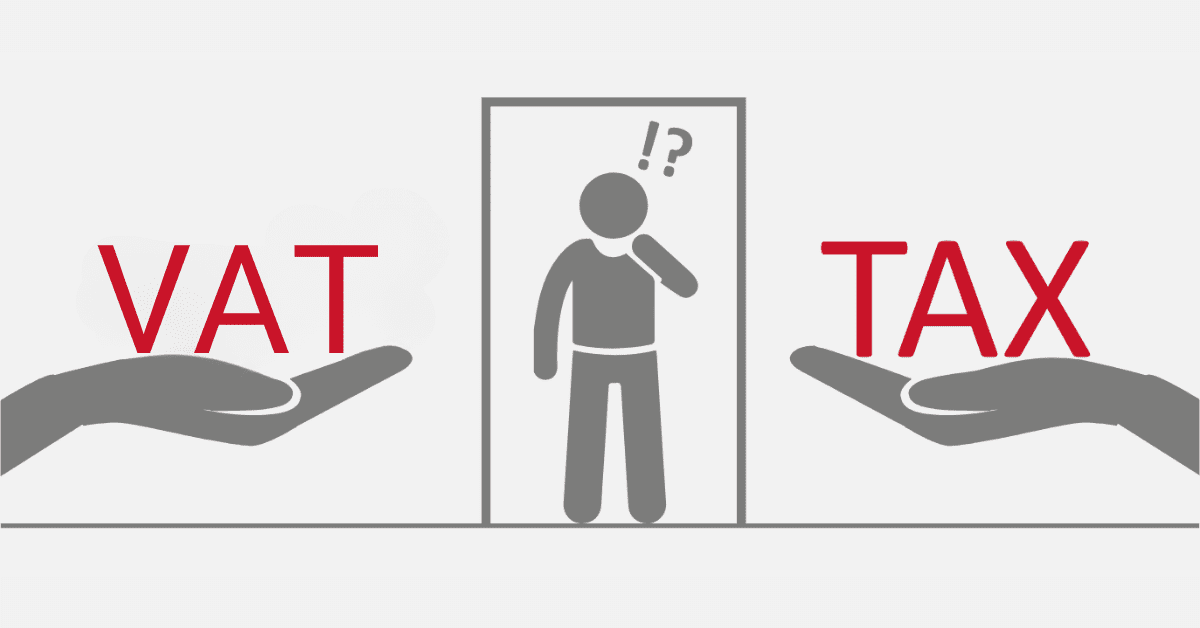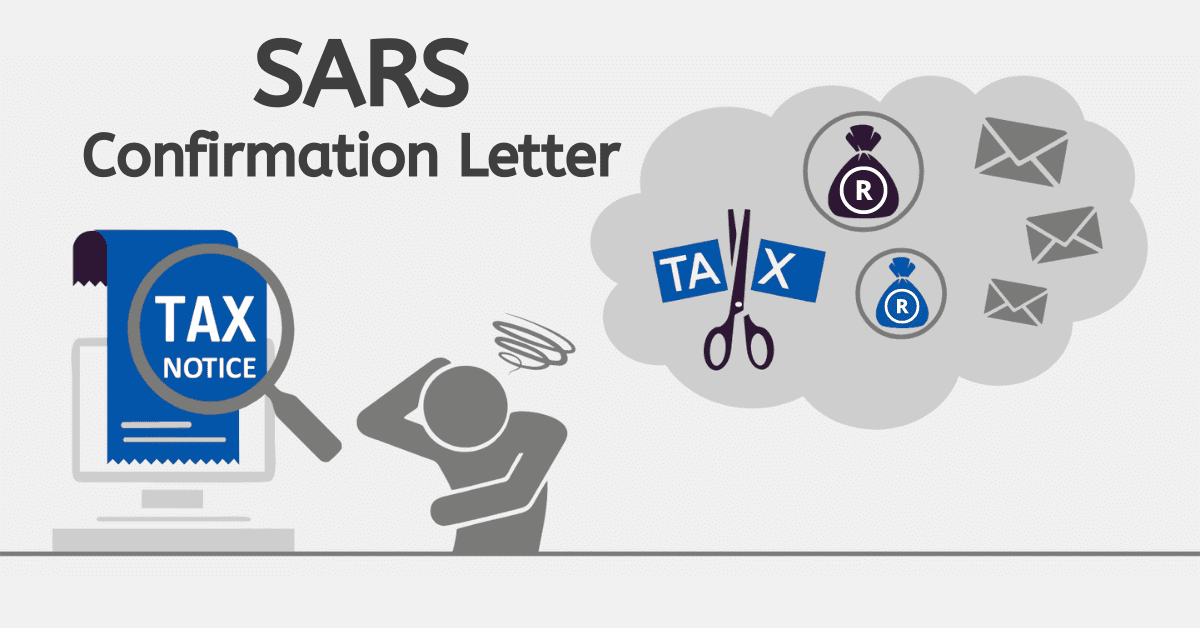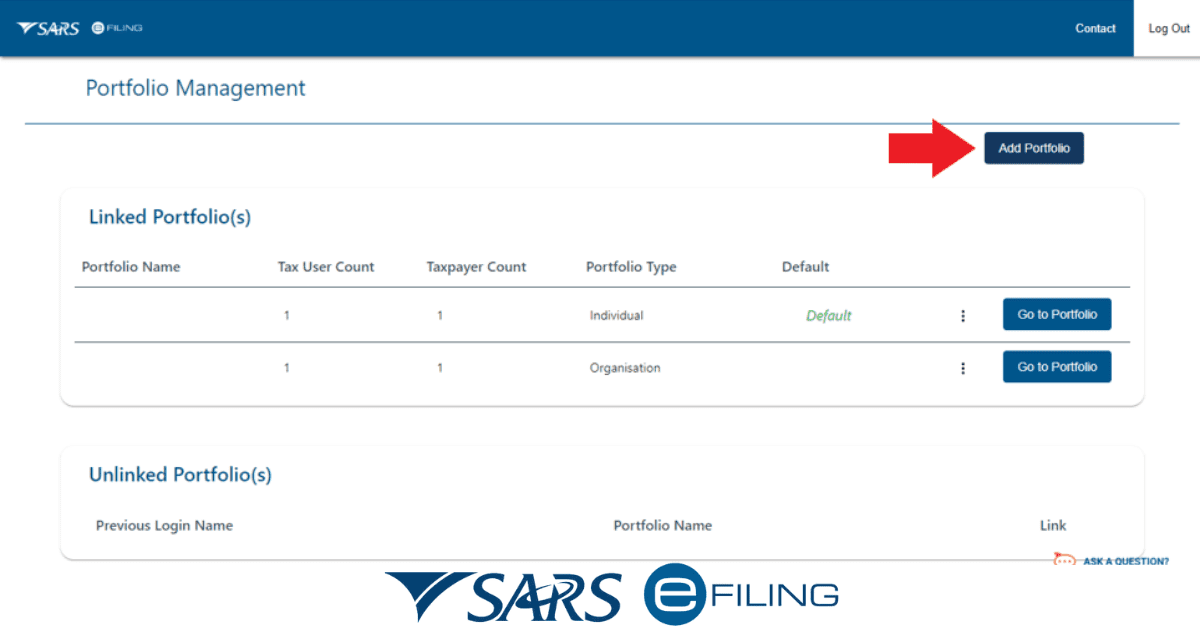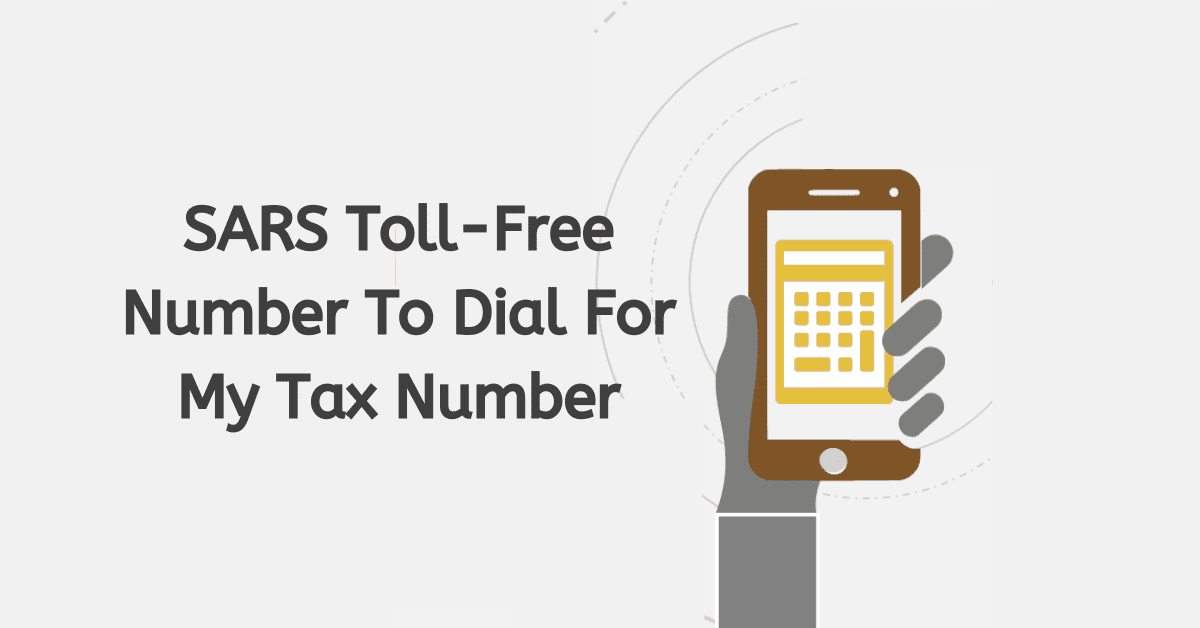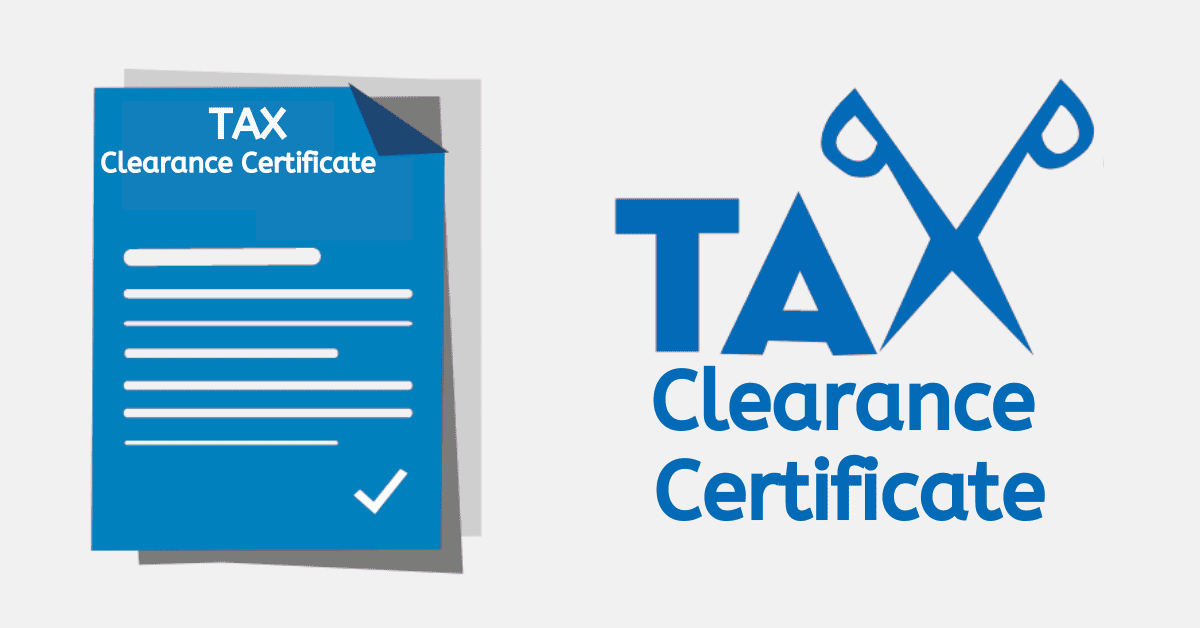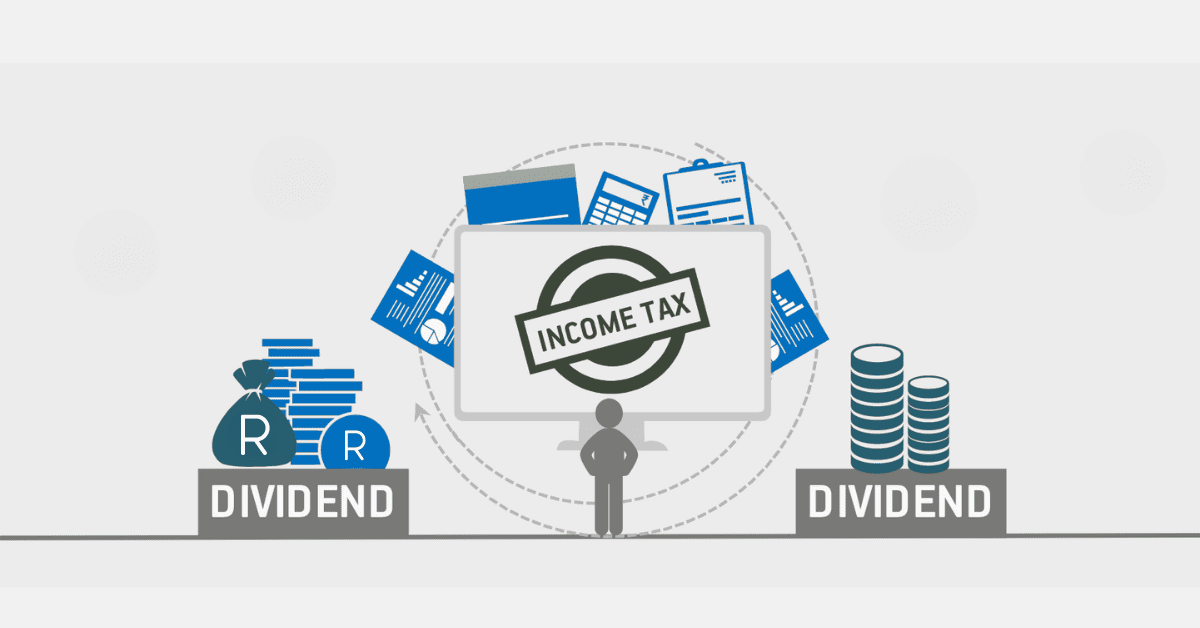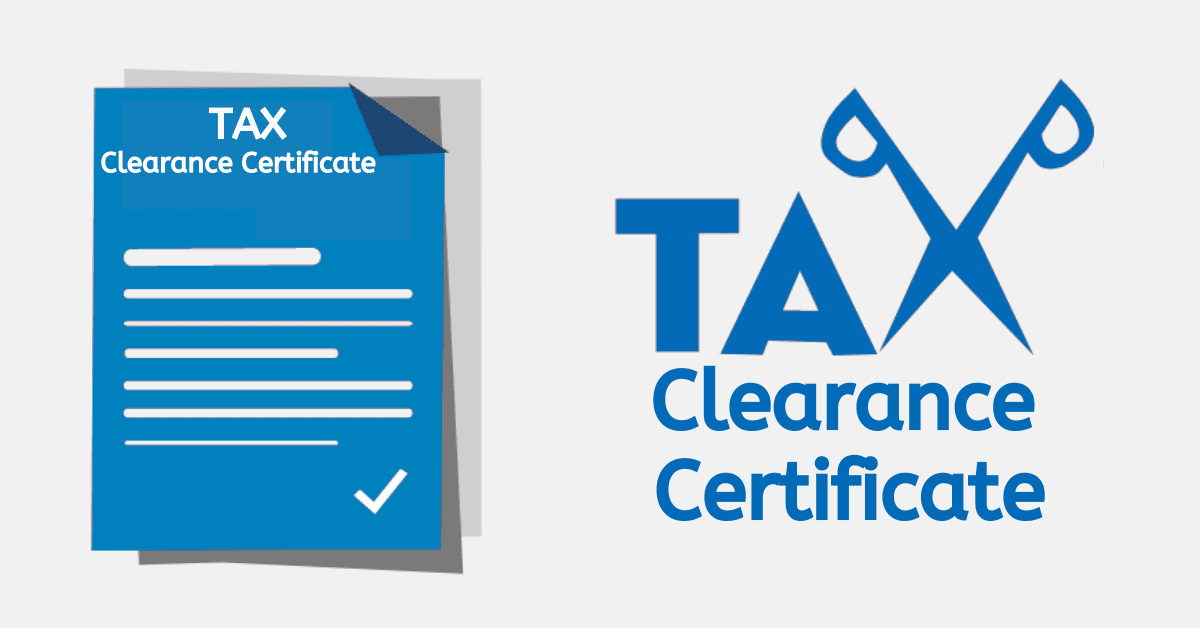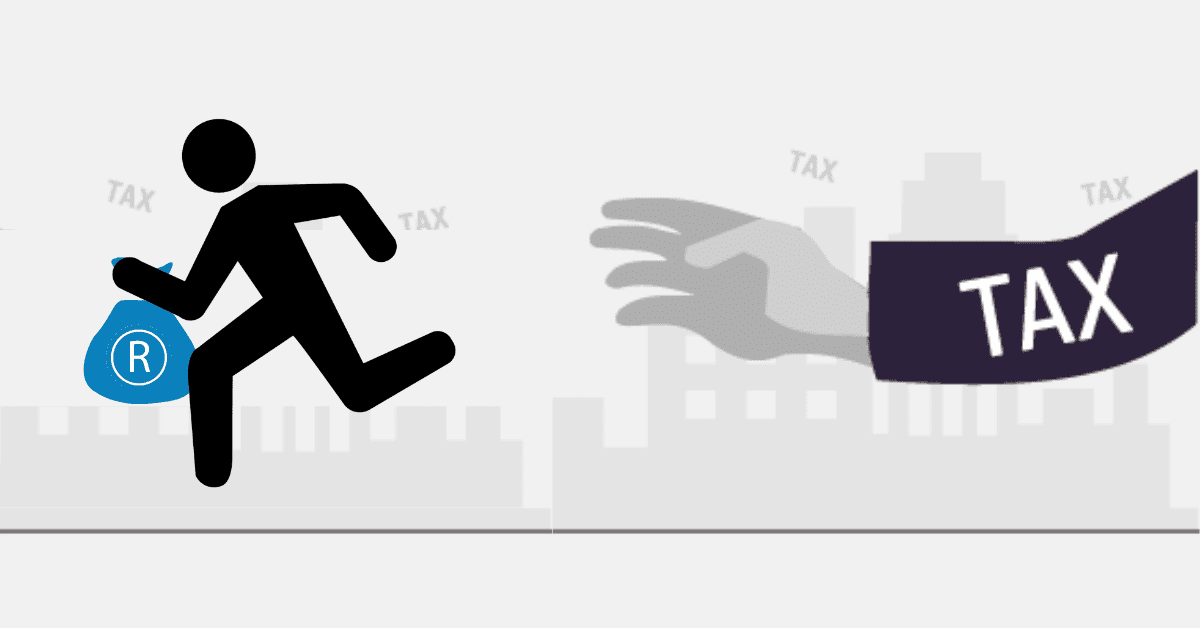The South African government created the South African Social Security Agency (SASSA) under the auspices of the Ministry of Social Development to help South Africans who need social services enjoy a decent standard of living. The R350 is one such initiative by SASSA to improve the lives of South Africans.
The R350 is a monthly stipend introduced to impact the lives of one million South Africans. The beneficiaries of the R350 must meet the eligibility criteria in order to be granted the monthly stipend. The purpose is to help South Africans afford quality education and health and participate in the workforce efficiently. This is all good news, but you may wonder, “How do I check my SASSA R350 payday?” if you are already on the list of beneficiaries. This article gives you the information to anticipate your SASSA R350 payment without worry or anxiety.
What is SASSA R350?
The SASSA R350 is a social relief program created by the government through the Ministry of Social Development and implemented and managed by the South African Social Security Agency. The R350 is also known as the Covid-19 SRD grant. Its primary target is the unemployed. The goal is to provide the unemployed with financial assistance through the tough times created by the ripple effect of covid 19 in the country and throughout the world.
How Do I Check My SASSA Payday?
Using The Website
Checking your SASSA payday through the website is pretty straightforward. Here is how to get started;
1. Visit the SASSA website through this link: https://srd.sassa.gov.za/sc19/status
2. Enter your phone number. Alternatively, enter your ID number. Remember, the phone number and ID must be the same as those used to register for the account.
3. Now click the submit button.
4. Select the current month. Or the month for which you want to know the payday.
5. Click to unfold the payday date
6. If your stipend has been approved for payment, you will be presented with filling details and the payday.
In some cases, you may not find your payday due to discrepancies either on your side or on the side of SASSA. The filed date shows the SASSA official issuance of your payment waiting transfer. When the payday is exceeded, and you have yet to receive your funds, you can appeal within 30 days. If your status indicates “pending”, you need to exercise some patience for the outcome to reflect on your status before taking further action. Keep the link https://srd.sassa.gov.za/sc19/status so you can always check on the go. If you have any particular feedback not covered here, such as seeing approval but no payday, immediately contact SASSA at 0800601011.
NB: Payday is the designated date on which SASSA will make the payment to your account as a beneficiary of R350 or covid-19 SRD grant. Ensure only your currently active bank account is associated with your account to prevent further delays after your payday has been approved and confirmed.
How do I check my R350 Payday? Using the Moya App!
Alternatively, you can check your R350 payday using the Moya app at your convenience. The app is free to use for checking your account and payments. Here’s how to check your R350 payday:
1. Open the Moya app on your phone.
2. Check the “Discovery” section and click the SRD icon.
3. Now, locate the R350 application status checker
4. Enter your phone number or ID as used to open the account.
5. Click on submit
6. Select the month you want to know the payday for
7. Finally, click on the month, and you will be able to see your R350 payday.
SASSA R350 Grant Payment Dates
Most people seek to know how to check the SRD pay dates. The grant no longer issues payment dates. However, when the SRD program initially started, the agency used pay dates to disburse funds through the South African Post Office
How Do I Know If My SASSA R350 Is Paid?
SASSA has made it easy to check if your R350 payment has been made. There are three ways to check: phone, online banking, or ATM.
1. How to Check Your R350 Grant With Your Phone
Dial the *120*3210#. This will give you the status. However, if it doesn’t work, check your money balance with *120*69277#.
2. How to Check Your R350 With Your ATM
First, insert your ATM card into the machine. Then enter your PIN code and press OK to continue. Now, select “Account Balance.” Your receipt will be printed showing your balance. It will also be displayed on the ATM for immediate verification.
3. How to Check Your R350 With Your Bank App
If you are a private bank customer, you can also check your R350 grant payment through your bank application. Banks such as TymeBank have this enabled for customers. All you have to do is to request a bank statement, and you will be given a USSD code to check your balance and transaction history.
Why Is My SASSA Approved But No Pay Date?
Your R350 funds may be approved, but you won’t see any payday. In such a situation, the most likely reason is that approval has been granted, but the actual payment has yet to be made, possibly due to the failure of your bank account verification by the National Treasury.
Why Is SASSA Delaying My Payment?
If your SASSA R350 payment is delayed, it could be one or a combination of the following.
1. Verification Problems: SASSA may need help verifying your details, such as ID, bank account, or address. This prevents the agency from ascertaining your grant eligibility, which delays the payment.
2. Technical Issues: SASSA may be experiencing problems with the payment providers.
3. Workload: SASSA processes grants for various programs and R350 beneficiaries. If staffing is overwhelmed, this could cause a delay in your payment.
4. Administrative Bureaucracies: Administrative challenges could also cause delays in your payment.
If you are experiencing any delays, your best course of action is to contact SASSA for details about your account and when you can expect payment to be made.
How Long Does It Take To Get A Pay Date For SASSA?
The time it takes to get a payment date for SASSA depends on various factors, including the number of applications the agency received and the completeness of your application. In general, it may take several weeks or even months for SASSA to process your application and assign a pay date.
Once your application has been processed, SASSA will notify you of your payment date via SMS or email. Note that the pay date may be changed for various reasons, including technical issues or delays in the payment system.
Suppose you have not received notification of your pay date within a reasonable timeframe. In that case, you can contact SASSA directly to ask about the status of your application and to get a timeline for when you can expect to receive payment.