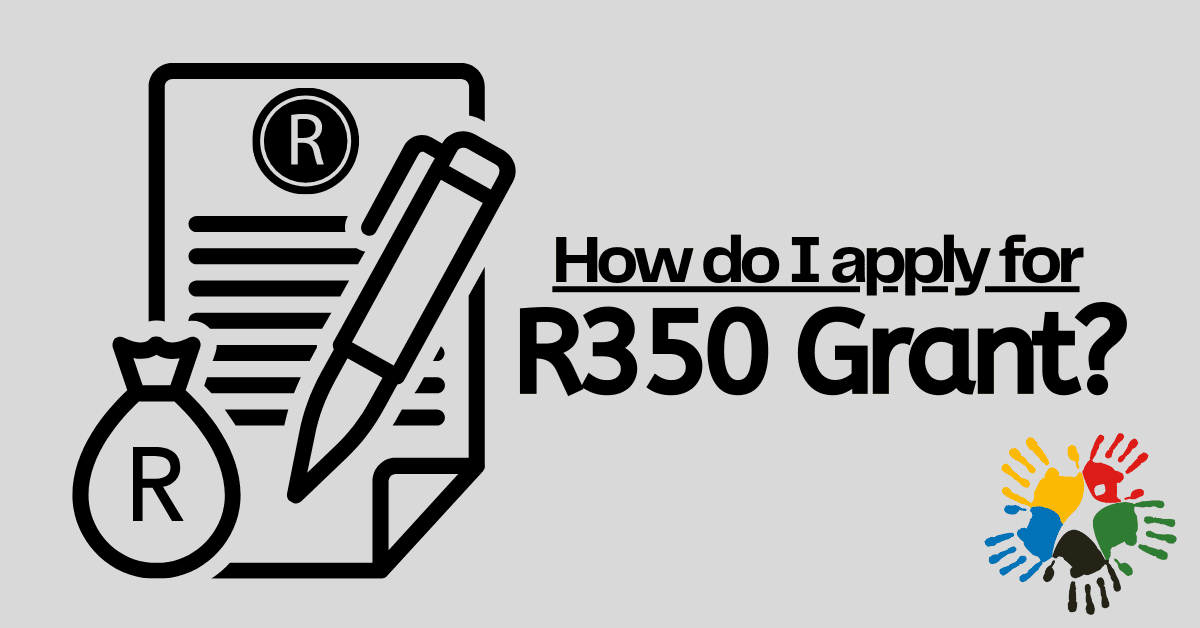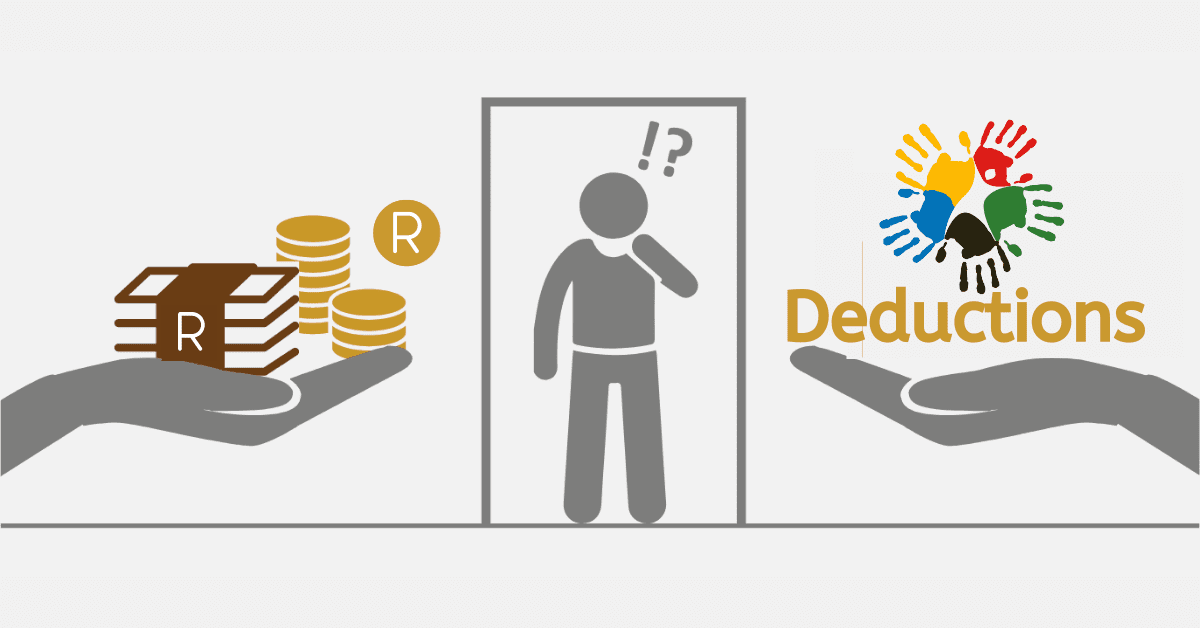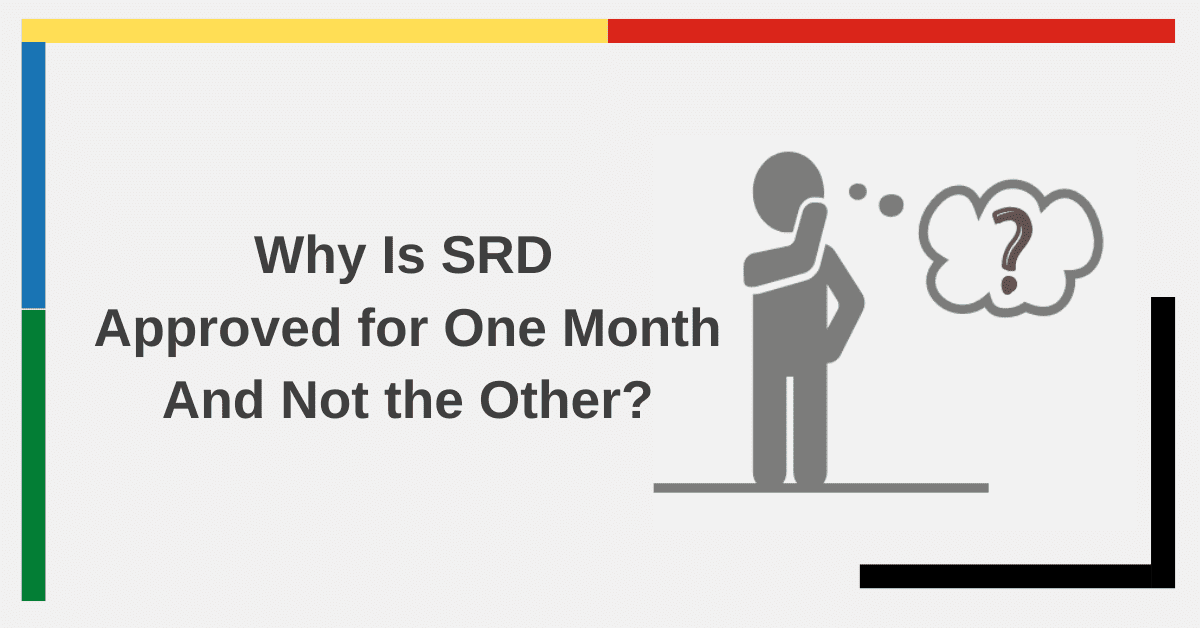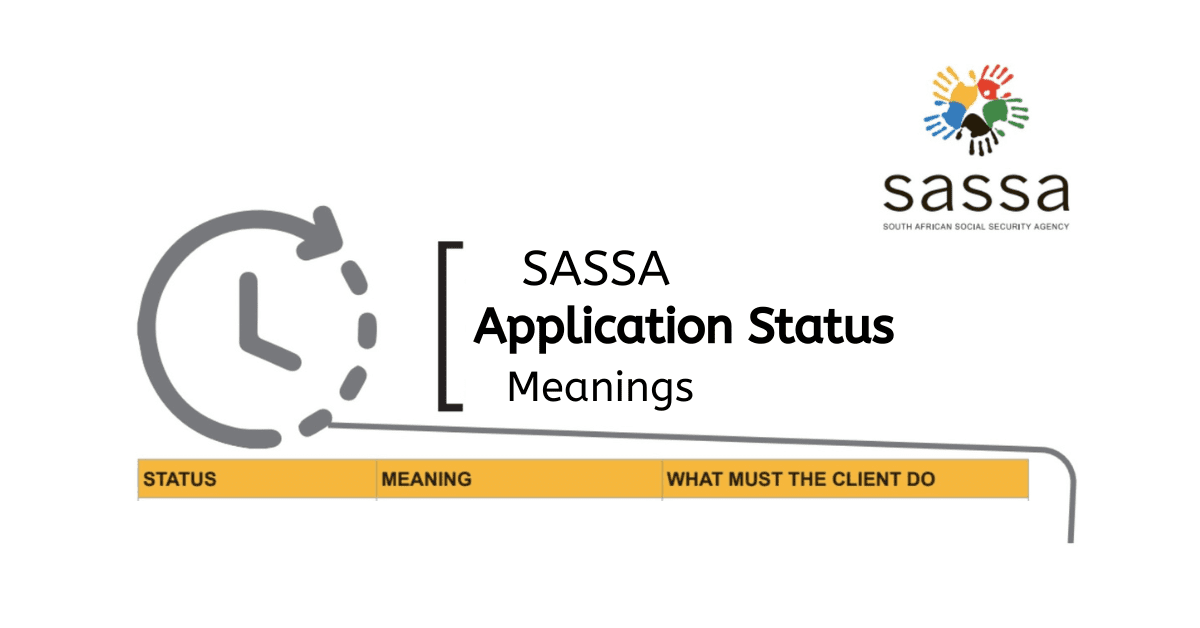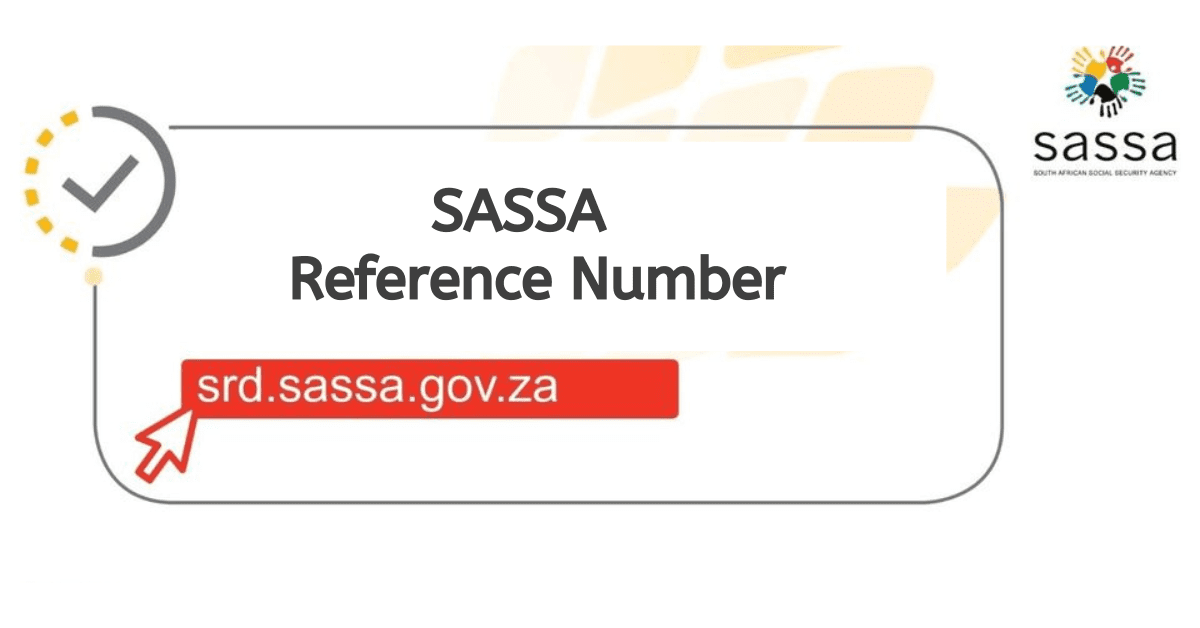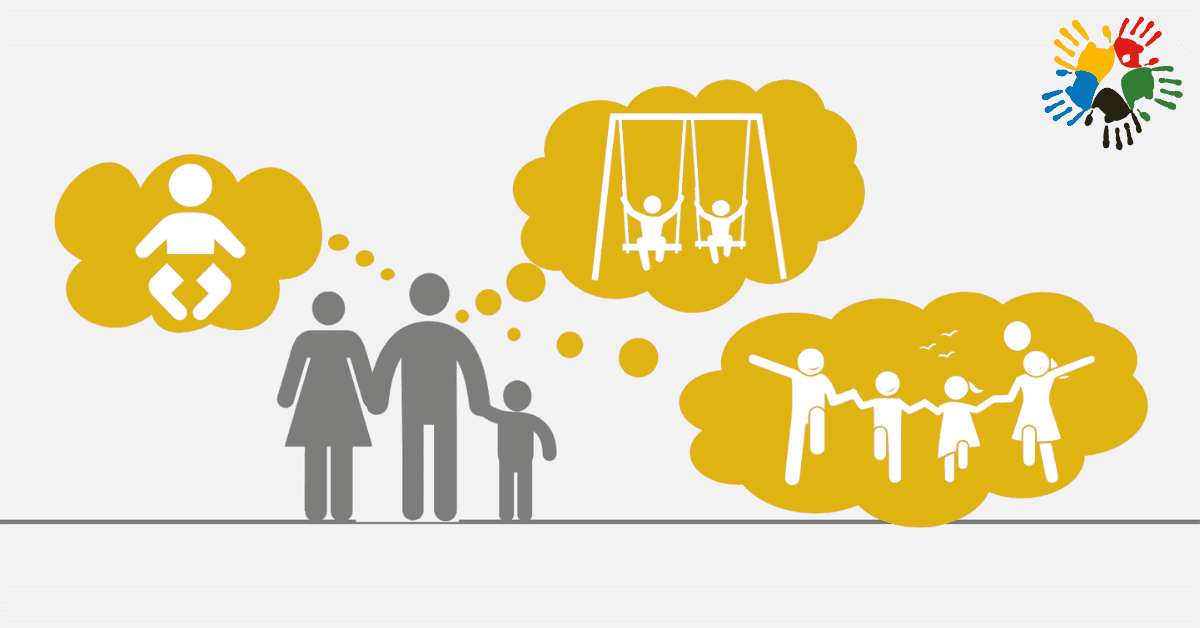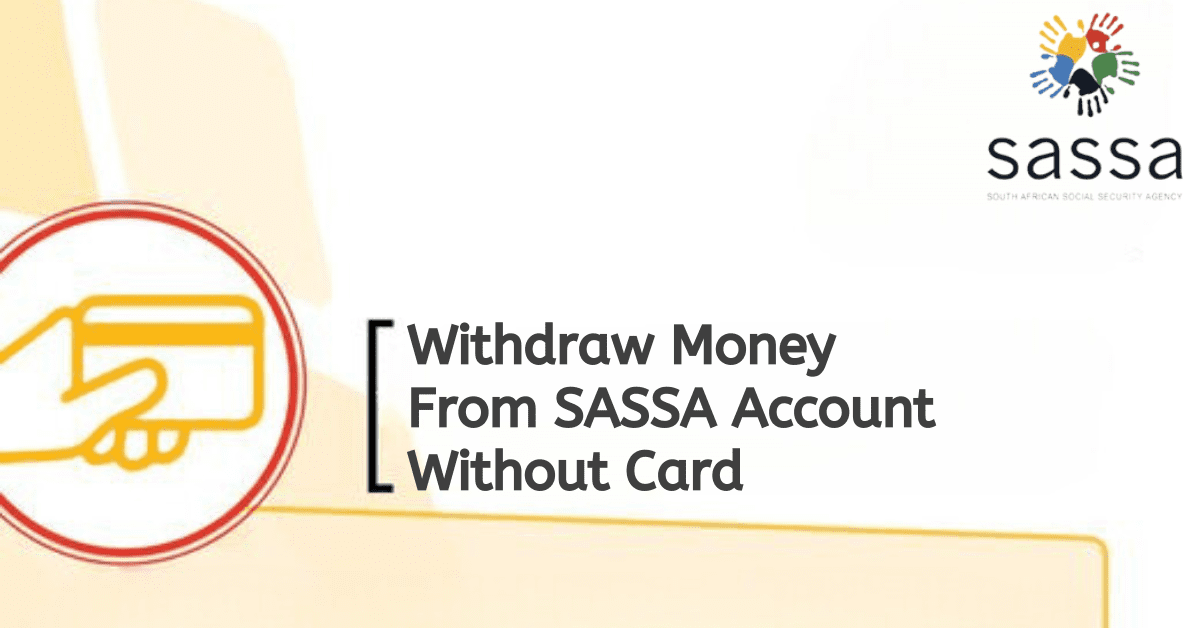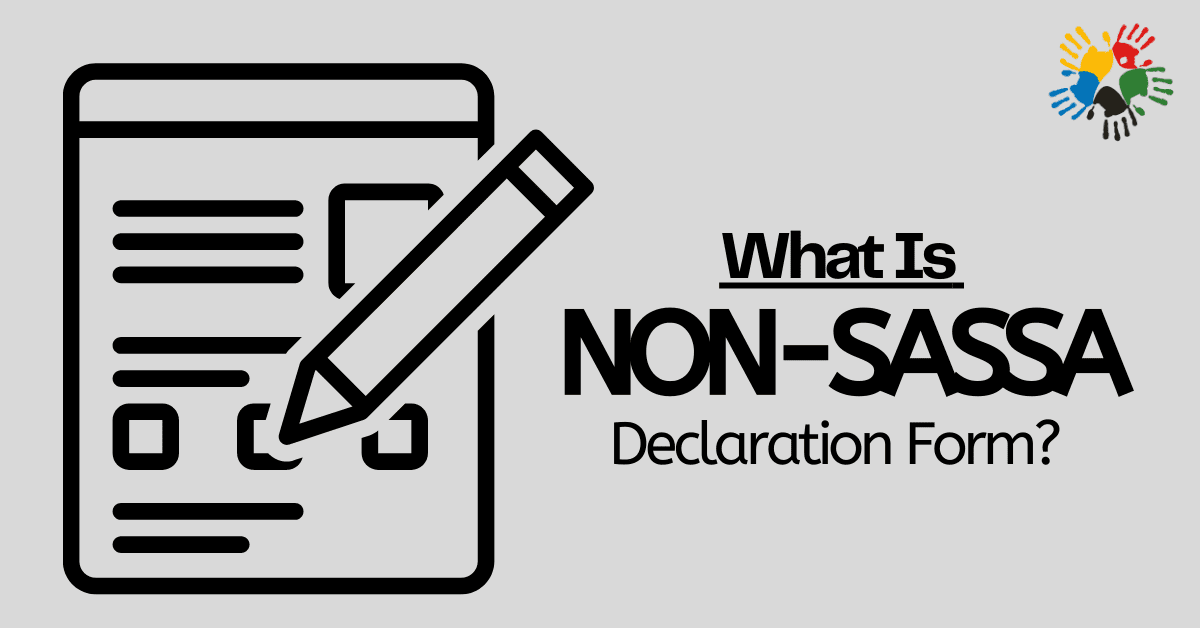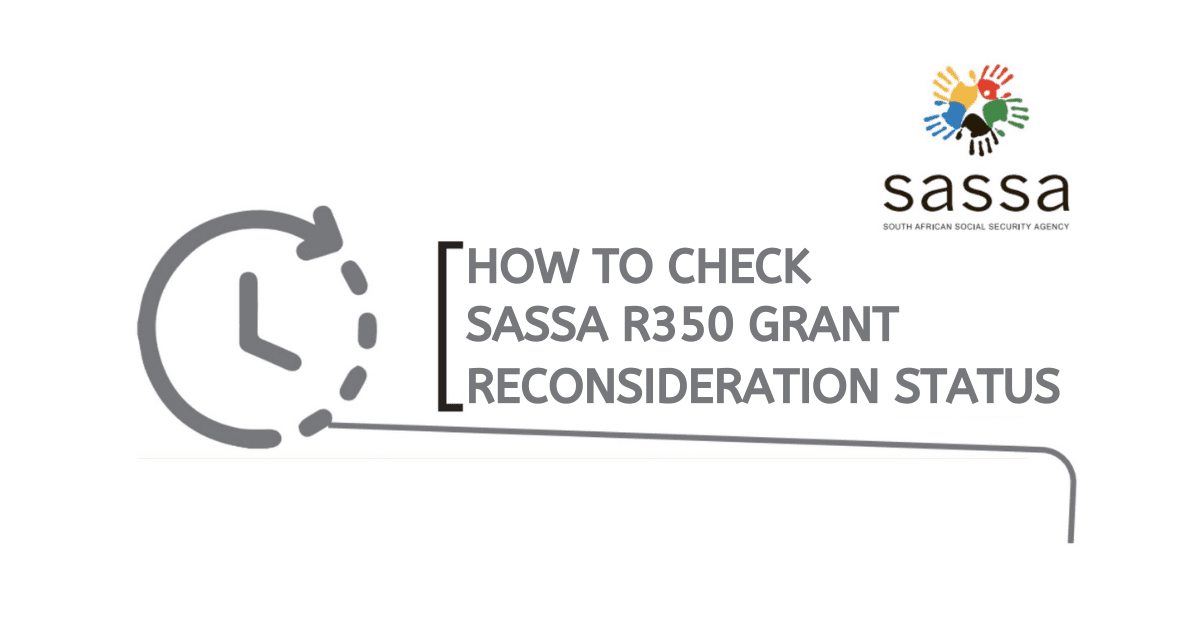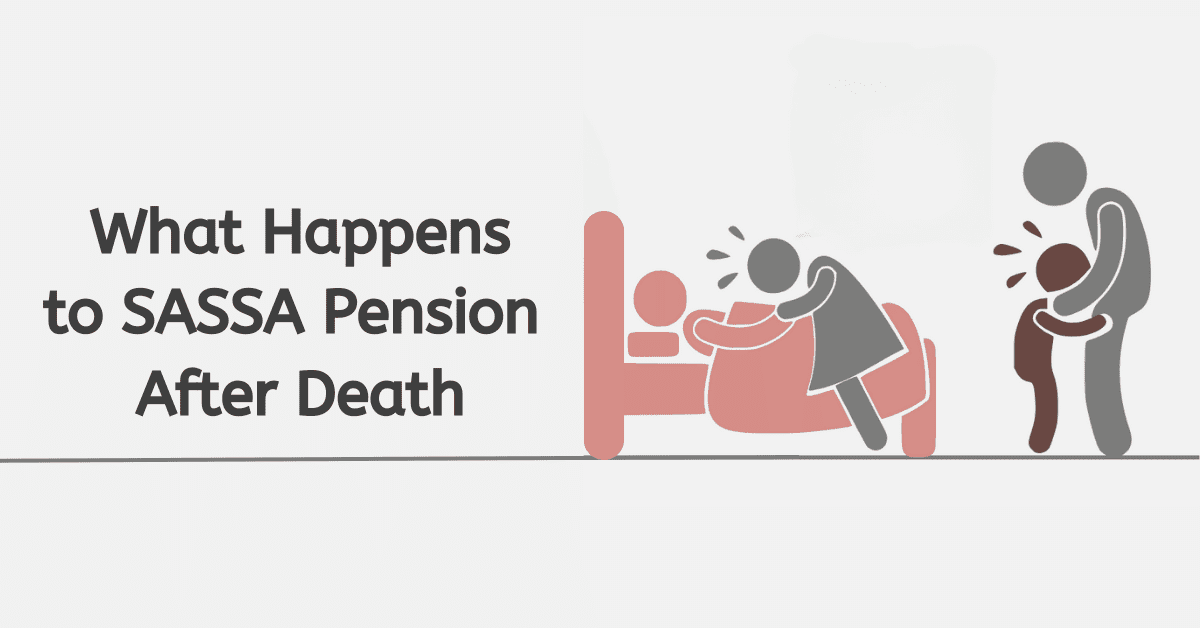The South African Social Security Agency (SASSA) was created in 2005 as the agent in charge of distributing social grants on behalf of the Department of Social Development. SASSA are responsible for administering several social grants, which include:
- Care Dependency Grant
- Child Support Grant
- Disability Grant
- Foster Child Grant
- Grant-In-Aid
- Older Care Dependency Grant
If you are the recipient of one of the grants provided by SASSA, then this article will help you understand the various methods of keeping up to date with your fund balance without needing to visit your SASSA office each time.
How to check Sassa Balance without airtime
SASSA has taken great strides in recent years to make its facilities and grants as accessible as possible to enable even the most vulnerable individuals to access the necessary funds as easily as possible.
You can check your SASSA balance with your phone and without airtime by following these easy steps:
- Dial *120*3210# from your mobile phone
- Follow the prompts as requested
Your balance should be displayed on your screen as soon as you are complete.
If the USSD code above does not work and you cannot see your balance, try the following:
- Dial *120*69277# from your mobile phone
- Follow the steps provided
- You will receive an SMS notification with your balance
How to check Sassa Balance through the website status check
SASSA’s official website is an easy-to-use, free platform that allows you to access the majority of the services available by SASSA from the comfort of your home. The website is also available 24 hours a day, making it more convenient than visiting a SASSA office that is only open on specific days and operating hours.
If you have applied for one of the grants from SASSA, you can check the status of your application or your balance directly on the SASSA website by visiting https://srd.sassa.gov.za.
You will be required to register and create an account if you do not already have one. Registration is completely free and can be completed in a few minutes.
How can I check my SASSA balance through WhatsApp?
In addition to the USSD code and the website check, SASSA provides a further method of checking your application statuses and balances by using WhatsApp. Here’s what you need to do.
- Send the word ‘SASSA’ to the SASSA WhatsApp support number 082 046 8553
- Reply with the word ‘STATUS’
- Reply with the word ‘YES’ if you already have a reference number
- Reply with the mobile number you used when you made the original application
- Reply with your reference number
You should receive a response with your grant information and balance.
How do I check my Sassa balance with Easy Pay?
You can view your balances through EasyPay in the following ways
- Visit your nearest Net1 Financial Service branch
- Log into your Online banking
- Using mobile banking app
- Dialling the USSD cellphone banking code *120*3737# and following the prompts
Is there any app to check account balance?
Due to the number of people that applied for the SRD R370 grant, SASSA has developed an app that is a data-free software designed to provide a medium where information can be accessed for free across Africa.
The app is available in the Google Playstore and comes with a variety of useful products and services that are free to use.
The only cost incurred will be that of downloading the app; however, the app’s APK file can be sent via Bluetooth or another app-sharing software.
- Download the latest version of the app for the Google Playstore
- Install the app to your phone
- Open the SASSA app to launch it
- Click on ‘Discover’
- Select ‘Services and Money’ and follow the prompts for the service you require