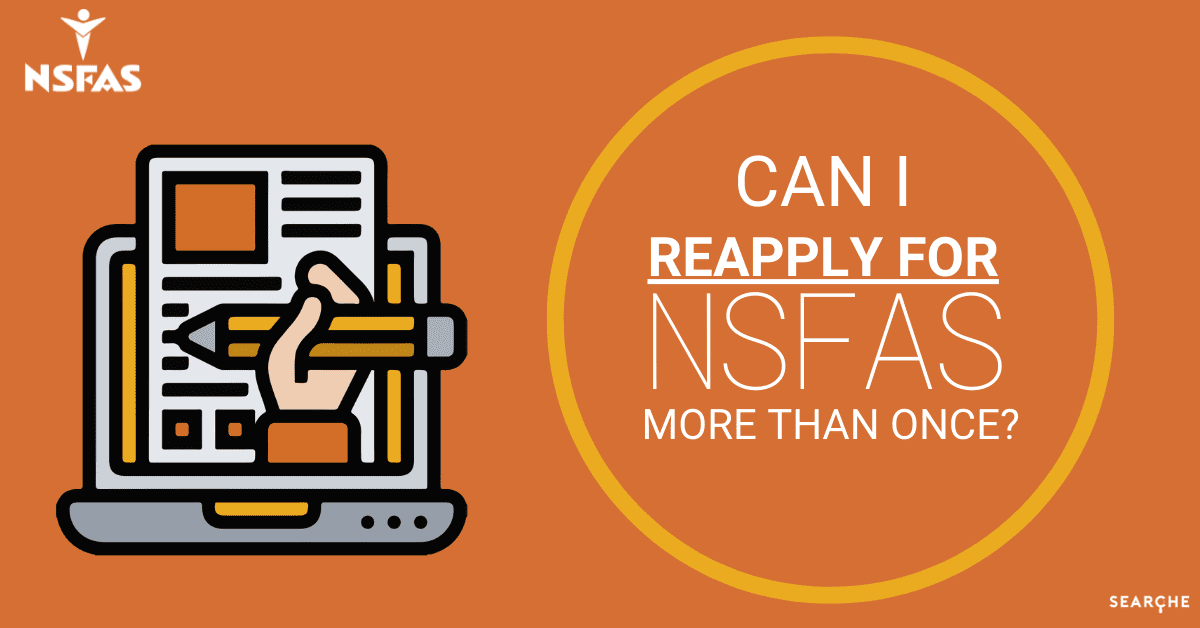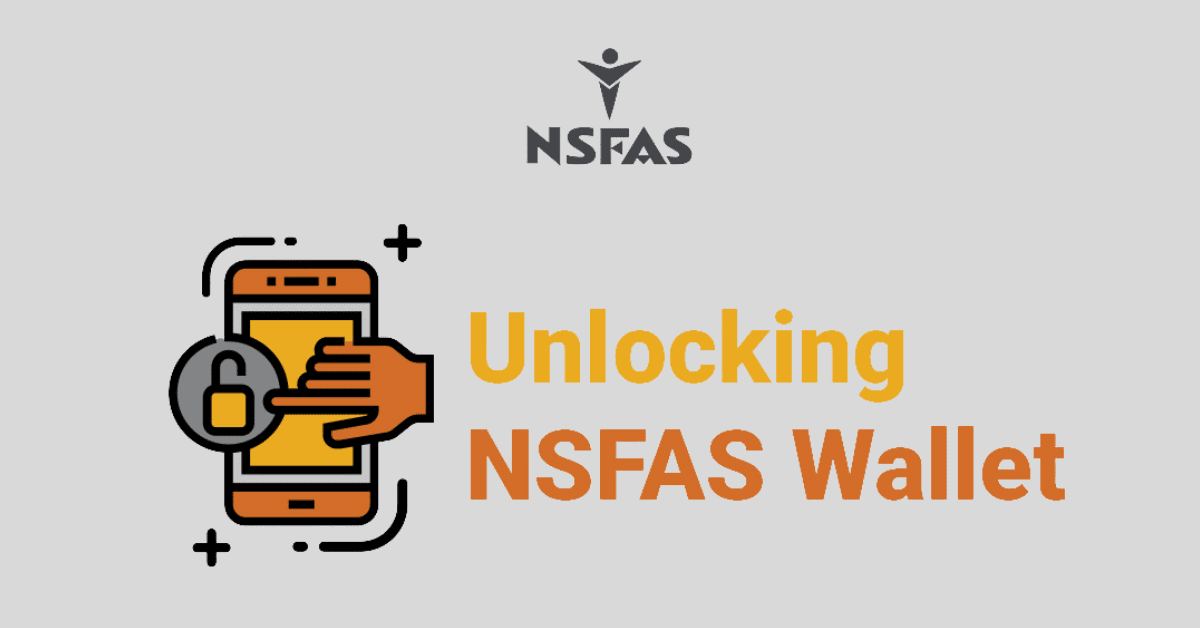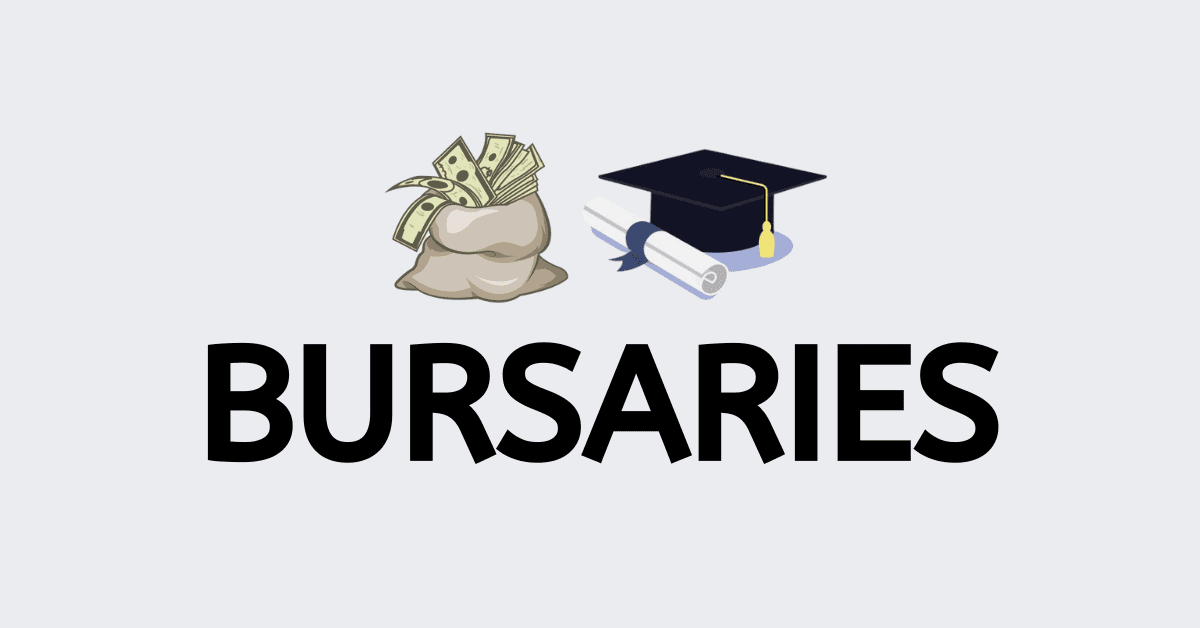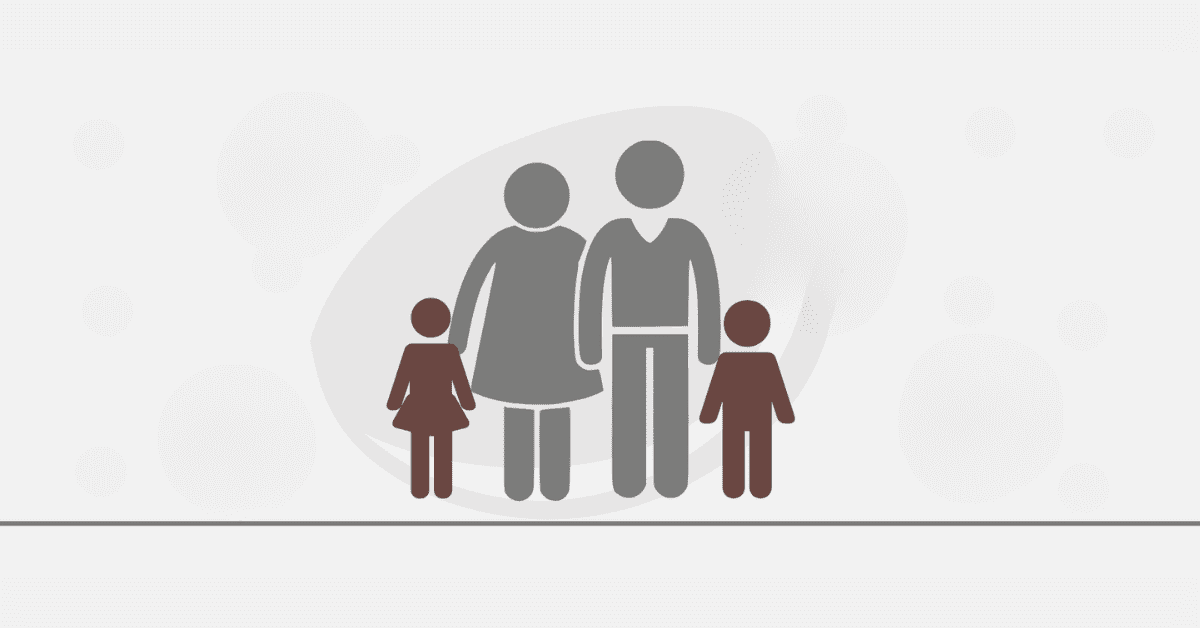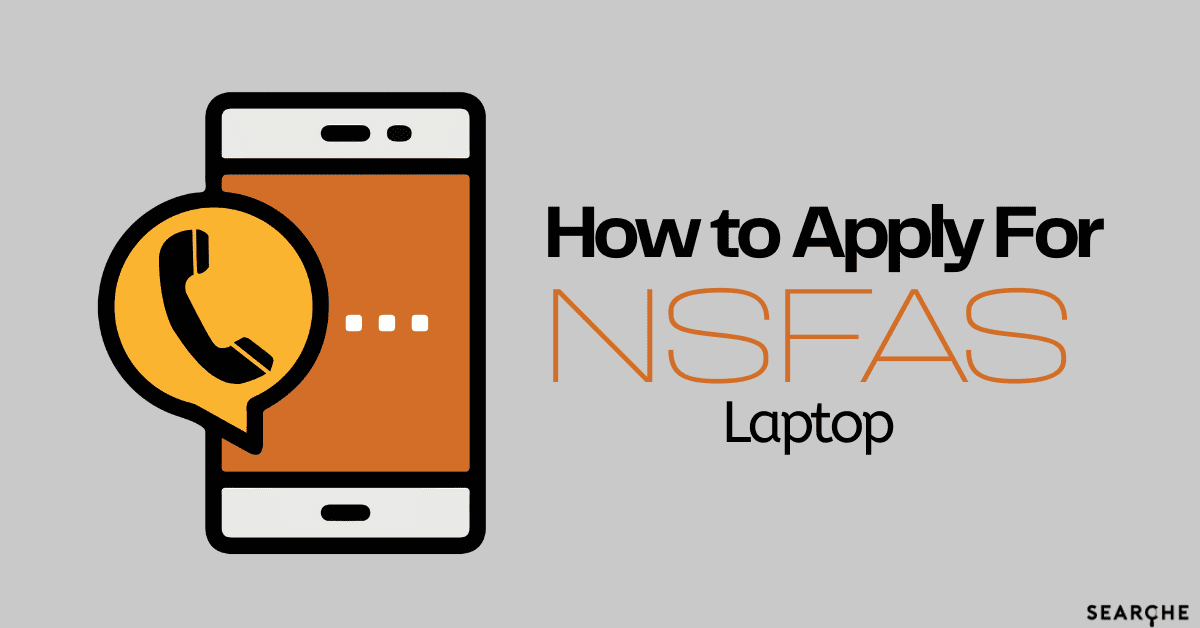Once you have been approved for an NSFAS bursary, you will still have the responsibility of regularly checking your account and making sure that your study institution has received all the necessary funding for you to remain enrolled in your program. Additionally, you will receive a stipend every month from NSFAS to apply to other costs related to your studies, such as accommodation and food. Here’s how you can track this balance, check your statements, and maintain your account as you study.
How do I Check my NSFAS Statement?
You can check your NSFAS statement online via the MyNSFAS portal by following these easy steps:
- Go to the NSFAS website.
- Click on the “MyNSFAS account” button and log in with your username and password. If you don’t have an account yet, you can create one by clicking on the “Register” button.
- Once you are logged in, you can click on the “MyNSFAS account” button again and select “My statements” from the drop-down menu.
You will be able to view/download your current and previous NSFAS statements here.
If you have any issues with accessing your statement, you can contact the NSFAS contact centre at 08000 67327 or send an email to info@nsfas.org.za.
How do I Check my NSFAS Balance Online?
If you qualify to receive allowances from your NSFAS application, you will receive them directly into your NSFAS wallet. This allows you to spend your stipend at any merchant approved by and registered with NSFAS. While there is an SMS code you can use, online balance checks are much more convenient. Here’s how to check your NSFAS balance online.
Unlike many NSFAS functions, you will not use the My NSFAS portal. Instead, you need to head to https://celbux.appspot.com/. This is the official NSFAS eWallet portal. You will need access to the cellphone number you registered with NSFAS and your password. Log in on the portal, and then head to ‘transactions’ to see your NSFAS wallet balance.
Remember that your cell phone number is a critical part of the deposit process, so if you change or lose access to the number, it’s important to inform NSFAS immediately and have this updated across your account. This can be done via your My NSFAS portal, too. You should always use a number that is accessible to you all the time and that you control to avoid others fraudulently using your funds.
How do I Check my NSFAS Reference Number?
Once you submit your application and documents, you should receive your NSFAS reference number
- Click on the ‘track my application’ button.
- Your reference number will be displayed under the ‘application details’ section.
You can also track your NSFAS application via Whatsapp, should you prefer, on the number 078 519 8006.
How do I Check my NSFAS Money?
As we mentioned above, you can check your NSFAS Money via SMS or online. The portal to use online is https://celbux.appspot.com/, not the usual My NSFAS portal. This is their official eWallet for student allowance money. You can, however, see your NSFAS statement on My NSFAS. Alternately, dial *134*176# and wait for the code to run. Then enter your password. Select Option 2 (Query). From here, you will see your balance and transactions.
Because the allowance side of the NSFAS bursary is tied to your cell phone number, it is critical you keep it safe and secure. Do not share the number and your password with anyone else. Should your phone be lost or stolen, or if you change your number, you will need to update NSFAS immediately (or change your number on the My NSFAS portal). If you don’t, your allowance will be incorrectly paid out and cannot be recovered, so this is very important. We hope we don’t need to add that you should never knowingly allow others to access your NSFAS money nor use it for anything other than the intended purpose.
Part of responsibly using your NSFAS bursary to further your education is budgeting properly and using your money like an adult, with your education goals in mind. While it can be tempting to see the allowance you receive as ‘fun money’, they are intended to help you stay housed, fed, and safe while you are studying for your tertiary qualification.
Luckily, NSFAS has made it very easy to track your money, which is the first step to ensuring a monthly budget. If you are not used to managing your money for yourself, you can always seek assistance from the student assistance program at your tertiary institution. They are very used to first-time students who are new to the adult world and will be able to point you to resources to assist. You should also let them know if you are being pressured to spend your NSFAS funds on things you shouldn’t. Enjoy your academic journey!