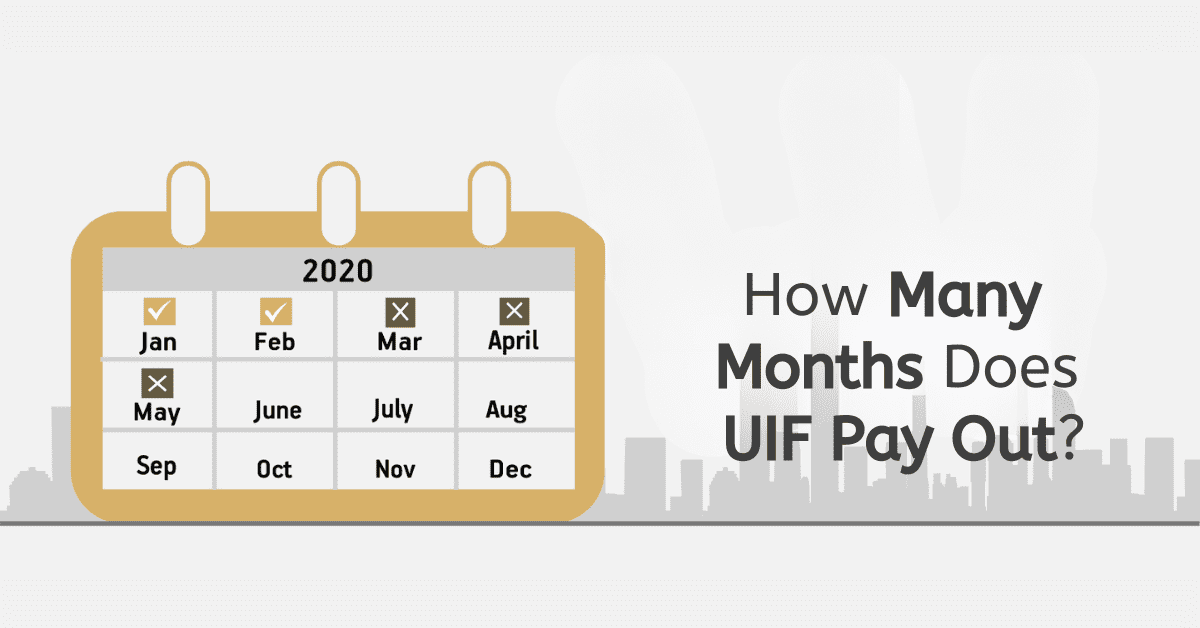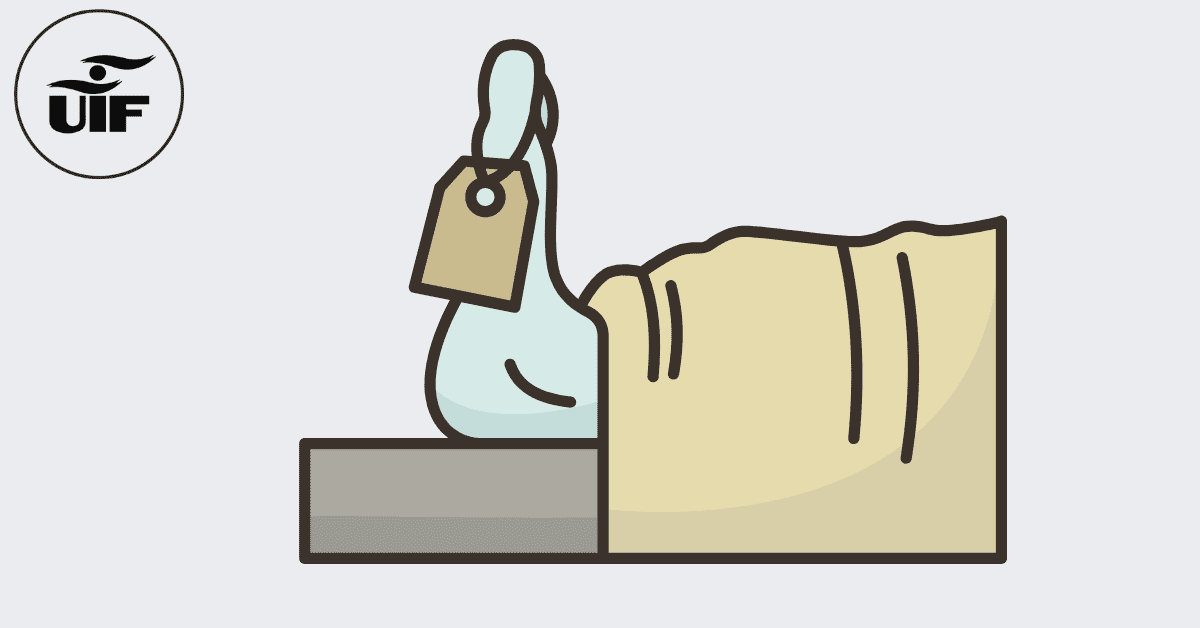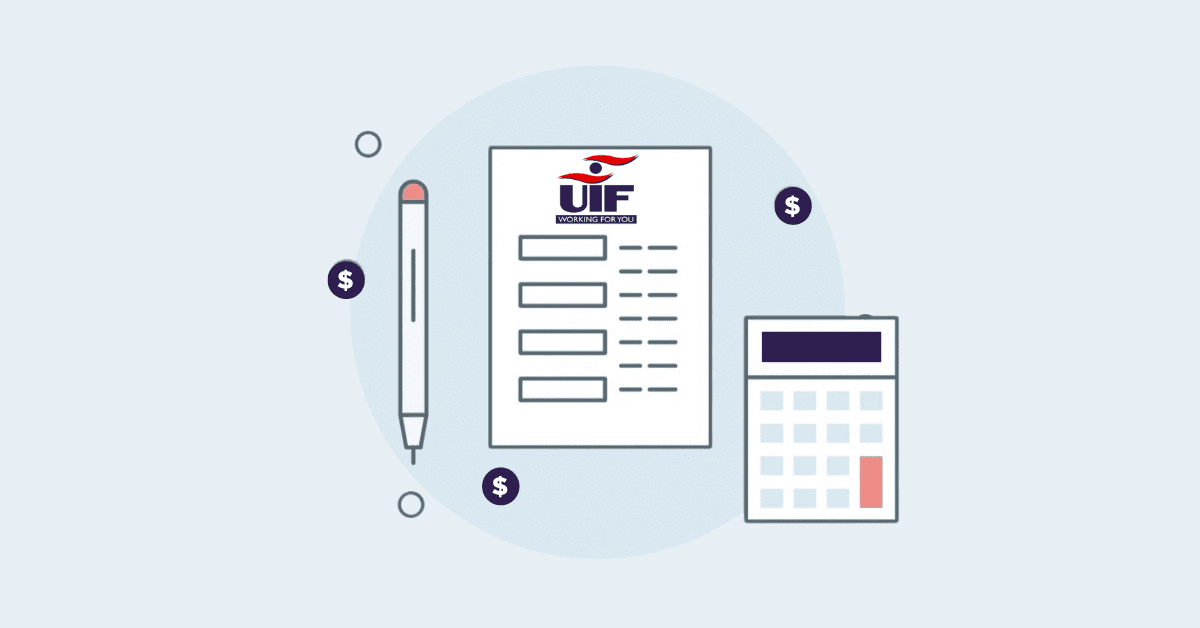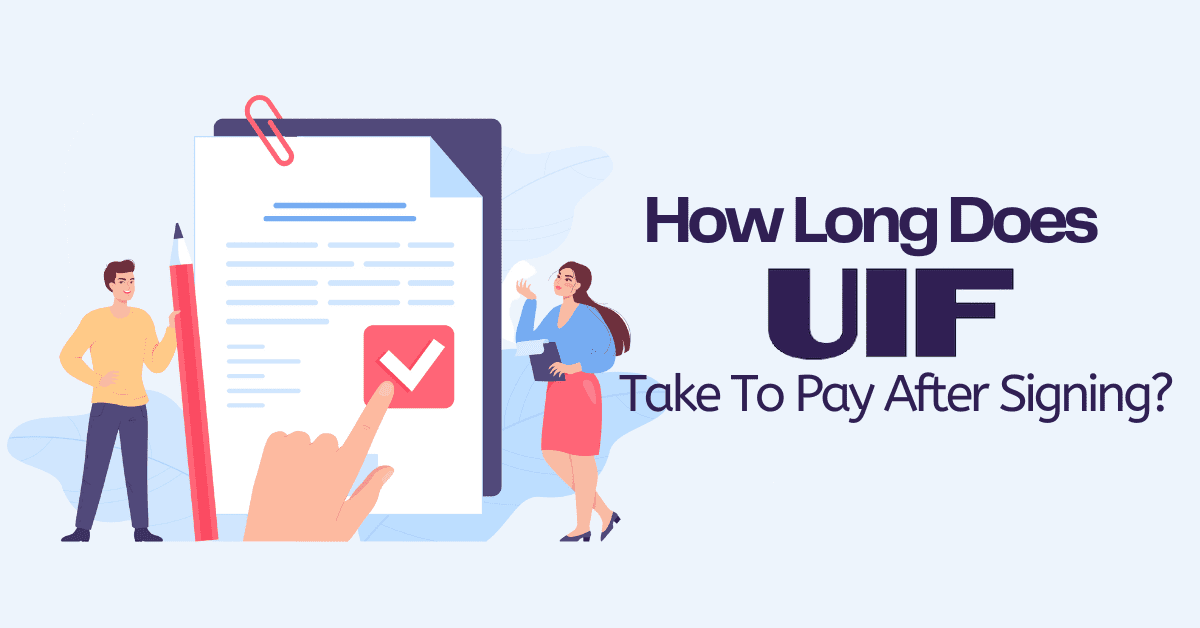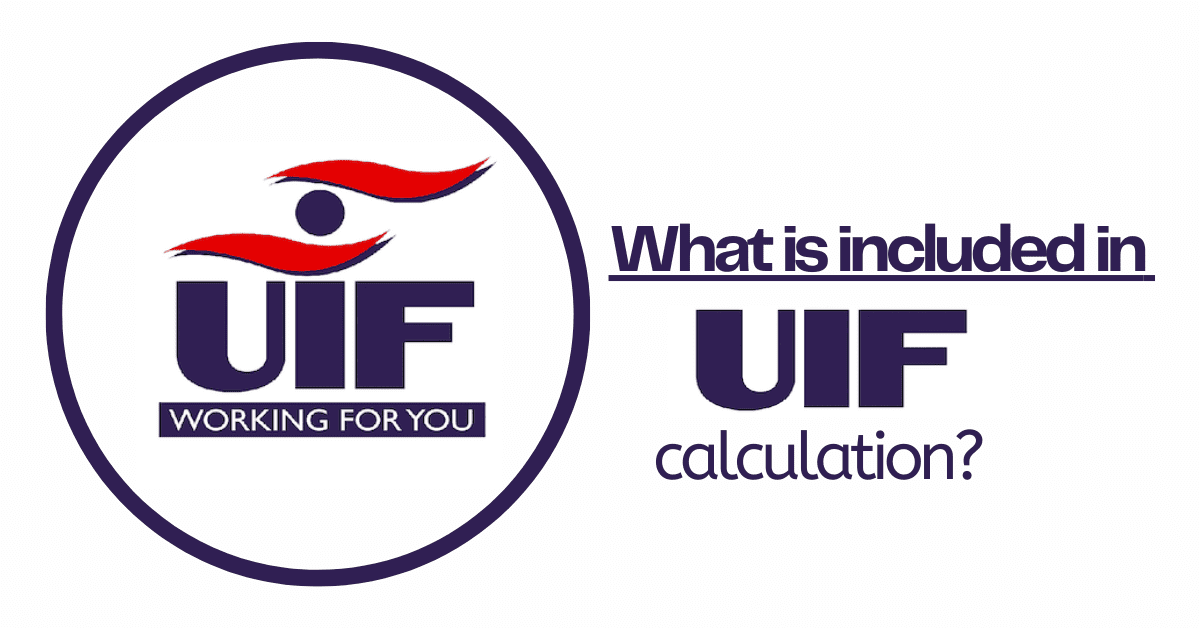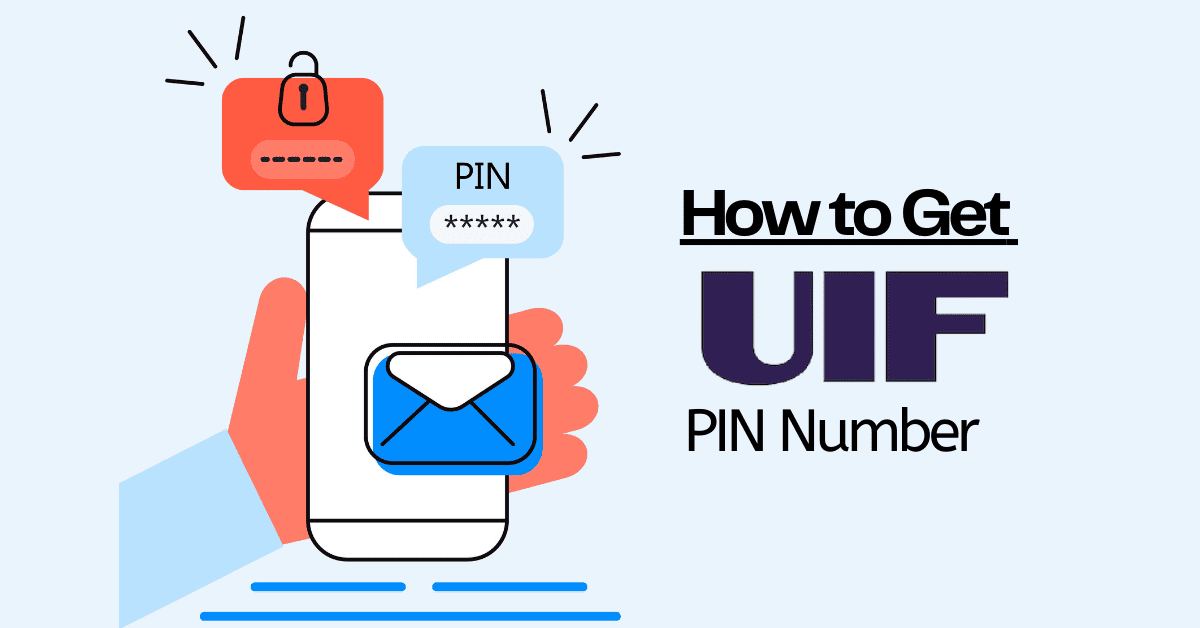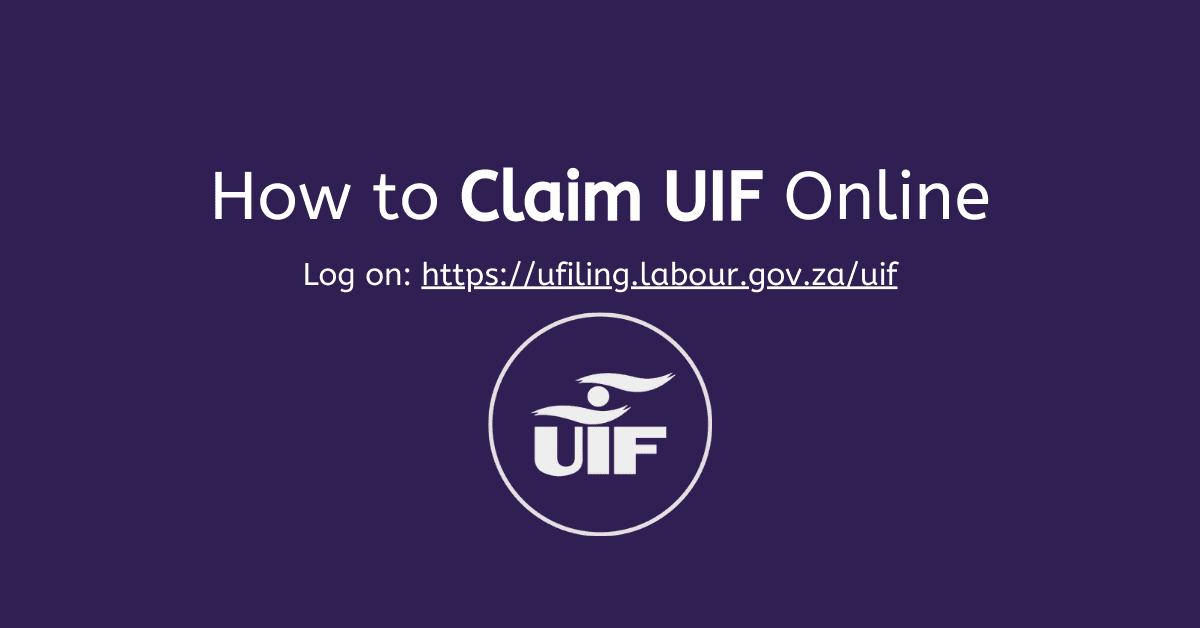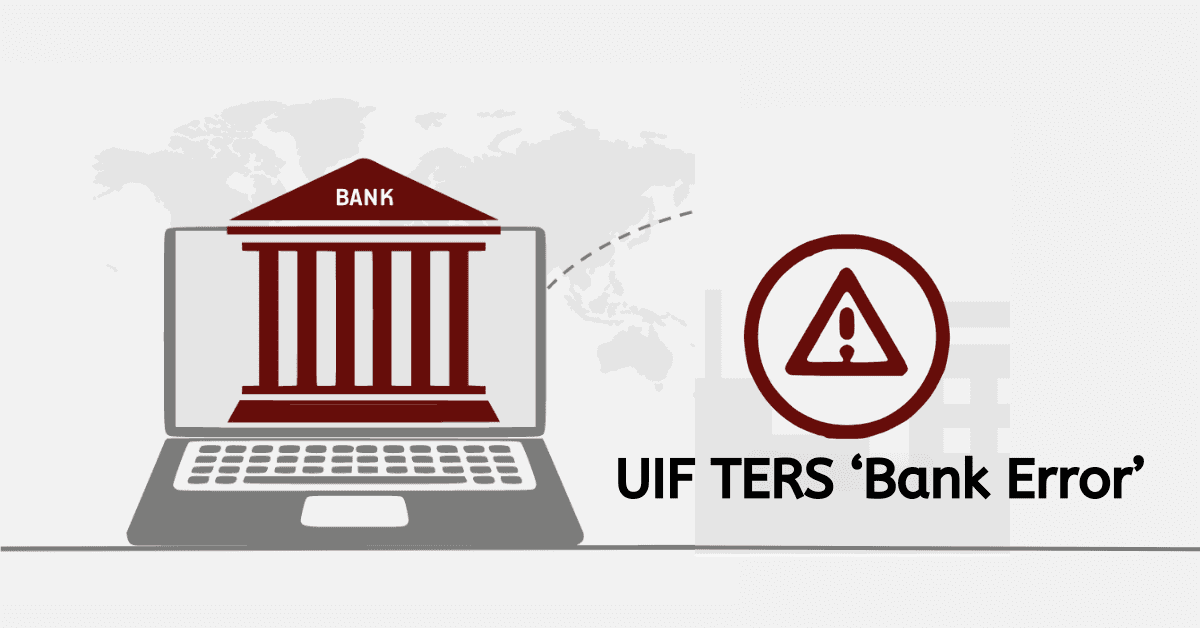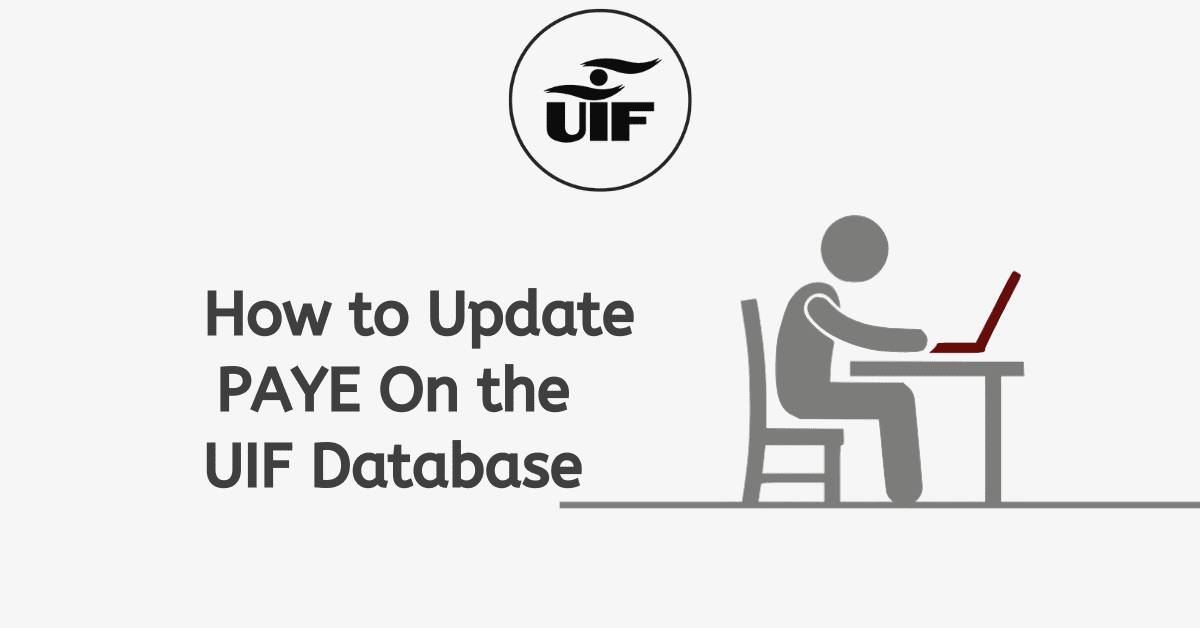The unemployment insurance fund was introduced to help the country’s labour Force; This was an initiative by the government of South Africa to support unemployed people who have not been able to work for a long time.
How To Check UIF Status Online
This great policy is meant to provide aid to individuals who have worked before but, for some reason, are not able to work. The unemployment rate in South Africa was on the high side during the introduction of this policy. Many people faced certain conditions that prevented them from working. Some of the conditions for not being able to work are maternity leave, chronic illness, retrenchment, adoption needs, disability, or deformity.
A very important piece of information about the UIF is that you only qualify if you registered and contributed in the past. This fund is kept aside to accumulate huge interest and later reimburse individuals who contributed and are in a critical condition preventing them from working. The government expects that at least 2% of your gross monthly income must have gone into your account in the past. With 1% coming from the individual and 1% from your employer before tax.
If you want to check your UIF status online, you can follow these simple steps.
The official website for UIF is www.ufiling.labour.gov.za/uif/. This can be accessed on any smart device once you have good internet. Type in the URL given in your search bar.
Once the page opens, click on “check my UIF status.”
A login interface shows up that request you to enter your username and password. Enter those details and click submit. Before the submission request goes through, you would be asked to complete a captcha test which is used to confirm that a real human is behind the account trying to sign in. Once you complete the captcha, you can check your UIF status.
How To Check UIF Status Via Phone Call
The unemployment insurance fund now has mobile phone services to assist its contributors. People who have a disability or illness that only allows them to make phone calls can use this kind of service. There are other reasons that individuals may choose this option to check their UIF status.
The UIF aims to serve its people; by this, they have provided phone numbers that one can call to check their UIF status.
To check your UIF status via phone call, you can directly call the service number 0800030007 for support. You can also dial 0123371680 and follow the voice prompt to check your UIF status.
How To Check UIF Status With USSD Code
To check your UIF status with the USSD code, you need to have a mobile phone with active service. This option allows you to simply dial short codes following the options to check your status.
This is an additional service that the labour department introduced to make life easy for everyone in terms of checking UIF status. The USSD service does not require internet but an active mobile service. Normally, people who do not have direct internet access are encouraged to use this service.
To check your UIF status using the USSD code option, dial *134*843# on your mobile; This will open several options for you to check. Follow the prompts to enter your details to check your UIF status. The amazing fact about using the USSD code is that there is no additional airtime charge. It’s free of charge.
How to check UIF with ID number
The labour union has diversified ways to help individuals check their UIF status and other queries. The extra services made are to ease pressure within the offices and reduce long queues. The UIF, as a great initiative, has come to stay and to help the unfavoured and those who qualify. Your qualification may be automatic, but your registration guarantees your payout.
To check your UIF with your ID number, you need to visit the UIF office. Find the nearest labour centre and submit your ID number to the officials. You will be asked a few questions to verify your identity. The officers will then check your status using your ID number.
How to check UIF payout
Checking your UIF payout can be confusing. Most times, individuals who have registered and are also qualified for UIF face difficulties checking their UIF payout. In this post, we will take you through a step-by-step guide on how to check UIF payout
- Visit the website www.labour.gov.za. This is the official site that allows you to check UIF payout.
- Once the page opens, click “online services” on the menu tab.
- Select “UIF online services” once the page opens, and click login to enter your credentials.
- View the signed-in page and click “payment status” this page reveals your payout details.
This is the ideal option of how to check your UIF payout.
However, you can walk to the nearest labour centre for further assistance if you have challenges. There are additional options which include the USSD short code and also calling the help centre via phone.
How to check the UIF balance
The confidentiality in this type of process can be high, and you can not share your details with anyone. This is the more reason why the government of South Africa has introduced other means that requires less effort to check your UIF status and balance. There are three possible ways that could solve the issue of checking UIF balance.
You could check your UIF balance by walking to the labour centre. Submit your credentials to a credible officer, and they will assist you in providing you with your UIF balance. To avoid long queues and stress, you can use the USSD short code and follow the prompts to get your balance. This will be sent to you via SMS.
The online platform is also available. Anyone who has the internet and a smart device can easily login into this or her UIF account. By visiting www.labour.gov.za. Select online service on the main menu tab. Once this page opens, click on UIF online service. This page opens, and you can then log in to view your account. You are allowed to check your status and also check your UIF balance on this platform. Input your ID number and your reference number to get your UIF balance.
How to Check if Your Company has been Paid
To ensure your safety and benefits in the future, it should be necessary for individuals to check if the company they work with is registered with UIF. As indicated earlier, the UIF contribution is 2% of your gross income monthly, with 1% coming from you, the employee, and 1% from the employer.
You do not want to lose out in good times, as this can be a great adversary in bad times. Every employee should seek their own benefits, and therefore due diligence must be done. You can check if your company has paid your UIF by calling the UIF centre on 0123371680 or 0800 843843. These numbers direct you to the labour centre.
The call assistant will ask you a few questions: your ID number, employment date, company name, and others. This information provided must be correct and accurate for them to assist you in checking if your company has indeed paid. Also, you can email the labour centre using this address uifcomplaints@labour.gov.za. Always ensure to provide the company you work with and your ID for them to cross-check the payment status. An excel sheet can be shared with you upon request, which can prove that your company has paid your UIF.
Please take note that it is mandated for your company to pay your 1% UIF into your account. If you find out your company has not paid, you can log in with a complaint using the same email and numbers. In the future or in bad times, this can save your life and be a great live support.
Who Can Check UIF Status?
The unemployment insurance fund is not free money that the South African government gives everyone. You must be eligible to work and registered with the UIF centre.
If you qualify to be employed in the labour force, your firm will add your details to the UIF registration details. However, the company you work for must also be registered with UIF for your details to be captured on the UIF system.
Of course, there could be other reasons that can qualify you to receive funds from UIF. Upon registration with UIF and acceptance, you are eligible to qualify for the UIF. But remember, the UIF is meant for individuals who have suffered chronic illness, maternity leave, retrenchment, deformed, or disabled due to an accident. These people can check their UIF status as they qualify for the funds. Note that anyone can check their UIF, but one must be registered or update their personal details with UIF for payment to be processed.