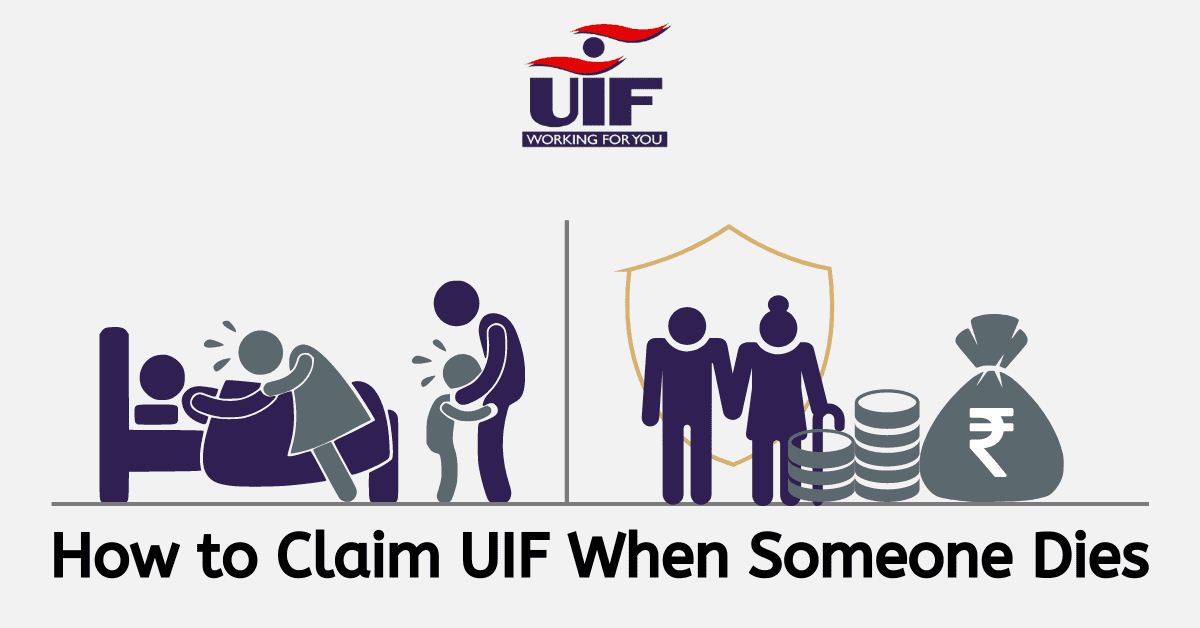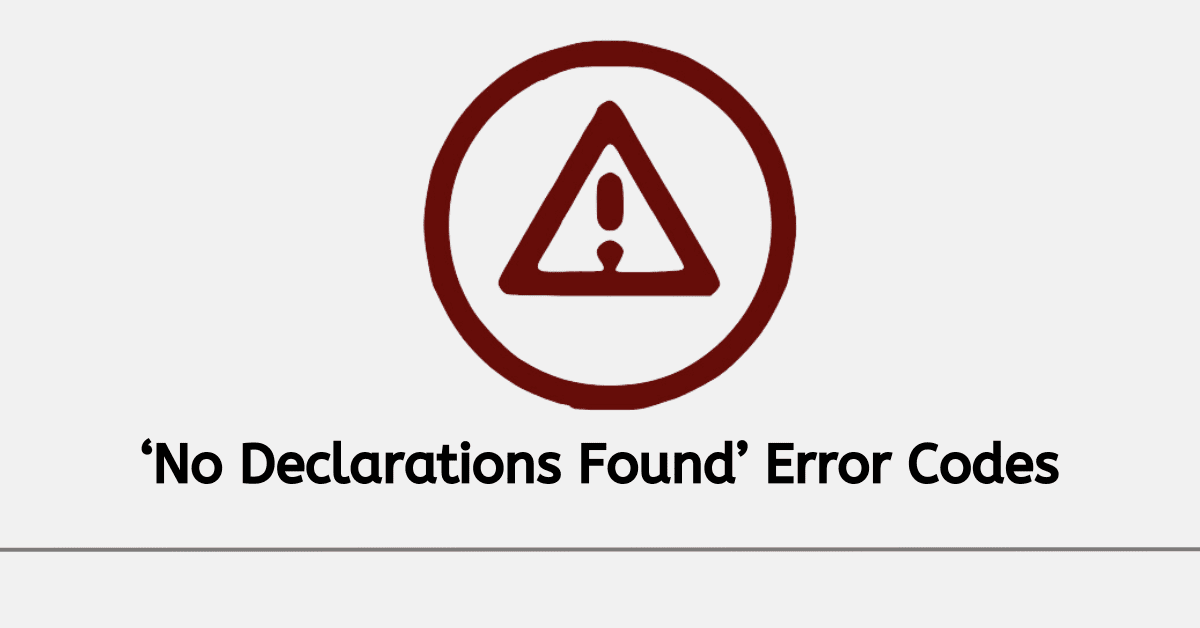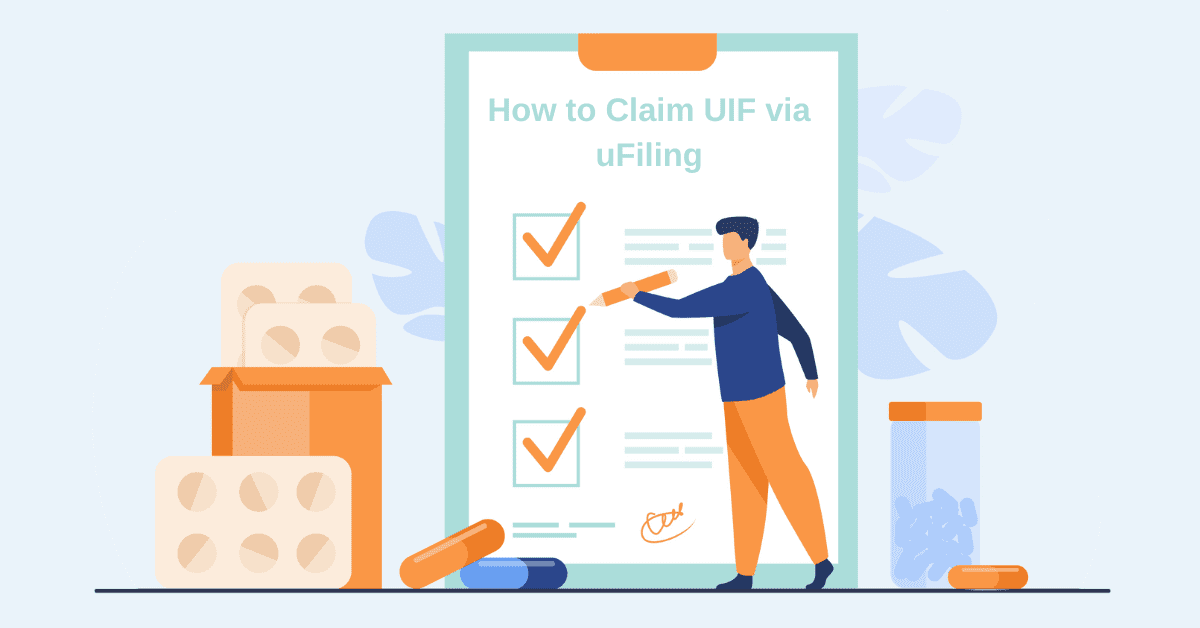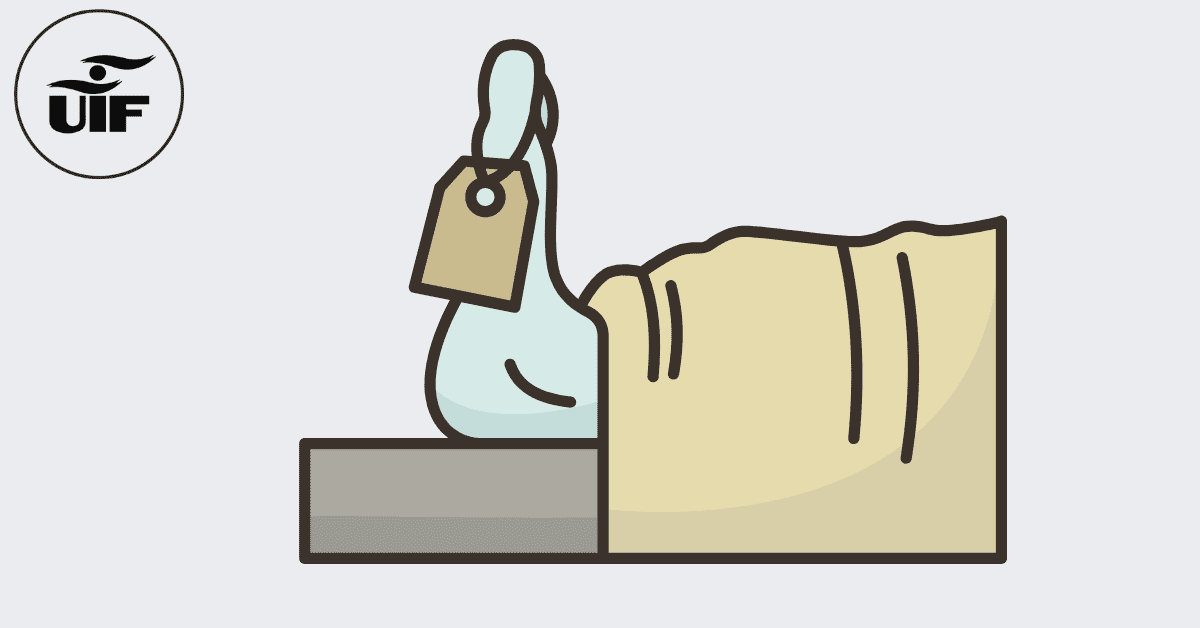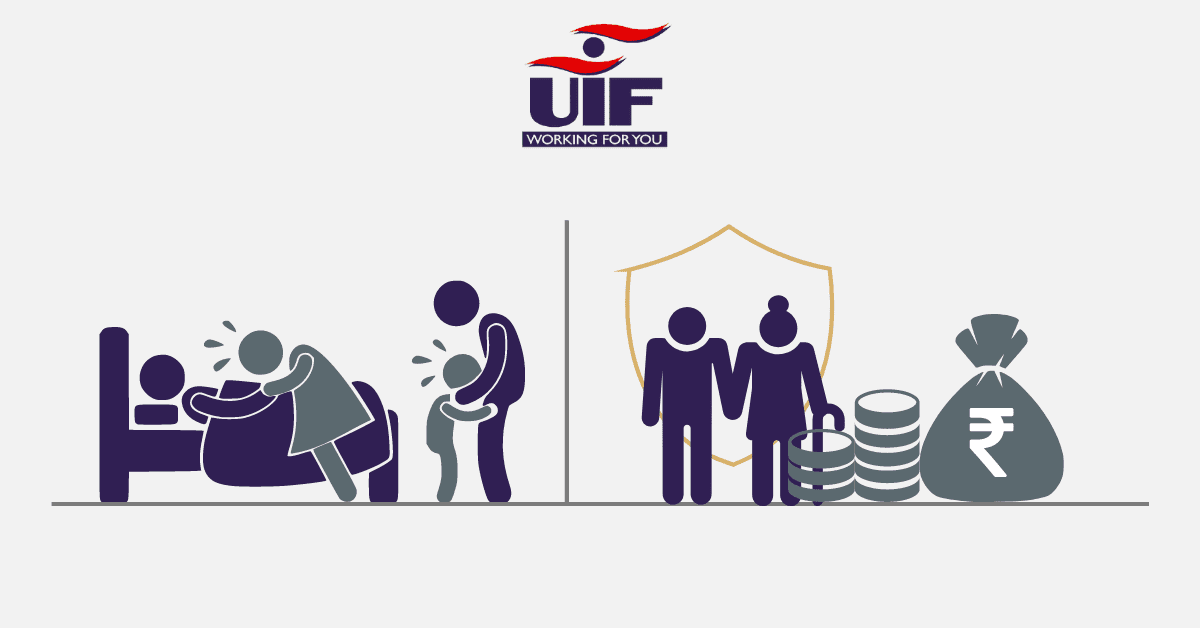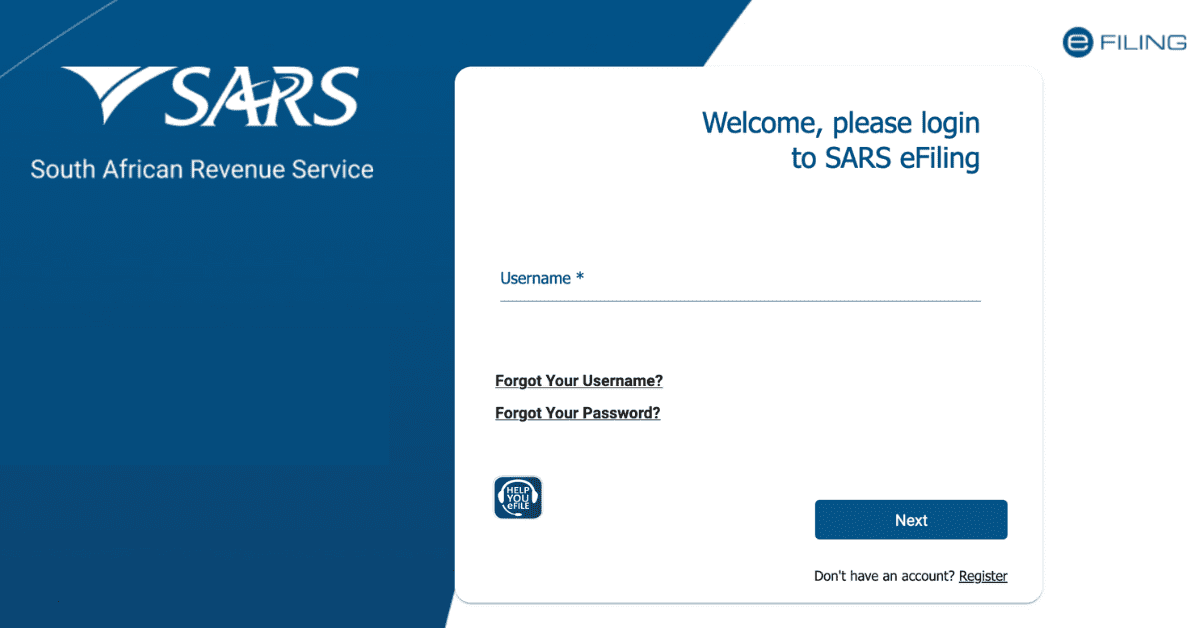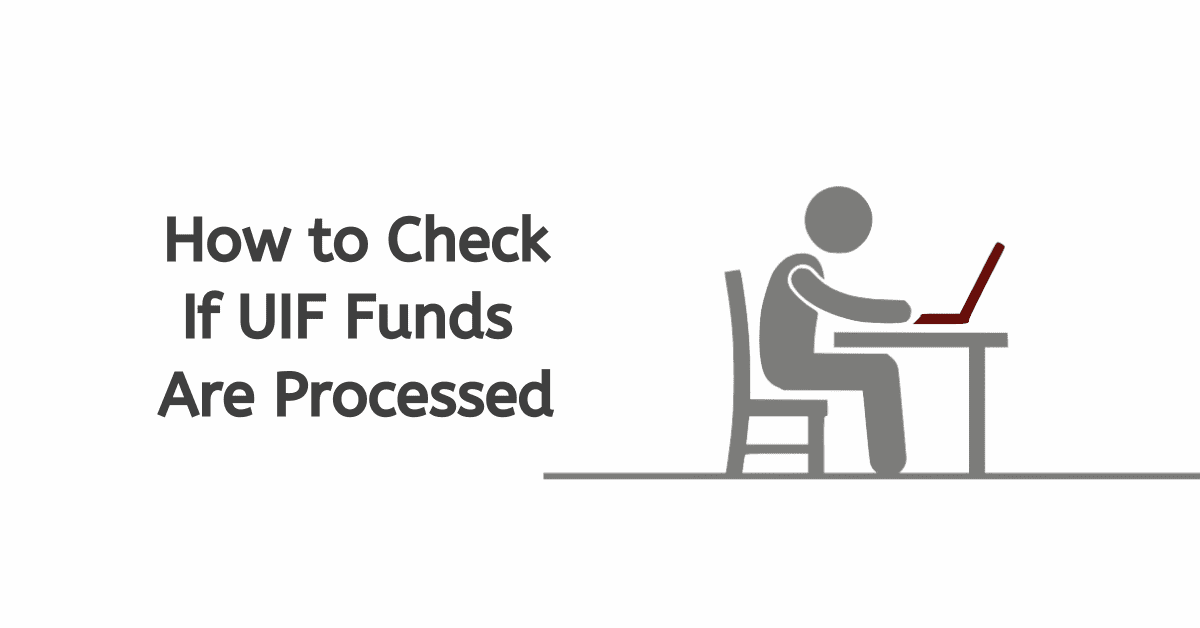If you contribute to the Unemployment Insurance Fund (UIF), you should check your balance, so you know whether your employer is contributing or not. The fund is meant to offer the registered members short-term financial relief in the event of illness, unemployment, maternity leave, or death of the breadwinner. Therefore, it is vital to check your contributions to the fund. Read on to learn how to check your UIF balance
Can I Check My UIF Balance
When your employer registers you for UIF, they should pay contributions to the fund. However, you have the right to know your balance if you work for someone and make contributions to the fund. You can achieve this without contacting your employer. The easiest way to check your balance is to use the UIF website or app. Follow the steps below if you want to use this option.
- Visit https://ufiling.labour.gov.za/uif/
- Log in to your account
- Click the button “Check my Balance”.
- Follow the instructions that appear on your screen
- Enter the captcha on your screen
- Enter your employer’s reference number
When you perform all these steps, you will be shown your UIF balance. If you have no internet, you can visit UIF kiosks at your nearest labour center to check your balance.
Alternatively, you can check your UIF balance by visiting your nearest Labour Center. You should sign the register and make sure you have your UIF registration and ID number. For the UIF reference number, you should use your employer’s since employees have no UIF reference numbers.
Another option you can consider to check your UIF balance is to send an email to BCP@labour.gov.za. Provide your full name, ID, and UIF registration number. You can also phone the UIF office at 012 337 1680. The UIF status USSD code *134*843# is another option that allows you to check your balance. All you need to do is to follow the prompts when you dial this code.
Does UIF Money Expire
The UIF is specifically meant to provide employees some relief between jobs when they are retrenched or their contracts are terminated. It also offers maternity, death, and illness benefits. If you qualify for unemployment benefits, you need to apply to the Department of Labour within 6 months of becoming unemployed to claim the benefits.
Depending on how long you have contributed to the fund, you can get benefits for a maximum period of 238 days or 12 months. The money will be transferred to the unclaimed benefits fund if it is not claimed for a certain period. By following proper channels, you can access it, but other rules state that the money will be written back. However, you cannot get benefits if you resign or have been fired. This means they cease to exist or expire if you unceremoniously leave your job.
Before you claim benefits, you must register with the Department of Labour as a job seeker. If a suitable job becomes available, you will be invited, but if you refuse the offer, you will not get benefits.
If the beneficiaries fail to claim death benefits 18 months after the breadwinner dies, they cannot get the money afterward. If you do not claim for UIF during your entire working life because you choose not to or failed to qualify, you will not get the money if you fail to rectify the errors. All the contributions you made during your employment will not be paid to you.
How Many Months Do You Get Paid UIF?
People who have been contributing to UIF for four years or more are entitled to get paid UIF for a maximum of 12 months or 238 days. If you contributed for a shorter period, then you will claim one day for every six days you worked while paying to the fund. If you apply for maternity leave, you will be eligible to apply claims for 121 days or four months.
Can I Check My UIF Balance Online
You can check your UIF balance online without asking for help from anyone. As long as you have the right device, like a computer, smartphone, or tablet, with access to the internet, you can check your balance anywhere. Using the UIF website or app is the easiest way to check your balance; follow the steps below.
- Visit https://ufiling.labour.gov.za/uif/
- Log into your account
- Click on the link “Check My Balance”.
- Follow the instructions
- Enter the captcha that appears on your screen
- Enter your employer’s reference number
Your UIF balance will be provided, but in some cases, you can get a notification via SMS.
How Do I Find Out How Much UIF I Have
As we have explained above, there are different measures you can take to check how much UIF you have. For instance, you can visit your nearest labour center, check the balance online, use the phone, or send a letter, email, or fax to UIF.
However, you can also use the UIF calculator to check the money you can claim based on your contributions during your employment. Your monthly salary determines the money you can contribute to the fund.
The first step towards knowing how much UIF you can claim is to work your daily rate of remuneration. For instance, you can achieve this by multiplying your salary by 12 and then dividing it by 365. If you earn R10, 000 per month, your daily remuneration will be as follows:
R10 000 (salary) x 12 (months per year) ÷ 365 (days per year) = R328.76 per day. The highest amount paid by UIF is 58% of your daily earnings. Only low earners will get 58%, while high earners get a far less percentage. If you have contributed for more than four years, you deserve to get 12 months or 365 days of benefits.
If you contribute to the UIF, you are entitled to know your balance or monthly contributions. This will help you know the total amount you can get once you apply for benefits. As we have discussed in this article, there are different methods you can consider to check your UIF balance. You can choose a convenient option that is easy to use.