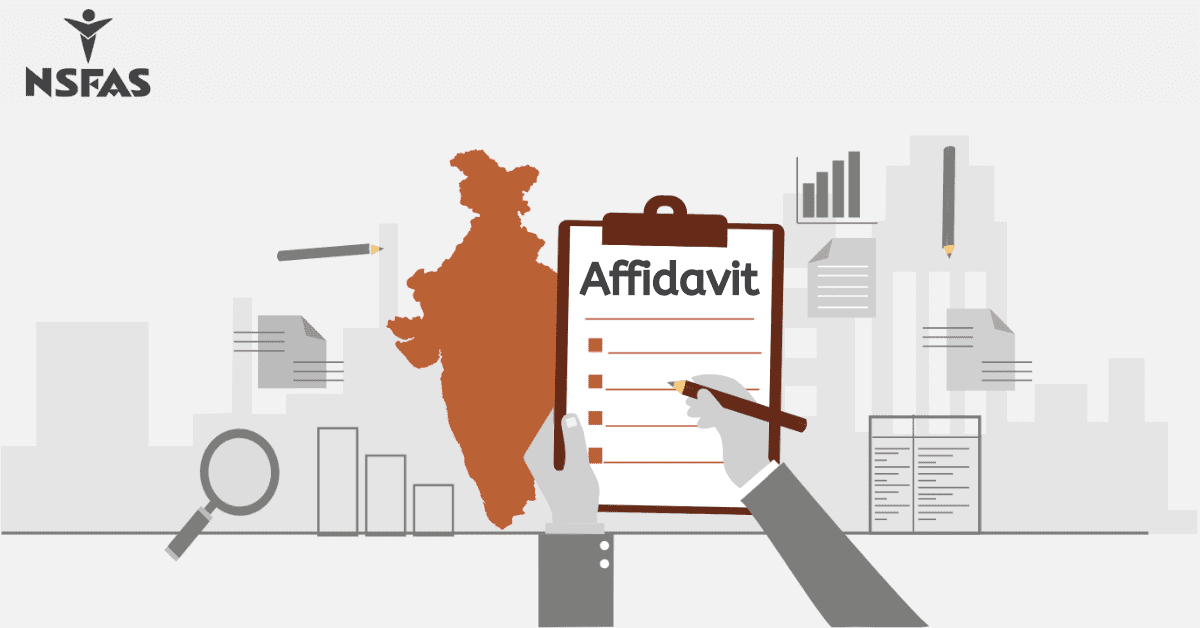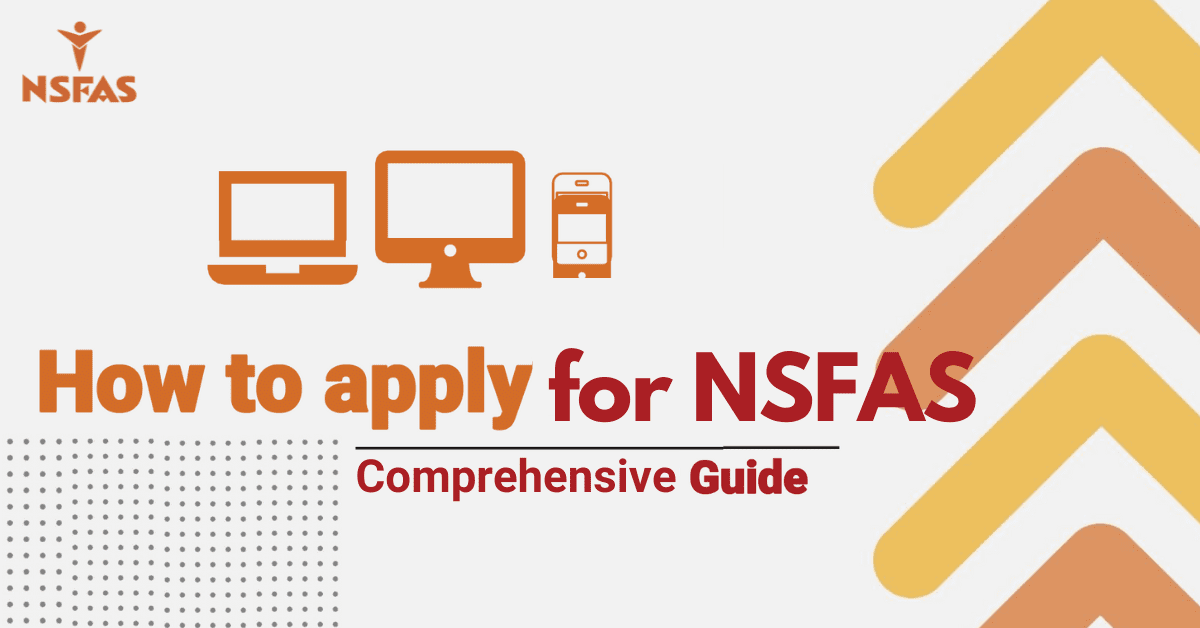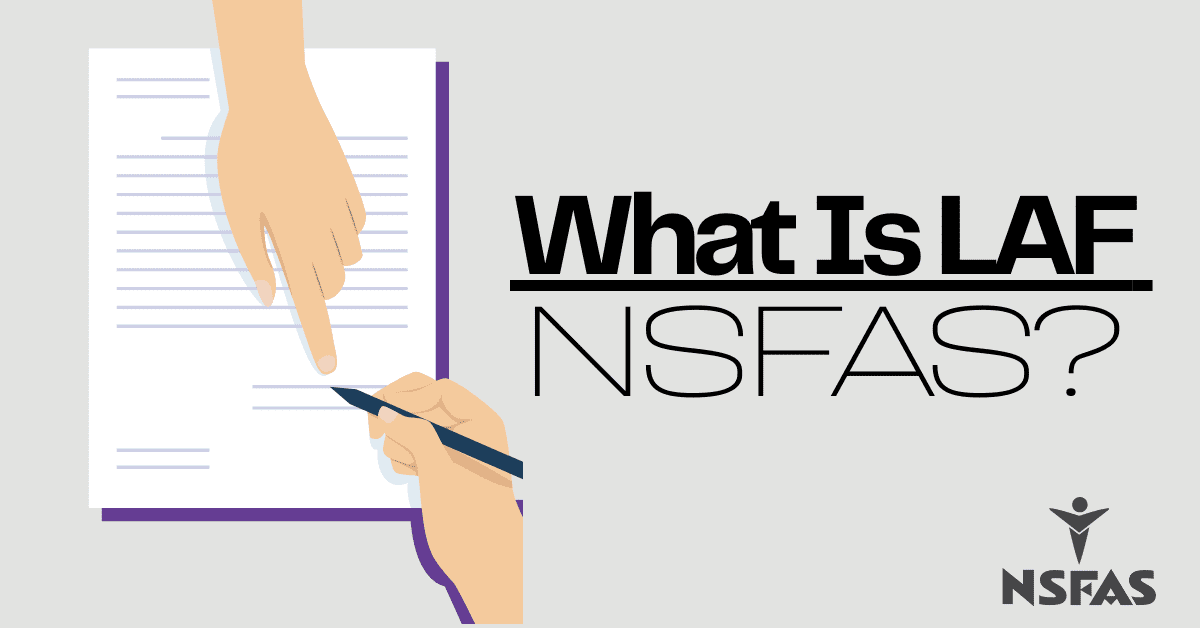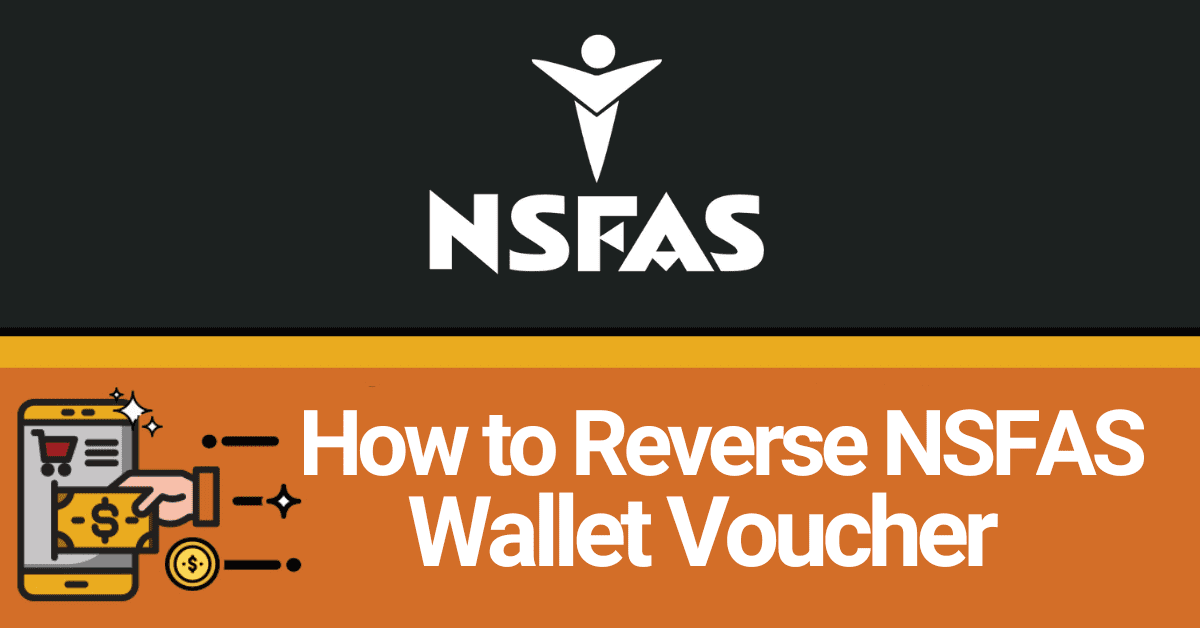NSFAS allows South African students from economically weaker sections to get admission to tertiary institutions. It helps them receive necessary aid for books and other educational expenses. I have been reading comments and witnessing questions about the NSFAS students’ bursary. It shows that most of them are also unclear about the simple form-filling process.
My previous article discussed how to check the NSFAS status for 2025 admission. A few know how to fill out a form but cannot find a necessary section to check their NSFAS status or balance. In this guide, my focus will be to render information on how to check my NSFAS balance online. I will also cover how you can check it via cell phone and without airtime.
How To Check My NSFAS Balance Online?
Firstly, students need to acknowledge that NSFAS provides funds to the students in their wallets. It helps students studying in tertiary institutions to spend or withdraw cash for their educational expenses. The allowance amount is determined for each student after the approval of their application. Now, if you want to check your NSFAS balance online, here is what you need to know.
- Click on this link https://celbux.appspot.com/. It will take you to the NSFAS page that Celbux regulates.
- Now, enter your credentials, as you are checking the balance via online mode.
- Click on login, and open your account.
- Click on ‘More‘, and then click on ‘Transactions‘.
- The NSFAS balance will be shown in the Celbux transaction section.
Students must check the transaction through this link every now and then to keep track of their government-aided funds. You must give the updated cell phone number while registering to track your funds.
How To Check NSFAS Balance With Cellphone Number?
The Modern digital world has given us alternatives to websites where we can get information fast through SMS or push notifications. Students who have provided their updated registered number on the NSFAS website are looking forward to ways how to check NSFAS balance with their cellphone number. Here are the important steps:
- Dial short code from your cellphone *134*176#
- Now, enter your password
- Click on send
- After this, select the option No. 2 Query
- Now, view your cash balance and transactions
Through a cell phone, you can get detailed information on your cash balance left from your funds. It will give you an estimate of how much money has been spent on education and other related expenses. Students can keep track of the monetary amount this way. Also, always ensure that the same cellphone number must be used to create the NSFAS Celbux amount and NSFAS Wallet account.
How To Check NSFAS Balance Without Airtime?
Now, checking the balance without airtime is similar to the one you did with your cellphone. The main benefit is you can check the NSFAS balance anytime, and there is no particular time for the same.
Without airtime, students can check the cash balance in their NSFAS wallet and the transaction history in their wallet. You must dial *134*176#, send the query, and check the balance by opting for the Query option. You do not need internet data or airtime to dial this particular code. It can be checked by the students sitting anywhere and at any time.
How Do I Access My NSFAS Allowance?
Most students looking forward to NSFAS allowance receive the allowances directly into their wallets after qualifying. Please read this section for more details on how I access my NSFAS allowance and how much is NSFAS allowance.
Firstly, you can access your NSFAS allowance through the online mode or your cellphone number. You can check it without airtime too. Students must possess a valid SIM card or an updated cellphone number to get funds directly into their NSFAS wallet. Students who have received their NSFAS funds in their wallet can access their allowance through NSFAS online website or the code *134*176# dialed on their cellphone number. New students need to sign the NSFAS bursary agreement. This funding money can be used for your educational expenses or to pay your landlord.
Once the students are provided funding eligibility, they can access their NSFAS e-wallet through their mobile phones. To start activating the e-wallet account, the users need to enter the code *120*176#. Students also have to provide their ID number after dialing this shortcode. Once the activation is done, the students can use the e-wallet and purchase from anywhere and anytime.
A few students think they can transfer this money to their bank account. But, the answer is a big NO. You can only use the funds through an e-wallet or the NSFAS card. You can also create cash vouchers. You will only get the allowance access after NSFAS fully loads your account.
Students also want to know how much allowance they will get in 2025 from NSFAS after being selected for funding. Here is the bifurcation of the monthly allowances:
- Books or learning material R433
- Living allowances R1250
- Travel allowances R625
- Incidental Allowances R241
The accommodation amount depends on the amount that your respective TVET College institution charges. These allowances are issued to the students as the month starts. Moreover, this covers your financial needs throughout the month. I advise students to take care of their expenditures so they do not end up exhausting their monthly allowances. Keep your NSFAS secured by not sharing your username or password with anyone.