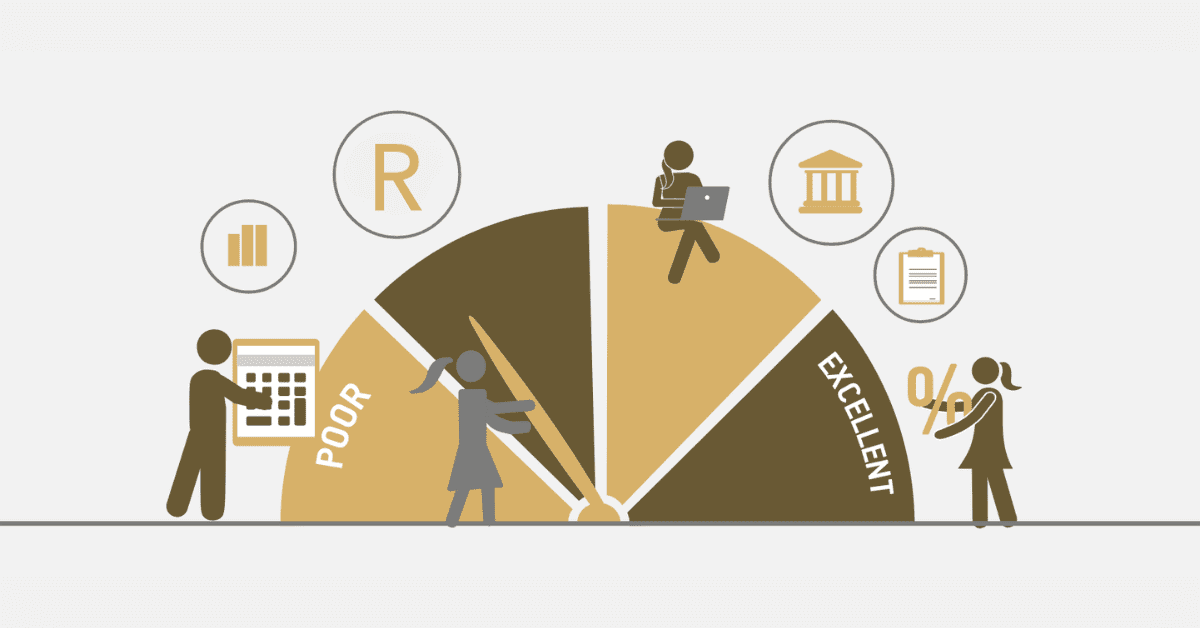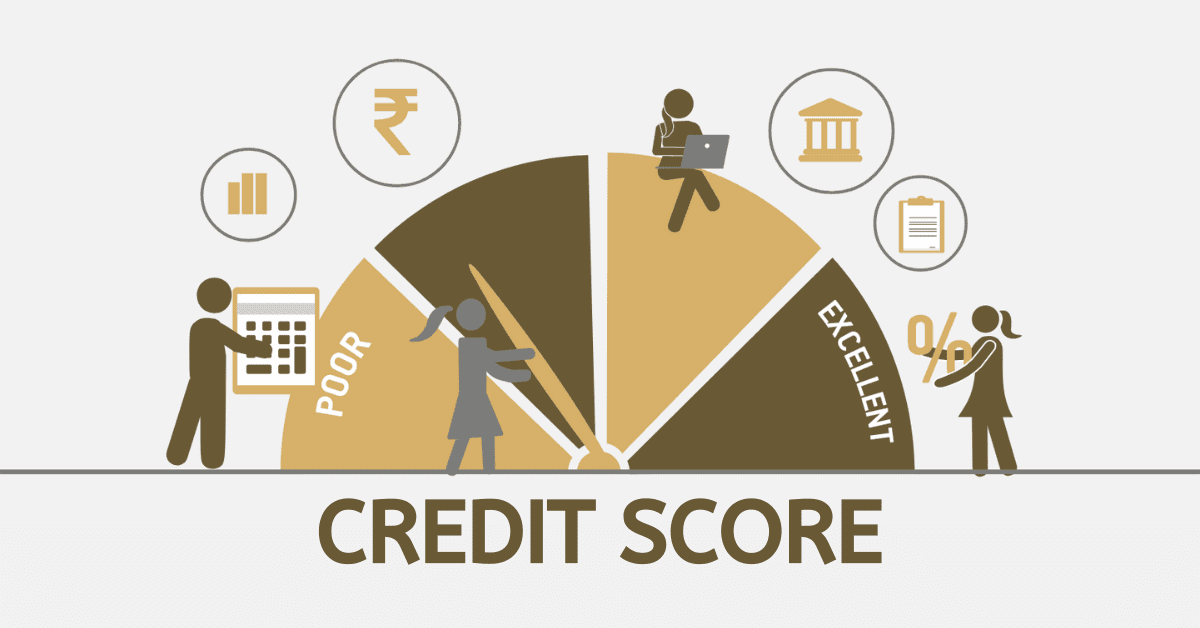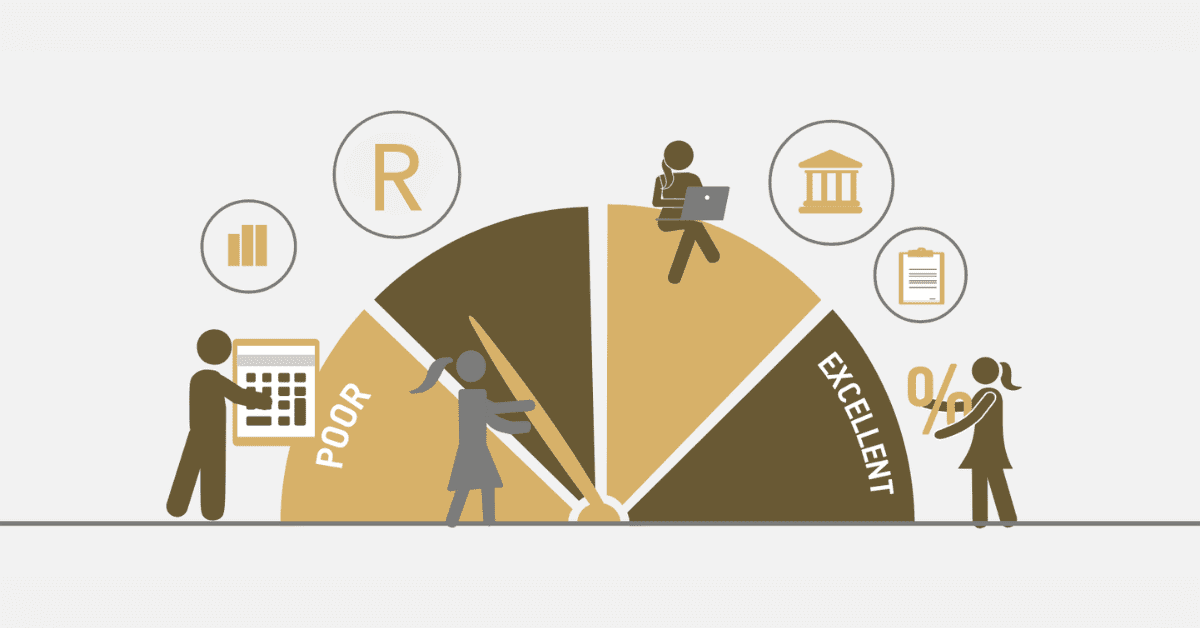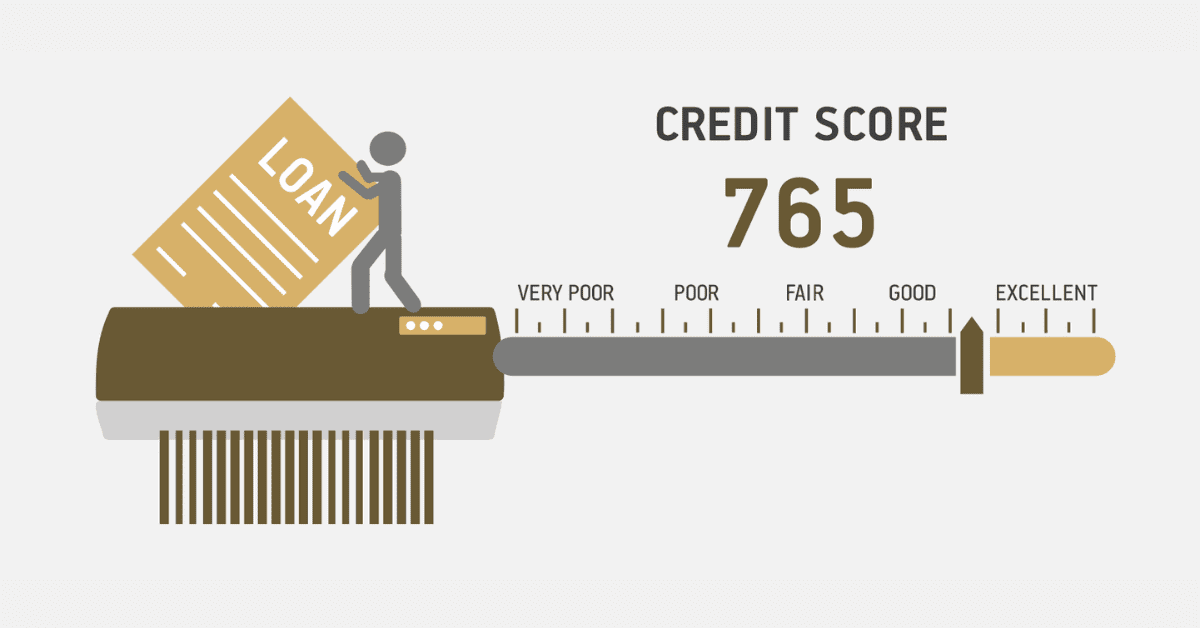Having a good credit score is extremely important for financial matters. It has a significant impact on your ability to obtain loans, mortgages, or credit cards. It is important to have a good understanding of your credit score and keep track of it using the Nedbank app. This will help you make wise financial choices.
Having a good credit score not only increases your chances of getting approved for loans, but it also means you can be offered more favourable interest rates and terms. The Nedbank app is designed to empower users by giving them instant access to their credit scores, which helps promote financial responsibility.
By consistently monitoring and enhancing your credit score using the app, you can experience a range of benefits such as greater financial flexibility, improved borrowing opportunities, and overall financial well-being.
This blog post will focus on credit scores for the Nedbank app and related credit score topics.
How to check credit score on Nedbank app
Apart from being able to view your credit score, you will also receive monthly reports that demonstrate your progress. Depending on your current performance, you will receive tips on how to enhance your score. These reports will not have any impact on your record and will not cost you anything.
Monitoring your progress can be incredibly beneficial, especially if you have experienced credit denial as a result of a poor credit history. Although you may not see immediate results, over time you will gradually notice improvements in your credit score as you pay off your debts and consistently make timely payments.
However, it is key to note that both paying off debt and acquiring more debt can have a negative influence on your credit score. Additionally, it may take up to six weeks for these changes to be reflected on your credit record.
If you are a Nedbank user and you are looking for the right process to check your credit score, then follow the steps below.
- Open your Nedbank app on your device.
- Log in with your credentials.
- Go to the menu and select “financial wellness dashboard.
- Once there, click on “My smart money”.
- Navigate the page to view your credit score on the app.
What is a good credit score for Nedbank?
You need to have a good credit score because it affects a lot of different financial possibilities.
Maintaining a strong credit score is incredibly important for Nedbank customers and users in South Africa. It allows them to access favourable interest rates, obtain loans, and secure other financial products.
Let us explore the concerns of Nedbank users which are mostly related to credit scores. For Nedbank, having a credit score of 700 and above is considered to be good.
Keeping a solid credit score with Nedbank is a smart financial decision that can open up a wide range of possibilities. Nedbank customers can realign themselves for financial success by understanding the factors that contribute to a positive credit score and adopting responsible financial habits. Having a credit score of 700 or higher is more than just a numerical value. It serves as a crucial tool for unlocking top-notch financial products and securing a solid and prosperous financial future.
Does Nedbank use Experian credit score?
Nedbank, a prominent financial institution in South Africa, uses Experian credit scores to evaluate the creditworthiness of its customers. Experian being a well-known financial institution with experience in credit reporting and analysis; offers great financial advice, tips and clues on how to manage and improve the financial capabilities of individuals.
Yes, Nedbank uses Experian to manage and assess the credit scores of individuals on their platform.
How do you buy credit with Nedbank?
Nedbank offers a convenient feature that allows its customers to add data and airtime to their mobile devices easily. This ensures that customers can stay connected and communicate without any interruptions. Customers can easily purchase data and airtime by dialling the specific short code provided by Nedbank. This efficient method removes the necessity for customers to physically visit stores or deal with the inconvenience of online transactions. By simply tapping a few times on their smart devices.
- To buy credit with Nedbank dial *120*001# on your mobile device.
- Choose Airtime, data & SMS from the menu.
- Further, follow the steps to dial your preferred amount for the credit.
- Proceed to finalise, enter your PIN code to complete the purchase on your device.