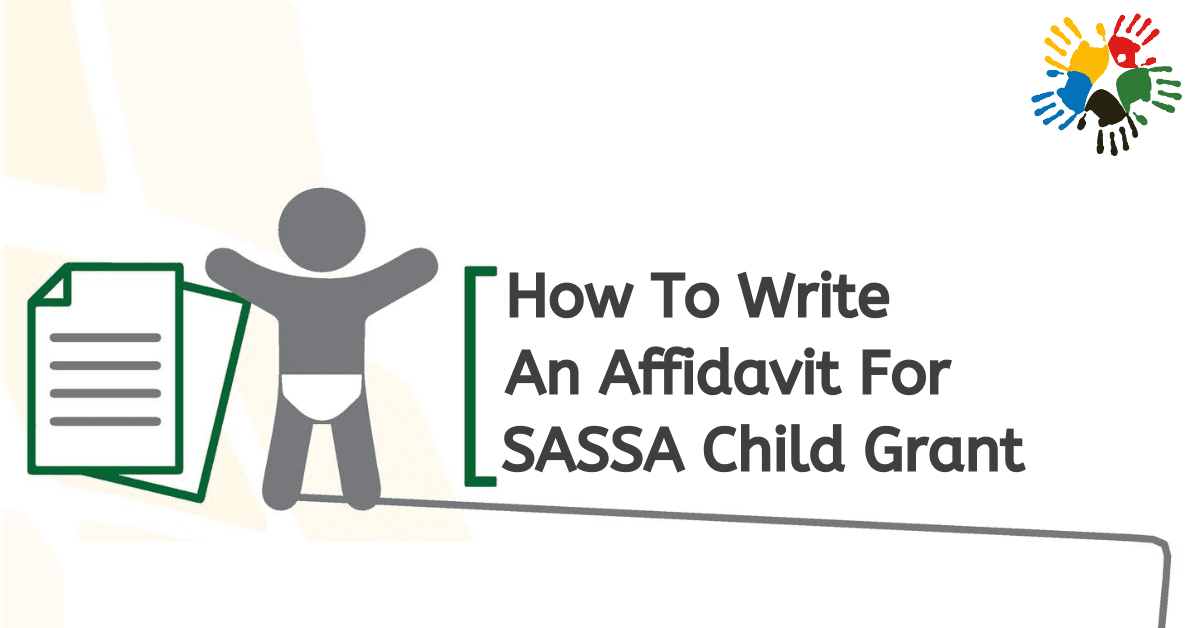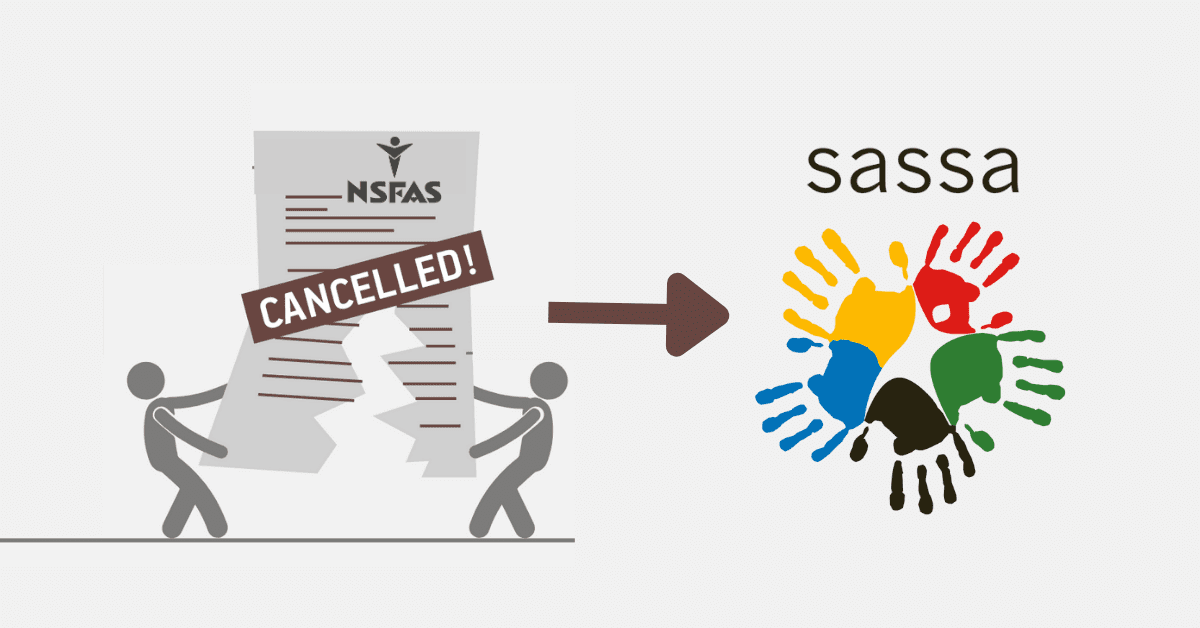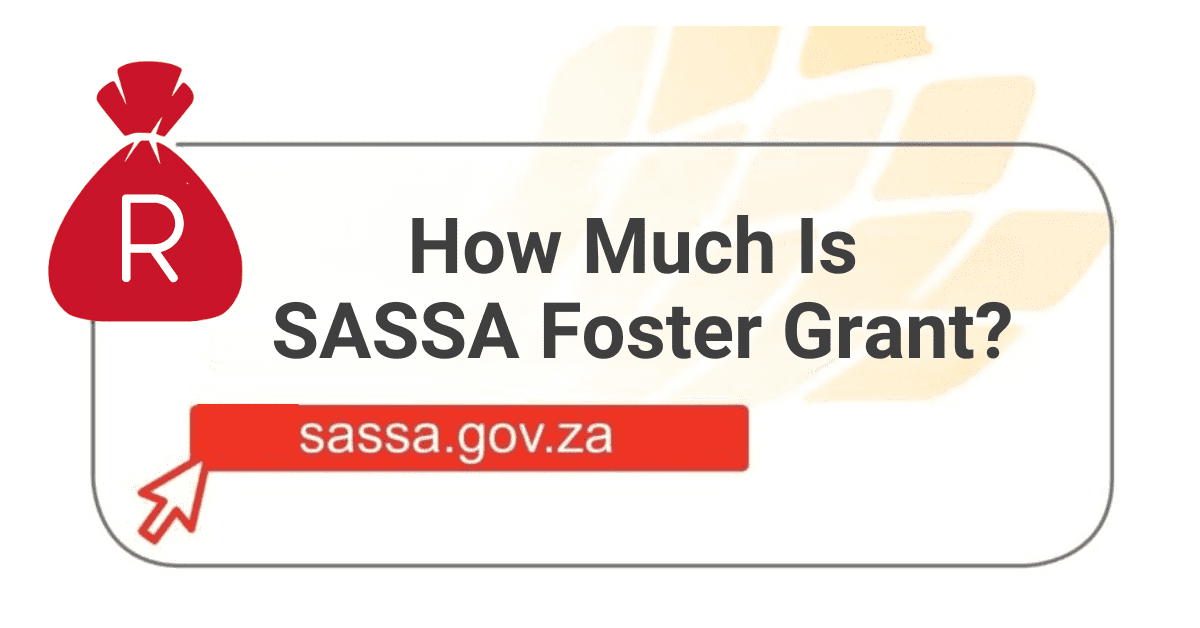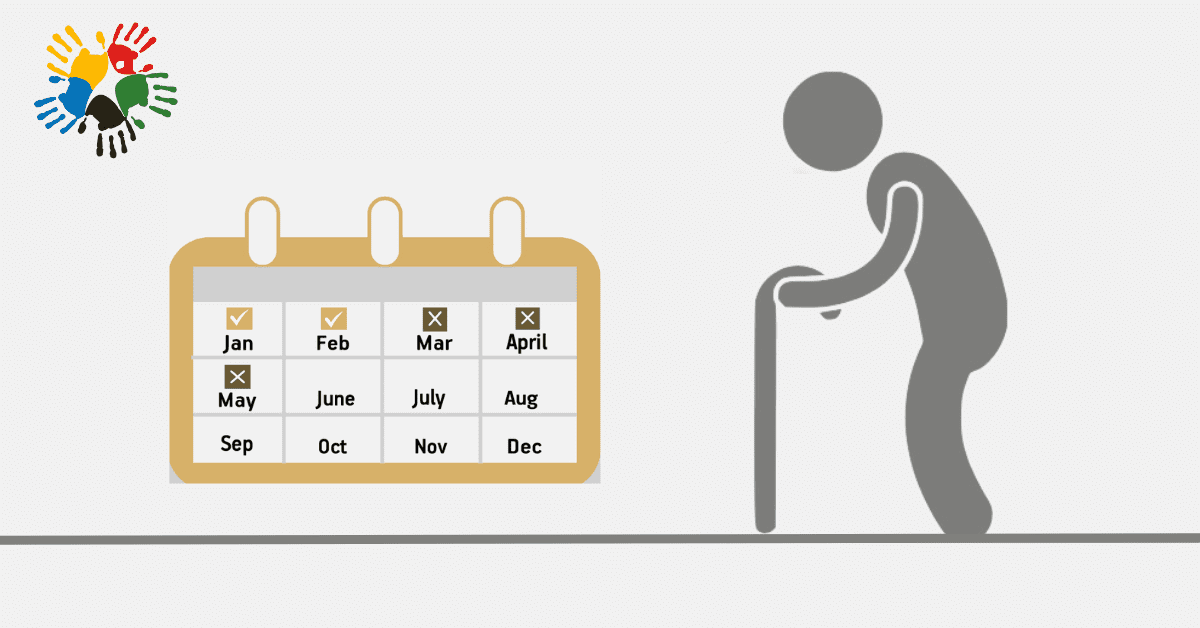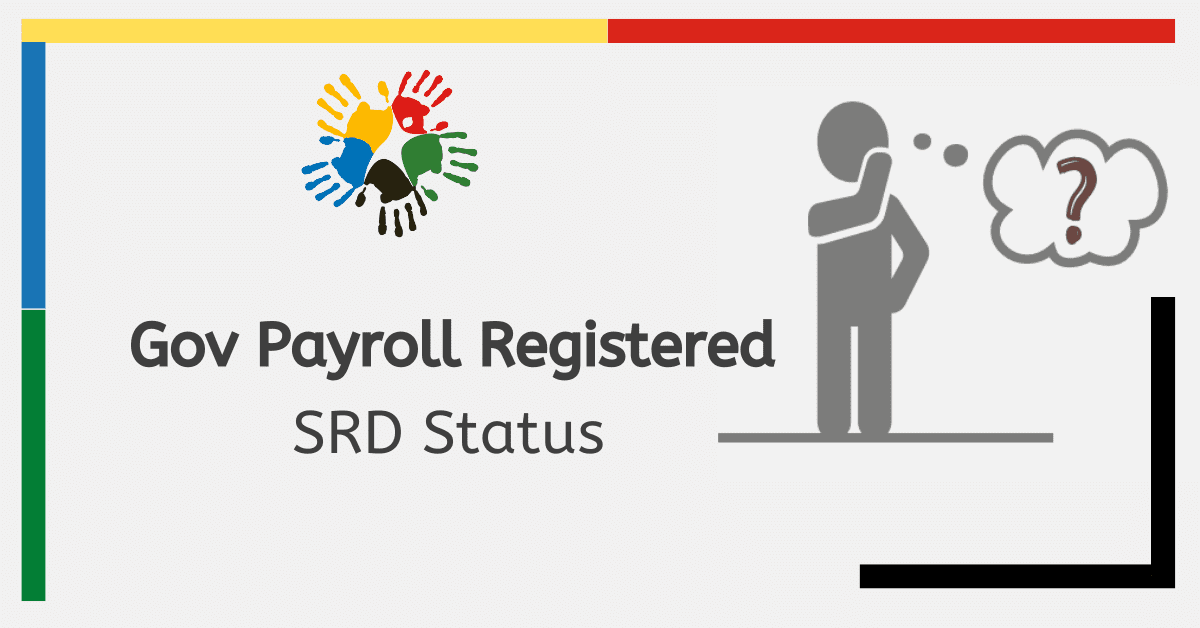If you are a beneficiary of the SASSA social grant, staying informed about your balance is essential in ensuring you have enough funds to cover your basic needs.
When you have been approved for your SASSA grant, it will be paid to your account, and you can access it through your SASSA card. It could also be available through your personal bank. And you can withdraw at a cash collection point. Once you receive your SASSA grant
SASSA is mandated to make it smooth and easy for all beneficiaries to access their funds no matter where they are.
Fortunately, checking your SASSA balance is quick and easy and can be done through various channels.
By the end of this guide, you’ll learn how to check your SASSA grant balance to keep track of your money. You can do it online, on your phone, or ATM. It will be easy to manage your money once you know how to do this.
How Do I Check My Balance On My SASSA Card?
You can use the following steps to check your SASSA Card balance via ATM if you receive payment through SASSA’s default grant card.
How to check SASSA card balance via ATM
- Insert your card into the ATM and wait till it loads.
- Enter your 4-digit pin and press “OK” when prompted.
- Select the “Account Balance” tab.
- You will be prompted to decide if you need a receipt or not. Choose “Yes” if you need a receipt.
- If you decide to receive a receipt, the balance will be printed on the receipt.
- Your account balance will be shown on the ATM screen.
How Do I Check My SASSA Grant Balance Online?
Another way you can check your SASSA grant balance is via WhatsApp and the official SASSA website.
To check your SASSA grant balance via WhatsApp, follow the steps below.
How to check SASSA card balance via WhatsApp
- Add the SASSA number 082 046 8553 to your smartphone contacts.
- Send the word “SASSA” to the SASSA contact number via WhatsApp.
- You will receive an immediate response. Reply with the word “Status.“
- If you have a reference number, reply to the message with “Yes.
- Reply to the following message with your mobile number (this must be the same number you used when applying for the grant).
- Reply to the last message with your reference number.
You will be replied to with your SASSA grant balance if you follow the steps above correctly.
You can also visit the official SASSA website to check your SASSA grant balance.
How to check your SASSA Grant Balance via the official website.
- Visit: https://srd.sassa.gov.za/sc19/status
- Enter your South African ID number.
- Click on the submit button.
You will be shown your SASSA grant balance on your screen.
How Do I Check My SASSA Child Grant Balance Without Airtime?
Follow the steps below to check your SASSA Child Grant Balance without airtime.
How to check SASSA Child Balance via USSD on your cellphone (Option 1)
- Dial *120*3210# on your cellphone
- Follow each step and provide the information requested
- If it worked, you should receive an SMS of your balance.
In case this option does not work. Try the next.
How to check SASSA Child balance via USSD on your cellphone (Option 2)
- Dial *120*69277# on your cellphone
- Follow each step and provide the information requested
- If it worked, you should receive an SMS of your balance.
If both codes do not work, contact SASSA on 0800601011 for assistance. USSD codes work on all networks.
How Do I Check My SASSA Balance With Easypay?
To check your SASSA Balance with Easypay, you can do so in two ways.
- Visit the nearest Net 1 financial service branch.
- Install the Easypay app on your phone and log in.
How Do I Recharge With SASSA Card?
To recharge with your SASSA Card, do the following.
- Dial *130*4444#
- Follow the prompts to recharge.
You will receive a recharge confirmation after following the steps above.
Checking your balance is only possible when your account is active and approved. If you have tried some of the methods here and need to be fixed for you, it may be safe to assume your account has a different problem. In such a case, contact the SASSA help and support lines immediately.