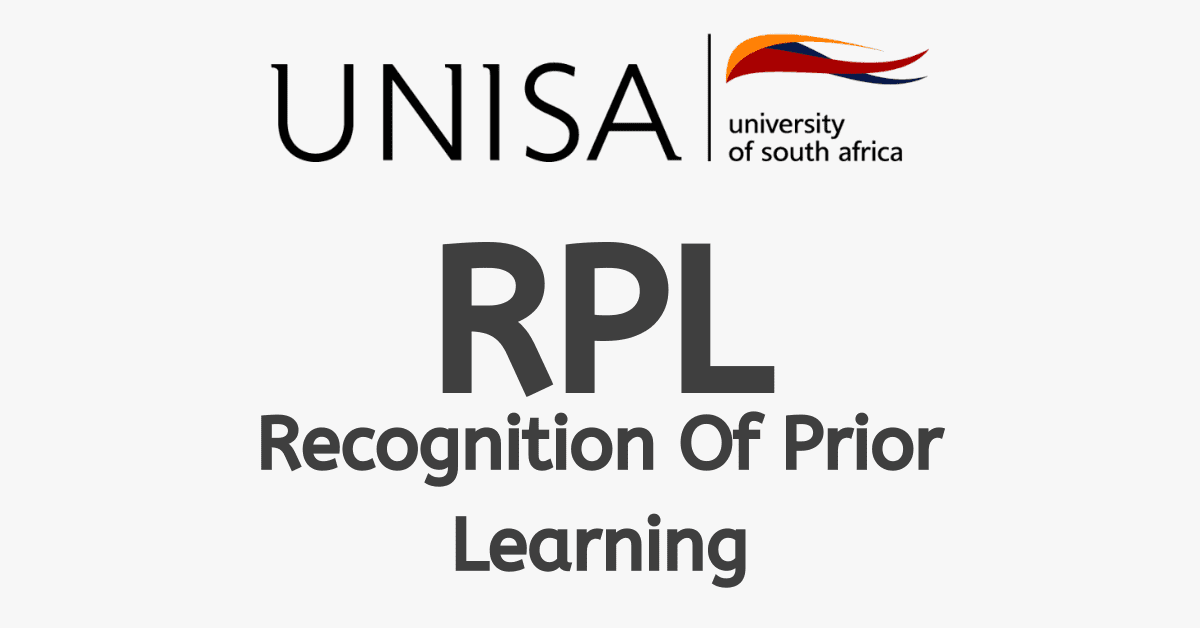One key innovation that has changed the face of educational institutions is information technology. This has eased the admission process, application process, selection process and many more.
While some may use the traditional method, there is no doubt that the technology systems implemented have transformed the processes of many universities.
UNISA is always committed to supporting students and its stakeholders regarding user-friendly portals. This has been a great game changer for both traditional students, non-traditional students and professionals in the working field.
Through vast improvements in technology and infrastructure at UNISA, applications have been made easy. It is all about convenience, smoothness, user-friendly and timely responses.
While looking into the advancement in the application systems of UNISA, we will be looking at how the online application works.
In this blog post, we will dive more into how to change your username on the UNISA application, change personal details on myUNISA and many more.
How to change username on Unisa application
Changing your username at the University of South Africa (UNISA) can have a significant impact on your academic and administrative experience as a student. This modification enables students to easily update their personal information, which helps to ensure that official records and communications are accurate. It helps to make administrative processes more efficient, minimise errors, and ensure easy access to online platforms. In addition, it supports security measures by allowing regular updates and protecting sensitive data.
To change your username on the UNISA application, follow these simple steps.
- Log into myUNISA account with your credentials.
- Once logged in, click on “myAdmin”.
- Proceed to select “Student admin”.
- The next step takes you to “Biographical details”.
- If you need to change your name or username. Click on “update details”.
- Change your username to the preferred name.
- Verification and a captcha may pop up to ensure you are not a robot and are the owner of the account.
- Complete that and click submit to finally change the username on the UNISA application.
How do I change my personal details on myUnisa?
It is important to update personal details on the myUNISA platform in order to have accurate and current information for academic, administrative, and communication purposes. This encompasses contact information, addresses, and personal details, allowing for easy access to course materials, communication with instructors, and receiving important updates from the university.
- Log into myUNISA account with your credentials.
- Once logged in, click on “myAdmin”.
- Proceed to select “Student admin”.
- The next step takes you to “Biographical details”.
- Your biography details contains all your personal details.
- Click on update personal details to give you access.
- Go through the portal to make the necessary changes.
- Once done, click submit to successfully complete the change of personal details.
Can I edit my application after submission at Unisa?
Have you ever been in a situation where you really needed to make changes to your UNISA application but then realised that it had already been submitted and there was no way to modify it?
It’s unfortunate, but many students often find themselves in this predicament when they apply to UNISA. Once you have submitted your application, it becomes locked, and you will no longer be able to make any further changes or updates.
The good news is that there is little chance of editing your application after submission. UNISA might contact you if they need any additional documents to further assess your application. It is worth mentioning that the specific documents they ask for may differ depending on the qualification you are applying for.
Once you get the opportunity to submit these documents, you may have the chance to edit your application, but remember, the portal may not be subjected to change upon the request to submit documents.
It can be a difficult one when you are looking to edit your application after submission at UNISA.
How do I reset my Unisa username and password?
There are several reasons why one may decide to reset his or her username and password at the University of South Africa. Whichever the case may here is a simple step to take to reset your login credentials.
- You can choose to enter the wrong details into the login space to give you invalid credential feedback.
- Also, you can simply click on forgotten username or password on the portal, which leads you to reset your username or password.
- If your “User Name” or “Password” is wrong, “Invalid Credentials” will show up.
- Get your “Student number” ready.
- Click “Continue” from the menu.
- This allows you to change your username and help you choose a new password.
- If you are from South Africa, type in your “South African ID number.”
- If you are from another country, type in your “Passport Number/Foreign ID number.” You must use the same “ID or Passport Information” that you used when you first signed up for Unisa.
- To send the information, click the “Continue” button.
- You will get a new email with information and your new username.
- Remember that your password is encrypted, so what you enter will become your new password.
What is the difference between myUnisa and myLife?
Mostly, students and new applicants confuse themselves with myUnisa and myLife. This is because of a lack of orientation, onboarding and further reading.
Well, if you thought these two were the same, you just found out they are different. There is a clear distinction between myUnisa and myLIfe.
myUnisa serves as the designated student portal for all students. It provides a convenient platform for accessing module resources, submitting assignments, engaging with fellow students, and communicating with your e-tutor or group. Your myLife account serves as your official Unisa email address, which you will use for all communication with Unisa and your lecturers.