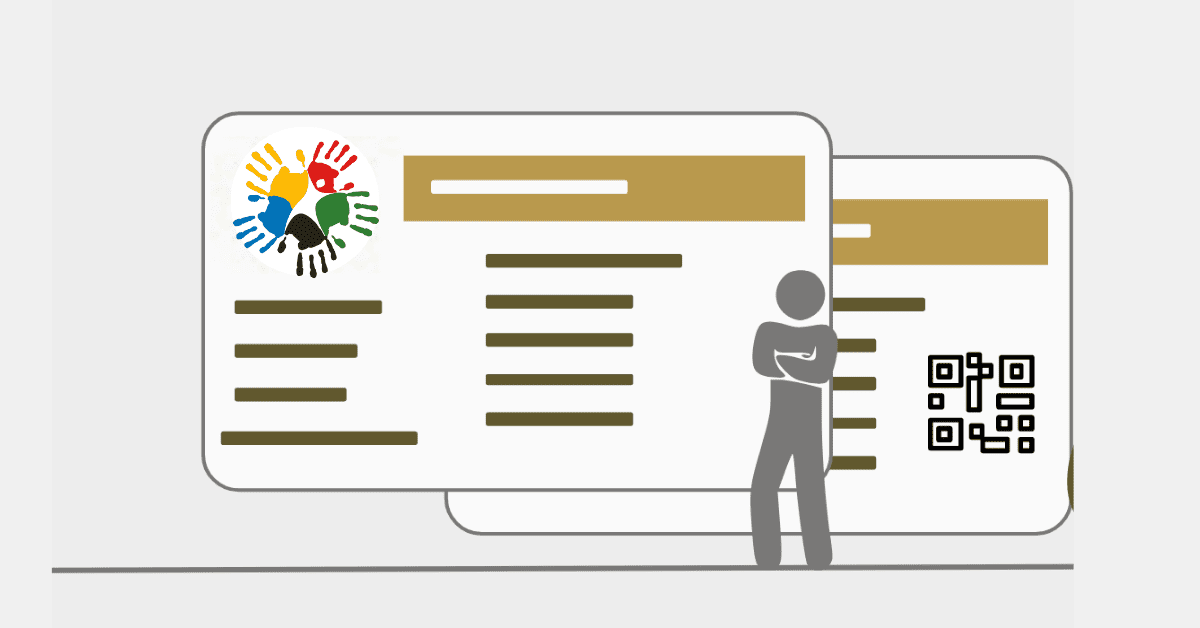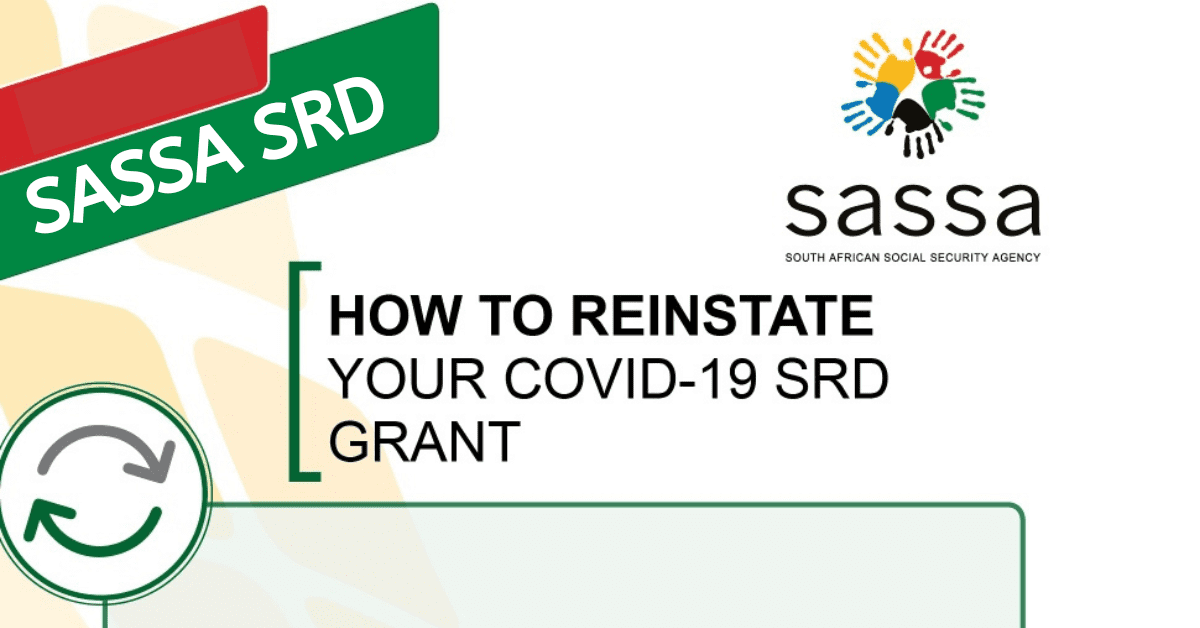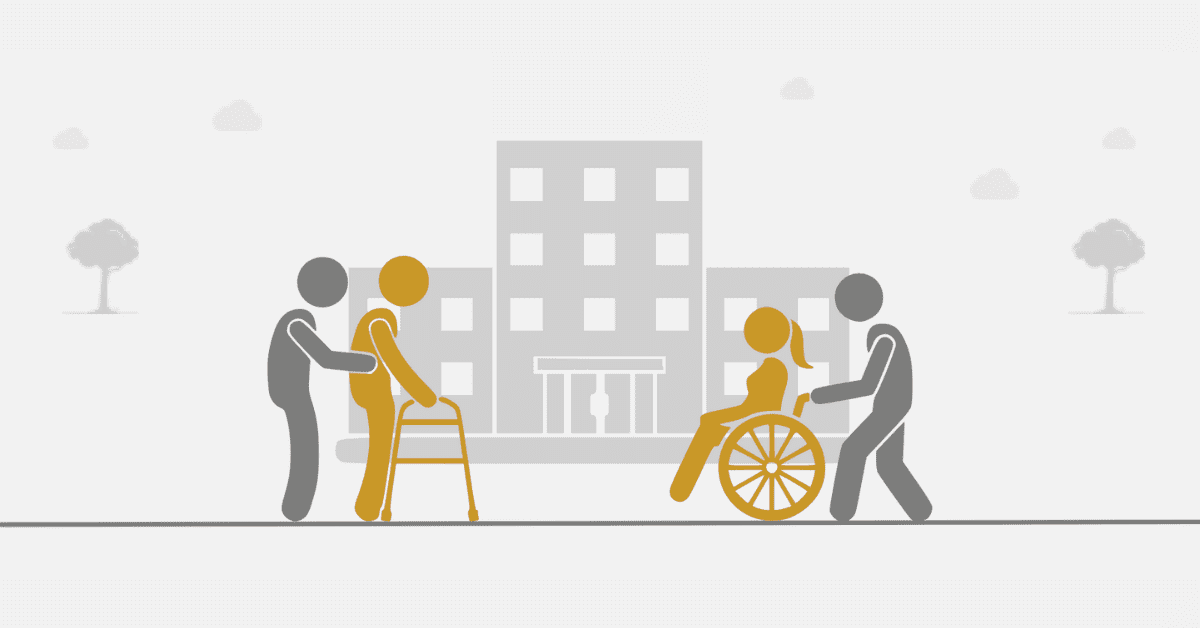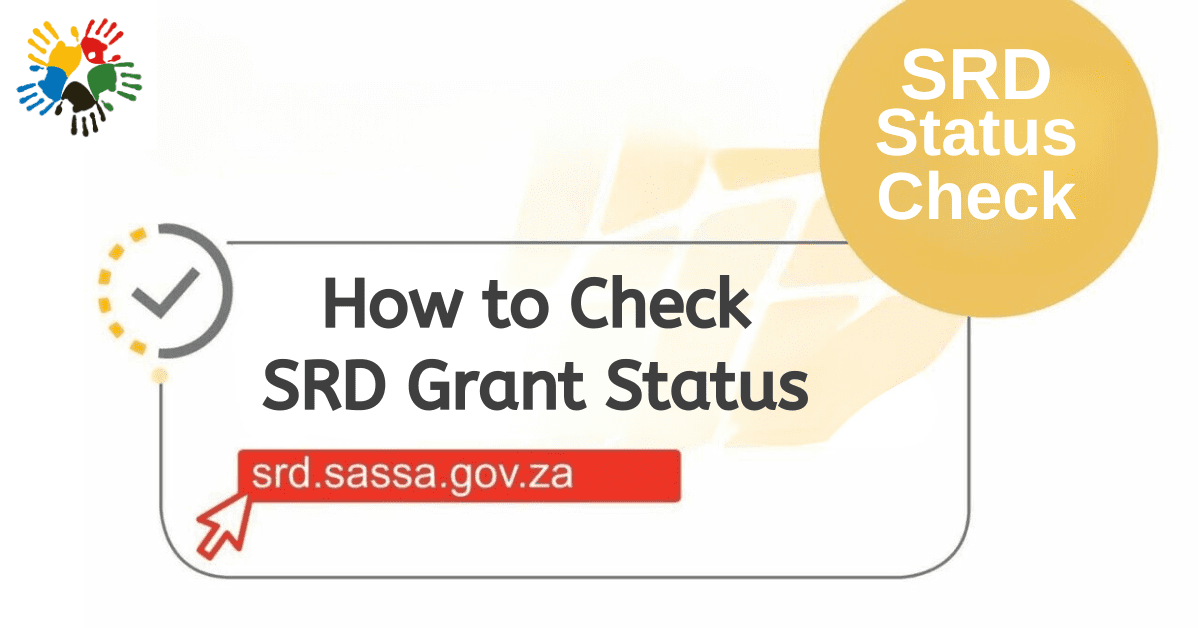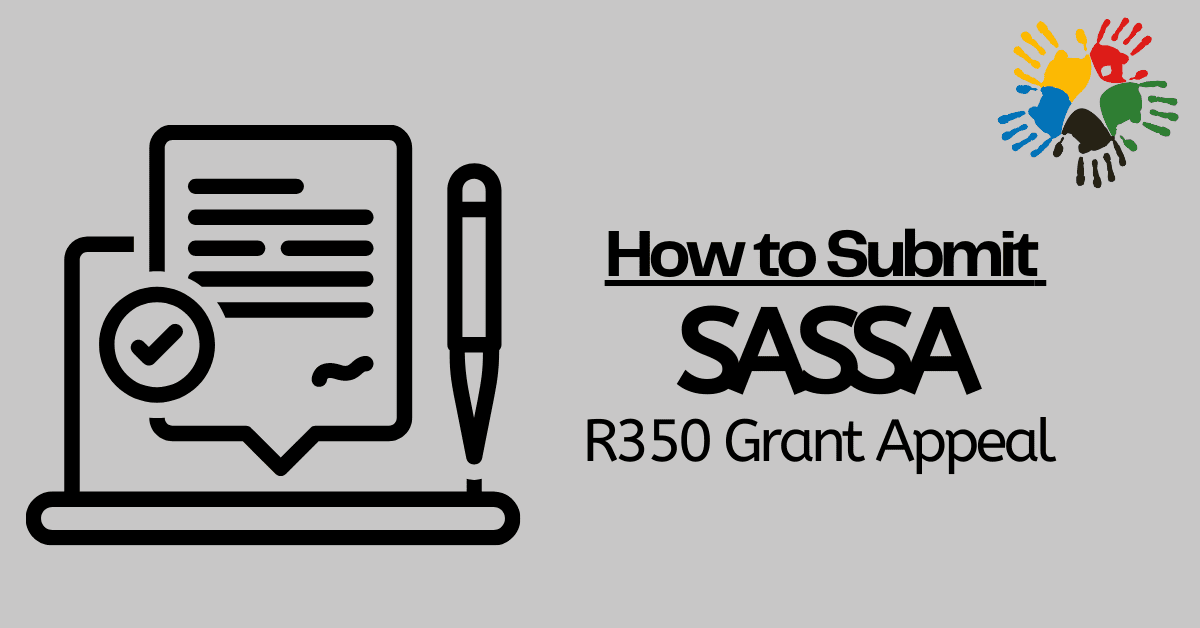Beneficiaries can now change their personal information on the SASSA SRD platform. This was made possible by the South African Social Security Agency (SASSA). This is important because it lets people who get social grants ensure their information is correct and up-to-date, which can avoid delays or other problems with getting their money.
Beneficiaries can update their personal information, such as their home, contact information, and bank account information, all through the online platform. Changing these things in person at a SASSA office would have taken more time and work. Overall, this feature makes it easier for people to handle their social grants and ensures the process is more efficient and effective.
How to change my SRD contact details
Changing your personal information on the SASSA SRD website is done to ensure you get a relief grant with correct and up-to-date information on file.
This helps stop fraud and payment mistakes and ensures the money goes to your account.
Updating personal information like an address or bank account number can also help ensure payments are sent and received quickly and easily. It is important you check and update your personal information on the SASSA SRD website regularly to make sure they keep getting the relief grant.
- Type “SASSA SRD” into the Google search bar and click on the first result that comes up.
- Or type this into the address bar: https://srd.sassa.gov.za/
- Scroll down and click the yellow “Click here to continue” bar on the left side of the screen.
- There are several choices on the new page about the SASSA SRD application. Click the link that says, “Click here to change your email address and/or cell phone number.”
- Enter your ID number and the ID number of the program you want to use.
- Once you’re done, make any changes you need to your contact details which include email, phone number, and home address, and click “submit.”
- For proof, an OTP is sent to your current phone number.
- To finish the changes, type the OTP into the box on the screen.
- Once it’s done, you’ll get proof that it was successful.
How do I change my personal details in SRD?
On the SASSA SRD page, “personal details” means information that can be used to identify a person and is needed to apply for a Social Relief of Distress (SRD) grant. This information includes the applicant’s full name, date of birth, gender, identity number, and contact information, like their phone number and address. To determine eligibility for the grant, the applicant may also have to give information about their marital situation, dependents, income, and expenses. Make sure that all of the personal information you give is correct and up-to-date to avoid delays or being turned down for the SRD grant.
- Now looking at your personal details, this may entail your phone number, home address, email, bank account, and other details that make you unique.
- Now login into the SASSA SRd website using this URL https://srd.sassa.gov.za/
- Once done, click “Click here to proceed” and enter your credentials.
- As indicated, your personal details should cover every section of information regarding you, the individual.
- Navigate through the website to make changes to your personal details.
- At each point of a change, you may require to enter the OTP received on your phone to confirm the changes.
- Click submit to finally confirm all the changes to your personal details in SRD.
How do I change my Sassa R370 account number?
Changing your SASSA R370 account number is much related to changing your banking details on the SASSA website. If you must know, SASSA does not create individual bank accounts but allows you to enter your banking details on the SASSA platform upon request.
If you are looking to change your SASSA R370 account number, this means you have a new account, and you wish SASSA could pay you through that account; therefore, there is a need to make that amendment.
- Access the internet portal and enter https://srd.sassa.gov.za/said.
- Scroll down below to look out for “How do I change my banking details”.
- Enter your ID number, cellphone number, and OTP (One-Time Pin) issued to your registered cellphone number to log in.
- “Change Details” is a dashboard button. Click this button.
- Update your bank account number on the “Change Details” page. “Save Changes” after changing your bank account number.
- After altering your bank account number, you’ll be asked to confirm. Double-check the bank account number before confirming.
- Wait for 7 to 14 days for SASSA to authenticate the new bank account number. The new bank account will receive grant payments after verification.
How do I change my mobile number with Sassa?
In order to change your mobile number with SASSA, you will need to go to the SASSA office that is located closest to you with your ID book or card and proof of your new mobile number. You will then need to fill out the necessary forms, submit the forms and documents to the SASSA official, wait for the change to take effect, and confirm the change by calling the toll-free number provided by SASSA.
You can also make the required adjustment to your mobile phone number at your own convenience on the website of the SASSA SRD by following the steps that are listed below.
- Visit the SASSA SRD website (www.srd.sassa.gov.za) and log in South African-approved ID and application ID.
- Click the tab that says “Change Details” at the top of the page.
- Choose “Change Phone Number” and then type in your new cell number.
- To save your changes, click the “Submit” button.
- You’ll get a One-Time-Password (OTP) on your new cell number. To confirm your new cell number, enter the OTP on the page.
- Once the OTP is checked, the system will change your cell number to the new one.
- If you log out of the SASSA website and then back in, you can see if your cell phone number has been changed.