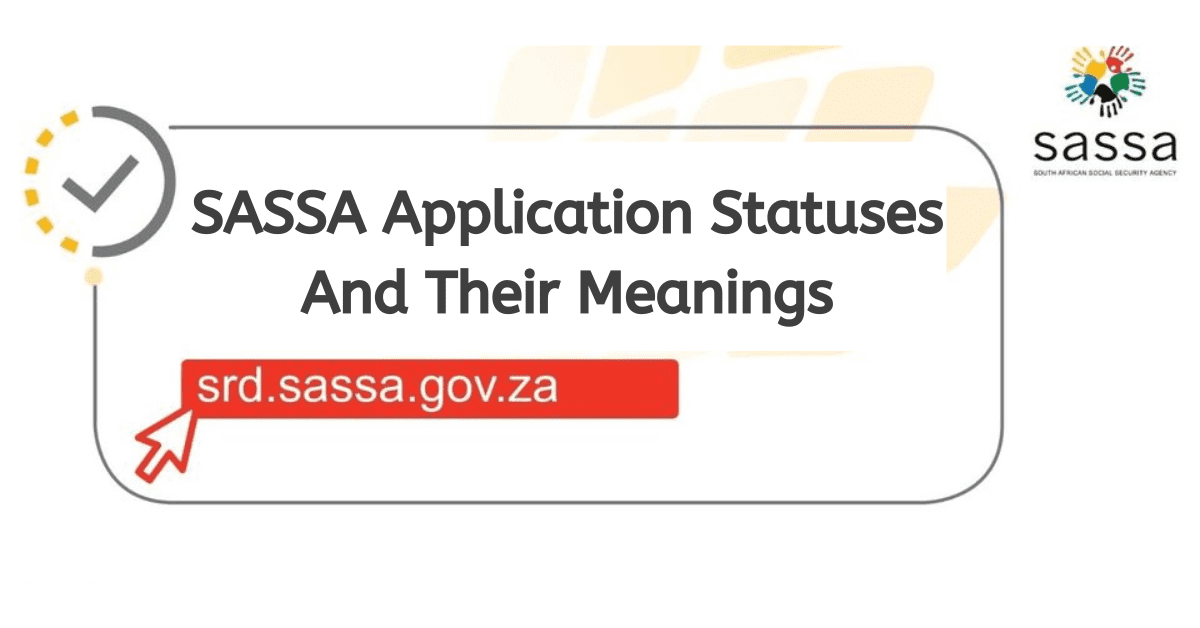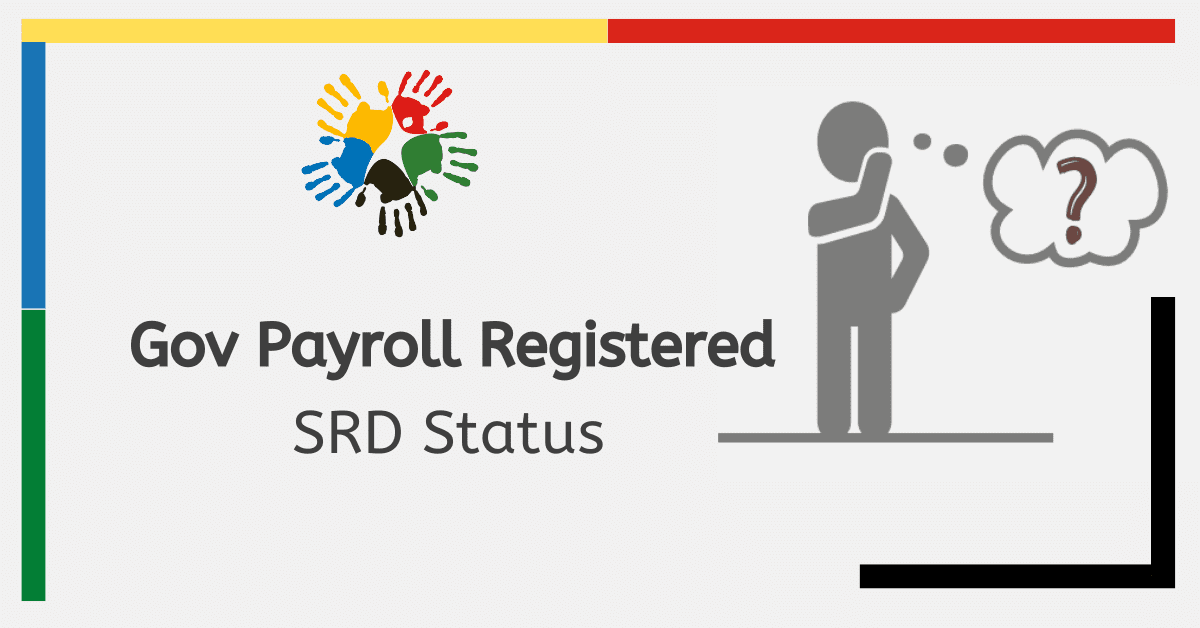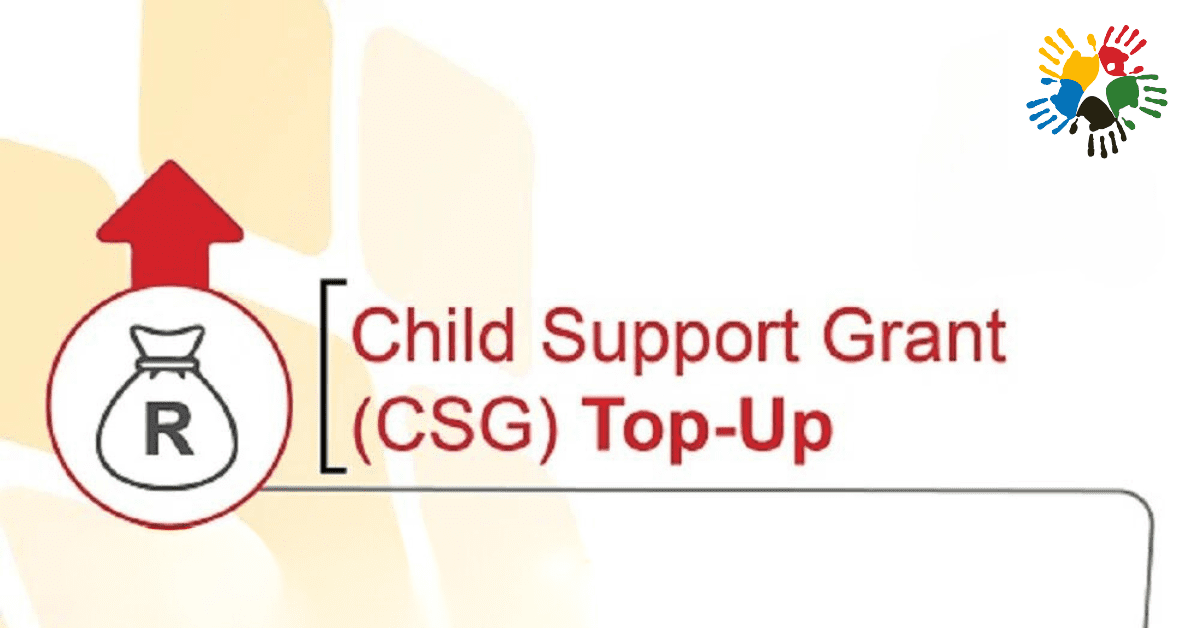The primary mode of communication from The South African Social Security Agency (SASSA) is through the phone. Your phone number is critical to fully benefiting from such communications concerning maintaining your SASSA account and receiving your grants on time without delays. If your SASSA application phone number has been lost, inactive, or not in use, you should update your details to reflect your currently active phone number. This process is relatively easy, and you have a few options to get it done.
What Do I Need To Change SASSA R350 Grant Account?
SASSA has the mandate to take care of South Africans who need help. That includes securing your account to prevent fraud and to enjoy what is yours. If, for some reason, you have to change your phone number, you will need your South African ID number. Your South African ID number has 13 digits, so take note to enter 13 digits. The second requirement is your 6-digit application which SASSA assigns to you when creating your account. If you have at some point reapplied to SASSA, note that the new application ID would apply here.
In sum, here is what you need to change your SASSA Phone number
- South African national ID card. 13 digits
- SASSA SRD Application ID. 6 Digits
Providing these in the portal will help SASSA electronically verify your identity so that you can proceed to change your phone number securely. Unfortunately, since it is electronic, anyone with the details of your credentials can initiate a phone number change and eventually take over your account. Beware of sharing your details with people you have reason not to trust. Also, keep your details private, as they can be lost and get into the hands of the wrong person.
How to Locate Your SASSA Application ID
You will need your old phone number to be active to make this check.
- Visit the SASSA SRD website https://srd.sassa.gov.za/sc19/status
- Enter your identification number and your phone number (the number currently on the SASSA system)
- Click “Submit”
Your Application ID will appear on the screen.
How Do I Change SASSA R350 Phone Number?
- Visit the SASSA SRD website Here https://srd.sassa.gov.za/sc19/contact
- Enter the ID number you used to create your account.
- Enter your Application ID as well.
- When done, click “submit.”
- Type in your email address (optional)
- Enter your preferred new phone number
- Click on “Submit” when done to change your phone number
- Select your reason for changing your phone number
- Check your new phone number for an OTP code sent via SMS. Enter the code.
- Click “submit” when done.
You have successfully changed your SASSA SRD account phone number. Remember that you can find your application ID on your SRD website dashboard if you still need to remember it. Find it under your application status options.
NB: You can submit only one request in a 24-hour window to change your phone number. So it’s better to change numbers only when you are sure the number will be your permanent number.
How Do I Change My Details For SASSA?
SASSA allows you to change your application details when there is the need to. This provision will enable you to keep your records up to date so you can benefit from the various grants, such as the SRD COVID-19 grant. Here is how to update your SASSA details;
There are three ways to do this.
- Go to the SRD portal here http://srd.sassa.gov.za/
- Contact SASSA via its toll-free number: 0800 60 10 11
- Email them through grantenquiries@sassa.gov.za. Note that this method may take longer. Use the first two if you want faster results.
How Can I Change My SRD Number Without Application ID?
You are not left out if you do not have access to your SASSA application ID at the moment. You can still change your phone number. Here’s how;
- Visit the SASSA website using this link https://srd.sassa.gov.za/sc19/status
- You are now in the Sassa Application Status checker, the SASSA portal login page. Enter your ID and phone numbers (old ones) and Click “submit.”
- SASSA will generate an application ID for you.
- Return to the phone number change process above to complete your cell phone number change.
You can also contact SASSA through its official email or toll-free call center contact. Once you explain your request to change your phone number, they will assist you. Here are the details
Email: grantenquiries@sassa.gov.za
Toll-free contact: 0800 60 10 11
How Do I Change My Banking Details With SASSA SRD?
Changing your banking details for the SASSA R350 grant is a simple process. The grant can be received through various methods, including CashSend services, Checkers, PicknPay & Boxer Stores, The Shoprite Group, and banks. Those who wish to update their payment method to personal bank details can do so easily. Changing your banking details online is possible by visiting the official SASSA website and following the instructions after entering your ID number. You will receive a one-time password through a link, which should be followed carefully while inputting the required information.
Step by Step
- Visit the official SASSA website here https://srd.sassa.gov.za/
- Look for the section titled “How do I change my banking details?”
- Enter your ID number in the provided blank space.
- Wait for an SMS with a one-time password and a link.
- Click on the link sent via SMS and follow the instructions provided.
- Input the required details as prompted.