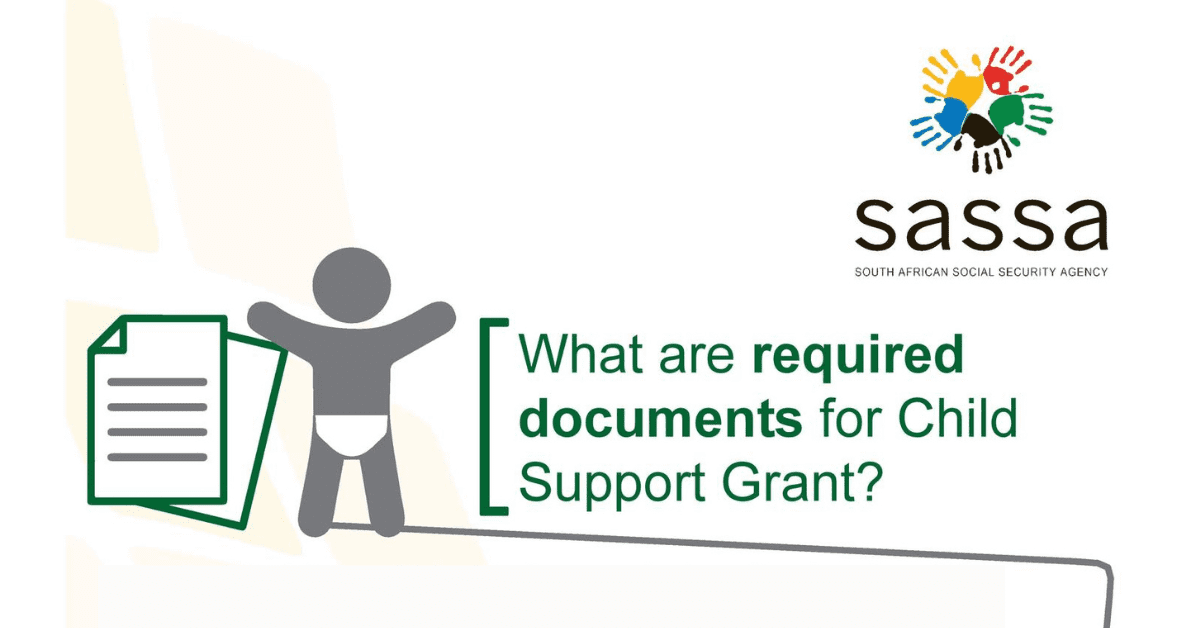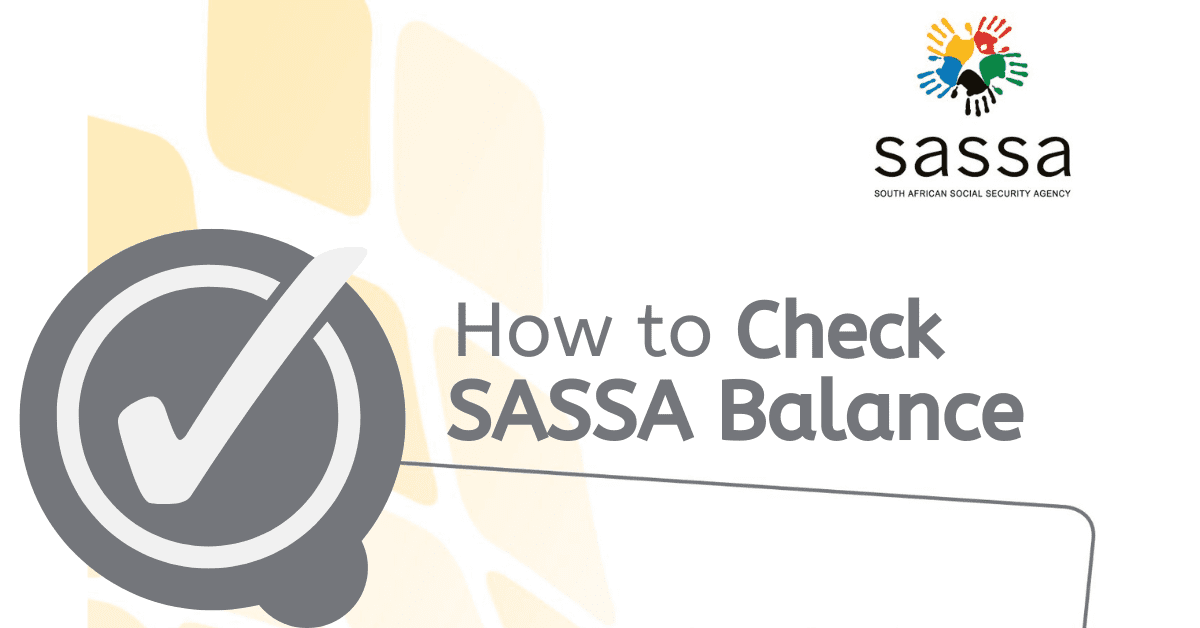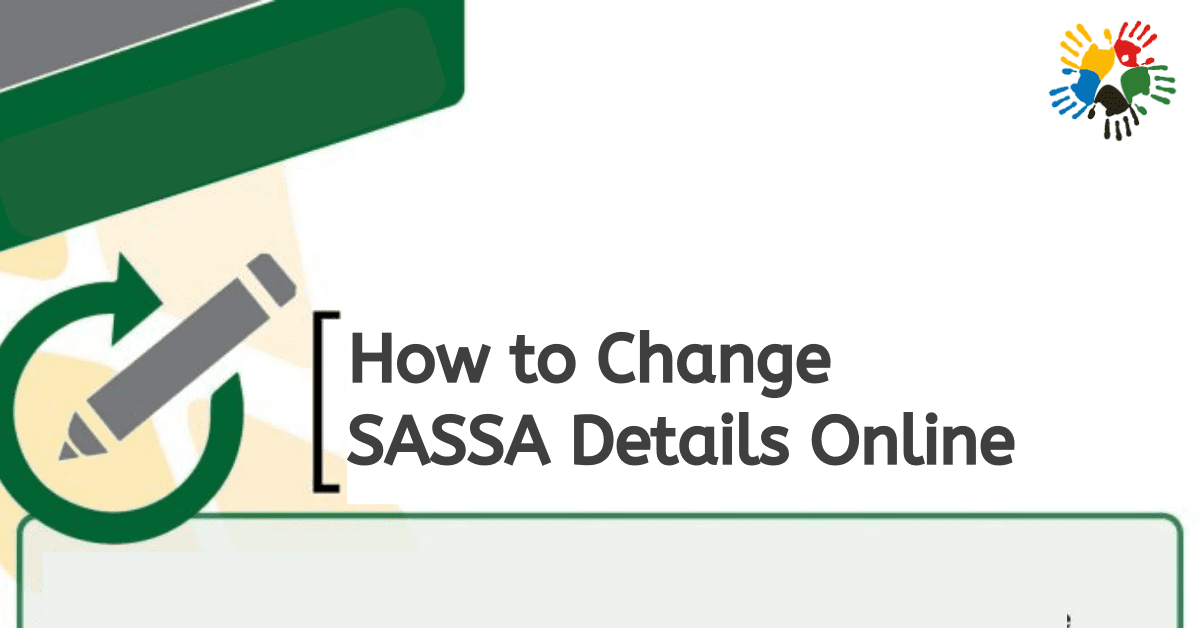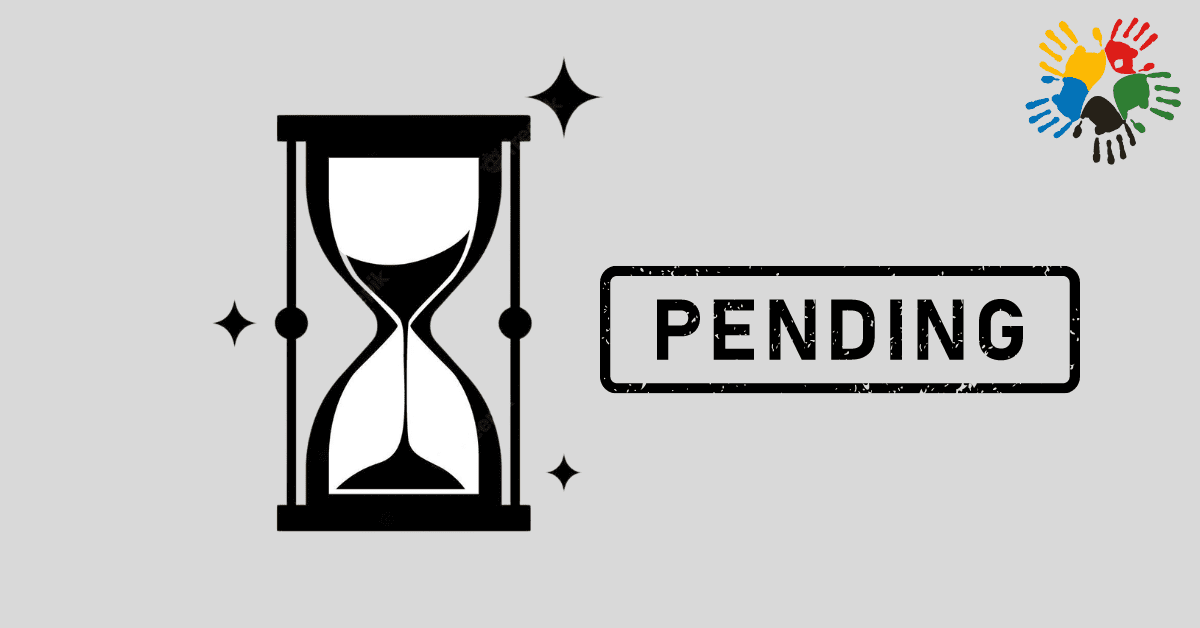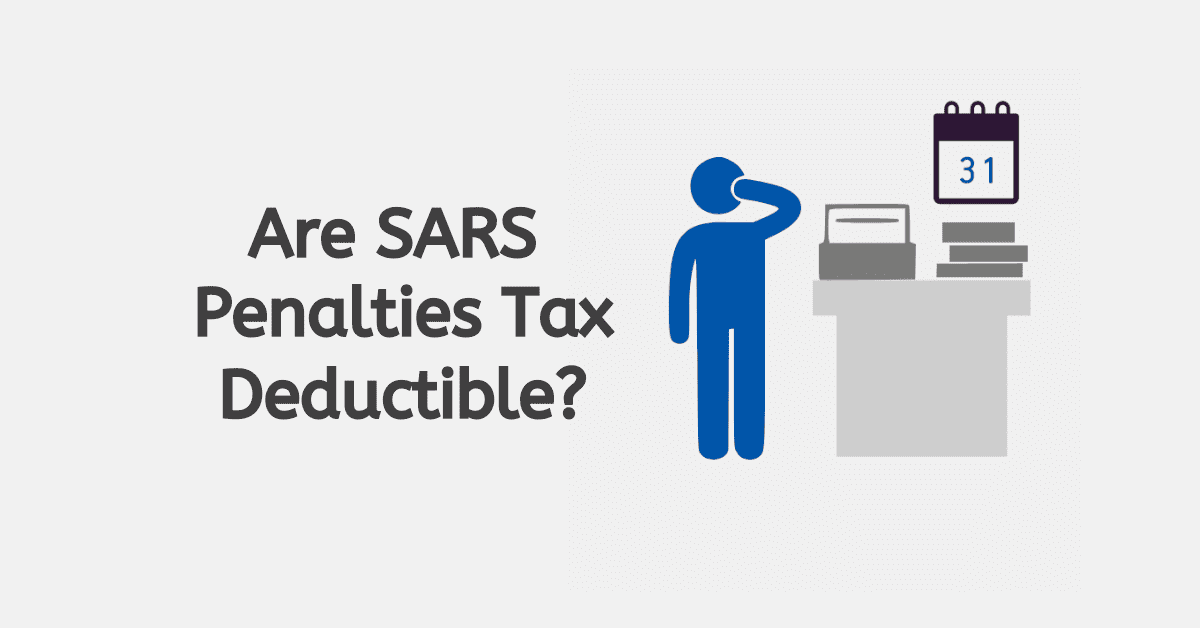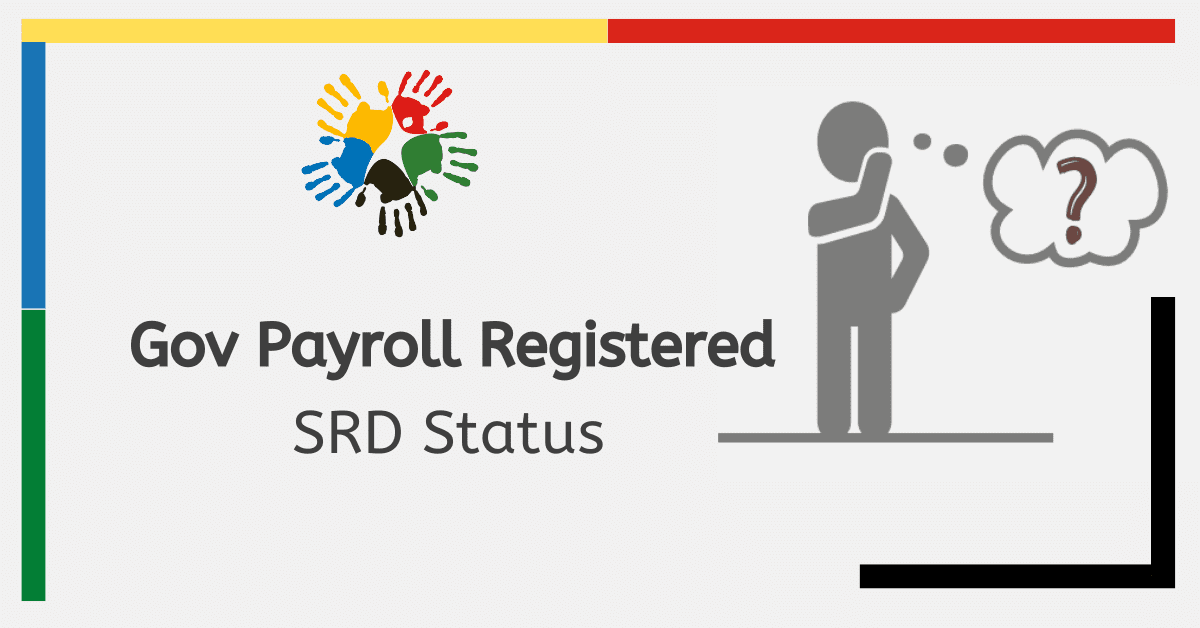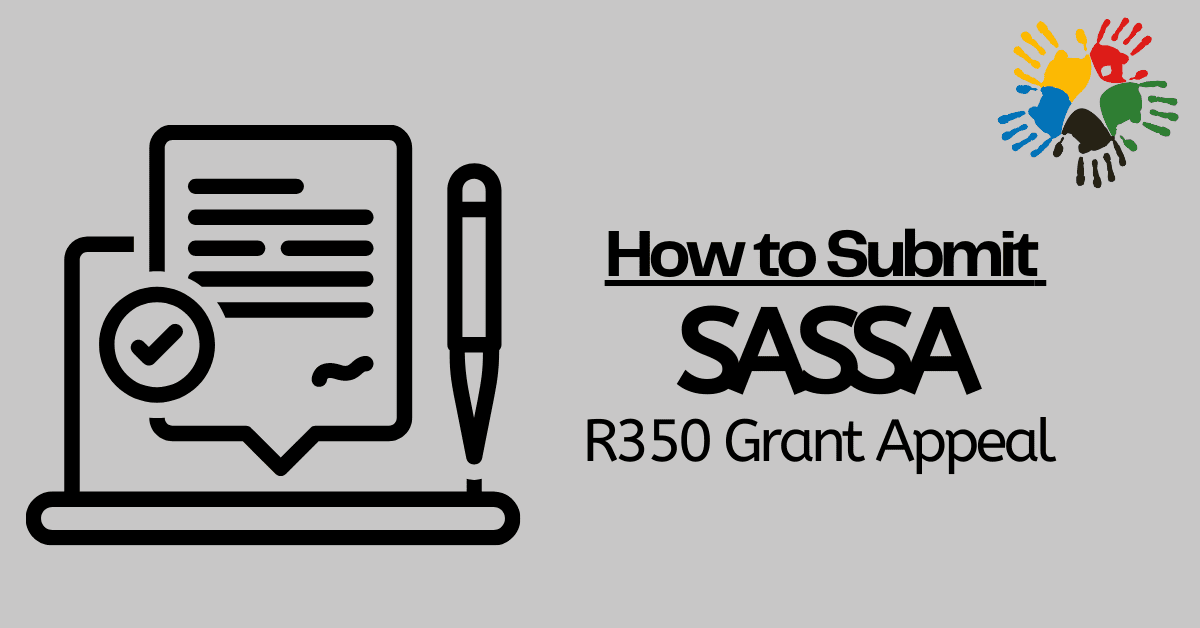SASSA, as part of its mandate to disburse grants to beneficiaries, issues the SASSA payment card to help you conveniently withdraw your funds and perform basic account checks like your account balance. You must be aware that it is important to keep your SASSA card’s Personal Identification Number (PIN) hidden and unknown to anyone else. However, the unknown could happen, and you suspect someone else knows your card PIN. You could also have forgotten the PIN and need a new one to access your card. In such a situation, you need to change your SASSA card PIN. This article shows you how to do that.
What Is SASSA Card PIN?
The SASSA Card is a 4-digit code that you can use to access and manage your SASSA account funds available on your payment card. The card can be used at various ATMs and pay points in the country. The PIN works with the payment card as a convenient way to withdraw funds and manage your account.
The SASSA payment card PIN is confidential and only for the owner’s use. As a SASSA beneficiary, you can use your card to authenticate and authorize transactions and perform withdrawal actions, balance inquiries, and online purchases. The PIN is critical because it is the single authentication needed to perform major actions with your card. You must enter the PIN whenever you are making inquiries or transactions with your card.
You must do everything to keep your PIN secret, confidential, and away from prying eyes. For instance, whenever you are entering your PIN, make sure that no one is within the view to see your PIN.
If you suspect that your SASSA payment card PIN has been deciphered by someone else, that is the right time to change your SASSA card PIN. But when you lose your card, it takes a police affidavit before you can start the process.
How Do I Change SASSA Card PIN
Changing your SASSA payment card is also known as resetting your SASSA payment card. There are two prevailing ways you can change your SASSA payment card. One is through any of the many SASSA offices. And two is any ATM that accepts your SASSA card. The first method is good if you remember your PIN, but for safety reasons prefer to change your PIN.
Changing Your SASSA Payment Card Through ATM
- Visit the nearest ATM that supports your SASSA card. Be sure that it has the PIN change function.
- Insert your SASSA payment card into the ATM card reader.
- Enter your current SASSA payment card PIN
- Select the PIN change option from the menu
- Enter your new PIN. You will need to enter it two times to confirm the PIN.
- Confirm your PIN change.
If you need help changing your PIN at the ATM or need further guidance, contact the SASSA call center.
Changing Your SASSA Payment Card Through SASSA Offices
You can change your SASSA payment card PIN at any agency office nationwide. Here’s how to get started.
- Go to the nearest SASSA office. Visit them during office/business hours.
- Carry your SASSA payment card and any identification card.
- Make your complaint at the SASSA front desk about your intention to change your payment card PIN. You will be given a form to fill out with your personal information, identification, and card number.
- Present the card to the SASSA representative when done. Your request will be processed.
- You must enter your new PIN on a PIN pad or an ATM.
- Upon confirmation of your new PIN, you can now use your new PIN.
Can I Reset My Sassa PIN At The Post Office?
SASSA payment card PIN reset can be done at any Post Office near you.
What Is Needed To Unblock SASSA Card?
It is important to keep your SASSA card PIN confidential, just as you would with your regular bank PIN. Memorizing it is the safest option, as storing it where anyone can access it can lead to unauthorized access to your funds. As a SASSA card holder, it is your responsibility to protect your card and PIN, and any loss of funds due to stolen cards or PINs cannot be attributed to the SASSA office.
If you have lost your PIN or entered it incorrectly, resulting in a blocked SASSA card, you can follow these steps to unblock it:
- Visit the nearest SASSA office and request a PIN reset. The office will reset your account and provide you with a new PIN.
- Retrieve your One Time Pin (OTP) on WhatsApp. To do so, send a WhatsApp message saying ‘Hi’ to 082 046 8553, and follow the prompts to retrieve your OTP by responding with ‘Help’ and then ‘4’. Select the ‘SASSA OTP’ option and enter the reference number you were given. Follow the prompts to retrieve your OTP and reset your SASSA card.
By taking these steps, you can ensure the security of your funds and prevent unauthorized access to your SASSA account.
Does SASSA Card Have A Daily Limit?
The SASSA card can be used at ATMs and tills in certain stores, with charges applicable at some banks. The EasyPay Everywhere (green) Card represents a bank account held at Grindrod Bank, which can be opened at national branches or through a mobile banking platform for rural clients. The card is fully interoperable within the National Payment System and has no limit on the number of transactions at the point of sale devices, but has a daily limit of R5,000 for ATM transactions for client protection, which can be increased or decreased by contacting the EasyPay Everywhere call center.