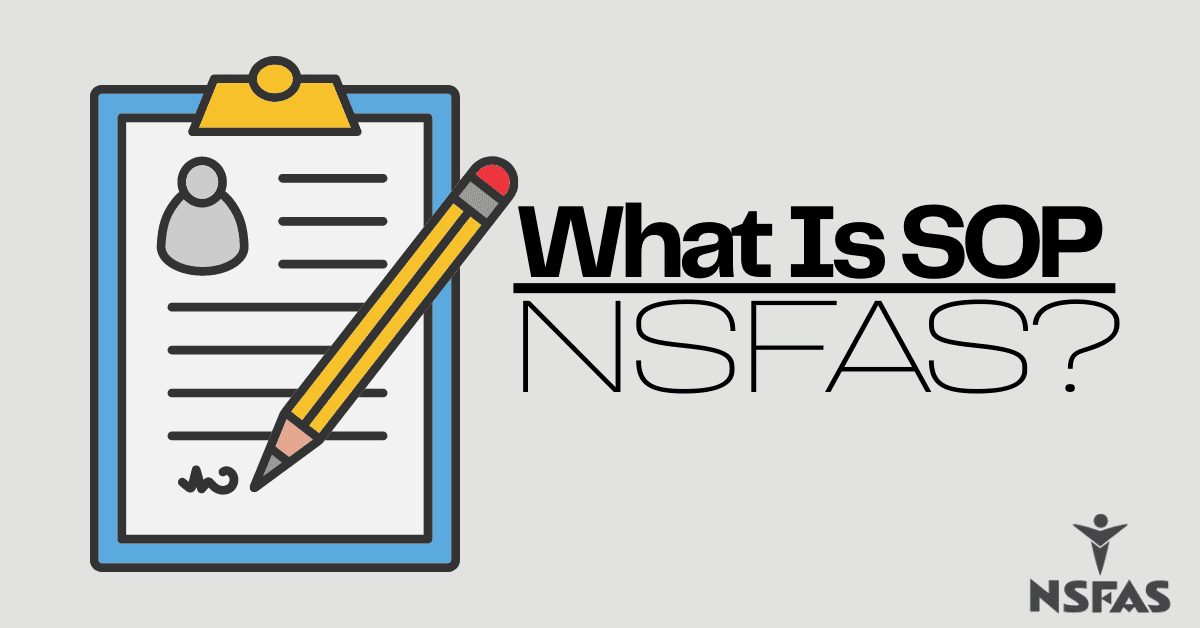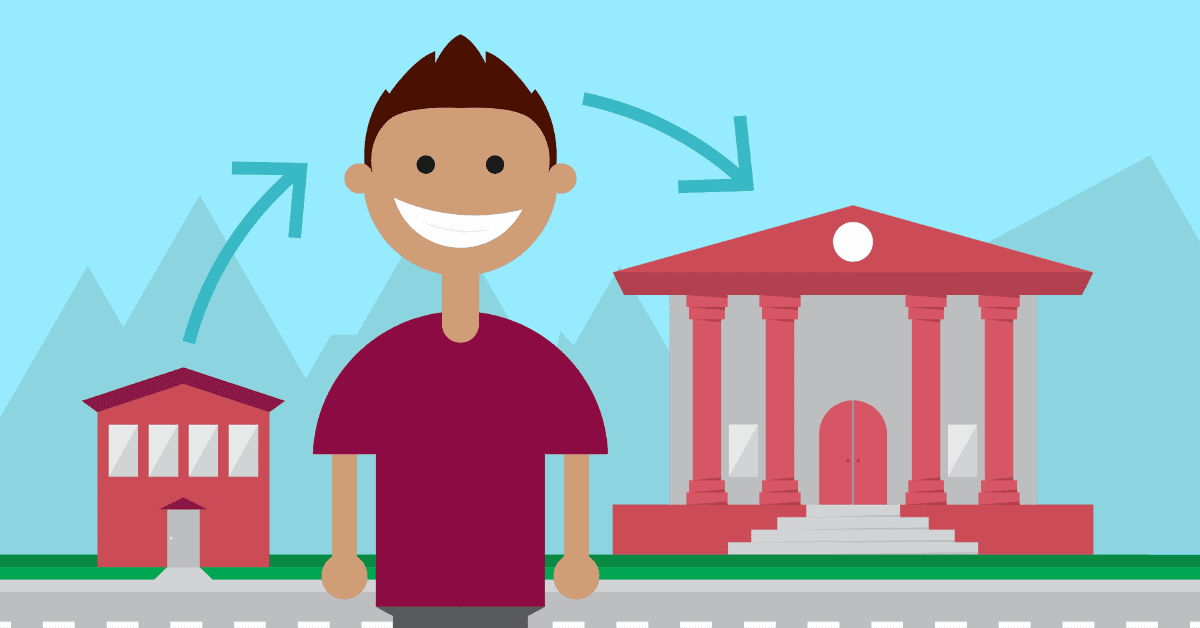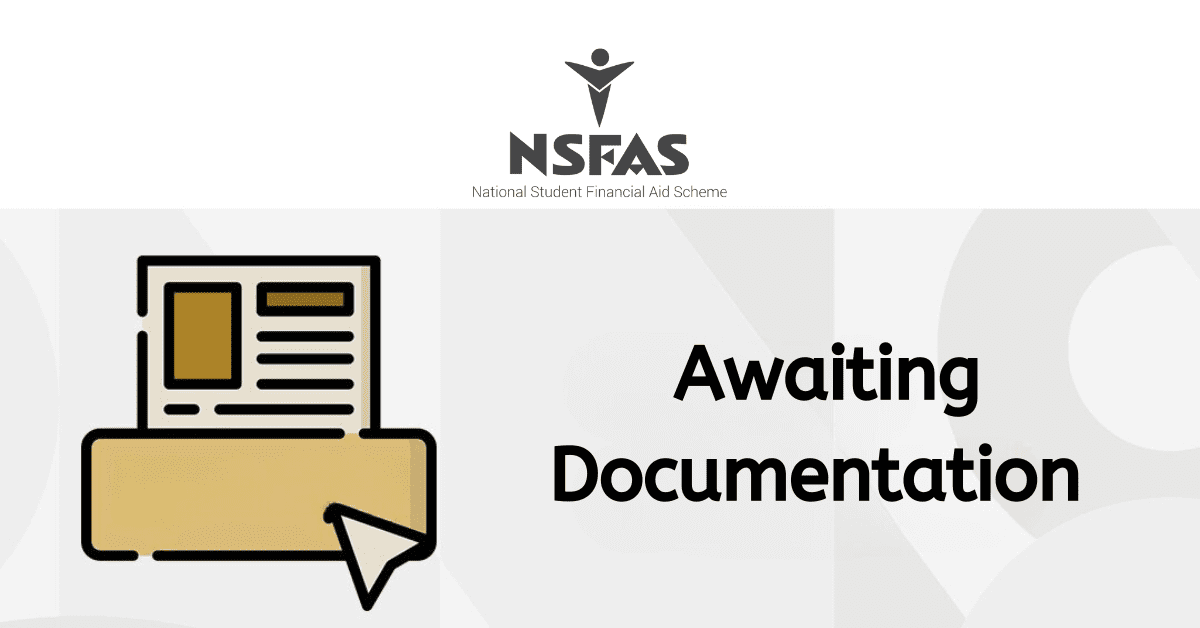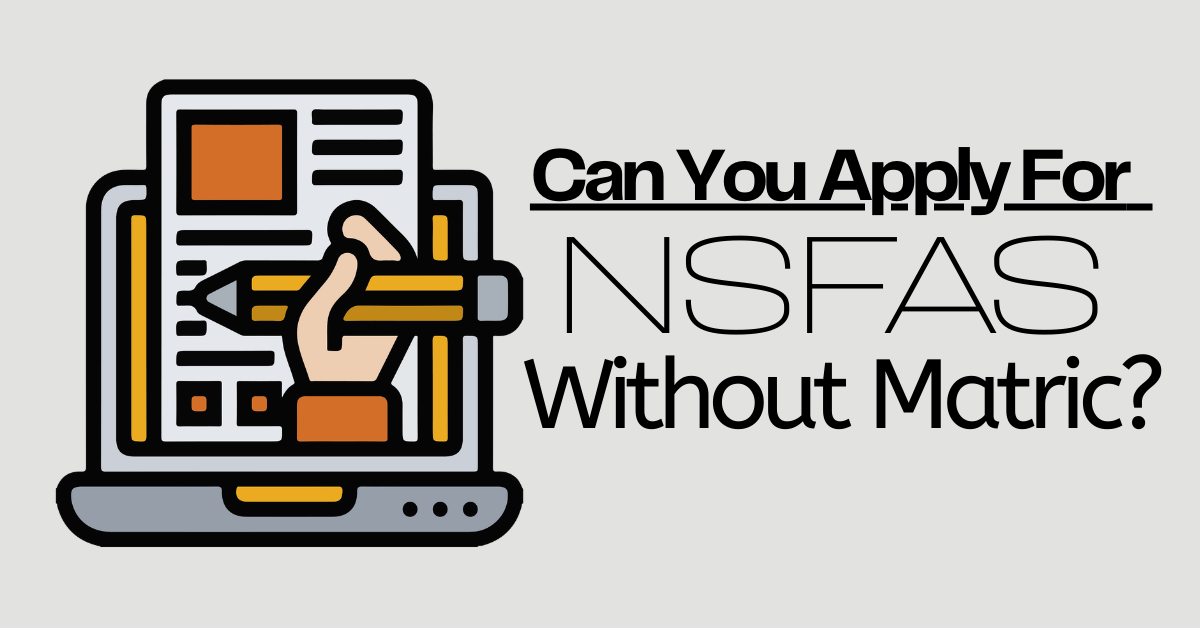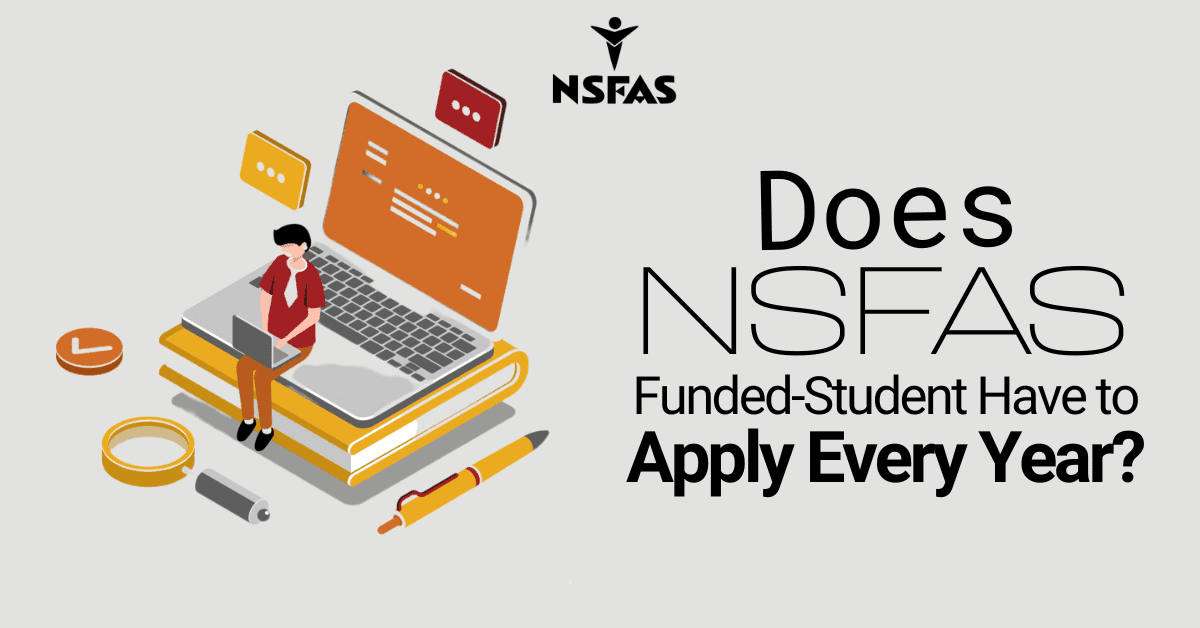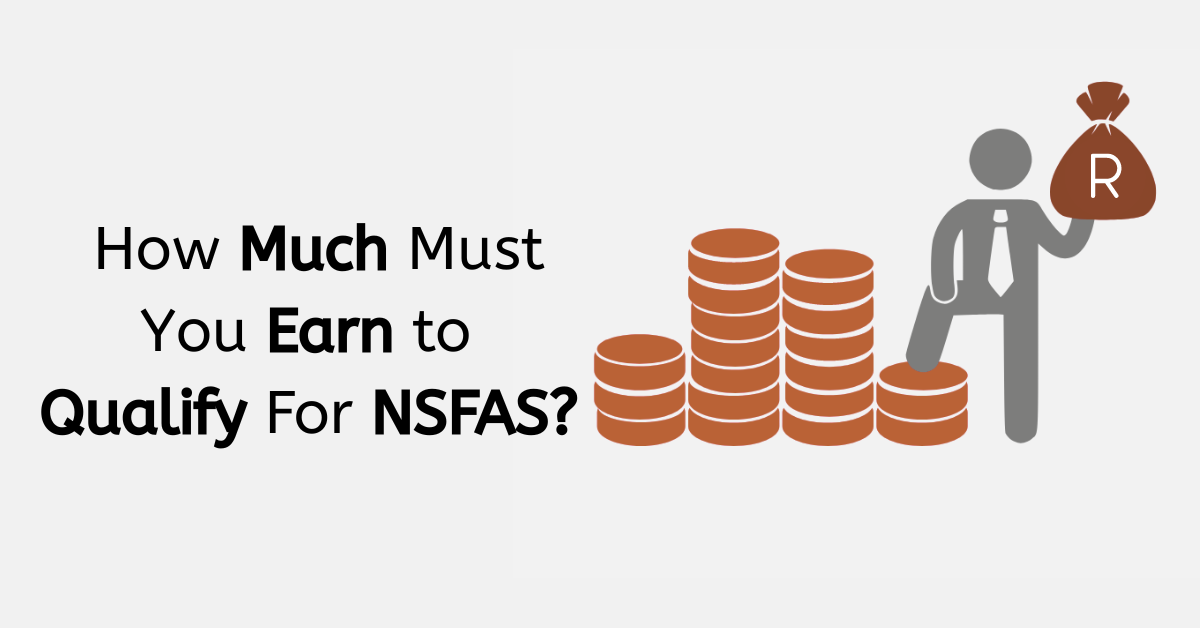The National Student Financial Aid Scheme is a South African government program that provides funds for tertiary education for students who qualify. The initiative gives money to help pay for tuition, housing, and other related costs.
By allowing students to apply online, NSFAS has made the application process much easier.
In order to apply, you need to give accurate and up-to-date information about yourself, including a phone number, which is needed for communication.
In this article, we’ll talk about why it’s important to use real information, such as phone numbers, on the NSFAS application and the procedure to make any necessary changes should the need be.
How to Change Phone Number On NSFAS
There are a number of reasons why an applicant needs to give their correct contact information, including their phone number.
When someone applies to NSFAS for financial aid, the agency must ensure they are who they say they are.
If you give false information or use someone else’s identity, you risk being kicked out of the program and possibly facing legal repercussions.
Applicants must provide a working phone number so NSFAS can reach them if necessary.
If there is an issue with the application or more information is needed, NSFAS can call the applicant to discuss the problem.
Consequently, it is essential that the applicant supply a current and functional phone number at which they can be reached.
To change your phone number with NSFAS, follow these steps:
- Log in to your NSFAS account on their website (www.nsfas.org.za).
- Click on the “My Personal Details” tab on the dashboard.
- Scroll down to the “Contact Details” section and click on the “Edit” button.
- Update your phone number in the provided field and click on the “Update” button.
- A One-Time-Pin (OTP) will be sent to your new number; enter the OTP in the provided field.
- Click on the “Submit” button to confirm the changes.
- Your phone number will be updated, and you will receive future communication from NSFAS on your new number.
How do I change my details with NSFAS?
The safety of NSFAS’s applicants is a top priority. To ensure that only qualified students receive funding, the program employs a number of safeguards, including the verification of personal information. For the success of the program and the distribution of funds to those entitled to them, it is imperative that participants provide accurate information about themselves, including contact information such as a phone number.
Applicants must provide a working phone number so NSFAS can reach them if necessary. If there is an issue with the application or more information is needed, NSFAS can call the applicant to discuss the problem.
It is essential that the applicant supply a current and functional phone number at which they can be reached.
Change your NSFAS details with this step-by-step guide:
- Log into the NSFAS website with your username and password.
- After logging in, click “My NSFAS Account” on the top menu bar.
- Choose “Update Your Details” from the drop-down.
- Update your contact, address, and banking information on a new page.
- Update your information and click “Update” to save.
- Double-check your information before submitting.
- Finally, click “Submit” to update your NSFAS profile.
How do I reset my NSFAS OTP?
One-Time Passwords (OTPs) were first made to protect access to mainframe computers in the 1960s. The first OTPs were printed on paper cards with a unique code. As technology got better, OTPs started to be made electronically. Today, OTPs are usually sent by text message or made by an app. They are used for many things, like two-factor authentication and verifying transactions. An OTP is meant to add an extra layer of security by requiring users to provide a unique code in addition to their password. This makes it harder for people who shouldn’t be able to access sensitive information to do so.
Follow these steps to change your NSFAS OTP
- To log in, go to the NSFAS website and click “myNSFAS account.”
- Enter your username and password, then click “Sign in.”
- Under “myNSFAS account,” click “Reset password.”
- Type in your ID number, email address, and cell phone number.
- When you click “Submit,” you’ll get an OTP via SMS and email.
- Enter the OTP in the space provided and click “Verify OTP.”
- To finish the process, choose a new password and click “Submit.”
Is it possible to reset NSFAS application?
Because resetting your application will require you to begin the process of applying from the very beginning, you should make sure that you have all of the required information and documents prepared before you begin the process again.
Obviously, resetting an NSFAS application is something that can be done.