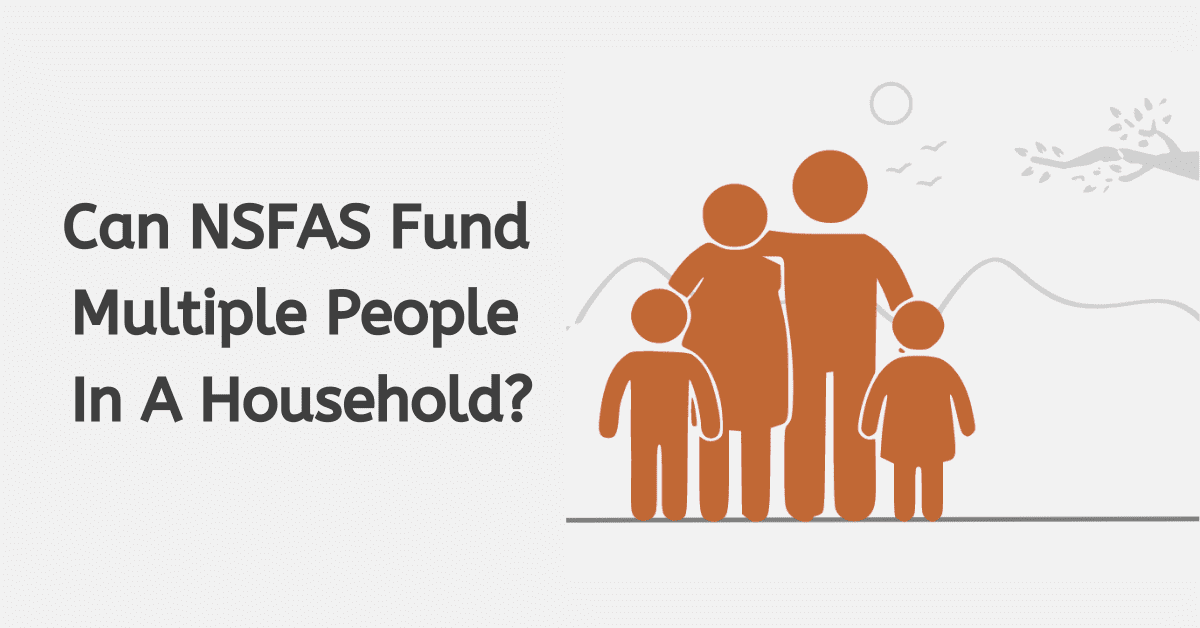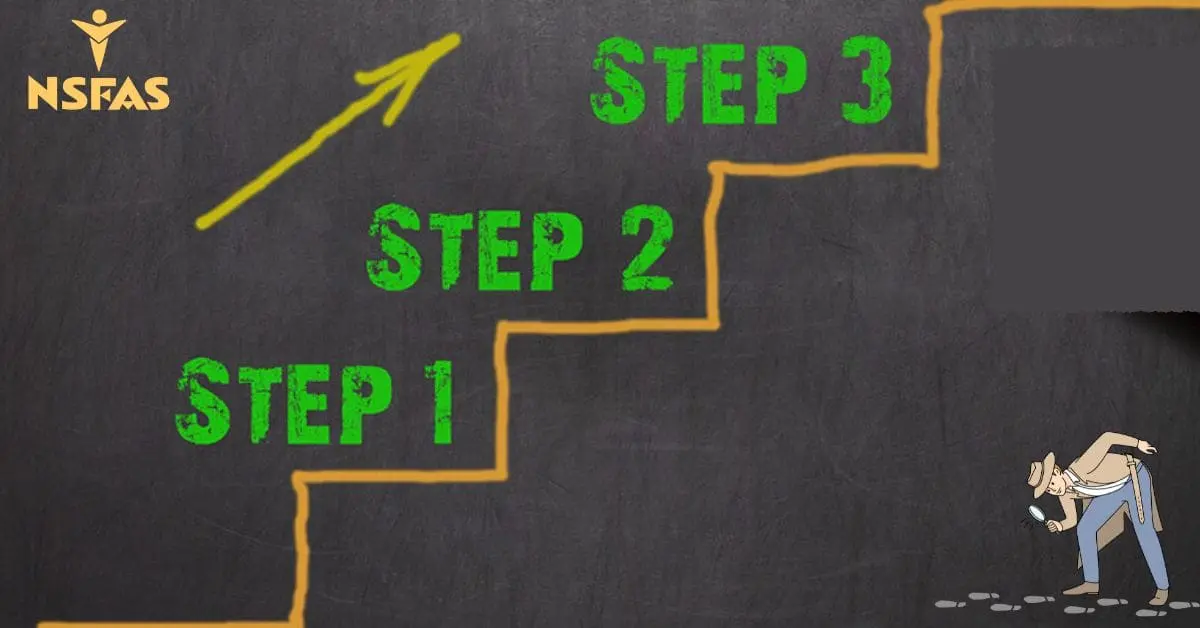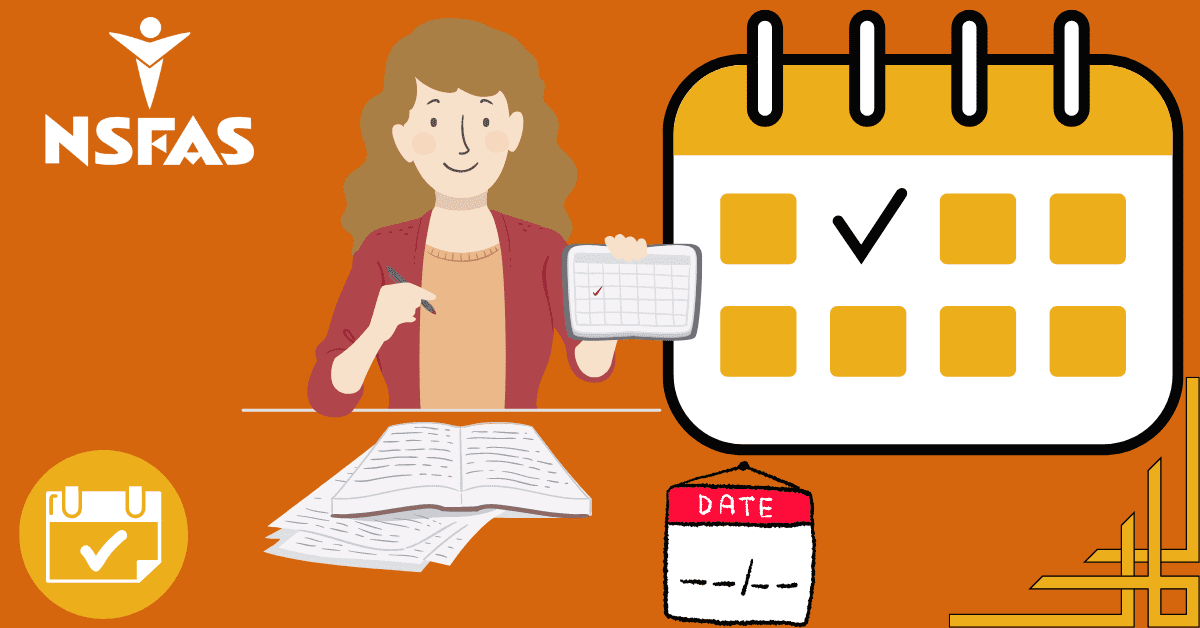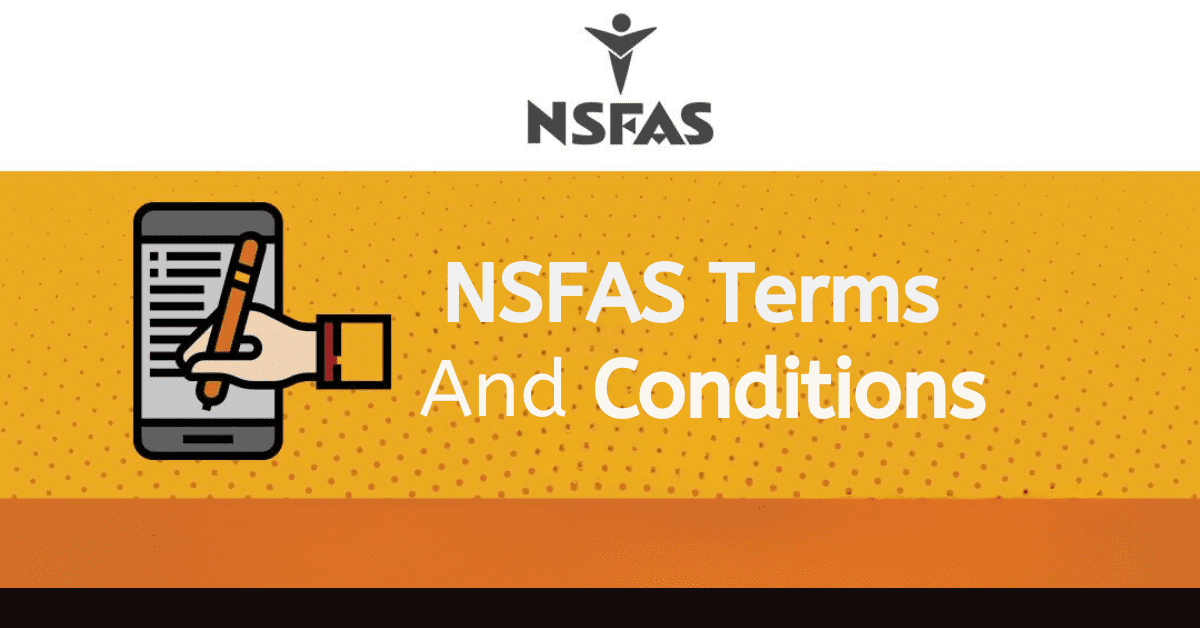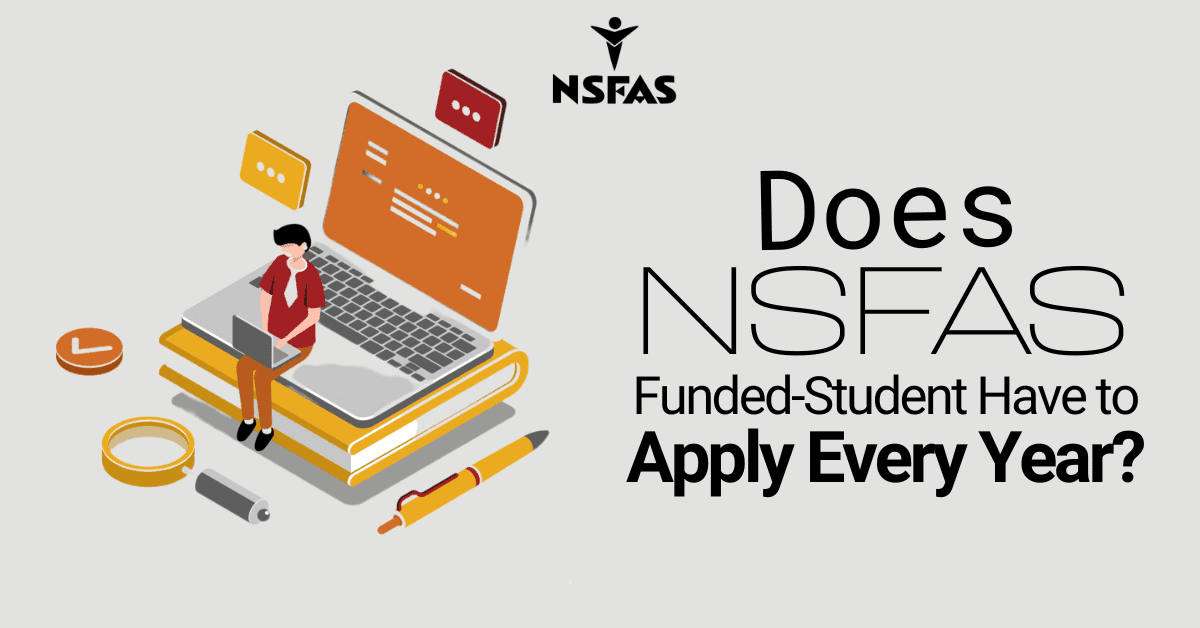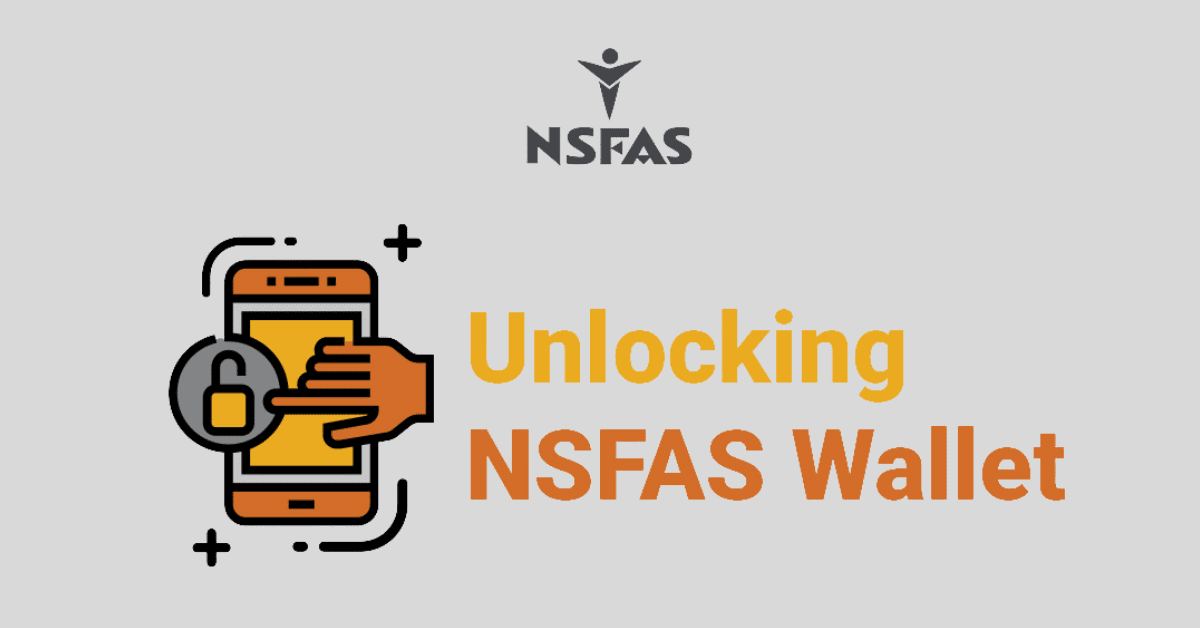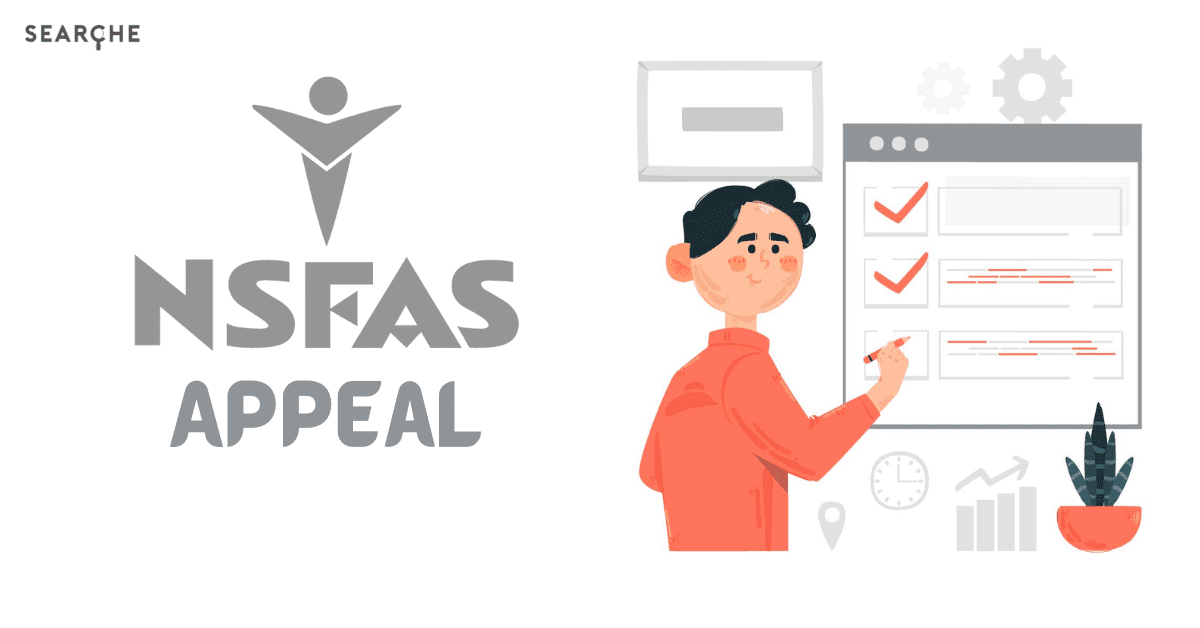NSFAS uses email verification to confirm that the applicant is the rightful owner of the email address provided.
The applicant’s email address will be sent a verification link; by clicking on it, they will confirm their email address.
If an applicant wants to be sure they get the right amount of funding deposited into the right bank account
Inaccurate information submitted with an application can cause it to be delayed in processing or even be rejected.
As a result, it is crucial for applicants to maintain accurate information throughout the application process.
How to change my NSFAS email address
NSFAS, which stands for “National Student Financial Aid Scheme,” is a government organization in South Africa that helps poor students who want to go to school further. You can use your email to apply for NSFAS for two main reasons.
First, it lets you set up an online profile to track your application’s progress and get updates on how it turned out.
Second, it gives NSFAS a way to get in touch with you during the application process.
For example, they can let you know if any documents are missing or if they need more information from you to finish your application.
To change your email on the NSFAS platform, follow these step-by-step instructions:
- Go to the NSFAS website: https://www.nsfas.org.za/
- Click on the myNSFAS tab on the menu bar and select “MyNSFAS account.”
- Log in using your username and password. If you don’t have an account, create one by clicking on “register.”
- Once you are logged in, click on the “update details” button.
- Under the “Personal details” section, click on the “edit” button next to your current email address.
- Enter your new email address and click on “save.”
- You will receive a confirmation email at your new email address. Click on the confirmation link to verify your email address.
- Once you have verified your email, your new email address will be updated on the NSFAS platform.
How do I change my personal details on NSFAS?
It is very important for students to make sure that their information on the NSFAS platform is always up to date. This makes sure that they get their funding without any delays.
A student might need to change their NSFAS information for a number of reasons.
A student may have changed their phone number or bank information. Students should ensure that their contact information is up-to-date so that NSFAS can easily contact them about their funding.
Follow these easy steps to make changes to your NSFAS:
- Sign in to your account with NSFAS: Go to the NSFAS website and use your username and password to log in.
- Select “My Account”: Once you’ve logged in, choose “My Account” from the main menu.
- Update your details: Choose the right option to change your personal or financial information. Follow the on-screen instructions to make changes.
- Save changes: Once you’ve made the necessary changes, be sure to save your updates.
- If you have changed any of your banking information, you may need to provide proof of your new account information.
- Check the status: Once you’ve updated your information and sent it in, check the status of your application to ensure your changes have been made.
How do I change my NSFAS username and password?
You need a username and password to get into secure online accounts and keep sensitive information safe.
Usernames are used to find out who someone is, and passwords are codes that only the account owner should know.
Together, they add a layer of protection against unauthorized access and protect both personal and financial information.
Changing passwords on a regular basis is important for security because it makes it less likely that someone will get in with a stolen or guessed password.
Follow these steps to change your NSFAS username and password:
- Visit www.nsfas.org.za to find out more about NSFAS.
- In the top right corner of the homepage, click on the “myNSFAS” tab.
- To get into your account, enter your current username and password.
- Click on the “My Personal Details” tab once you have logged in.
- If you want to change your username or password, click the “Change Username” or “Change Password” button.
- Follow the instructions to change either your username or your password.
- Once you’ve made your changes, click “Save” to save your new username or password.
Can I delete my NSFAS account and apply again?
It is not possible to close your NSFAS account and start over with a fresh one at this time. After you have created an account, it will be connected to the personal information you have provided, as well as your academic history and funding status. If you need to make changes to your account, such as updating your personal information or academic details, you can do so by logging into your account and updating the information there. If you have any questions about how to do this, please contact us.