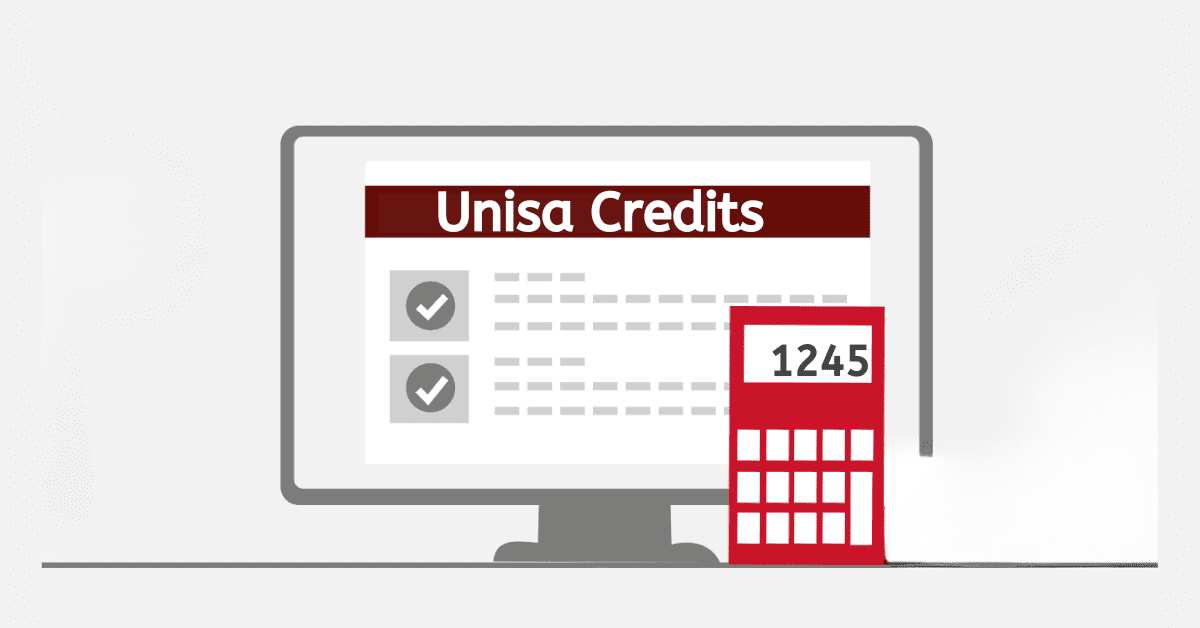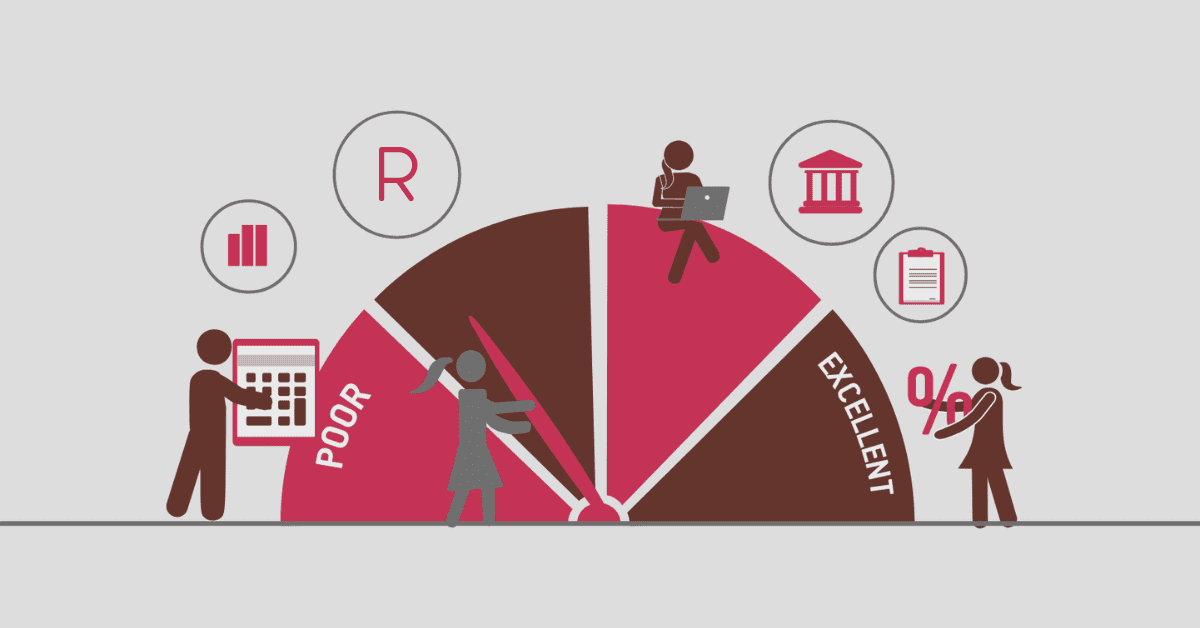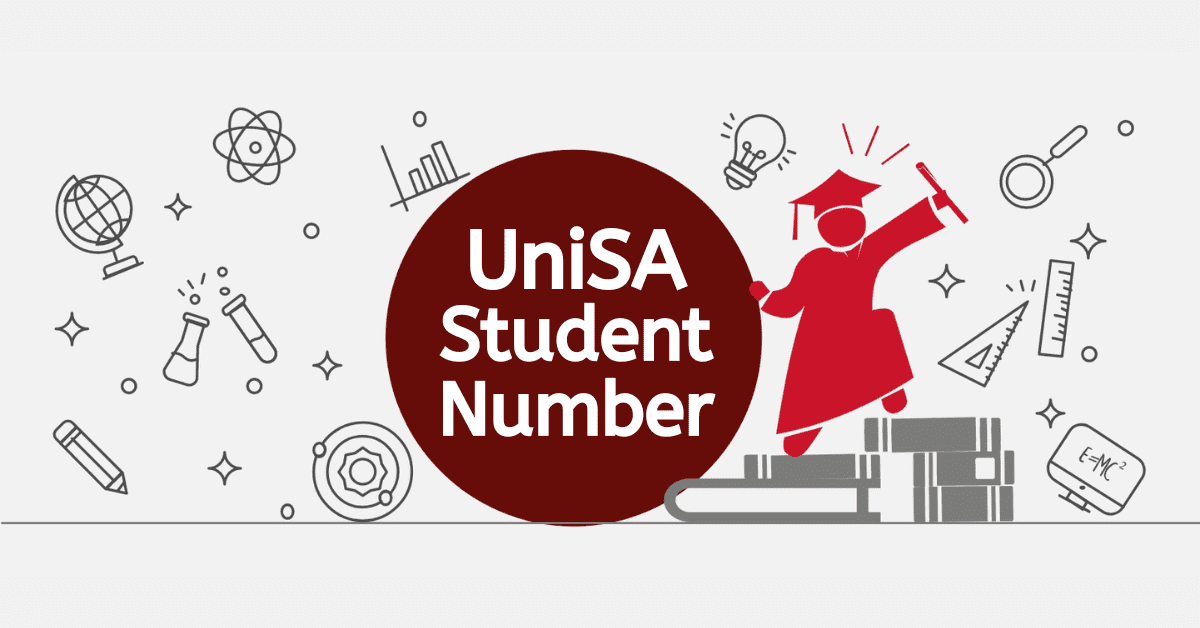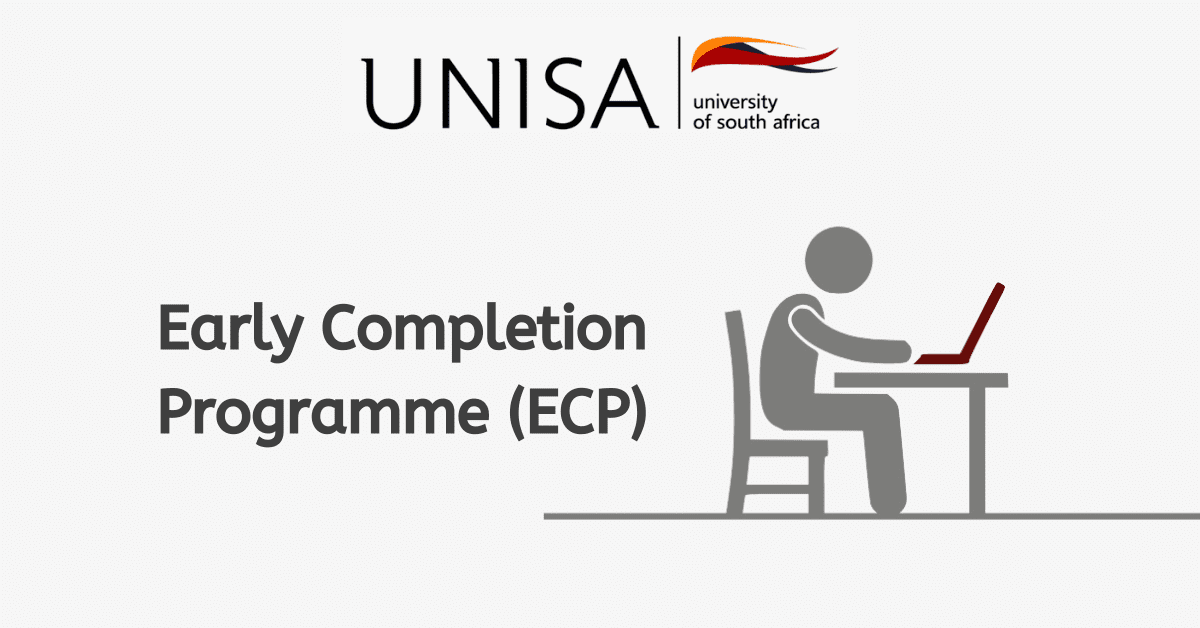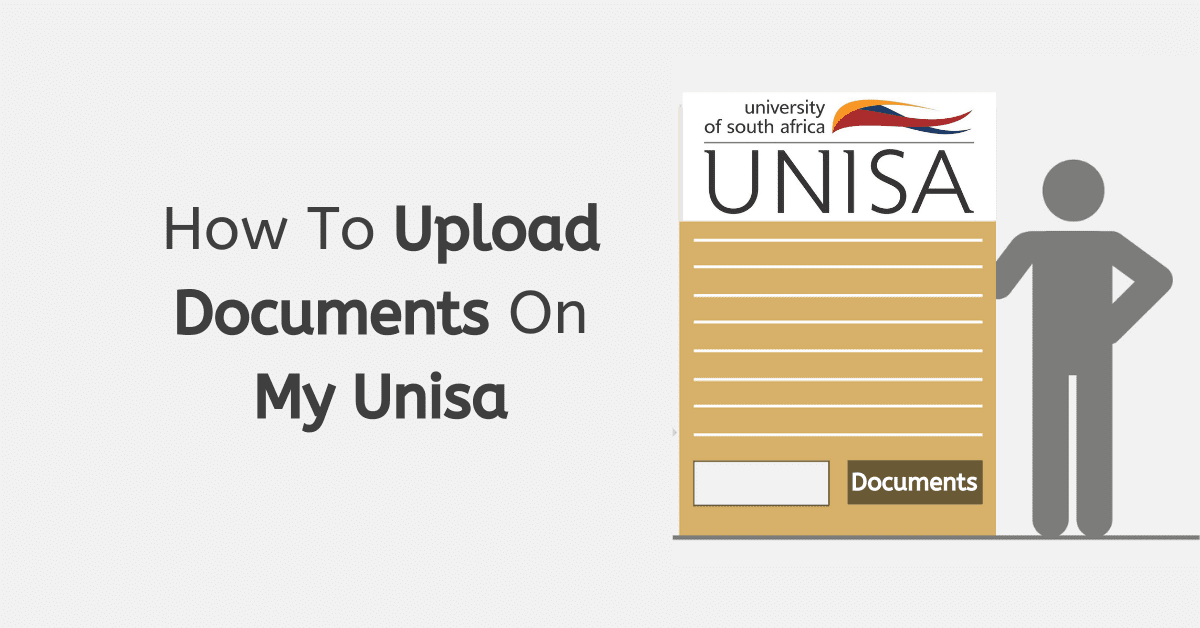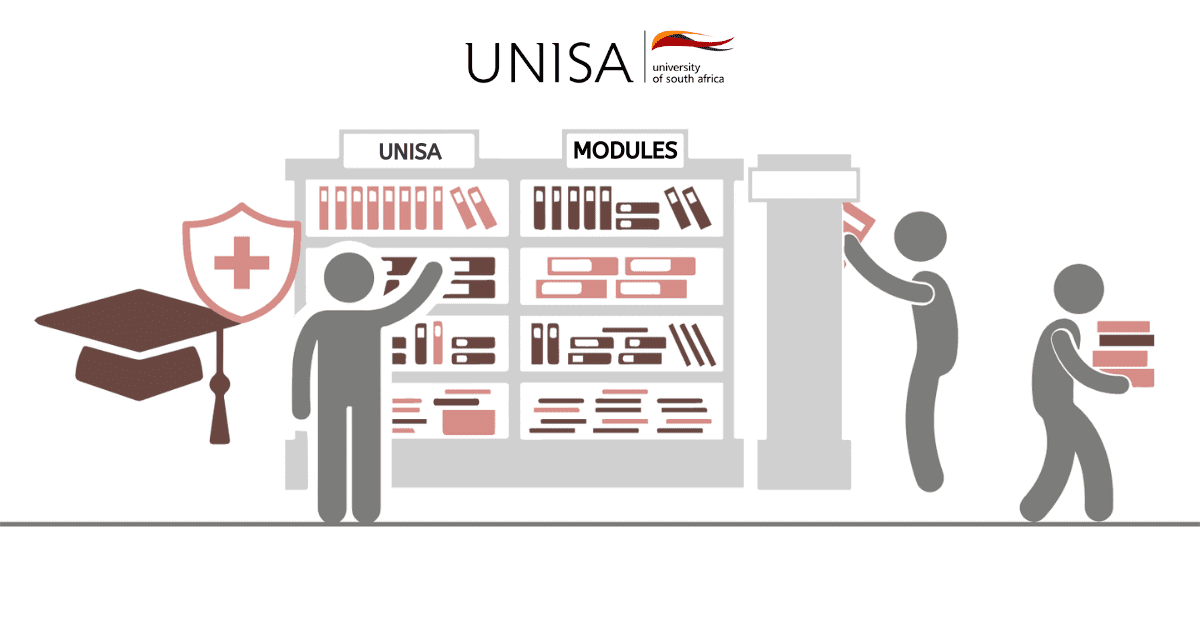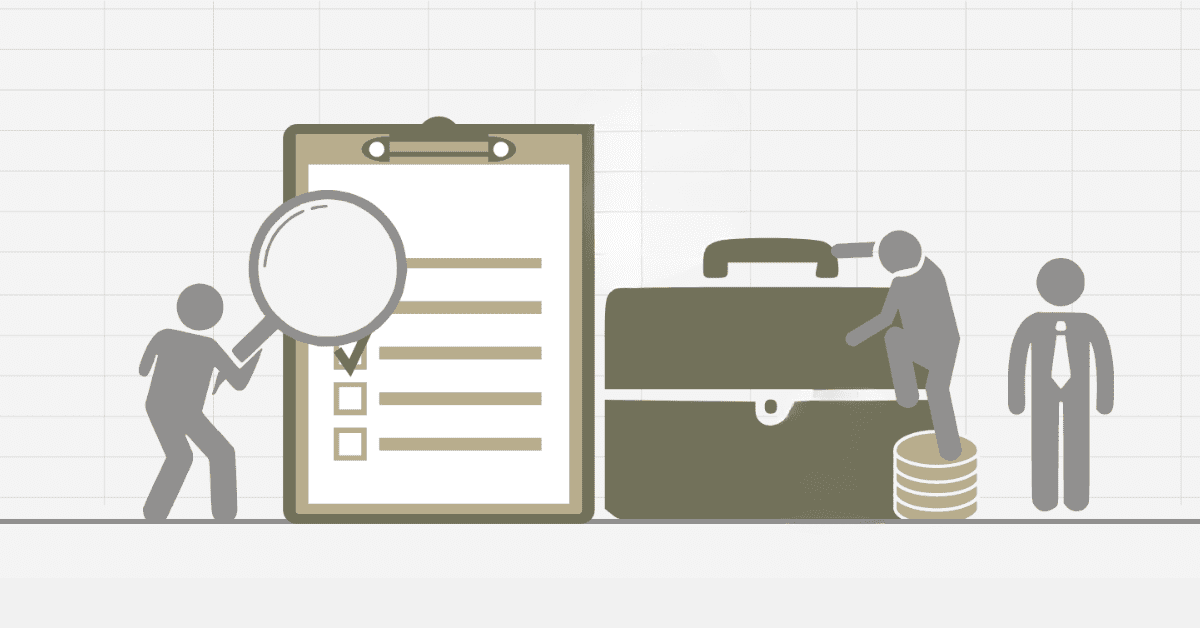Looking to apply for admission at the University of South Africa is a great deal on its own while looking to choose a course can be a crucial decision.
The admission process for UNISA also entails choosing a course, and whereas this could be a tough decision, there are certain things to consider.
The consideration aspect means you must deeply look into your academic and professional future. Making the right choice can shape your future and prepare you for the academic journey.
Although some may easily choose their preferred course, others may find it challenging to find the “right” course. So what do you do if you believe you chose the wrong course and wish to make changes to it? Here is the good news – UNISA allows students to change courses online; however, there are rules concerning the changes.
As we continue to assist our readers with guidance and tips, we will share with you the steps in changing a course at UNISA online and provide some information on some UNISA courses and their relations.
Can I switch courses at UniSA?
The University of South Africa has allowed students to switch courses. Once a student feels there is the need to switch because of a career change, personal growth, or academic performance, he or she has to chance to effect that.
Switching courses allows you to explore other programs and take an educative adventure with a positive career path.
Once UNISA understands the goals and missions of students can change, they put in place systems to make switching courses possible.
How to change a course at Unisa online
If you are looking to change your course at UNISA, then you have come to the right post. Changing courses at UNISA are open and free to all applicants. UNISA has given the chance to students to change their courses should they see the need to. Once you are allowed to change your course, there is no payment to be made; however, the payment that may come is mostly attributed to the admission fees. Yes, once you choose to change a course at UNISA online, you must reapply for admission. Changing a course at UNISA is more like starting all over with academic work. It is important for students or applicants to analyze the situation before making any attempt.
While it may be possible to change a course at UNISA online, you can not simply make that sudden change. You need to wait for the next academic application in order to institute this decision.
If you want to change your course at UNISA online, here are a few simple steps to take.
- Research the course you want to pursue and read more about it
- Visit the official page of UNISA and select a new qualification.
- Once the qualification is set, proceed to choose your preferred course.
- Ensure to pay your admission fees and registers all modules within the course.
Can you change a course if you fail a module?
Should a student fail a module while studying at the University of South Africa, he or she may start thinking about a switch or change. It can be very frustrating and discouraging for a student who might have prepared well to fail a module in a particular course.
Some students may question the need to resit and continue the module, while others may want to make a change. But with all these thoughts, the ultimate goal is to ensure you are advancing in your personal growth and career. The fact that you failed a module does not necessarily mean you need to change. It can be beneficial to UNISA students to plan and strategize their academic work in order not to fail.
It is certainly possible to change a course if you fail a module. If you are a student who has failed a module and wishes to change course, you must understand there are consequences.
Once you fail a module and you change your course, you can not go back to that particular course module you failed.
How do I cancel a course at UniSA?
Do you wish to cancel your course at UNISA? Here are the steps to follow. While considering the cancellation means you are forfeiting the whole progressed academic work. UNISA will not reimburse your full fees for that particular period.
Here is a simple guide on how to cancel a course at UNISA.
- Log in to myUnisa.
- Choose the link labelled Admin.
- To access the student administration menu, select “Student Admin.”
- Find the option that allows you to cancel courses, and then click on it.
It is important to keep in mind that dropping classes will result in the loss of some of the money that was paid for those classes, with the exact amount dependent on the date that the classes were dropped.
- To cancel a course at UNISA – download the course cancellation form using this link – https://www.unisa.ac.za
- Fill out the form accordingly and submit it to this email – study-info@unisa.ac.za
- Before emailing the filled form to the above email, ensure to make the subject your student number/ full name and form name (DSAR02)