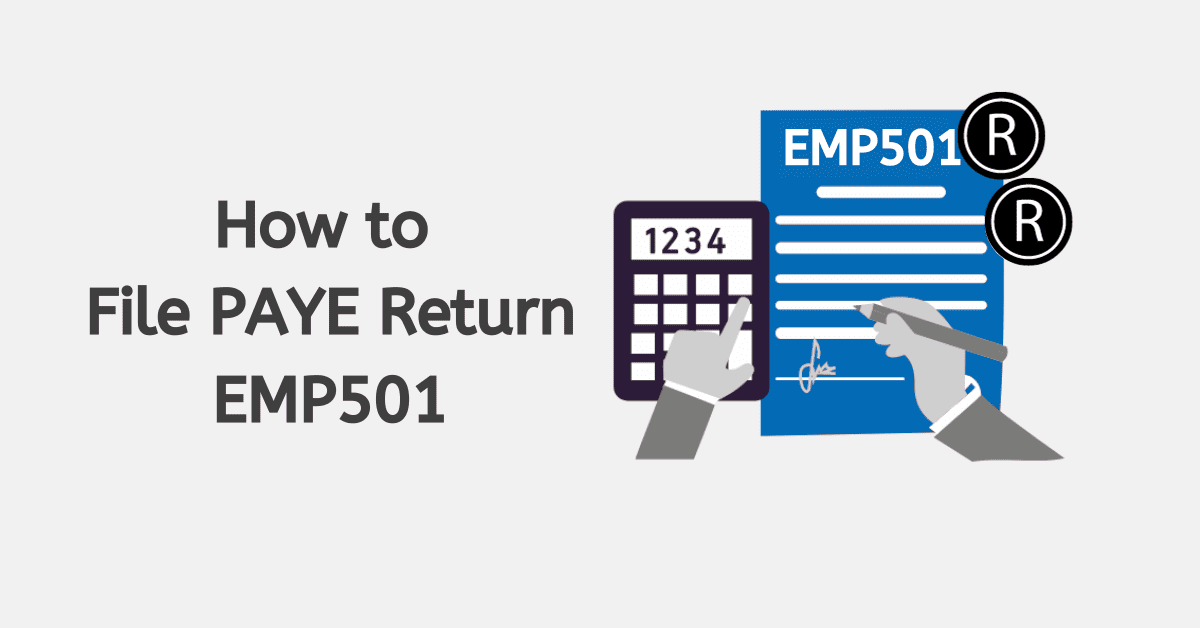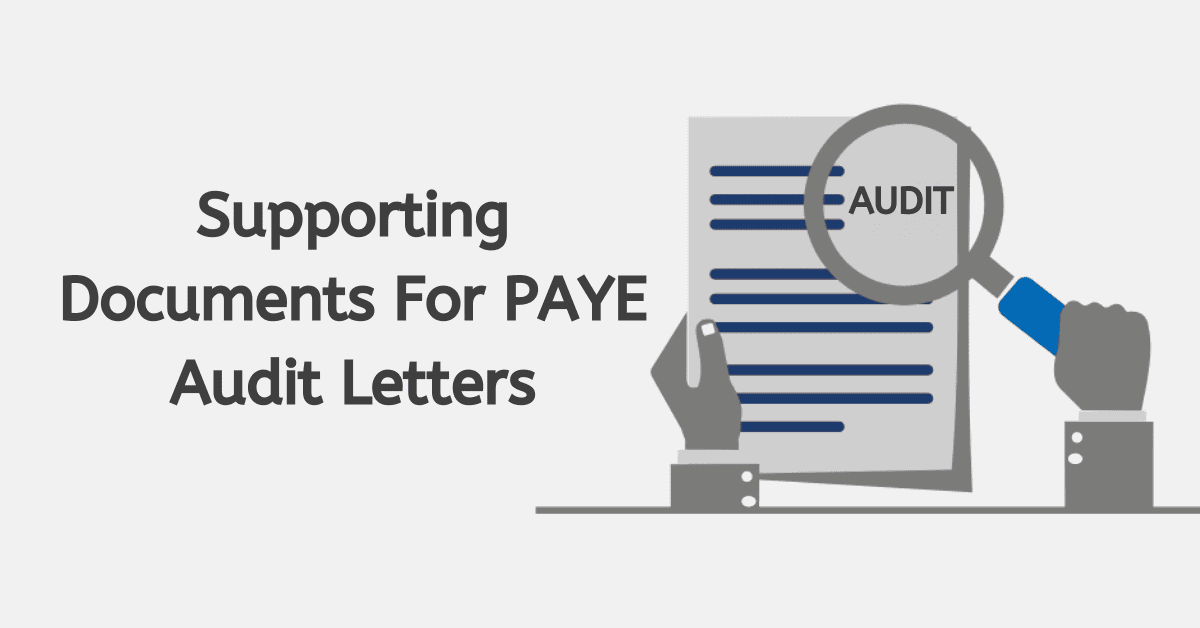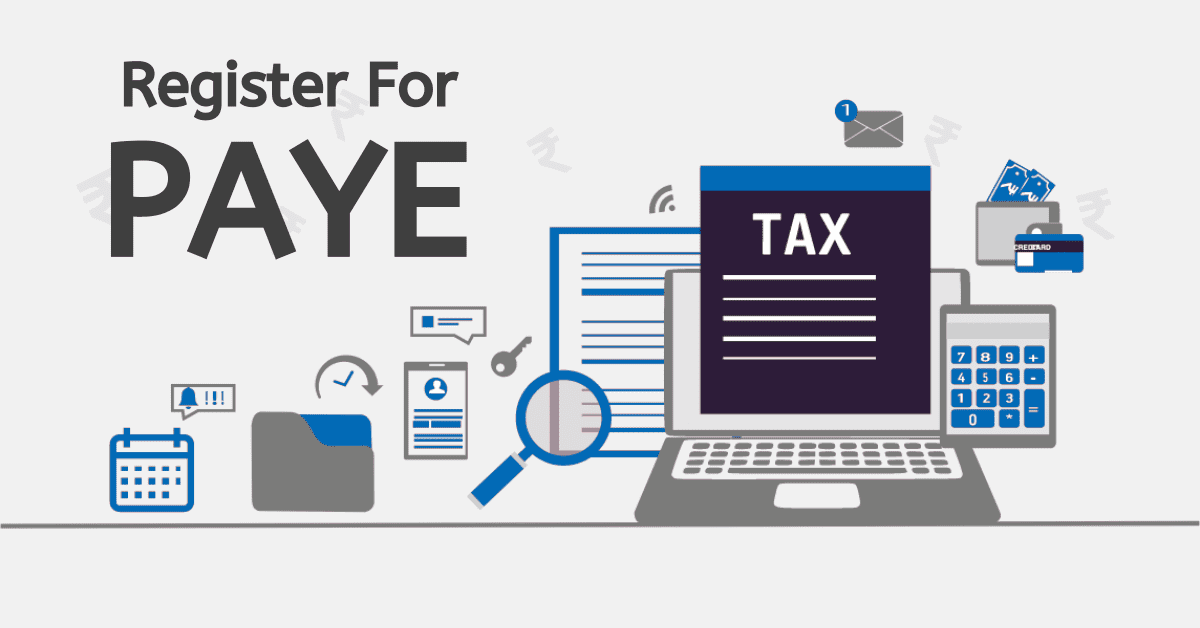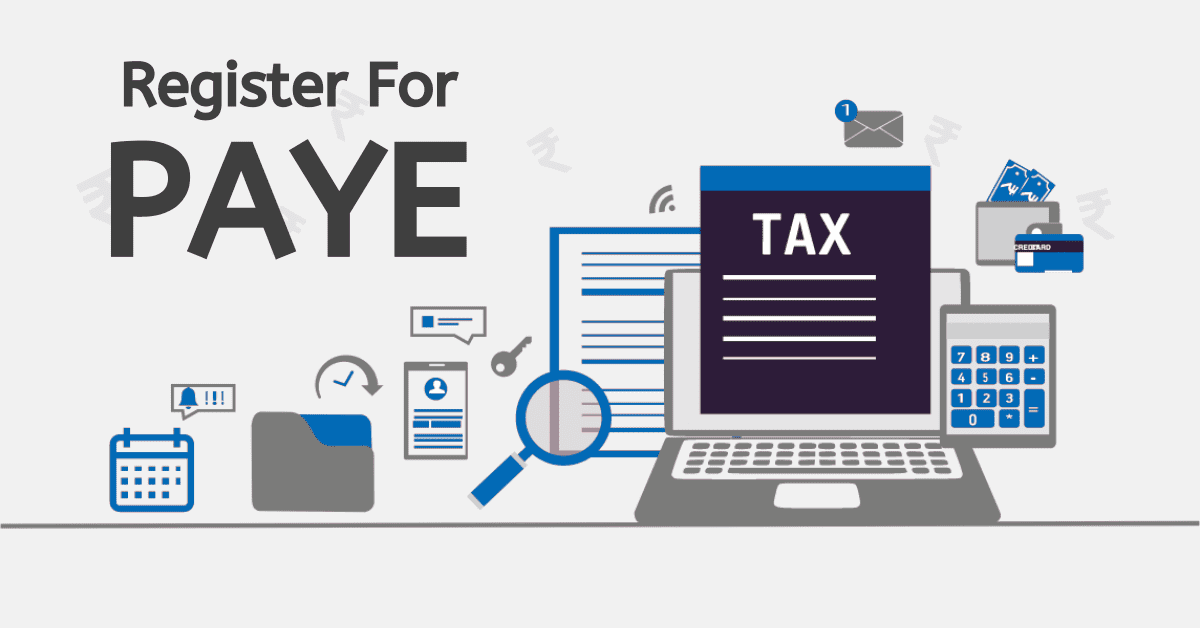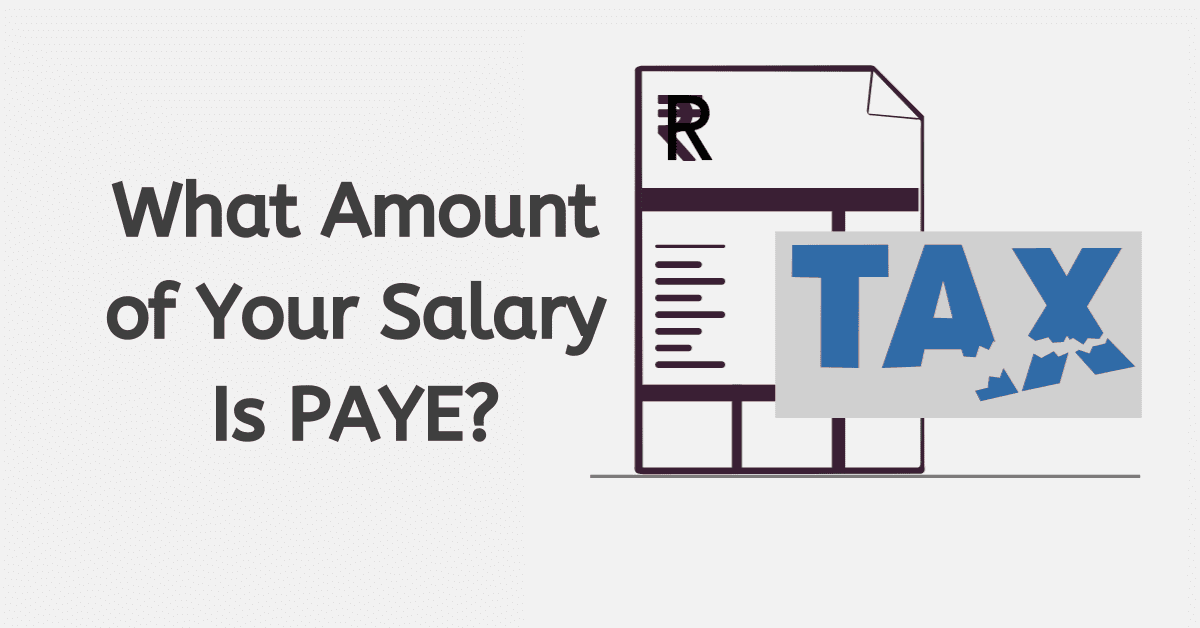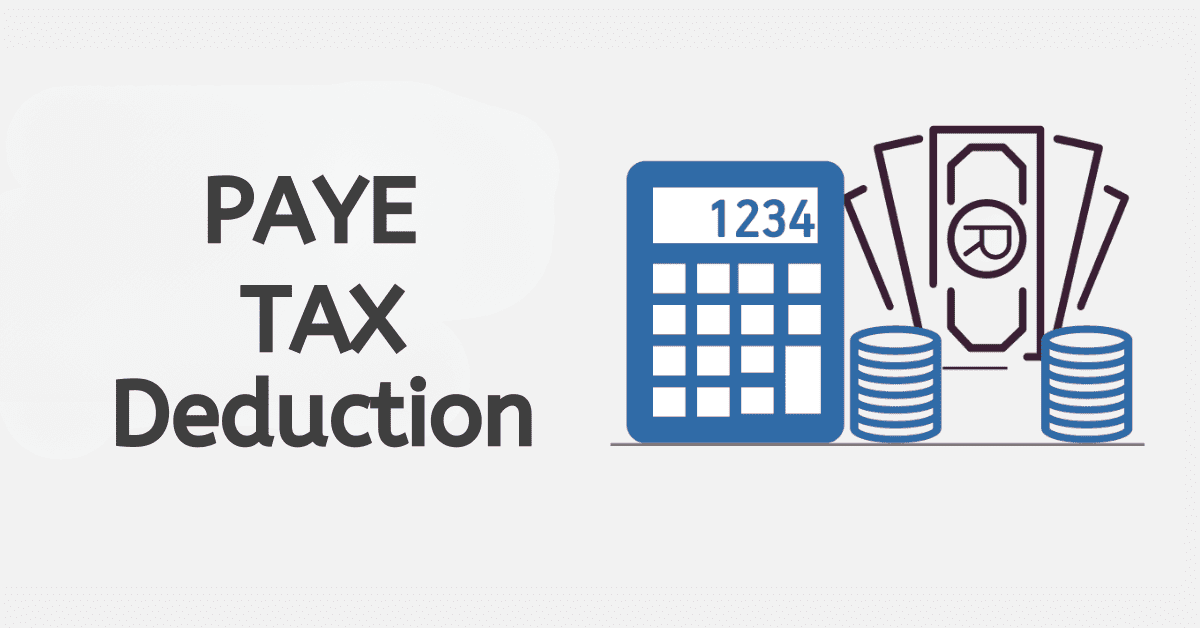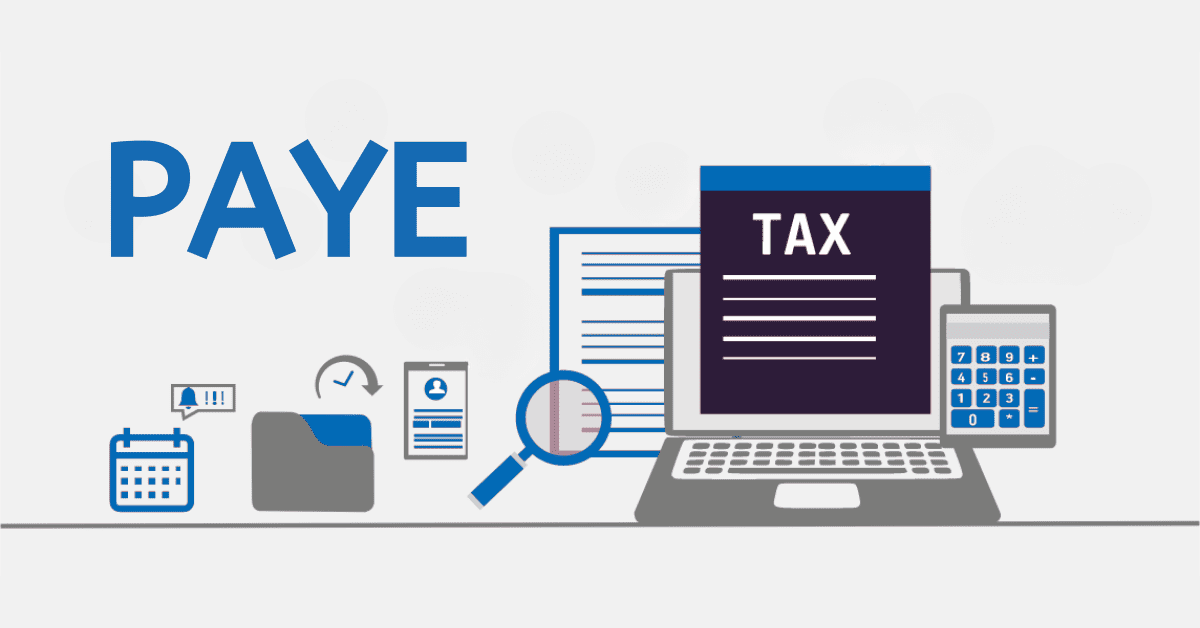When it comes to tax compliance, it is crucial to have a deep understanding of how payment allocation works. When using eFiling for PAYE payments, there are a lot of questions that do come up, but the common one is always “How to allocate PAYE payment on eFiling”.
People in South Africa often struggle with reallocating payments when it comes to the South African Revenue Service. Payment allocation is essentially the act of assigning funds to specific tax liabilities.
Understanding this complexity becomes crucial when handling unallocated payments, which are funds that do not have a specific purpose assigned to them.
It is crucial to know which reference to use when paying SARS in order to streamline the process. When dealing with PAYE or trying to figure out how to make SARS payments, it’s crucial to have a good grasp of allocation procedures. This knowledge is essential for ensuring that financial transactions go smoothly.
This piece will give you an insight into how to allocate PAYE payment on eFiling and subsequently address other related questions.
How to allocate PAYE payment on eFiling
Using eFiling to allocate PAYE payments can help streamline tax processes. Employers utilise electronic platforms to efficiently distribute PAYE payments, ensuring that employee taxes are accurately accounted for. By utilising this digital method, transparency and compliance are improved, leading to a decrease in errors when submitting taxes. eFiling in South Africa offers employers a convenient and safe way to allocate PAYE payments. This helps to ensure smooth financial transactions and promotes a more efficient taxation system.
- Log in to your SARS eFiling account.
- Locate and select the “Payments” section.
- Find the “Allocate Payment” button and click on it.
- Select the type of tax you are paying, such as income tax or VAT.
- Indicate by entering the payment amount and the payment reference number.
- Select the tax year for which you would like to make the payment.
- You can assign the payment accurately by either using sliders or manually entering the “Allocated Amount.”
- To complete the payment allocation, click on the “Submit” button.
How do I reallocate my SARS payment?
When reallocating SARS payments on eFiling in South Africa, you are essentially making changes to how the funds are distributed among your various tax liabilities. With this process, you have the ability to redistribute specific amounts from a payment to various tax types or periods. This ensures that your payments are accurately assigned to the tax obligations that are relevant to you. With eFiling, you have the convenience of reallocating your SARS payments. It offers a streamlined and efficient method to manage your tax responsibilities and keep accurate financial records with the tax authority.
Here is how to reallocate your SARS payment:
- Log into your eFiling account with your credentials.
- On the menu, click on “Returns”.
- Select “payments” to view all your recent payments.
- Double-click on the payment you wish to change.
- Select the right payment ID you want to use and click submit.
Ensure to confirm the details and amount. - Once all has been done, click on submit to reallocate your payment.
What is a payment allocation?
In simple terms, payment allocation refers to the process of assigning your payment to the right tax type and payment period. This is part of the eFiling feature that allows individuals who make the wrong allocation of payments in the system without manually visiting the SARS office.
Within payment allocation, you can easily correct your payment made to match the right tax type and the specific period in which you wish to pay the axes.
What can you do with unallocated payments?
When it comes to managing unallocated payments, users are provided with two options: the Allocate manual flow or the Return manual flow. These options allow users to effectively address and handle any unallocated payments they may encounter.
Unallocated payments can be used to offset pending taxes and realign for other payments on the eFiling.
Which reference to use when paying SARS?
The reference number you need to use will vary depending on the specific type of tax you are paying.
To make individual income tax payments, you can use your South African ID number followed by the tax year as the reference. For example, if your ID number is 1234567890123 and you are paying for the year 2025, your reference would be 1234567890123/2025.
When dealing with businesses, it is important to make use of the 10-digit income tax reference number that SARS has provided.
When making a VAT payment, please remember to use your 10-digit VAT registration number as the reference.