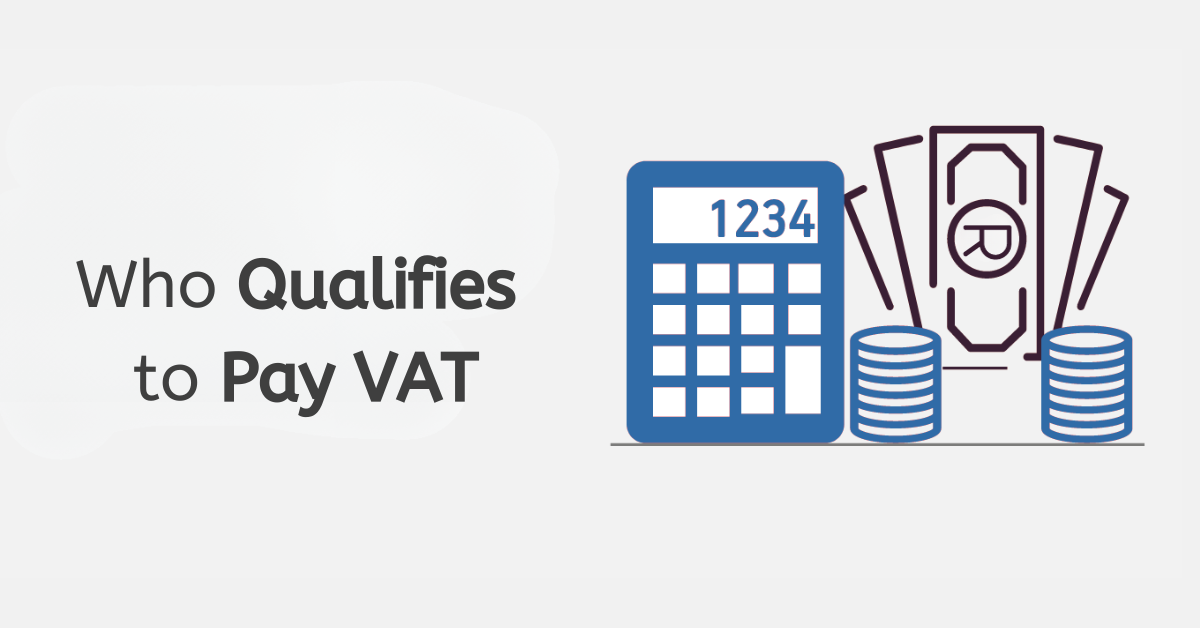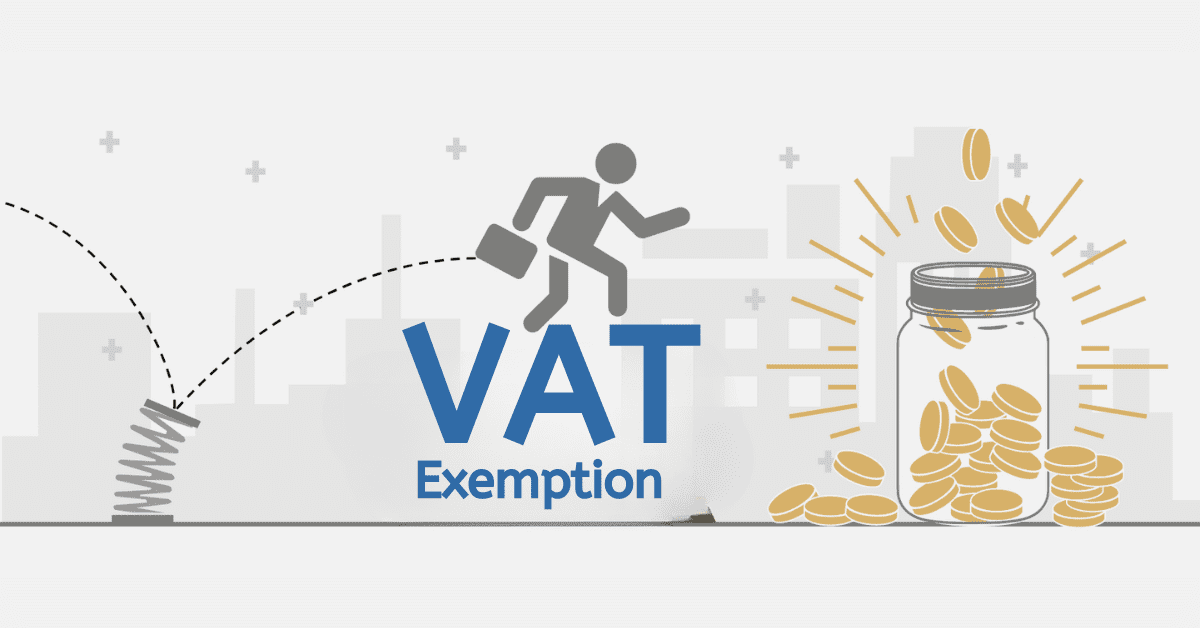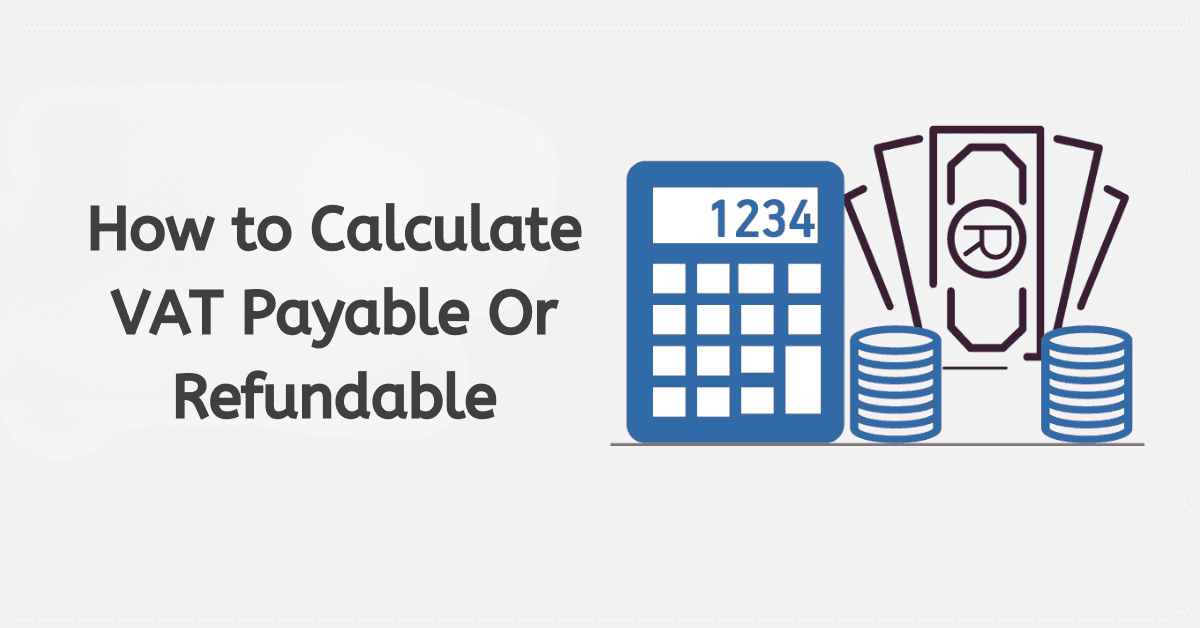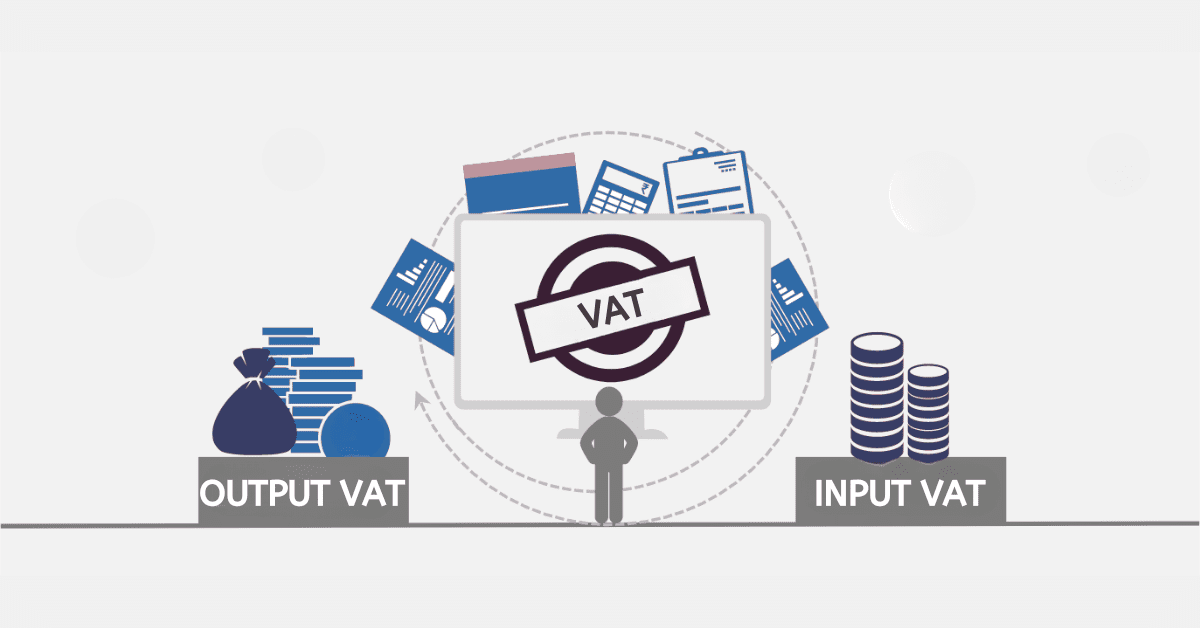If you are a VAT-registered entity in South Africa, a critical part of your tax compliance is displaying both the VAT-exclusive and VAT-inclusive amounts on your invoice and displaying your VAT number in the right place on your invoice. QuickBooks is a very popular accounting package used by many South African small businesses. Today, we will walk you through adding your VAT details to your QuickBooks invoices and other related tasks to help you stay tax-compliant after VAT registration.
How Do I Add VAT To A Purchase In QuickBooks Invoice
Adding VAT to a purchase in a QuickBooks invoice is a straightforward process. Follow these steps to ensure your invoices comply with VAT regulations:
- Log in to QuickBooks: Sign in to your QuickBooks account or access the QuickBooks Online platform.
- Create an Invoice: Select the ‘Create’ option and then choose ‘Invoice’ to create a new invoice.
- Select a Customer: Choose the customer or client for whom you are creating the invoice. This ensures the VAT is applied correctly to the specific client.
- Enter Line Items: Add the products or services to the invoice, including their descriptions and prices. Ensure that you include the VAT-inclusive amounts for each item.
- Activate VAT: To add VAT, you can create a separate line item for VAT or apply it to each line item. QuickBooks allows you to specify whether you want to include VAT in the item’s price or have it calculated separately.
- Enter VAT Details: If you’re creating a separate VAT line item, make sure you enter the VAT rate (e.g., 15% for standard VAT in South Africa). QuickBooks will then calculate the VAT amount for you.
- Add VAT Number: Include your VAT number in the invoice, usually in the header or footer section.
- Review and Send: Double-check the invoice to ensure all details are accurate, including the VAT amount. Once verified, you can send the invoice to your client.
Where Do I Add My VAT Number On QuickBooks Online?
While you can add VAT separately on every invoice, it will quickly become a chore, especially if you have a large volume of invoices to process. Here’s how to add your VAT number permanently to QuickBooks Online, so you don’t have to do it manually every time.
First, head to the ‘Taxes’ and then ‘VAT’ section of QuickBooks Online. This can also be accessed via the ‘Get Things Done’ tab, where there is an option called ‘Set Up VAT in QuickBooks’.
You will then start the month you need to calculate VAT from, as well as how often you submit VAT returns (every 2 months in South Africa). Use the ‘standard’ accounting method in most cases. There’s also the ‘Cash’ option if you record income/expenses every time you receive the payment/payout of the account. Enter your VAT number from SARS in the relevant box. For most South African businesses, you can use the FRS, or flat rate scheme, box to add the 15% for VAT. This allows for automatic calculations. When you’re happy with the setup, click ‘OK’ and you are done.
How Does QuickBooks Work For VAT?
As with most other major accounting packages, QuickBooks helps to make adding, calculating, and tracking VAT considerably easier. Not only does this help you produce standardized invoices consistent with tax regulations, but it also makes tracking the total VAT inputs and outputs considerably easier. In turn, this simplifies the process of calculating and submitting your VAT201 returns to SARS every second month. QuickBooks can:
- Automatically calculate the correct VAT amount based on your settings, including VAT rates and whether VAT is included in the item’s price or applied separately.
- Customize your invoices to include your VAT number, VAT rates, and VAT amount. This customization ensures your invoices meet VAT compliance requirements.
- Generates VAT reports, making it easy for you to track your VAT obligations and submissions. These reports help you stay organized and ready for tax season.
- Records VAT payments and liabilities, providing you with a clear overview of your financial obligations.
Where Does VAT Payment Go in QuickBooks?
As well as showing your VAT number and inclusive/exclusive amounts on your invoice, QuickBooks can help you record and track your bi-monthly VAT payments or refunds. There are several ways you can do this:
- VAT Liability Account: When you collect VAT from your clients, QuickBooks records this amount in a VAT liability account. This account shows the amount of VAT you owe to the tax authorities. You can generate a ‘VAT Liability Report’ in QuickBooks for a quick summary of this.
- VAT Payment: When it’s time to make your VAT payment to SARS, you record the payment within QuickBooks. This reduces the balance in the VAT liability account, reflecting the amount you’ve paid. You can enter these payments from VAT>Payments>Record Payment. The ‘View’ option on the same tab will show you all recorded VAT payments to date.
- VAT Reports: QuickBooks generates VAT reports that provide a detailed overview of your VAT transactions, including what you owe, what you’ve paid, and your VAT liability.
Luckily, QuickBooks is known for a rather intuitive interface, and the ‘Get Things Done’ prompt tab can often help you find the right place to record or see a payment if you should get confused.
How Do I Adjust VAT in Quickbooks?
With further changes coming to the VAT rate in South Africa, it will sometimes be necessary to change the VAT rate entered into the system to comply with new legislation. Luckily, this is pretty easy to do. Simply head to the ‘Taxes’ section and select the menu button next to ‘Edit VAT’. As well as adjusting the VAT amount the system is using, you can change your VAT periods, filing frequency, and other settings in the same place should you need. So, this is where to start when you need to do any updates to your VAT system.
Additionally, QuickBooks allows you to:
- Correct Errors: If you discover an error in a previous VAT return, you can make adjustments in QuickBooks.
- Handle VAT Refunds: When you receive a VAT refund from SARS, record it in QuickBooks by creating a bank deposit or journal entry. This will reflect the refund amount in your financial records.
While getting started with using VAT on your QuickBooks system may seem very intimidating, it’s not all that hard. The system is fairly intuitive to use, and for most of your daily VAT needs, it is simply a matter of adding the correct base information to your company information in QuickBooks. The system will then use this information to automatically display VAT on your invoices as well as record your VAT transactions as part of your overall tax needs.