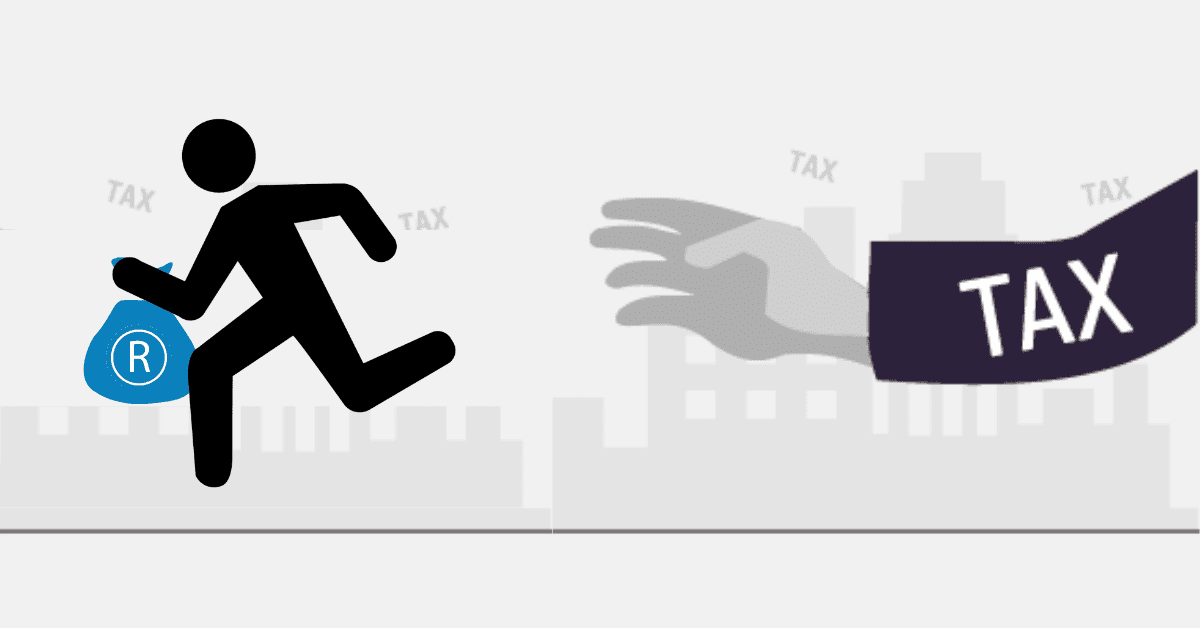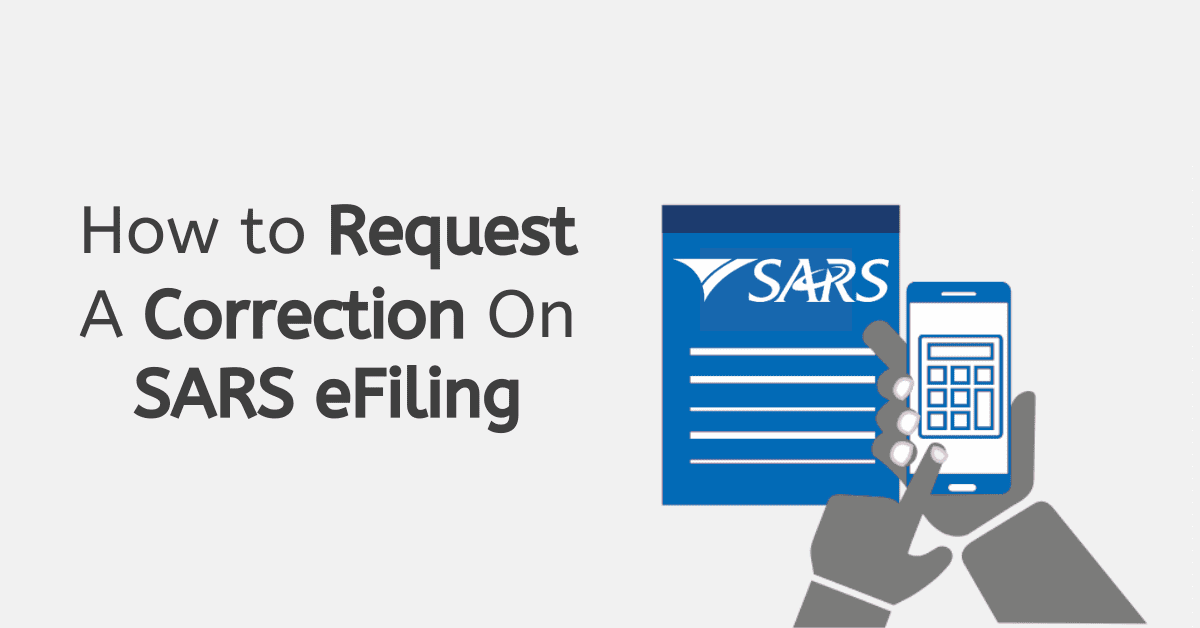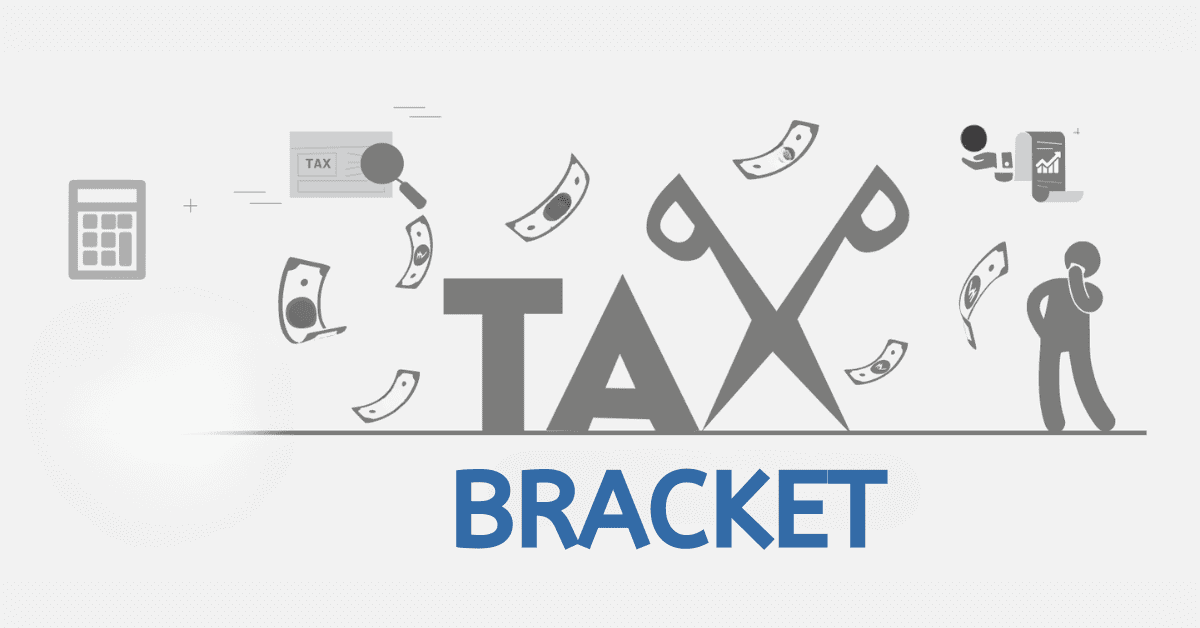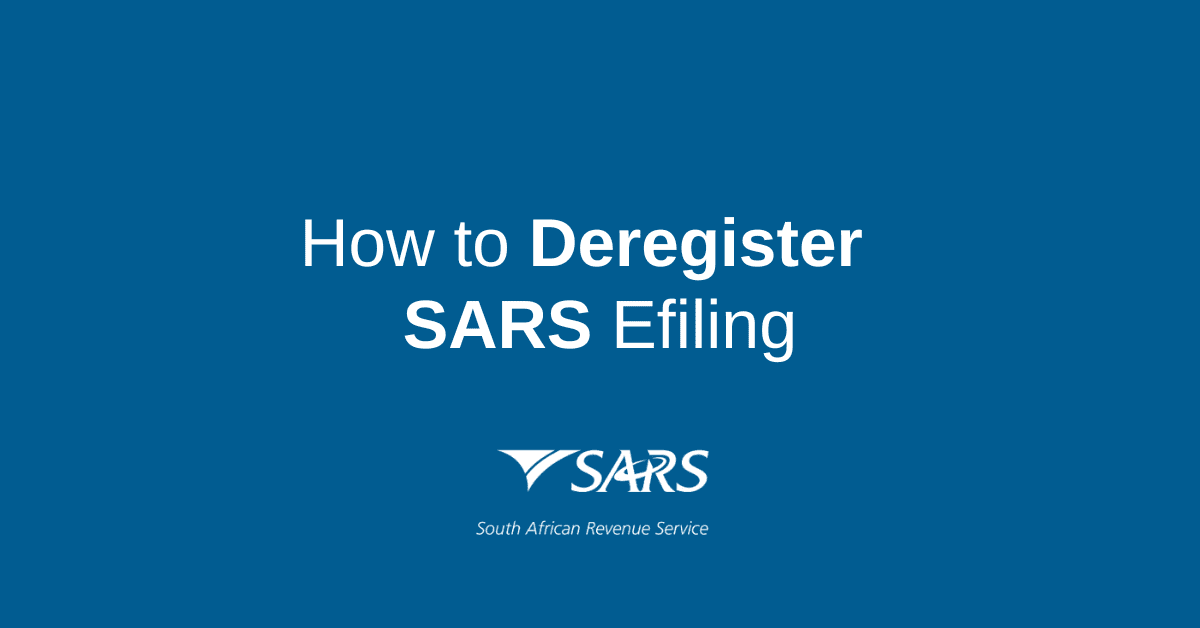Submitting documents to SARS can be difficult if you are unfamiliar with the procedure. This case is especially true if this is the first time you’ll do it. However, SARS eFiling has substantially simplified the procedure for taxpayers, allowing them to upload supporting documents efficiently. This guide will look at adding additional papers to SARS eFiling
Let’s get started!
How do I add additional documents to SARS eFiling?
If you need to submit further paperwork, SARS eFiling makes it easy. Start by entering your credentials into eFiling. To access your return history after logging in, go to the “Returns” menu and click “Returns History.” After narrowing down the type of tax being paid, such as ITR12, Employees Tax, etc., a complete history of the returns and declarations filed will be revealed.
Click “Open” on the far right to access the work page for the return or declaration you need to upload supporting documents. Navigate to the “Supporting Documents” section of the work page and click the link on that section.
Select “Browse” to locate the desired folder. Select the files you want to upload, then hit the “Upload” button. If the directory and filename presented by the system match what you expect, you can proceed to “Submit to SARS” and send the supplementary materials.
All submitted materials must be legible and straightforward to understand. You should note the types of documents acceptable for uploading to eFiling. Also, contact the SARS help desk if you need help submitting your paperwork.
How many documents can you upload on SARS eFiling?
SARS eFiling limits users to upload 20 files at a time. With this feature, you can bypass SARS’s submission process for up to twenty papers at once. Uploading documents is limited to 20 per day; if you have more than that, you can return the following day to submit another 20. Thus, you can keep going till you have uploaded everything required before hitting the “submit” button.
Please note that you can’t add additional attachments to this request after you have clicked the “submit” button. Therefore, before submitting, ensure you’ve uploaded everything required.
After making the first request, auditors or verifiers may ask for more materials. In this instance, they’ll send you a new link where you can add any more files.
When uploading files, it’s essential to give them descriptive names.
How do I submit supporting documents on SARS Online on the query system?
You can use the SARS online query system to upload any needed supporting documents if you have previously filed your return with the agency.
- Get yourself logged into the SARS eFiling system.
- Navigate to the dashboard and choose the “My Queries” option.
- To access the necessary documentation, select the appropriate question below.
- To add files to the query, select “Attach” and click “Open.”
- After you’ve uploaded the necessary papers, complete the rest of the form.
- Click the “Submit” button to send the question.
Remember that you need to include the paperwork SARS has asked for. Including irrelevant or extraneous files with your inquiry can slow the response time.
The attachments you include should be easily readable as well. It may take longer for SARS to respond to your inquiry if you are asked to resubmit because of unclear or illegible papers.
Remember that SARS may need some time to process your inquiry and the accompanying documentation you send. You can regularly check the “My Queries” section of the eFiling website to see where your inquiry stands.
Generally, you can quickly and easily submit supporting documents using the SARS online query system if you follow these instructions and upload the necessary papers.
Can I email my documents to SARS?
To safeguard the privacy and safety of its users’ sensitive personal and financial data, SARS employs multiple layers of security. As a result, they cannot acknowledge receipt of any paperwork electronically or over the phone. Because of its open nature, anyone can read your email without your knowledge. Therefore, this could lead to various financial crimes, including identity theft.
On the other hand, the SARS eFiling and online inquiry systems are encrypted to keep your data safe. They also ensure the documents are linked to your tax issues and can be quickly accessed by SARS employees if they need to see them.
If you must visit a SARS office in person to submit paperwork, be sure to carry everything you need and be prepared to answer any questions. SARS will process your documents more promptly and precisely due to this approach.
Generally, while it could be convenient to email SARS with your supporting documents, doing so is not advised; instead, use the SARS eFiling system or online query system. In addition to ensuring your tax affairs are in order and compliant with SARS requirements, this will also help protect your personal and financial data.
Conclusion
In conclusion, submitting supporting documents to SARS is crucial to ensuring that your tax affairs are in order and that you comply with SARS regulations. While there are different ways to submit supporting documents, such as through the SARS eFiling system, the SARS online query system, or in person at a SARS branch, it is vital to choose the most secure and efficient method.
Due to fraud risks, SARS does not generally accept supporting documents via email or telephone. Also, submitting your documents promptly and accurately can help with faster resolutions and avoid penalties.