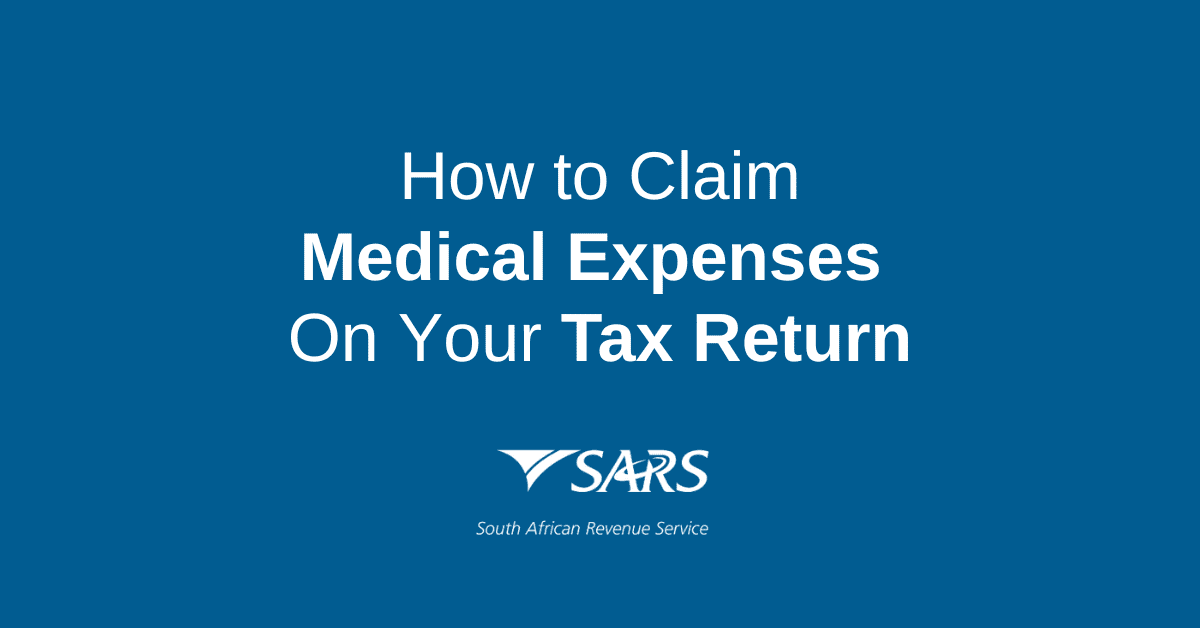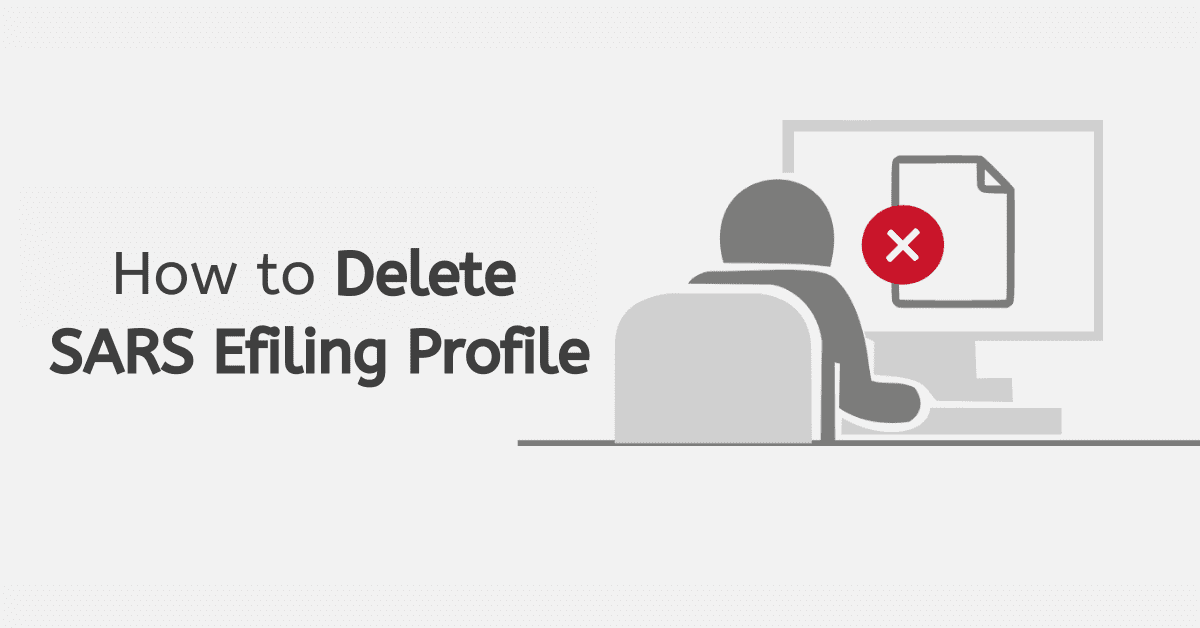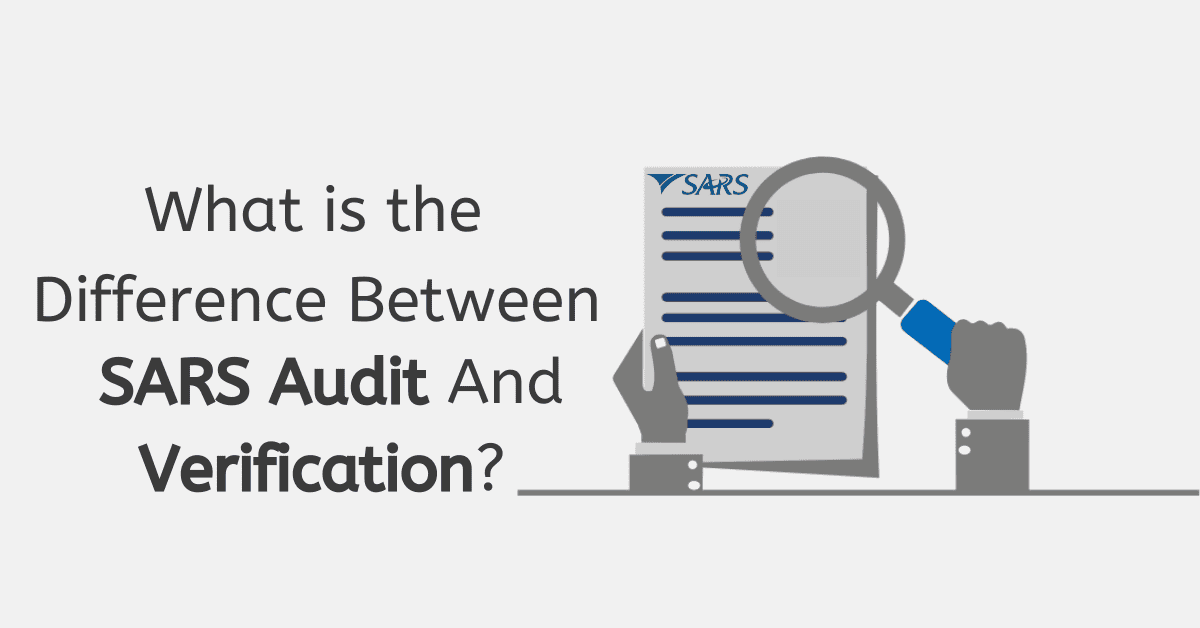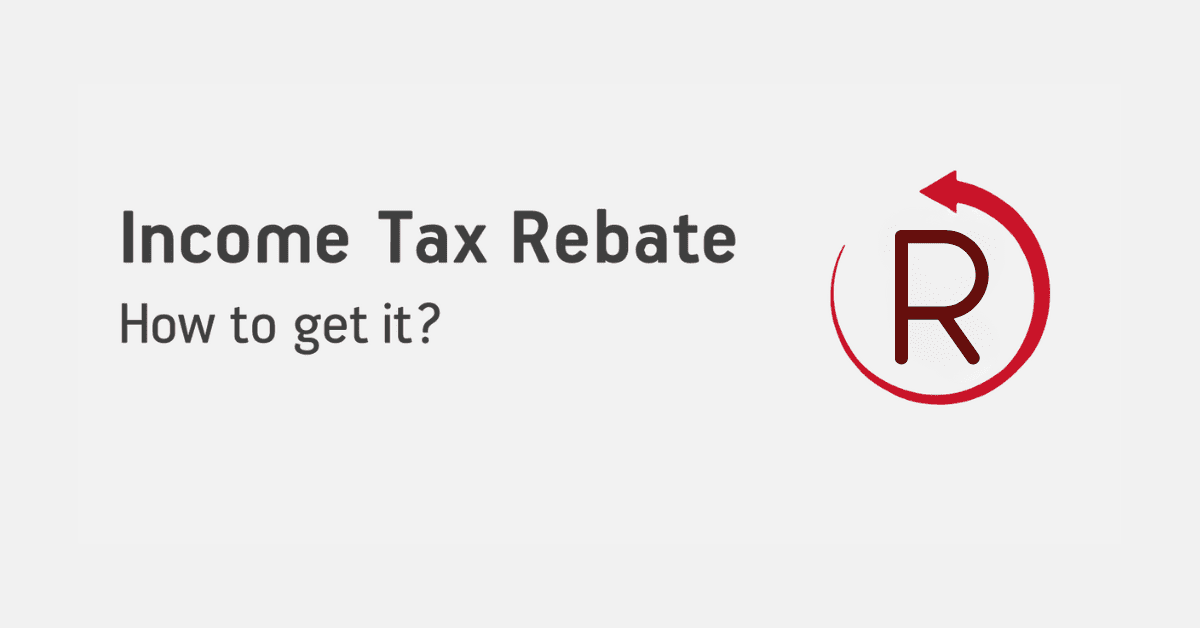Do you need help to add a taxpayer on SARS eFiling? Look no further! SARS eFiling is a powerful tool that allows taxpayers to file and manage their tax returns online. Adding a taxpayer to your eFiling account can be tricky when facing the process for the first time. But fear not because we’re here to guide you through the process step by step. This guide will show you how to add a taxpayer on eFiling, activate the taxpayer, and even register for individual eFiling. So sit back, relax, and let’s get started!
How do I add a taxpayer on SARS eFiling?
Adding a taxpayer to SARS eFiling can seem daunting, but it doesn’t have to be. There are two options available to you: Option A and Option B. Let’s explore these options in more detail.
Option A
- Step 1
Go to the “Organisation” tab and click “Upload Individuals.” Then, right-click “Click here for spreadsheet” and save the spreadsheet to your computer. The spreadsheet allows up to 252 taxpayers to be added at a time, so if you need to add more, create separate spreadsheets. Fill in each taxpayer’s details and save the sheet as a CSV file on your PC.
- Step 2
Go back to “Organisations,” “Bulk Registration,” and “Upload Individuals.” Click “Browse” to find the correct file on your PC, then click “Upload.”
- Step 3
You will receive a message that reads, “File successfully uploaded. Please check the status for each taxpayer from the status menu item.”
- Step 4
Click “File Status” on the left-hand side of the screen under Bulk Registration. Click on “View uploads” to view the status of the entries on your sheet under the “Status” column.
Option B
Step 1
Extract taxpayer information from your administration system or accounting software into CSV files for bulk upload to the SARS eFiling facility. The required format for a CSV file to be loaded is as follows:
- The maximum number of records per file is limited to 500.
- The record format of the data must be Windows NT-compliant ASCII.
- The file will only consist of transaction records.
- SARS will deduce the head/control information at the time of the upload of the file.
- The taxpayer ID type field indicates which ID number is provided for the taxpayer.
Step 2
Ensure that the required record structure and data rules are adhered to, then save the file and upload it to the SARS eFiling facility.
Now that you’ve added the taxpayers, you will need to activate them on eFiling, which we will discuss next.
How do I activate my taxpayer on eFiling?
It’s a simple process to activate your taxpayer for electronic filing. To get started, just adhere to the procedures listed below.
- First, sign into your eFiling account and choose the appropriate taxpayer from the “Taxpayer List.”
- On your eFiling dashboard, select the “Organisations” option.
- Choose the “Organisation Tax Types” sub-menu from the “Organisation” menu.
- Choose the relevant tax type for which you want to register.
- Insert your tax reference number in this step.
- Finish by clicking the “Register” button.
Once you’ve finished, SARS will activate your taxpayer’s eFiling account. After that, you will have access to eFiling’s features and capabilities for the applicable tax type for which you have registered.
You may always get help from the SARS call centre if you have any issues or questions. They’ll be able to walk you through it and assist you with any problems you run across.
How do I register for individual eFiling?
If you are an individual seeking to register for SARS eFiling, the registration process is basic and may be performed online. By registering for eFiling, you may quickly and conveniently manage your tax affairs from the comfort of your home.
Visit the SARS eFiling website and click “Register” to get started. Next, pick the option to register as a taxpayer filing alone. Next, you will be required to give your personal information, including your full name, contact information, and active email address. Moreover, to guarantee a successful registration procedure, it is vital to give accurate information.
After submitting your information, you will be prompted to select a username and password for use when login into the eFiling system. Ensure that you select a secure, difficult-to-guess password and remember your login details for future use.
SARS will send an email to the supplied address to confirm your registration. Follow the email’s instructions to finish the verification procedure. Depending on the sort of taxpayer you are, you may be required to give additional information and paperwork, such as your identification or proof of residency.
After completing registration, you can log in to the SARS eFiling system and handle your tax issues online. You may file tax returns, make payments, and access a range of additional services and resources using this user-friendly system.
How do I register with SARS online?
SARS eFiling is hassle-free. Visit the SARS website and click “Register” to start. After that, you’ll face a new page where you must choose the option that pertains to you – individual taxpayer, tax practitioner, or organization.
After choosing an option, read and accept the terms and conditions before creating your user ID and password. SARS will add four characters to your user ID for account security. Before selecting “Register,” give your ID and cell phone number.
To verify your claim, you must supply your personal and organizational information. Provide your employer’s information if you’re employed.
Next, you must choose your tax kinds and register with your tax reference numbers. And SARS will verify your profile within 48 hours of registration.
You must register for eFiling within 60 days of your first income. So, you can file tax returns, make payments, and use other eFiling system features and capabilities.
However, if you need support, call the SARS eFiling service at 0800 00 7277.
Conclusion
In conclusion, taking control of your tax obligations is now hassle-free with the SARS eFiling system. Whether you are an individual taxpayer or represent an organization, the registration process is straightforward and user-friendly. By registering for eFiling, you gain access to a range of useful tools and features that enable you to manage your tax affairs from the comfort of your home or office. So why wait? Register for eFiling today and experience the convenience, flexibility, and peace of mind that comes with having your tax obligations under control.