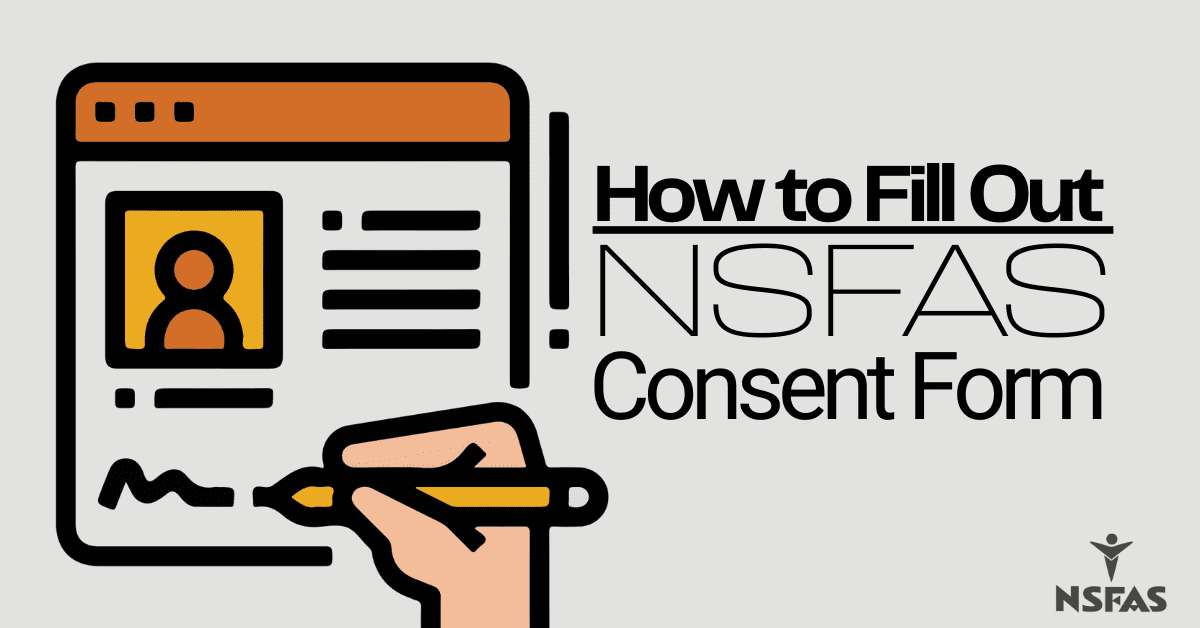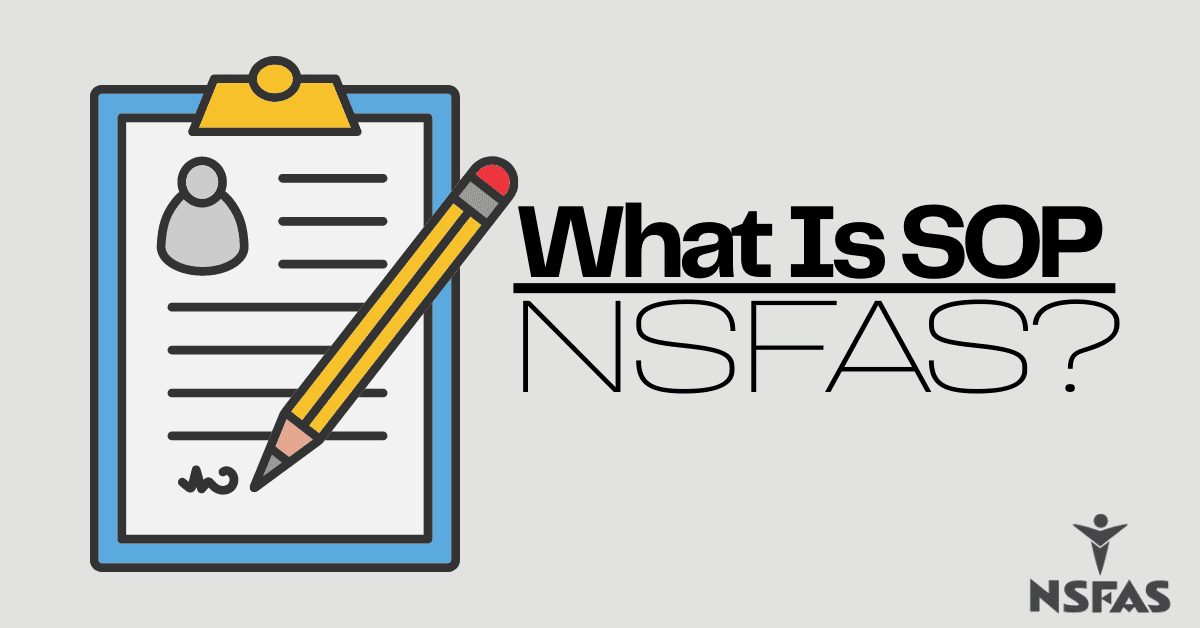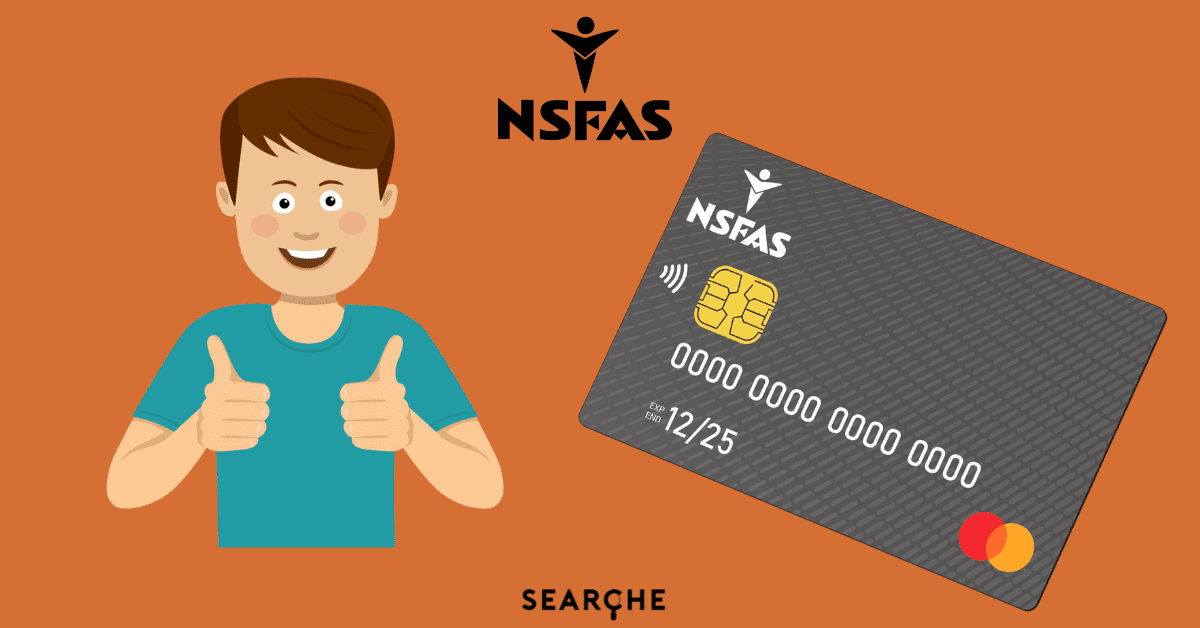NSFAS is a name that’s become synonymous with free tertiary education in South Africa. For many students, NSFAS is the only reason they can attend university or college. Given the recent announcement of government funding for NSFAS for the upcoming academic year, now is an excellent time to familiarize yourself with the NSFAS wallet. This wallet is essential to help you access your funds and manage your account.
If you’re a student relying on NSFAS funding to help pay for your studies, you’ll need to ensure that your NSFAS wallet is activated for the upcoming academic year. This informative guide will illustrate how to do just that. We’ll also provide some information on an NSFAS wallet and how it can be used.
What Is An NSFAS Wallet?
NSFAS (or the “National Student Financial Aid Scheme”) was established in 1999 to provide financial assistance to students from low-income households. To qualify for NSFAS funding, you must be a South African citizen and demonstrate financial need. If you fall under the many learners who rely on NSFAS funding to finance your studies, you’ll be glad to know that there’s now an easy way to access your money – using the NSFAS Wallet!
When you applied for NSFAS funding, part of the process included creating a student profile on the NSFAS website. If you didn’t already have one, you would have had to create a login account using your email address and chosen password. These same login credentials can be used to access your NSFAS wallet. The NSFAS wallet is an online platform that allows students to track their application status and see how much money has been awarded after their successful application.
How To Activate NSFAS Wallet
If you are an NSFAS-funded student, you must activate your NSFAS wallet to receive your funding for the upcoming academic year. Here’s how:
- Use www.nsfas.org.za to set up your NSFAS wallet.
- Sign your Loan Agreement Forms & Schedules of Particulars.
- You will get welcomed to the NSFAS wallet by an SMS.
- Open that message and dial *134*176# to verify the account.
- Reply using your ID.No.
- You’ll get your NSFAS wallet password.
ND: Use *120*176# if the code fails to work.
Why Do You Need To Activate NSFAS Wallet?
To access your NSFAS funds, you need to activate your NSFAS wallet. Your NSFAS wallet is a safe and secure way to store your money while studying.
Can You Reset NSFAS Wallet Password?
Like most students, if you rely on NSFAS to help fund your education, or if you’re like most people, you’ve probably forgotten your NSFASWallet password at least once. If that happens, don’t worry! Resetting the wallet password is easy and only takes a few minutes. However, you can do this only after activating your NSFAS wallet account
Can You Connect NSFAS Wallet To your Bank Account?
This update is big news for NSFAS recipients! You can now connect your NSFAS wallet to your bank account, which means you can access your money 24/7. This feature is a significant convenience and will help you stay on top of your finances.
What Do I Use NSFAS Wallet For?
If you’re a scholar who relies on NSFAS for financial aid, you know that having an NSFAS wallet is essential. But what exactly can you use your NSFAS wallet for?
For many students, NSFAS is the only reason they can attend university or college. NSFAS offers financial assistance to qualifying students to further their studies. Students who receive funding from NSFAS are required to use the NSFAS Wallet to access their funds. The NSFAS Wallet can be used for various expenses, such as tuition fees, books and stationery, and living costs.
Can I Use NSFAS Wallet To Buy?
If you’re an NSFAS-funded student, you may wonder whether you can use your NSFAS wallet to make purchases. The answer is yes! You can use your NSFAS wallet to buy anything you need from NSFAS-approved stores. However, creating a voucher using this wallet is a must every time you buy something.
Can Someone Login to My NSFAS Wallet?
In this day and age, NSFAS has made it possible for students to access their funds through an online wallet. Although this is a great convenience, some students may wonder if someone can log in to their NSFAS wallet without knowing. The answer is yes – someone can access the account if they have the logins. Therefore, consider using a strong password and changing it regularly.
Do I Have To Change My NSFAS Wallet?
You don’t need to change your NSFAS wallet, and you can only have one NSFAS Wallet. You can only change login information if the account is at risk.
Final Thoughts
As an NSFAS-funded student, you can access your funds through the NSFAS Wallet. The NSFAS Wallet is essential to help you manage your account and keep track of your expenses. To activate your wallet, you must provide personal information, including your ID number and email address. Once you’ve activated the wallet, you can start using it to pay for tuition fees and other expenses related to your studies.