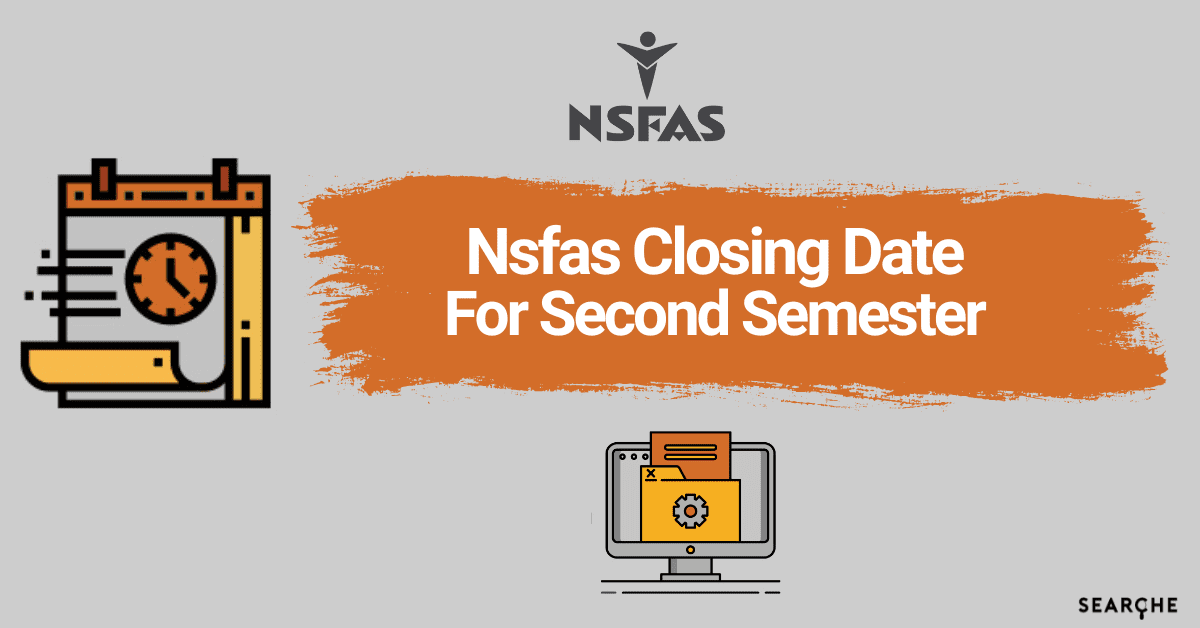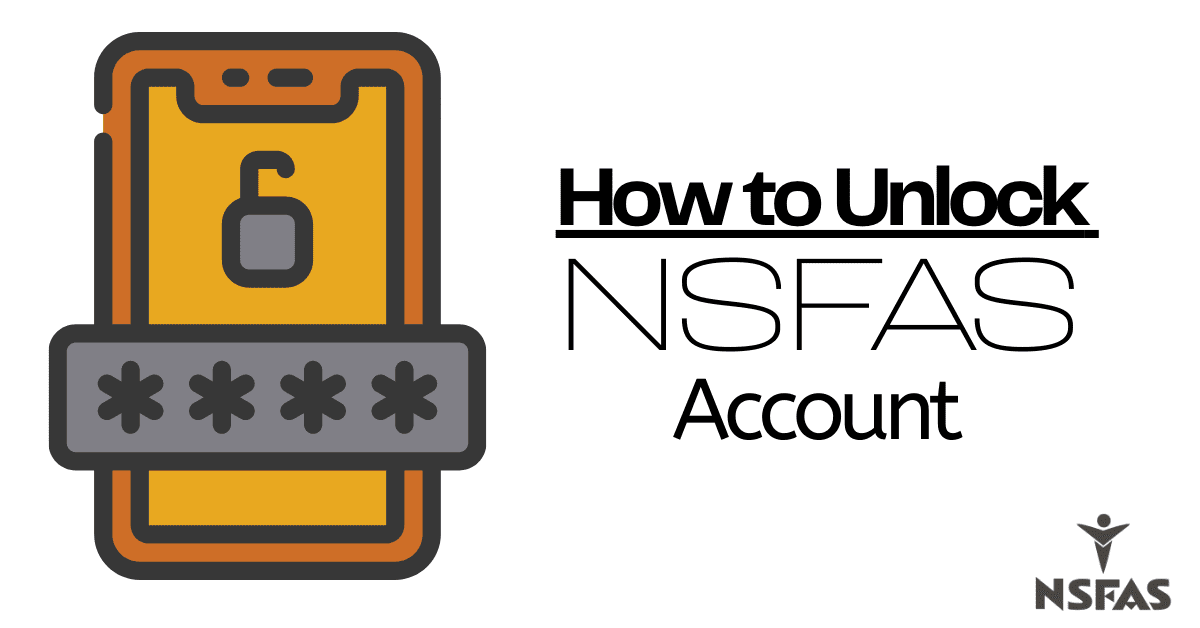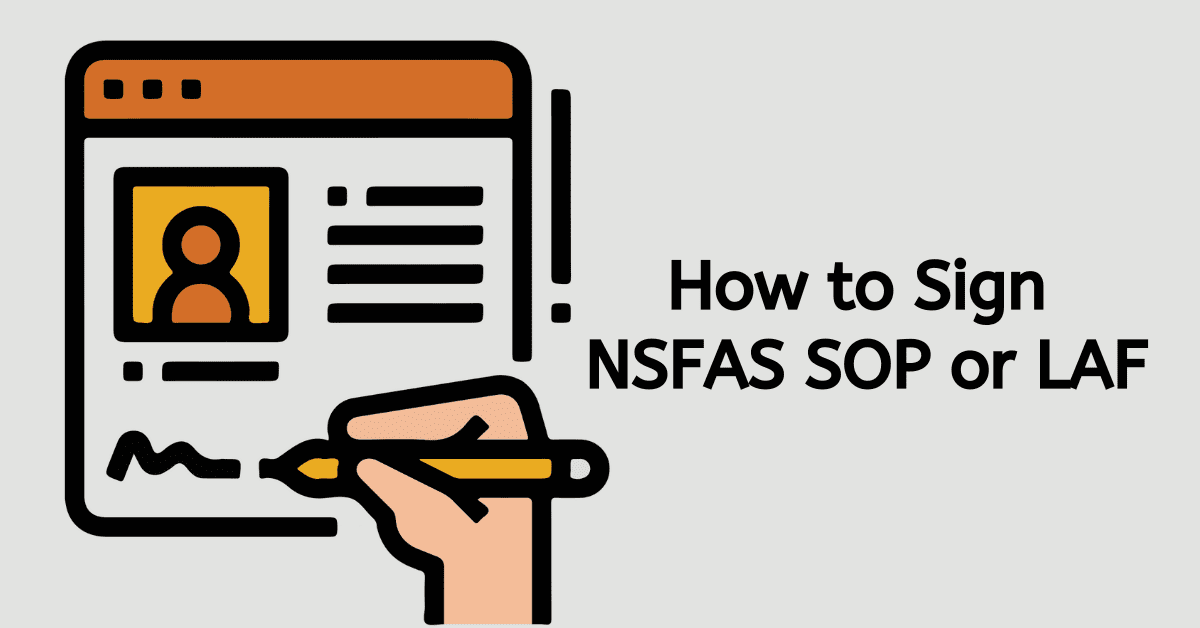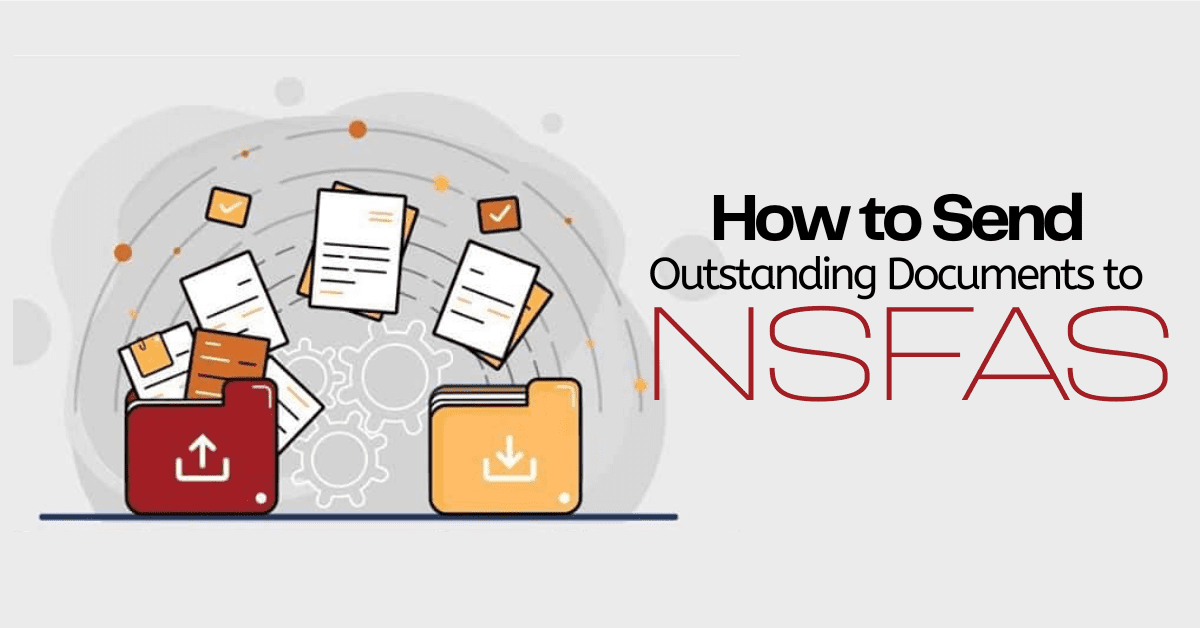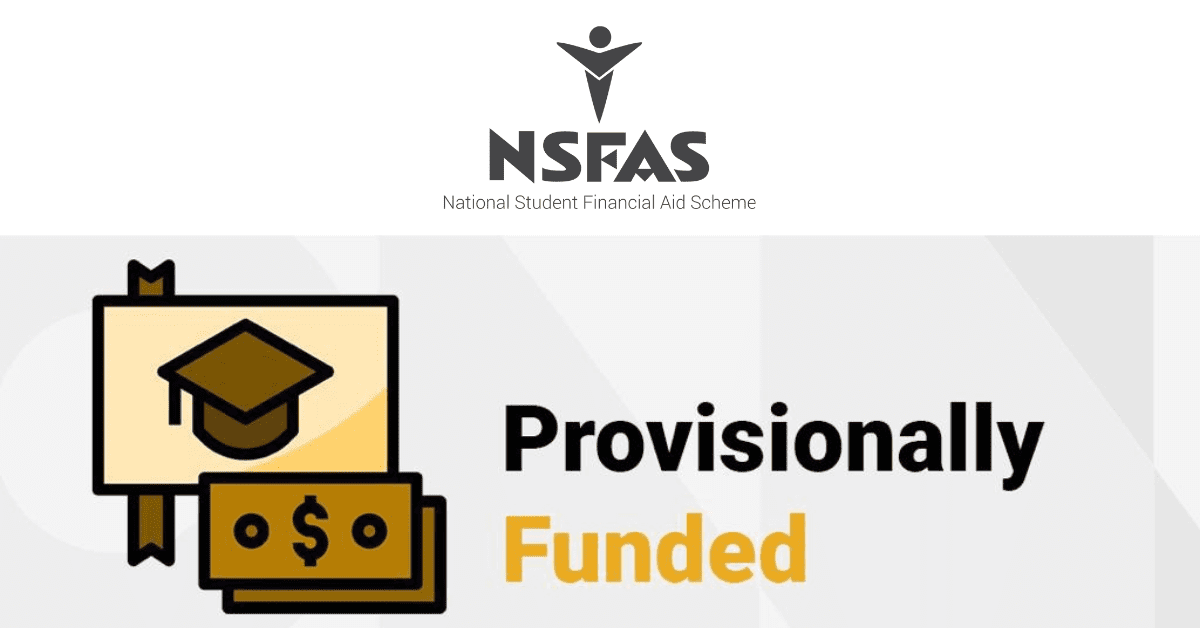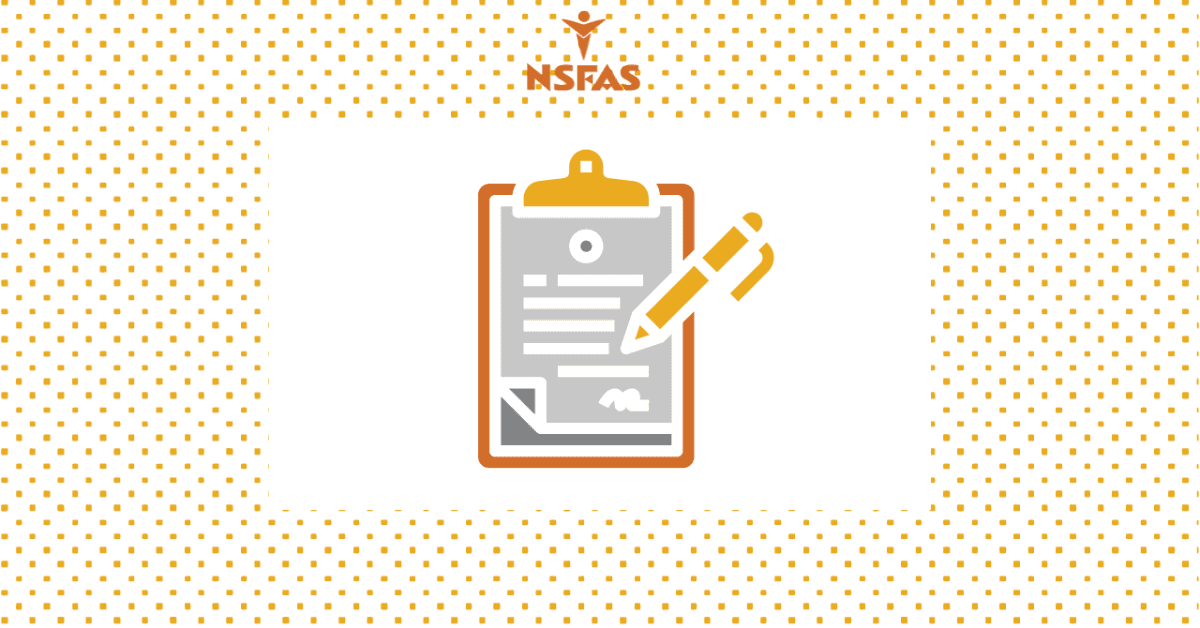Scammers are always looking for ways to make a quick buck, so it is important for online sites to put measures in place to ensure that people are who they claim to be. The One Time Pin is a security measure to verify user identity and protect user accounts.
As part of the verification process, NSFAS will send you a one-time pin (OTP) when you set up your myNSFAS account to confirm that you are indeed the holder of the contact number provided.
This article has all the information you need about the NSFAS OTP and how to get your OTP if you’re struggling to access it.
What Is NSFAS One Time Pin, OTP Number?
In case you’re wondering what NSFAS One Time Pin is, the NSFAS OTP is a number sent to applicants and users of the myNSFAS online platform for authentication and verification purposes.
Existing beneficiaries of NSFAS can now also use the OTP to unlock their NSFAS wallet as a security measure.
How To Get Your NSFAS OTP Number
Getting your NSFAS OTP is a very easy process and will not take up much of your time.
If you’ve forgotten the cell phone number or email address you used to register for NSFAS and are required to provide an OTP, you can solve that problem by following these easy steps:
- Go to your myNSFAS account.
- Log in with your username and password.
- Under the ‘My Personal Details’ tab, enter your cell phone number and email address.
- Click update details.
- You’ll instantly receive an OTP email and SMS.
- Enter the OTP in the relevant tab and click ‘submit’.
How Do I Use NSFAS OTP Number?
Your OTP can be used to verify your contact information during the NSFAS registration process, identity verification when signing your NSFAS agreement, and unblock your NSFAS wallet.
When performing any action or making changes on your myNSFAS site, you’ll always be required to provide an OTP, which is sent to you instantly as a security measure for authentication purposes.
Your task is to simply enter the NSFAS OTP in the relevant tab to proceed with authentication.
Can I Save NSFAS OTP And Use It Later?
The OTP is only valid for 24 hours, after which it expires, so it should be used within that period and cannot be saved for use at a later stage.
After all, the OTP is a security measure hence the limited time window. The NSFAS system automatically generates an OTP instantly upon request. As the name suggests, one-time, the OTP can only be used once and expires 24 hours after you’ve received it.
Can I Request For NSFAS OTP Twice?
If your OTP has expired or you’ve accidentally deleted the SMS, worry not. You can always request a new OTP, whether for account verification or to unlock your NSFAS wallet.
Does NSFAS OTP Number Expire?
As the name suggests, one-time pins (OTPs) are time-sensitive which means they are valid for a limited period.
The NSFAS OTP is valid for 24 hours after it is sent out by NSFAS. You are required to use the OTP within that period, after which it will expire.
But worry not; the expiration is not a train smash, though, because you can always request another OTP if you need to.