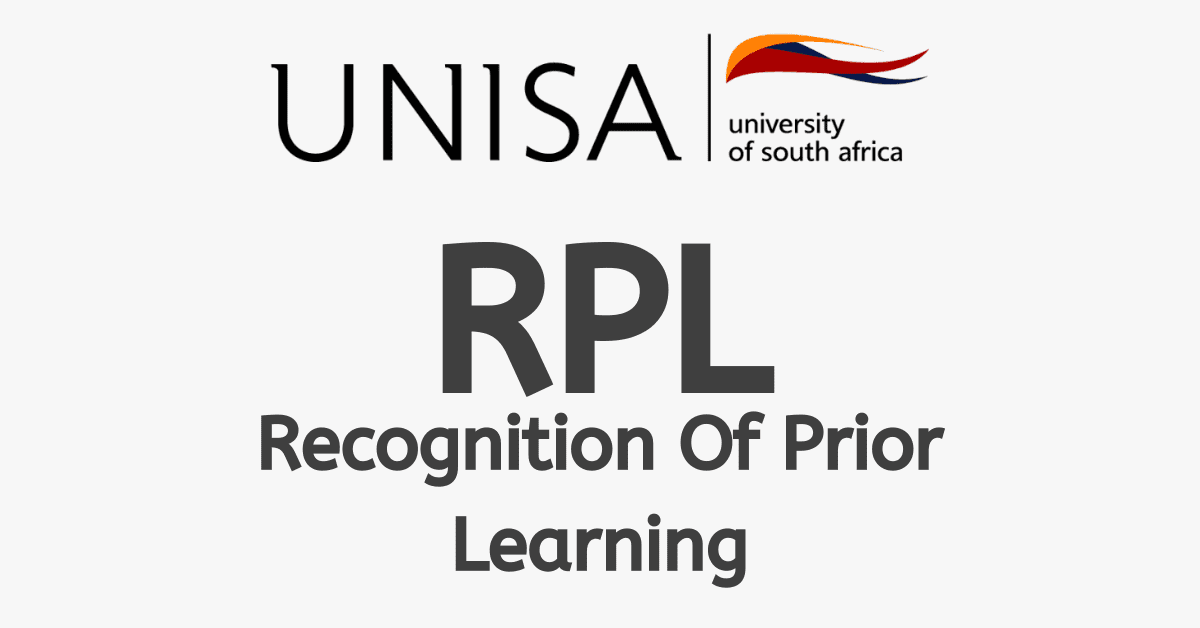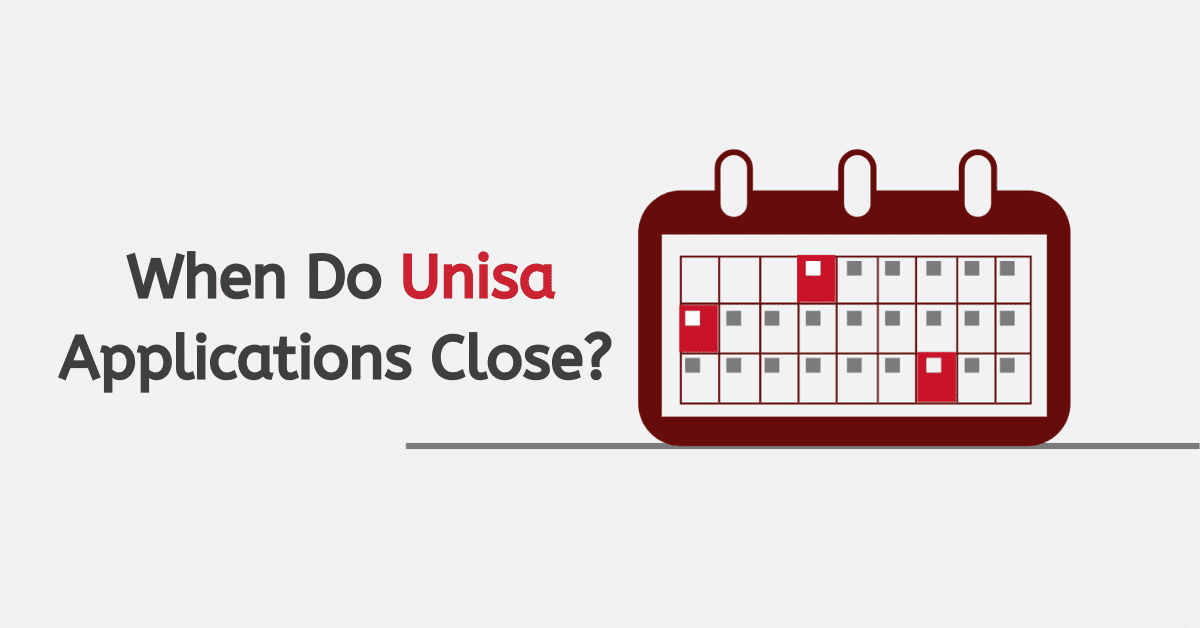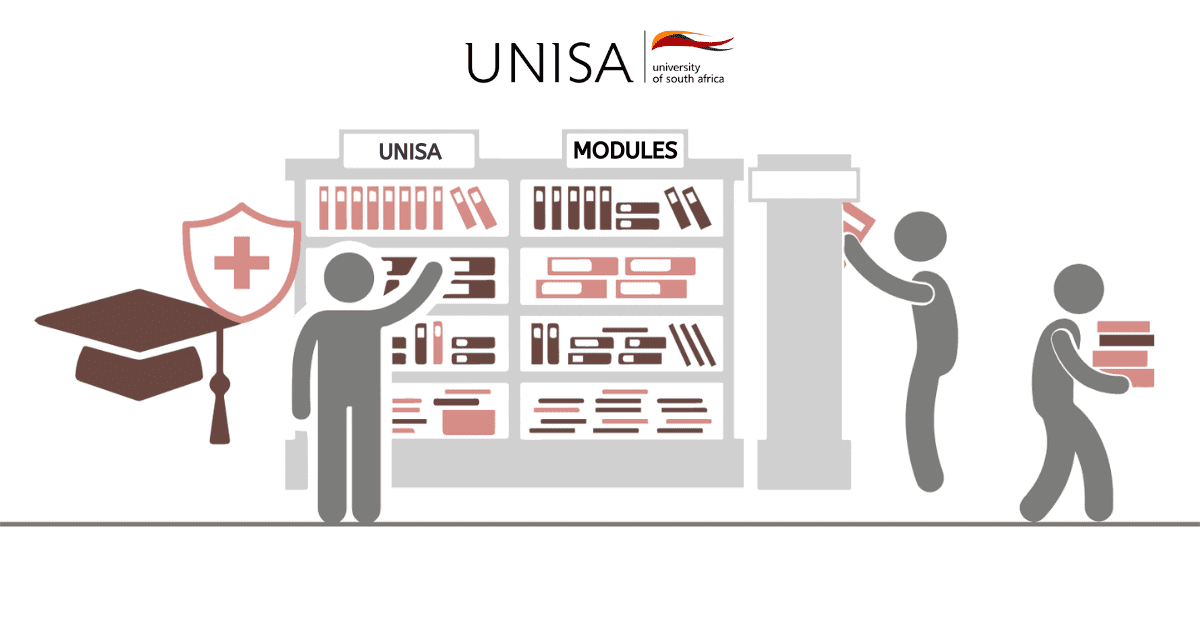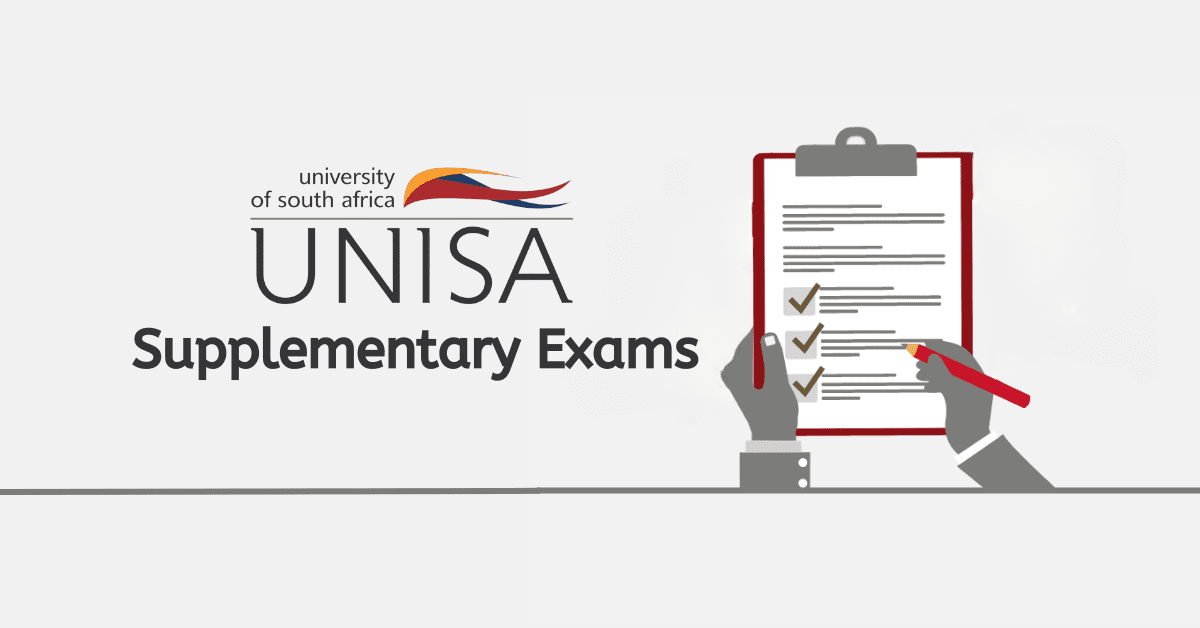Applying to university can be nerve-racking since there are so many options to consider, and each one will significantly affect your future. The application process from start to finish can be a stressful ordeal, but it can also be a thrilling and rewarding experience if you do your homework ahead of time. Access to a quick guide or a how-to can be handy since it makes the process easier and straightforward. This article will guide you on how to pay your University of South Africa application fee
How Much Is The Unisa Application Fee For 2025
The application process cannot begin until the application fee is paid. First-time applicants to Unisa are the only ones who have to pay the application fee. If you have already paid an application fee to Unisa, you do not need to make a second payment. To apply to Unisa, you must pay an R125 application fee online. This cost is non-refundable under any circumstances, including but not limited to the student’s decision to not enrol at Unisa, the student’s ineligibility for admission to Unisa, or the university’s inability to provide a spot due to enrollment caps.
Payment options for Unisa application fee
Unisa has provided various payment options to cater to your needs as much as possible. The following provides information on various modes of payment, channels via which payments can be made, and other details. Any Unisa office will not take payments in cash or by check. However, cash deposits can be made into the institution’s bank account at any First National Bank (FNB) or ABSA Bank branch in South Africa.
Debit and Credit Card
If you are paying or registering in person at Unisa in Sunnyside, Florida, or any regional offices, you can use your debit card or credit card. Only Visa and Mastercard credit cards are accepted. Remember that this transaction is a live, in-the-moment exchange.
Bank Deposit
If you already have a student number at Unisa, you can make cash and direct bank deposits at any First National Bank (FNB) and ABSA Bank branches.
See to it that the deposit slip is properly filled out as follows:
Deposit to: Unisa Student Fees
Bank account number: Unisa Student Fees
Deposit reference: first eight blocks are for the student number. However, if the student number consists of only seven digits, then a “0” must be inserted as the initial digit of the student number. Leave one block blank, then fill in the following code, 5370810030, for the application fee.
Should any of the data on the bank deposit slip be incomplete or inaccurate, the transaction will not be approved by the bank or may delay the allocation or transfer of funds to your account. The University of South Africa cannot be held liable for delays incurred. Within two to ten business days, funds will be deposited into the account.
Electronic Funds Transfer (ETF)
It is good to know that Electronic Funds Transfer to Unisa works with First National Bank (FNB).
South African students using FNB should follow these steps to complete the transaction:
Bank name: First National Bank (FNB)
Account name: Unisa Students Deposits
Account number: Choose Unisa on the list of pre-approved public beneficiaries
Reference: Student number, a space, 5370810030 and your 8-digit student number.
Please use the following details for your EFT if you are a South African student who is not banking with FNB:
Bank name: First National Bank (FNB)
Account name: Unisa Student Fees Account
Account number: 627 9963 0382
Account type: Cheque
Branch code:210554
Reference: Student number, space, 5370810030 and your 8-digit student number
When dealing with electronic transfers, check to see that the reference field has been filled out appropriately.
Where can I pay the Unisa application fee?
You can pay the application fee via your local bank’s electronic fund transfer (EFT), credit card, or cash deposit. Also, you can pay through the MyUnisa online payment platform. Also, the Fees Office can issue a proforma invoice upon request from bursars or sponsors. Invoices will not be generated unless the bursar or sponsor submits a valid purchase order.
Is Unisa open for applications for 2025?
The University of South Africa application dates for 2025 have been released by Unisa and below are all application opening and closing dates for all qualifications.
Undergraduate Limited qualifications: (advanced certificates, higher certificates, advanced diplomas & degrees, diplomas): 22 November – 7 December 2025
Postgraduate diplomas and Honours degrees: 22 November – 7 December 2025
Doctoral qualifications and Master’s: 11 September 2025 – 31 January 2025
How much is the Unisa registration fee?
The University of South Africa will send all accepted students who have confirmed their acceptance of the university offer the information they need about registration dates and how to register. However, the prescribed Unisa registration fee for the 2025-2026 academic year varies per subject group for undergrads and honours qualifications. It ranges between R1,400 -R7,650.