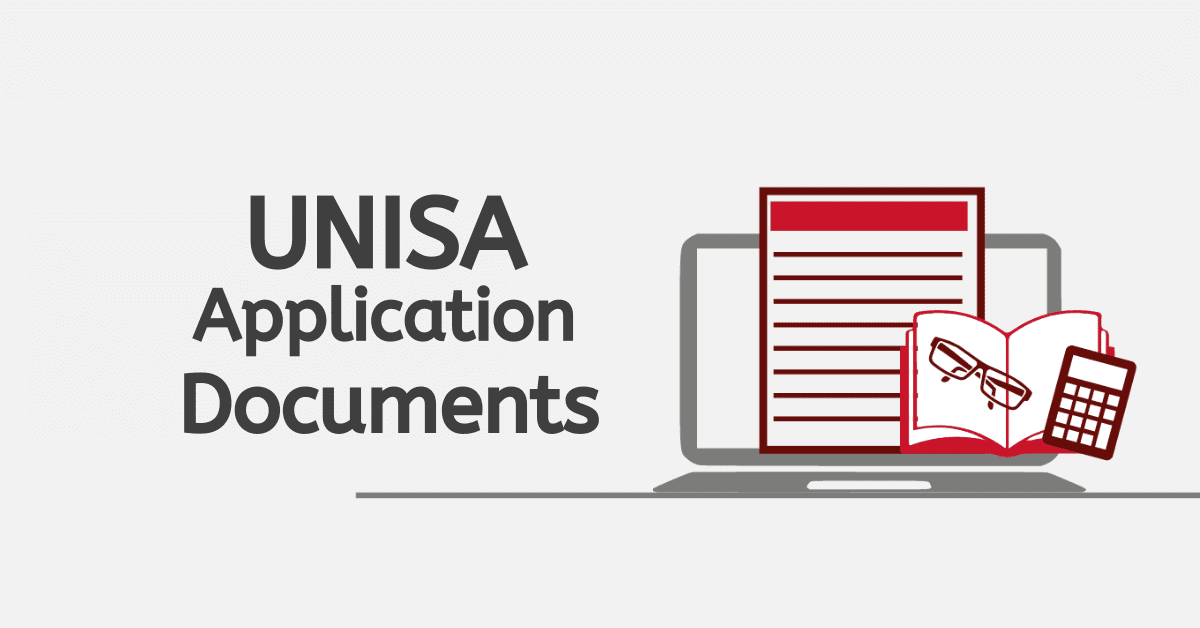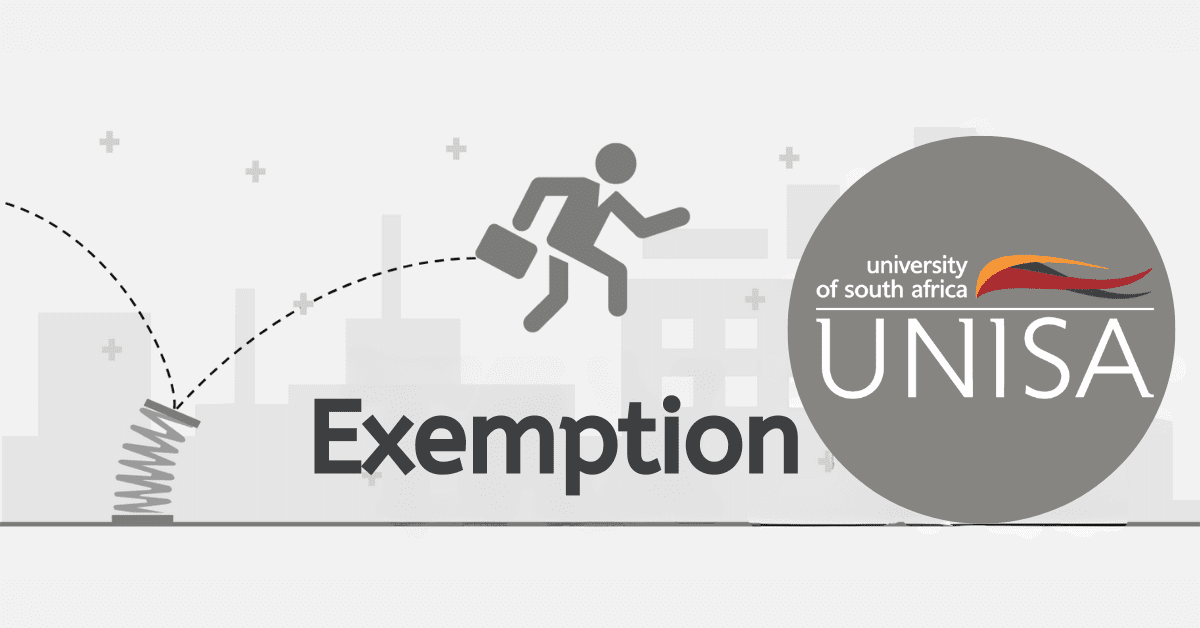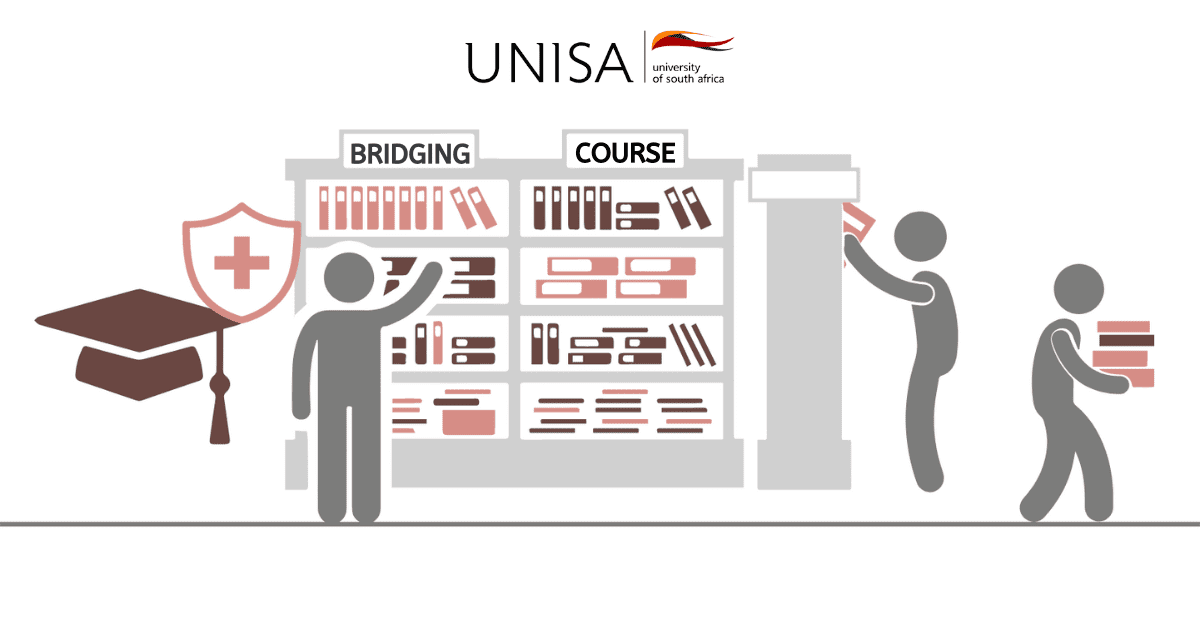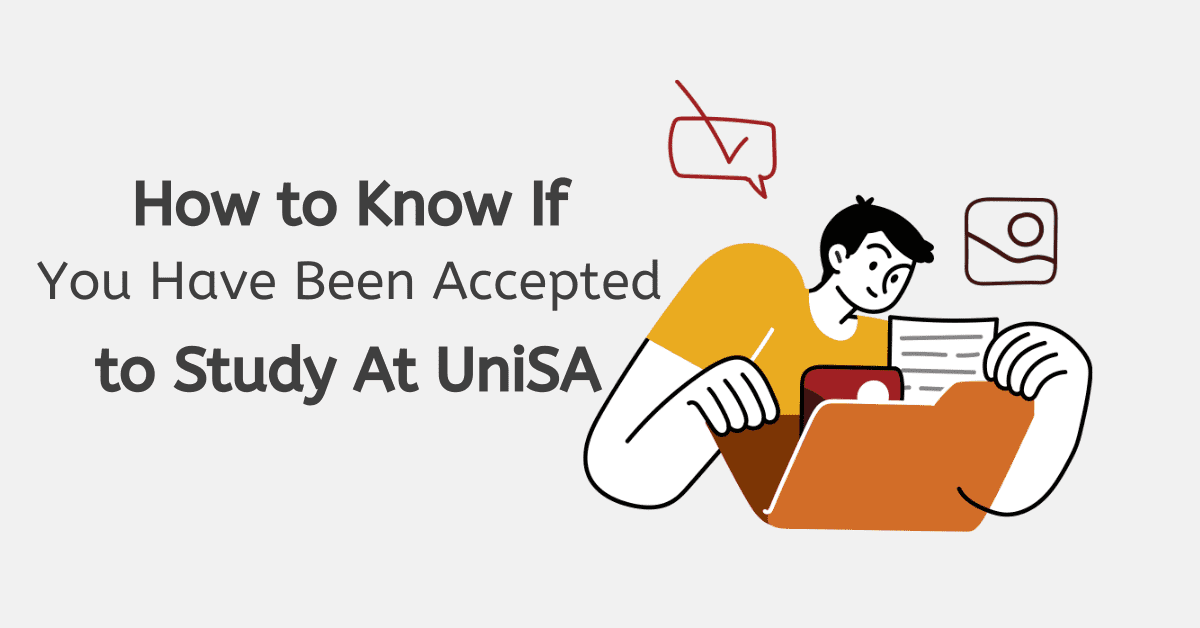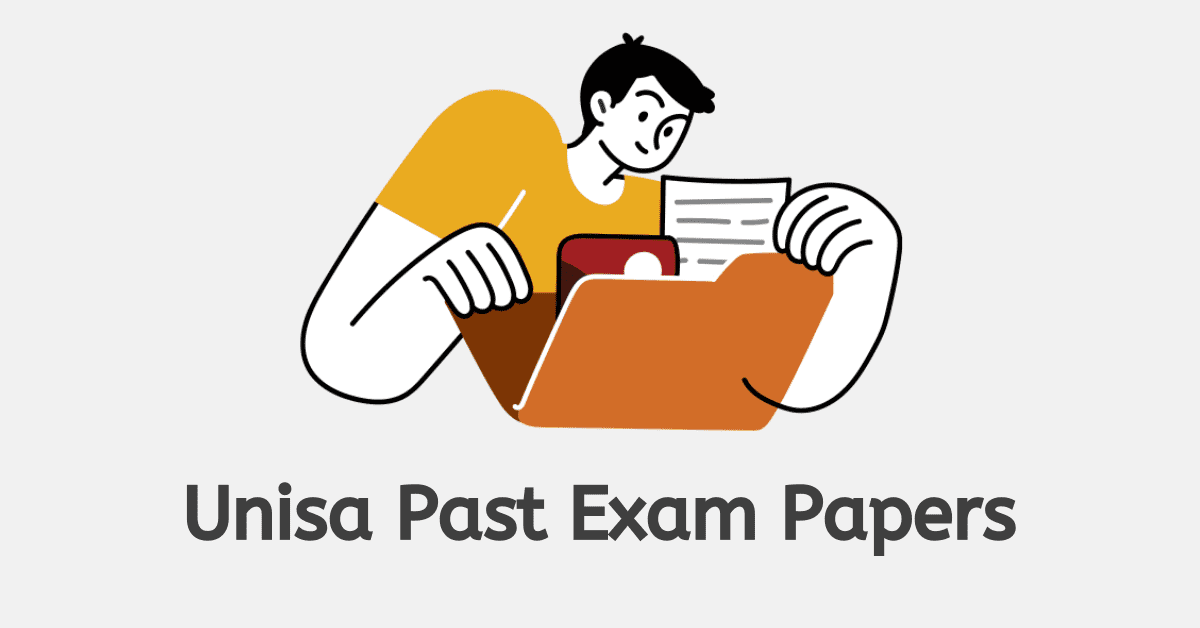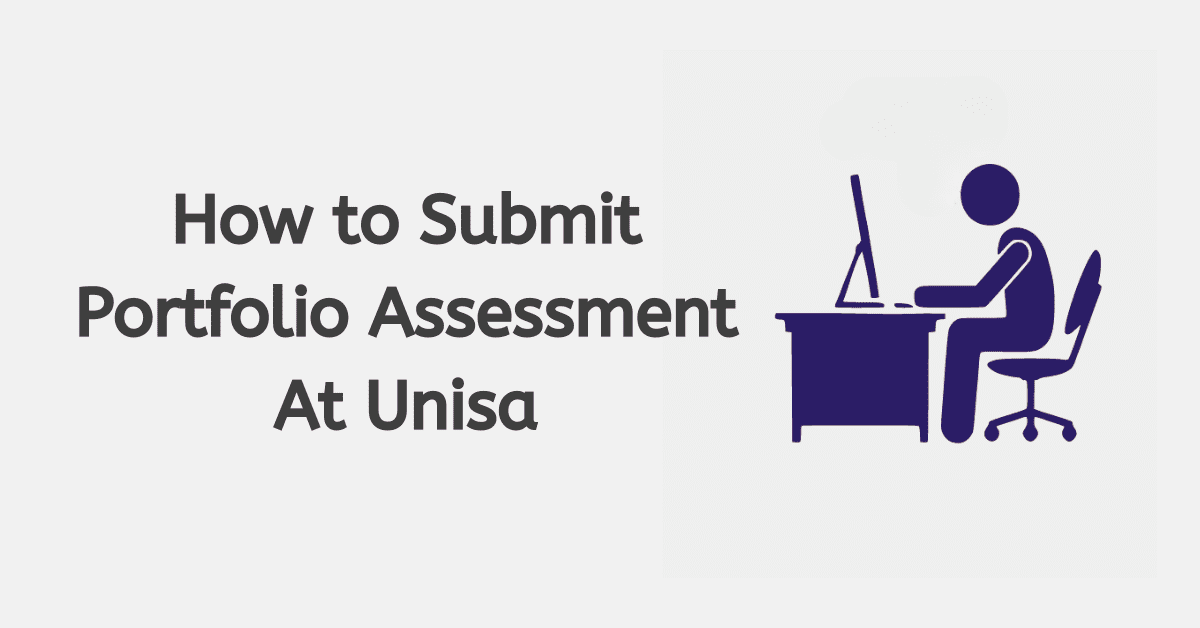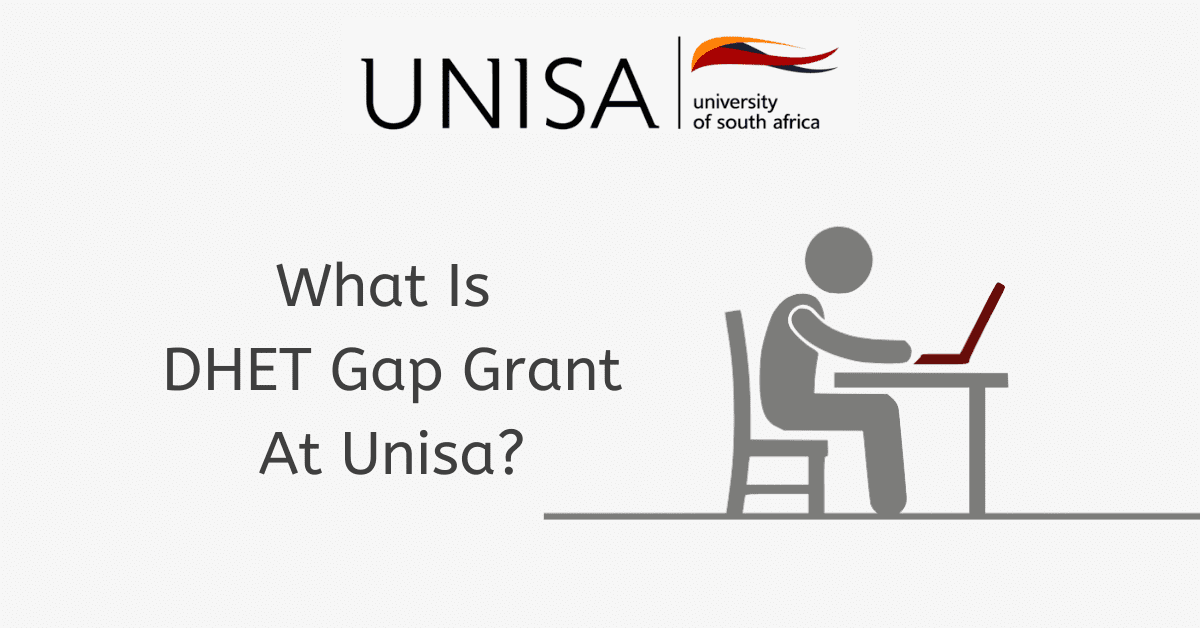The University of South Africa (UNISA) enrols students from diverse backgrounds. Managing examinations has been a big challenge since issues like cheating are usually common. However, the good news is that UNISA has adopted new technology in the form of an invigilator app to curb this problem. This article explains everything you want to know about how the UNISA invigilator app works.
How Does Unisa Invigilator App Work?
The invigilator app is designed to monitor the activities of the student during an exam to prevent cheating. Each student must check if their module is invigilated by this app before starting the examination. If none of your modules are invigilated by the app, then you will not be able to use it.
Students need to download and register on the invigilator app before the commencement of the examination if it applies to their modules. The app is available on the Apple App Store, Google Play Store, and Huawei Gallery. Get the app at least three days before the exam and familiarize yourself with its functionality.
When ready to start the assessment, each student must open the app and log in. If you are using a smartphone or laptop, you must follow the steps below.
- Open the Invigilator app.
- Obtain the QR code and activate it at least 15 minutes before the start time of the exam.
- Click on “Access LMS” after scanning the QR code.
- Visit the myExams page at https://myexams.unisa.ac.za/portal/ and click on the appropriate module. Log in to access the right question paper.
- Begin your assessment and perform all requests prompted by the invigilator app.
- Once you complete the exam under invigilation, scan your answer script and upload it on the official platform, Unisa myExams at https://myexams.unisa.ac.za/portal/.
- The end of the assessment duration marks the finish of invigilation. After the scheduled end of examination time, you have 30 minutes to submit your answer script on the myExams platform.
It is important to note that each student is expected to submit their answer script as requested by the invigilator app. Answer scripts submitted via the Invigilator app will not be accepted as formal submissions; therefore, they will not be marked.
How Does the Invigilator App Monitor You?
The invigilator app uses your device’s features, like the microphone and front camera to record you while taking your online exam. For instance, you may receive random notifications from the app to take a selfie during your assessment. The image is matched with the master photo to ensure that you are the ideal person to complete the assessment. Facial recognition technology is used to verify each student’s identity when writing their examination.
The invigilator app also uses GPS tracking to identify the location of the students and their proximity to each other. This helps the lecturers manning the app to prevent incidents of cheating during the exam.
The invigilator app is also capable of taking random audio recordings. This feature prohibits the students from talking to each other during an examination. If the students know that they are likely to be recorded when they talk during an assessment, they will not do it.
Does the Invigilator App Record Your Screen?
The invigilator app does not record your screen since it uses different prompts during exam time. For example, instead of recording a video of a student writing an exam, the app prompts them to take selfies instead. A selfie is a one-time image.
Once you complete your assessment and upload all the relevant data, the app will not be able to take any photos or record any audio at the end of the exam time. More importantly, the invigilator app cannot access any data from your device apart from the details you provide upon request.
Does Unisa Mark Script From Invigilator App?
Unisa does not mark exam scripts that are uploaded via the Invigilator app. The official platform to upload your file is myExams, and anything submitted out of this is not considered. If you fail to utilize the formal platform to submit your exam, you will not get permission for resubmission. You should carefully follow the instructions provided by the app to avoid disqualification.
How Does Exam Monitor Detect Cheating?
The exam monitor detects cheating by utilizing software that helps monitor the student’s movements during an exam. This includes using the microphone, webcam, and screen on the student’s device. The app can record sound to check if the students are not discussing. Various security measures like monitoring the student’s screen or webcam help identify unauthorized browser tabs and applications.
Online proctoring software also helps universities detect if the students are not using artificial intelligence software like ChatGPT or other similar tools during an exam. However, exam monitors are not yet 100% perfect since they still pose some loopholes that can affect both the students and exam administrators.
For instance, technical issues, including hardware failure and poor internet connections, are the major hurdles experienced by the users of exam monitors. In worst-case scenarios, some students are prevented from completing their exams. However, the good news is that the development of exam monitors is still ongoing, and the developers are cognisant of the challenges posed by these tools.
Monitoring students writing exams from different places can be challenging without appropriate tools to use. UNISA has adopted the use of an invigilator app to monitor students undertaking exams. This app is available on different platforms, and the student must download and activate it first before using it. The lecturer must provide a QR code that will be used by the students to access the app. However, the app is not a platform to upload the completed exam.