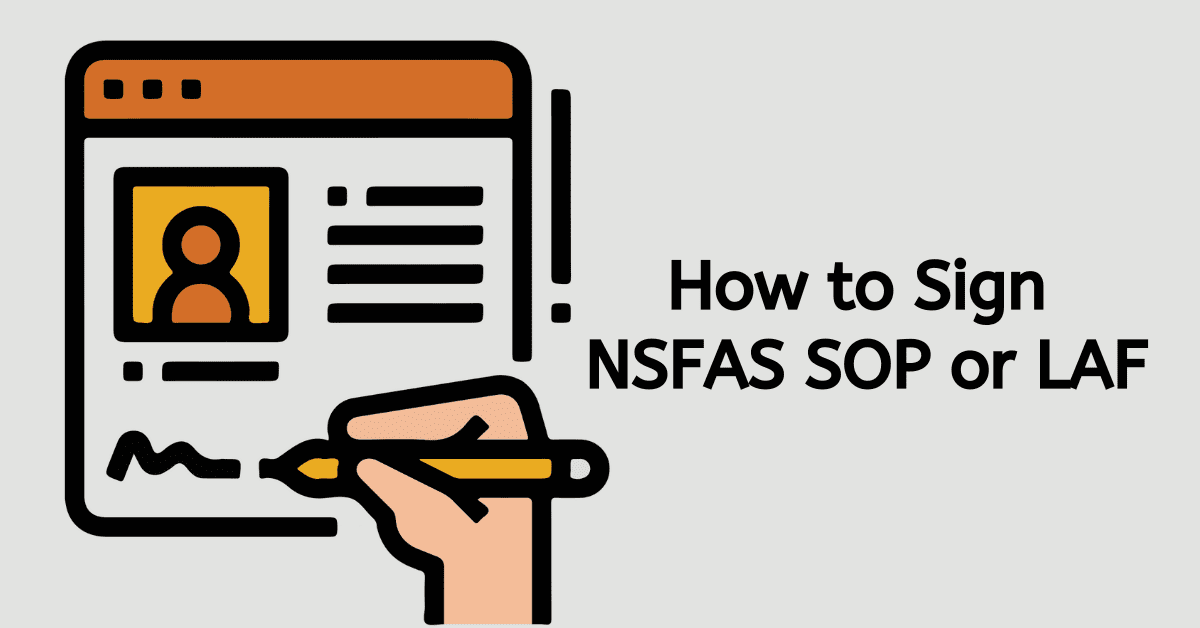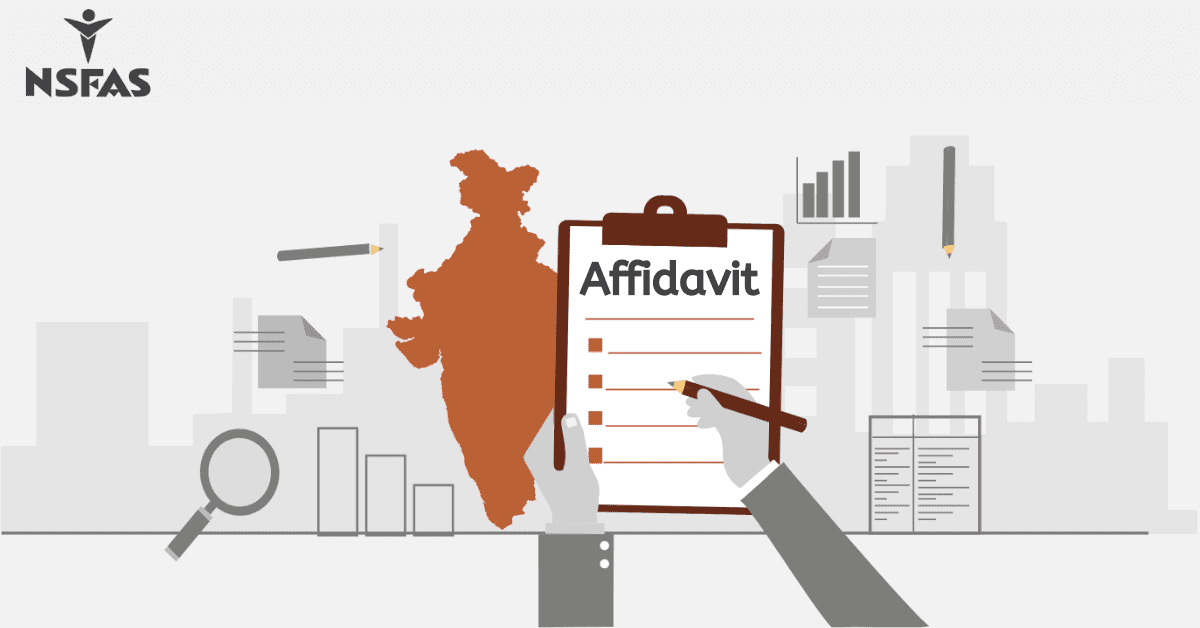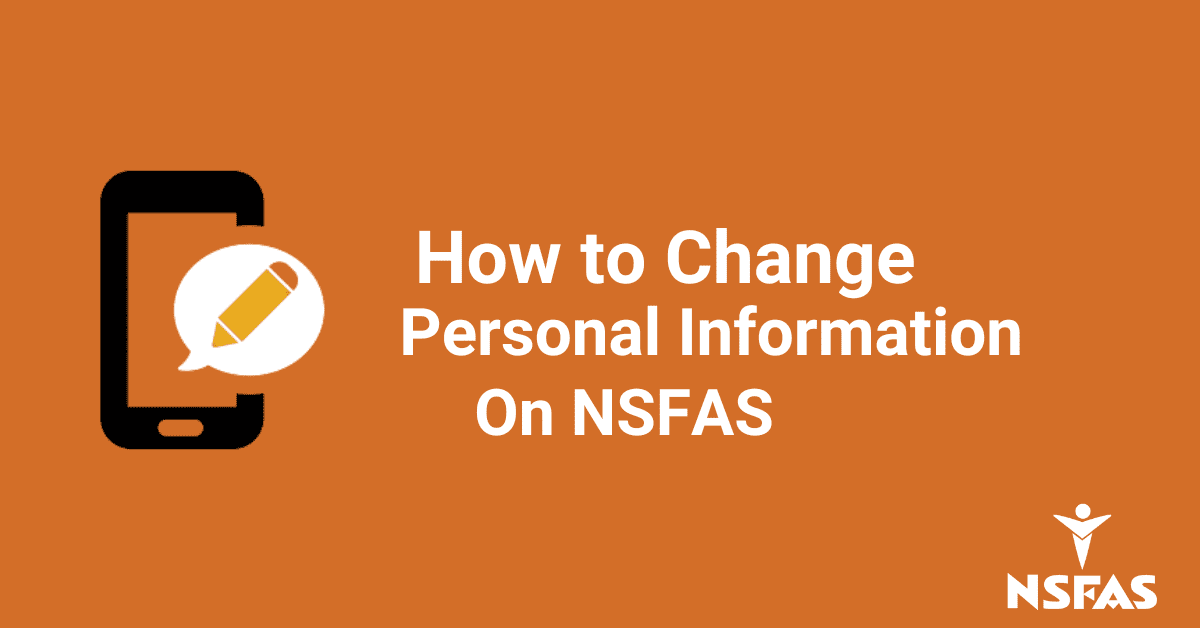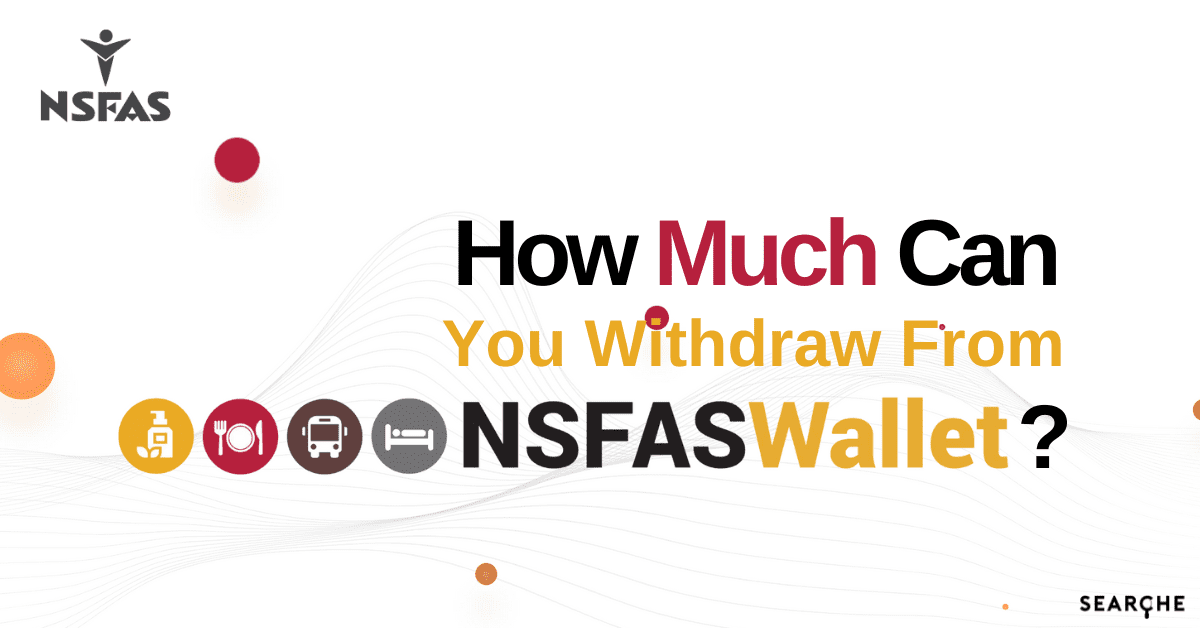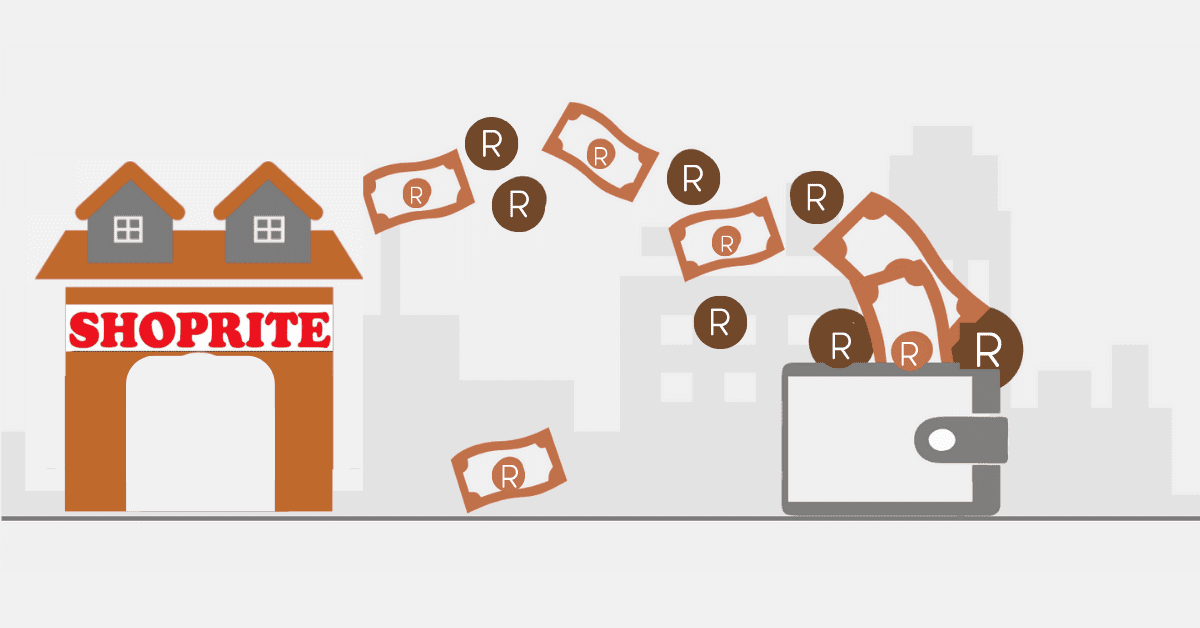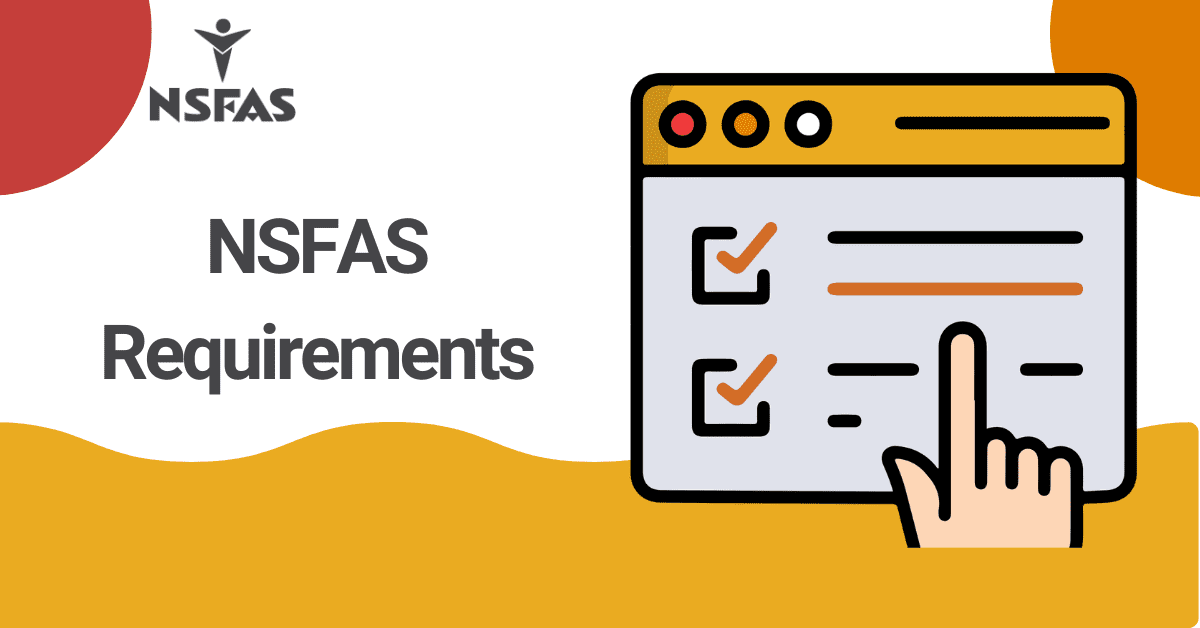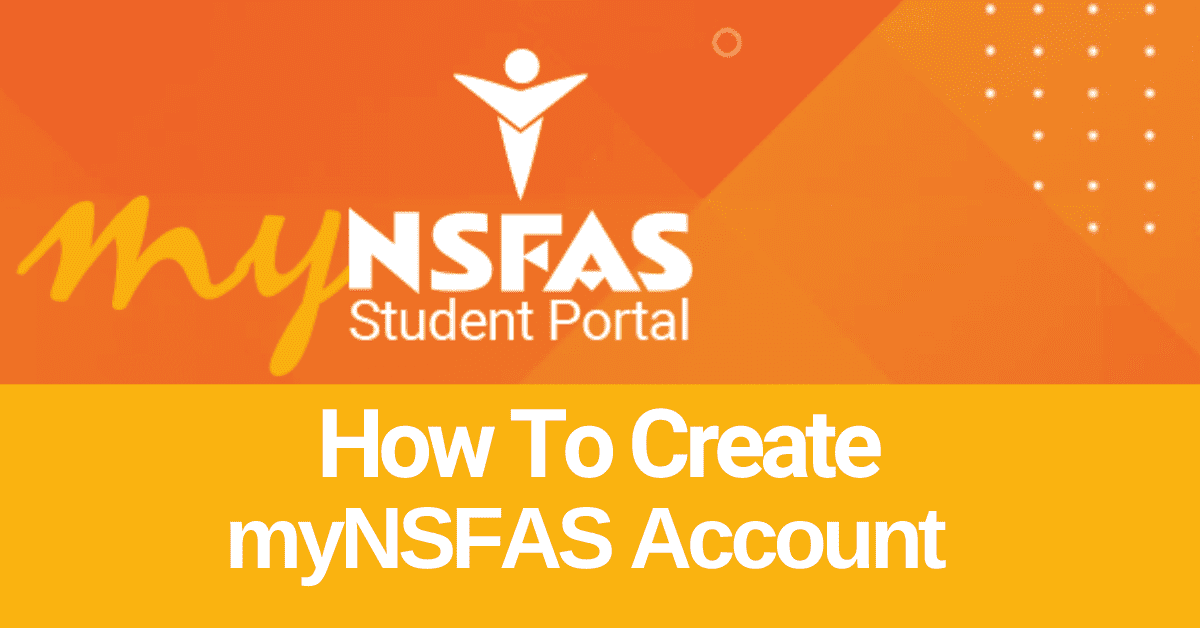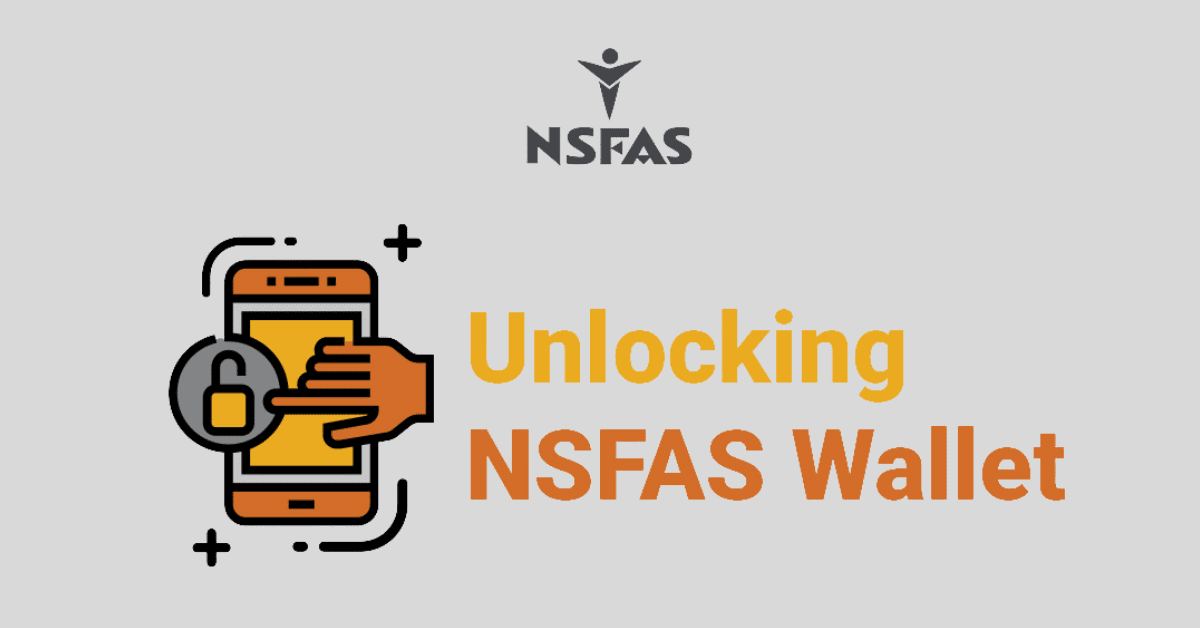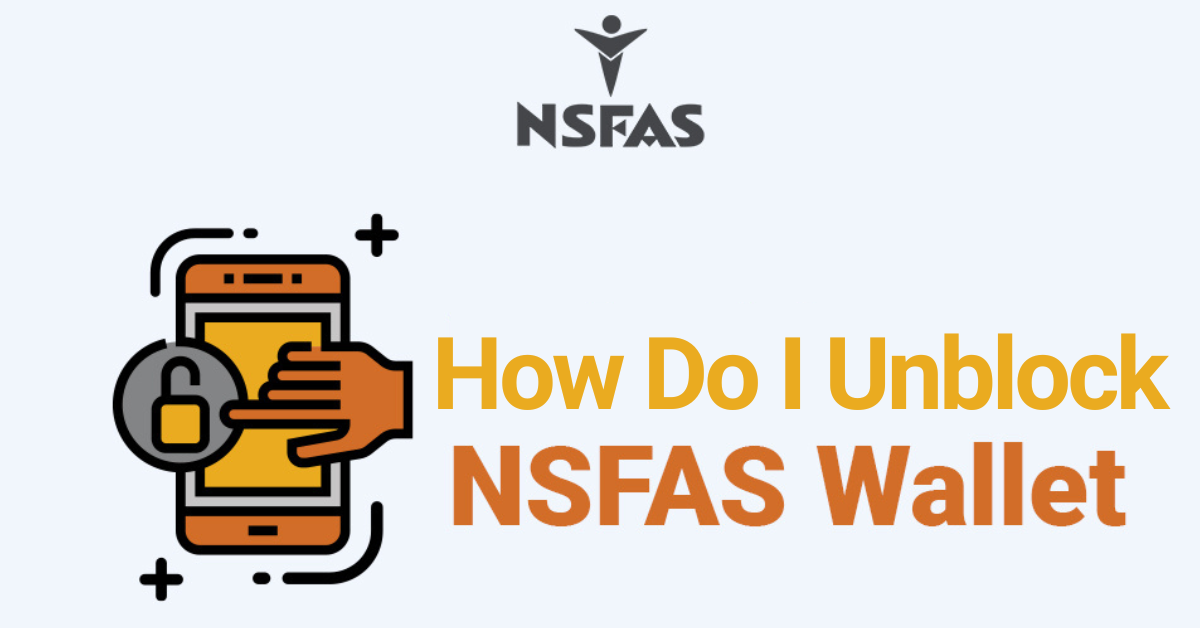You don’t necessarily have to break your neck to understand how your NSFAS wallet works; the service is super easy and accommodates everyone.
The service was initiated to permit students to withdraw or spend cash at any point, provided the merchandiser is registered with NSFAS.
Another crucial thing that tends to be a hindering issue amongst students is the variation of allowances.
How do I receive money from NSFAS?
NSFAS introduced a PowerPoint called a Celbux strictly formulated for college students that are beneficiaries of NSFAS.
Allocation of allowances is very dependent on Celbux as it has more than 10 000 merchants where students can go and withdraw funds from all aspects of the country using the NSFAS wallet service.
These Merchants are ATMs for students, and using any Celbux stores does not necessarily force you to use the funds allocated to you at these stores.
Here are two steps to follow when receiving money from major funding platforms like NSFAS:
VOUCHER COMPOSITION.
But how does it work? The necessary NSFAS wallet instructions are now simpler than ever.
- You must create a cash voucher by dialing* 134* 176#
- Enter your NSFAS password.
- Select cash voucher, which is an option
- Enter the amount you wish to withdraw.
Finally, get your voucher.
Now the second step is the most amazing minute, “Withdrawal”.
- Make sure the previous step voucher number is presented to the merchant.
- Be ready to receive cash in exchange for the voucher. Use it Wisely
Where can you withdraw your NSFAS wallet?
Safe withdrawals are guaranteed at NSFAS Approved traders such as Checkers, Spa, Boxer, and Usave.
Alternatively, you can opt for dialing* 120*7687# on your cell phone, where you will be required to enter a password and create a voucher.
How do I get my NSFAS wallet?
Since the beginning of the academic year 2022, NSFAS migrated students from all Tvet colleges, who are part of the NSFAS wallet and institutional disbursement services, to a more advanced and direct payment system that ensures allowances are received directly into students’ bank accounts, thus avoiding long trips to trading stores and saving time.
So you can meet the funding scheme halfway by making sure you open a bank account in preparation for this massive rollout of allowances through bank accounts. Goodbye, unnecessary trips, and hello to the new PowerPoint.
So long this is how you conduct balance review on your NSFAS wallet either by USSD code
*134*176# or by navigating to Celbux.appspot.com.
How do I use the NSFAS wallet?
To receive your NSFAS allowance, you simply have to:
Have a cell phone and active Sim Card.
FOR NEW STUDENTS.
You need to sign your NSFAS Bursary Agreement once awarded, then use the code *1 34* 1 76#, enter the ID number to verify, and finally authenticate your account. Have patience, as the password will be sent via SMS.
All you need to do is use your password and username for your google account to sign in. If you don’t have one, move to create a valid email address. Remember to have a strong password consisting of letters and figures.
Visit the provided website at http://www.nsfas.org.za and click on my NSFAS.
Type in your username, which is often, at times, the email address you previously created. Enter the password in the requested section.
You will receive a one-time OTP as a message for the details provided, then type in the O TP so that your essential information written can automatically be updated to the system. Your account will be sent to you via
SMS.
How do I activate my NSFAS account?
- Visit the NSFAS Website, click on the right corner “my NSFAS,” and select “Register.”
- Type in your ID number as arranged on your ID Document.
- Input your complete names and surname exactly as they appear on the ID document.
- Enter your Email address.
- Enter your email address to confirm it.
- Enter cell number.
- Input a password of your preference.
- Confirm password.
- Upload a copy of your ID in Pdf form.
- Click Register.
- Wait for OTP on your phone and email address. Remember to use the OTP within 24 hours.
- Input OTP and Submit.
- Bravo; after all of the steps mentioned above, you would have already created my NSFAS account. Use your name and password in the applicable opening every time you log in.
How do I access my NSFAS wallet?
To receive your allowance, you need to do the following:
- Have a cell phone and a valid Sim Card.
- New students must remember to start by signing the Bursary Agreement.
- Dial *134*176#, enter an ID, and Authenticate your account.
- Your account will be granted access when dialing *1 34* 176#
It is easier when you ask the teller to withdraw cash from your Celbux wallet or your NSFAS wallet; the cashier will perform the transaction and, if successful, provide cash and a till slip.