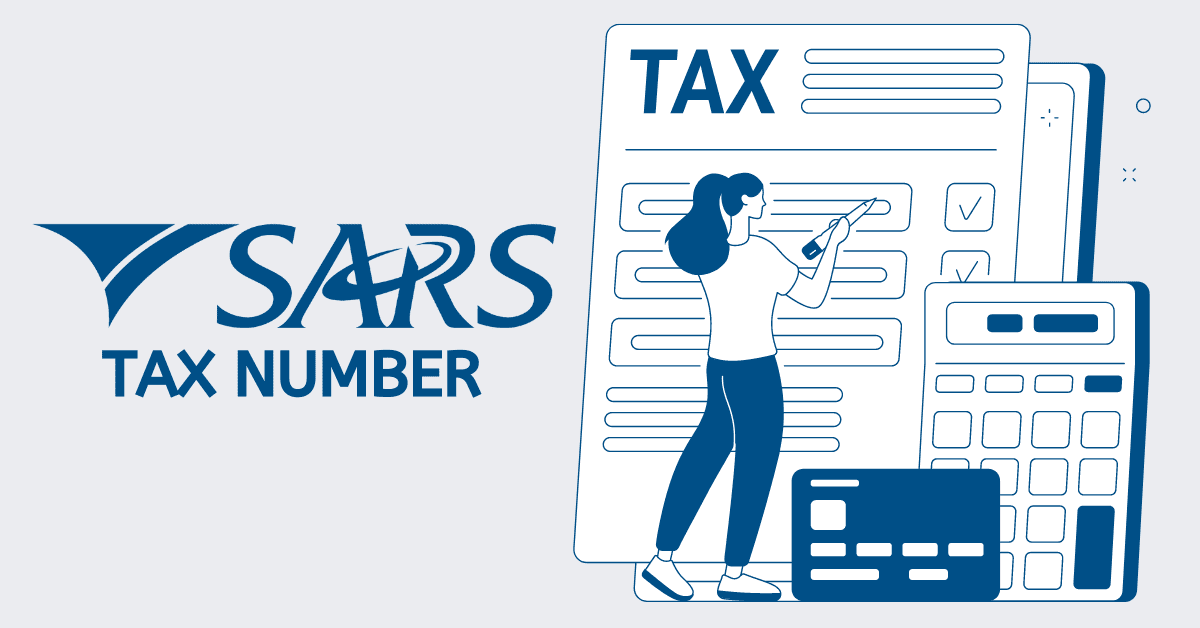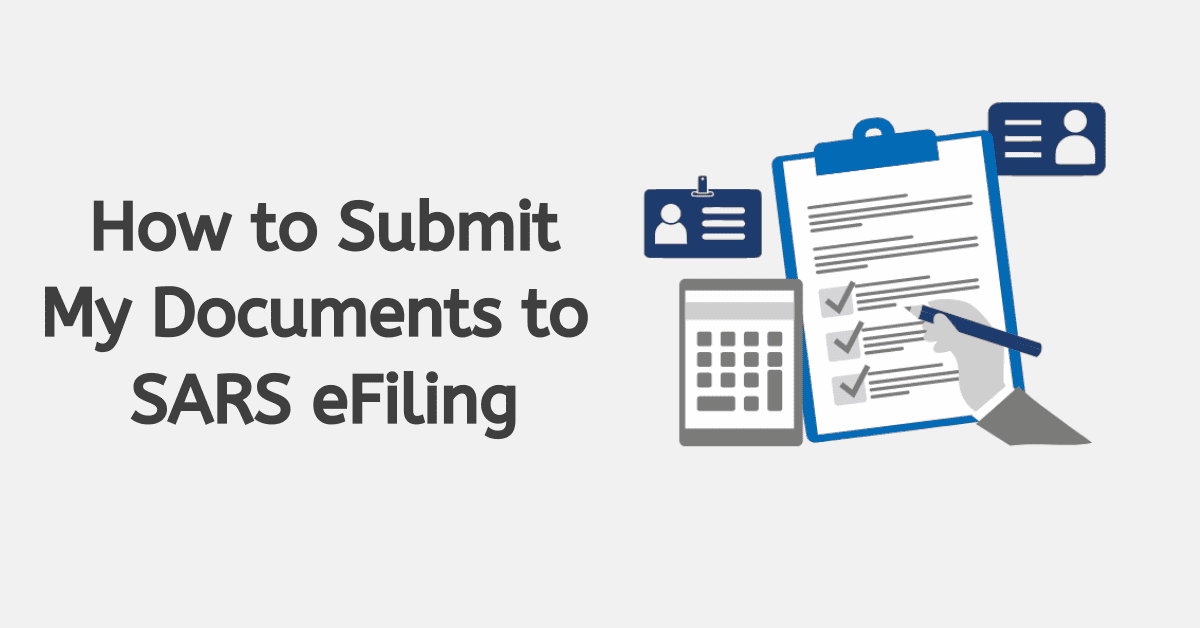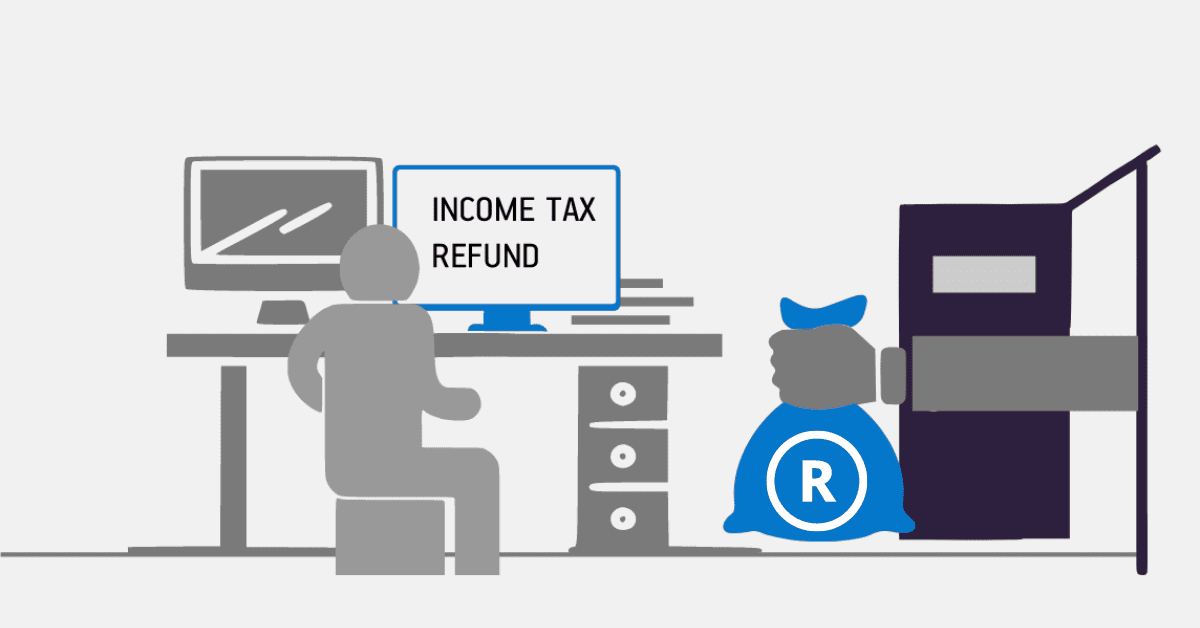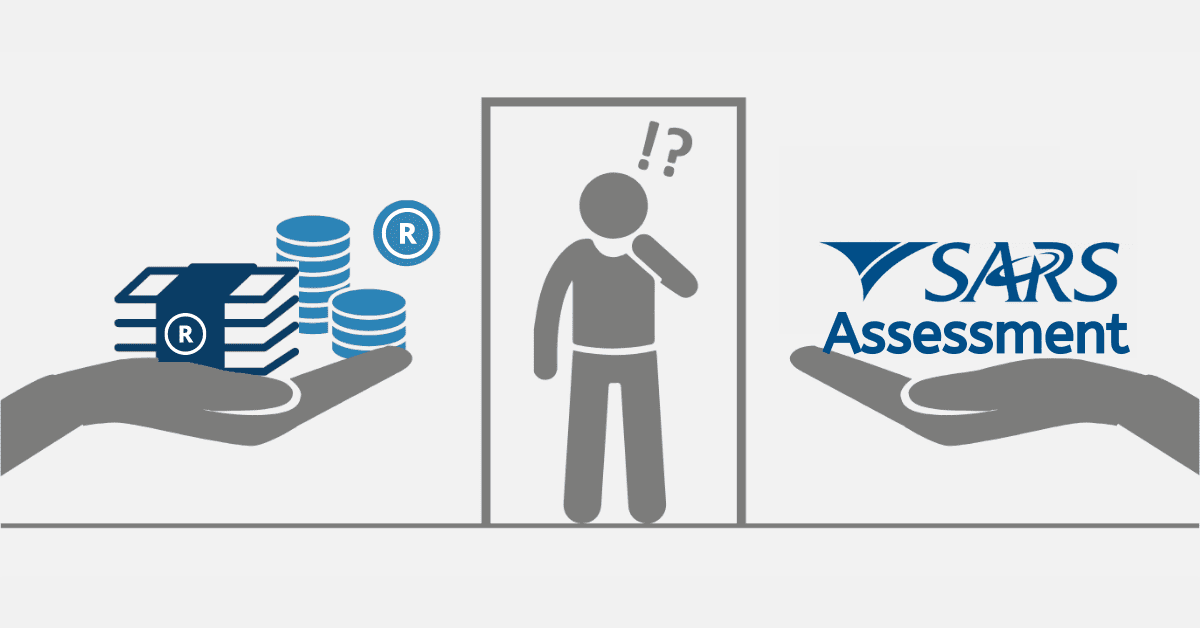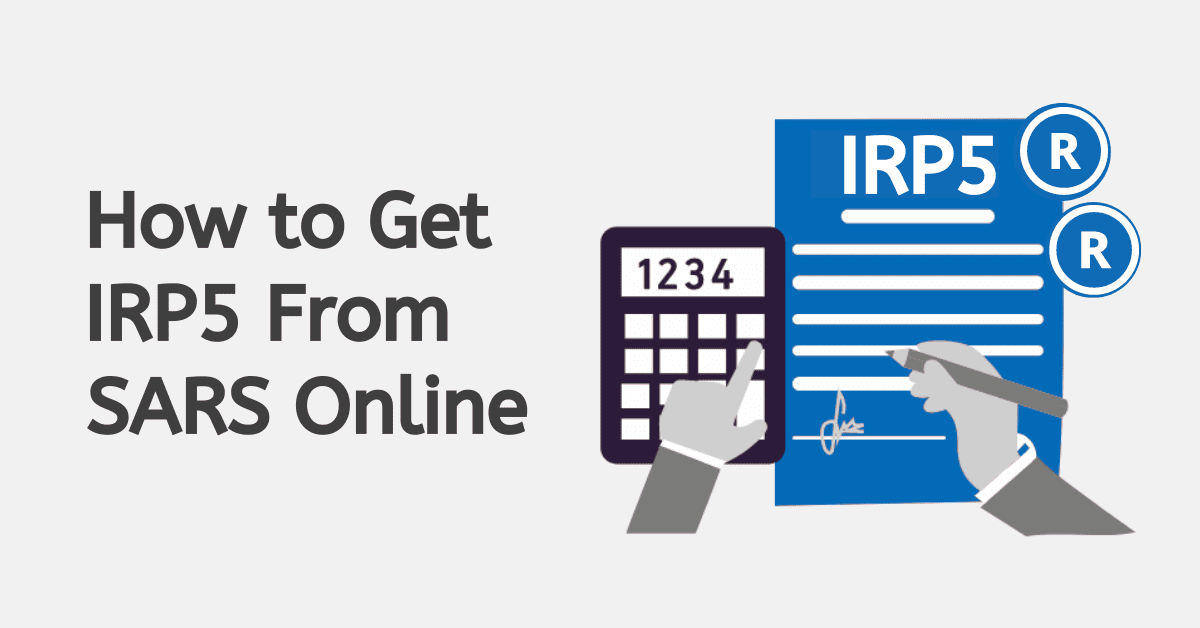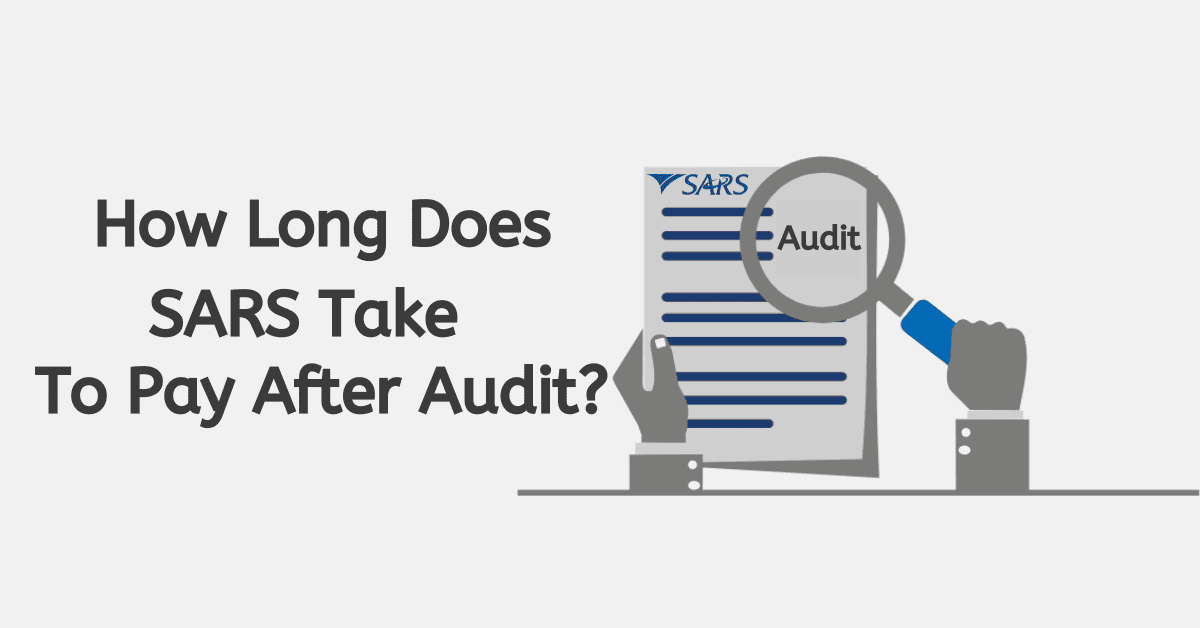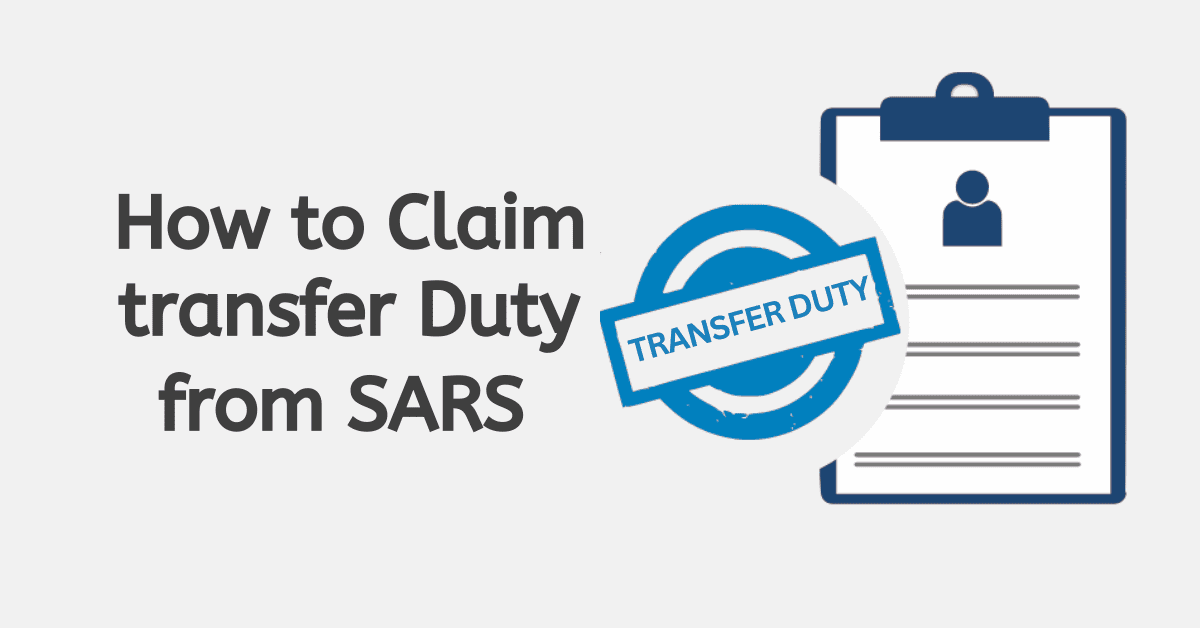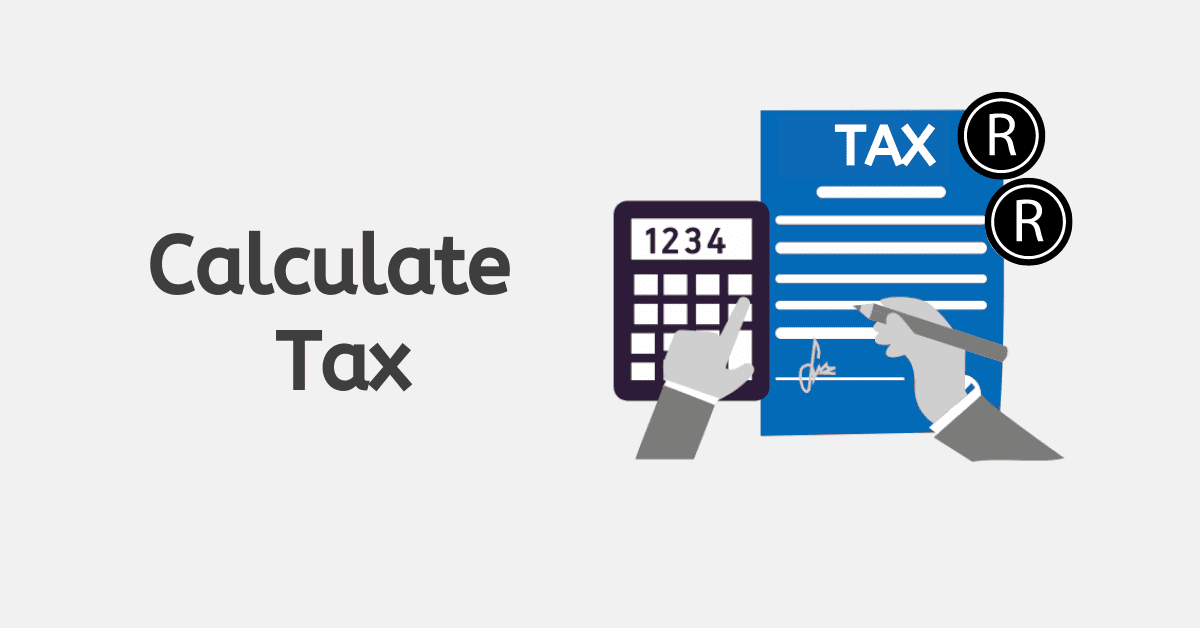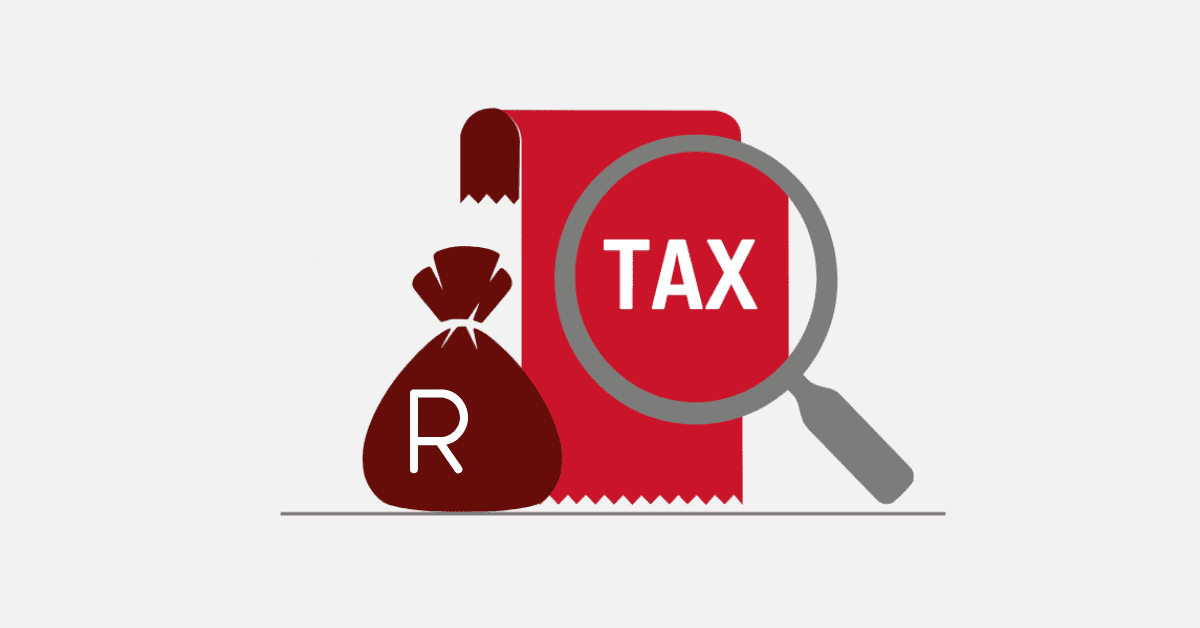In an attempt to boost tax compliance in South Africa, as well as make tax returns easier for people with uncomplicated income situations, SARS has now introduced its auto-assessment system for some taxpayers. As a new offering, it is still unfamiliar to many South Africans, and you may be surprised if you get a notice that you have been auto-assessed for an amount! Today we are unpacking some of the key aspects of this new system, and what you should know about it.
How Does Auto-Assessment Work?
SARS auto-assessment is a system that leverages the existing pre-populated taxpayer data you are used to on your tax return to automatically generate an individual’s tax assessment. SARS takes the information gathered from your employer, financial institutions, and other third-party sources to create a preliminary assessment without direct input from the taxpayer.
Key components of how SARS Auto-Assessment works are:
- Pre-populated Data: SARS collects data from various sources, including employers and financial institutions, to pre-populate the taxpayer’s assessment with relevant information such as income, deductions, and tax credits.
- Notification: Taxpayers are notified by SARS, typically via SMS or email, that their auto-assessment is ready for review on the SARS e-filing platform.
- Review and Acceptance: Taxpayers can review the auto-assessment on the e-filing platform. If the details are accurate and no adjustments are needed, the taxpayer can accept the assessment.
- Submission: Upon acceptance, the auto-assessment is treated as the taxpayer’s official tax return, and no further action is required unless changes are necessary.
For those with an uncomplicated return and a single income source, this will make filing your annual income tax return a lot simpler. However, you should always check the data very carefully. As it is generated from third-party sources, it may miss important deductions you are due or fail to account for all income you need to declare.
Is SARS Doing Auto-Assessments?
Yes, SARS piloted the program in 2026, and it will be carried on for the 2026 tax year. While you only had 40 days to respond to the auto-assessment notice last year, this year, you will have almost the entirety of the standard tax season to check and return your income tax form. All the same, keep a careful eye on what is happening regarding auto-assessments, as they will stand as fact if you do not check and confirm them and the deadline passes.
How Do I Check My SARS Assessment?
Checking your SARS assessment, whether auto-generated or self-submitted, is a straightforward process through the SARS e-filing platform. Follow these steps to review your assessment:
- Log In: Access your SARS eFiling account using your credentials.
- Navigate to Returns: Select the ‘Returns’ tab to view your submitted returns.
- View Notice of Assessment: Choose the ‘View Notice of Assessment’ option. This section provides details about your assessment, including income, deductions, and tax liability.
- Review Details: Carefully review the information presented in your assessment. Ensure that all details are accurate and reflect your financial situation correctly.
- Accept or Adjust: If you are satisfied with the assessment, you can accept it. If adjustments are necessary, you can make corrections on the e-filing platform before you submit the form.
Whether or not you are expecting an auto-assessment, checking your SARS eFiling account will make sure that you are always confident and informed about your tax status and can address any discrepancies promptly.
How Does SARS Self-Assessment Work?
While auto-assessment will streamline the income tax return process for many taxpayers, some individuals will still prefer self-assessment. This gives you a far more active role in preparing and submitting your tax return and will be favored by those with multiple income sources, considerable deductions to claim, or other complications that an auto-generated return won’t properly grasp. There’s nothing special to know about the self-assessment process, as it is what you have been doing already.
Taxpayers input their financial information directly into the SARS e-filing platform. This includes details such as income, expenses, and deductions. They are wholly responsible for verifying the accuracy of the information provided and ensuring that all relevant details are included. Once you are satisfied with the self-assessment, the return can be submitted electronically through the eFiling platform. SARS may conduct audits or reviews to verify the accuracy of your self-assessment, so keeping your supporting documentation is essential.
What to Do if You Are Not Auto-Assessed by SARS?
The introduction of the auto-assessment system doesn’t mean you’re off the hook if you don’t get auto-assessed! If you weren’t selected for SARS auto-assessment this year (or any year), you will need to compile and submit your income tax return as you did in previous years.
How Do I Reject SARS Auto Assessment?
If you do not agree with your SARS auto-assessment, you will need to file a dispute. This can be done most easily via eFiling, where you will navigate to the tax return and use the ‘file despite’ button. Expect to have to provide supporting documents and other proofs to motivate the change you want to see.
The new SARS auto-assessment feature will do a lot to streamline and simplify income tax submission, although, for more complicated returns, self-assessment will still be the favored method.