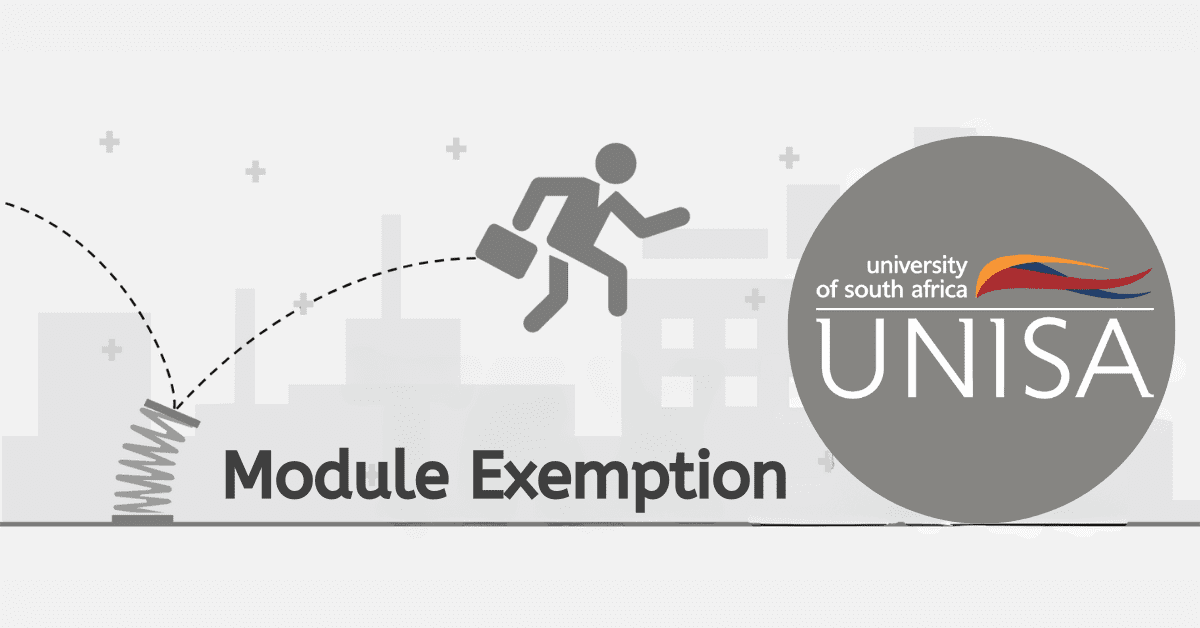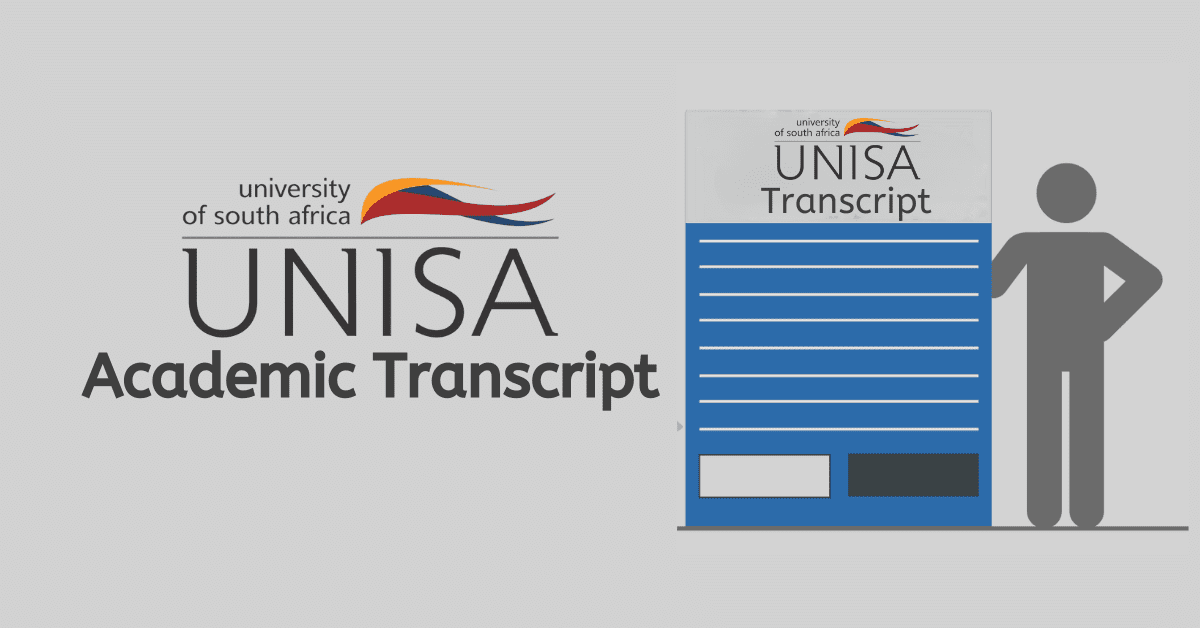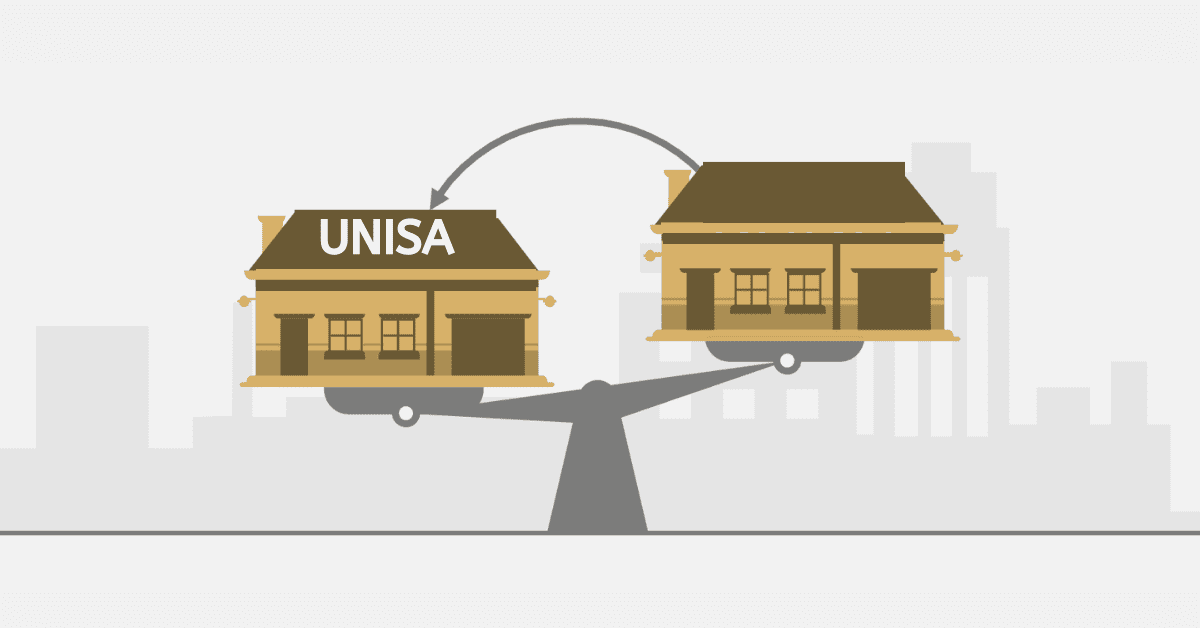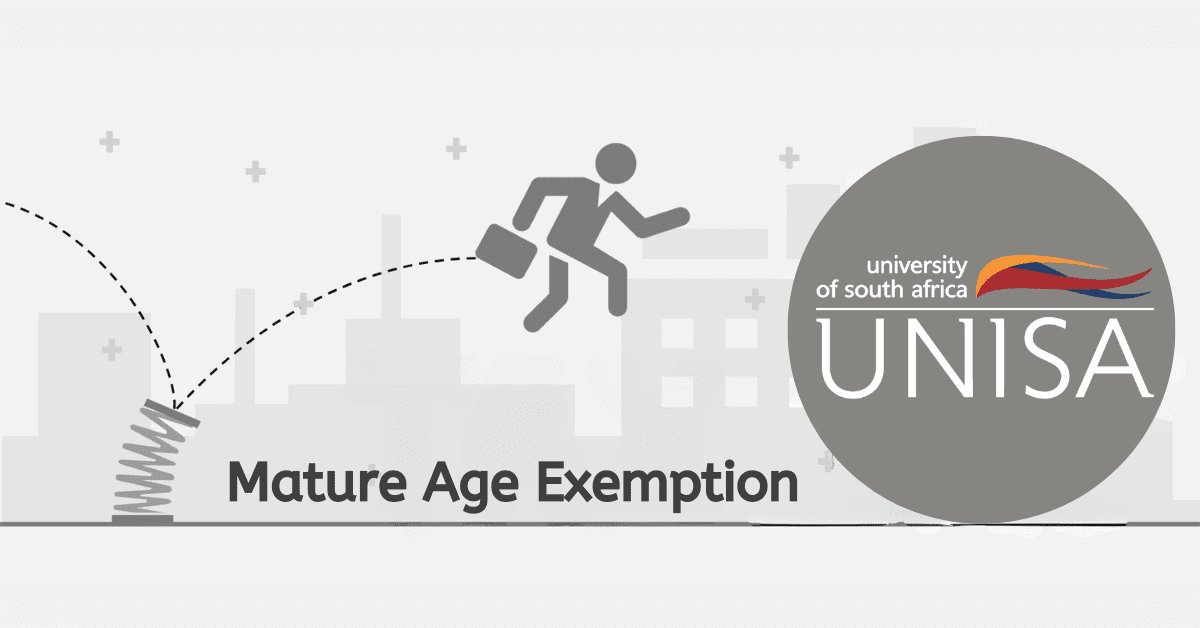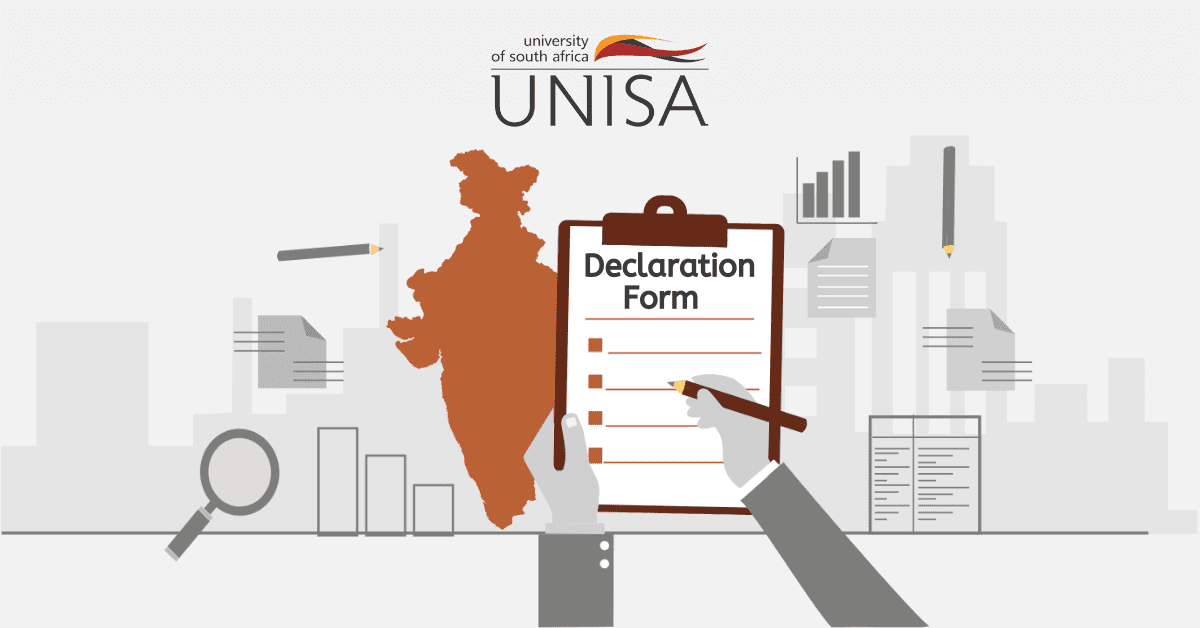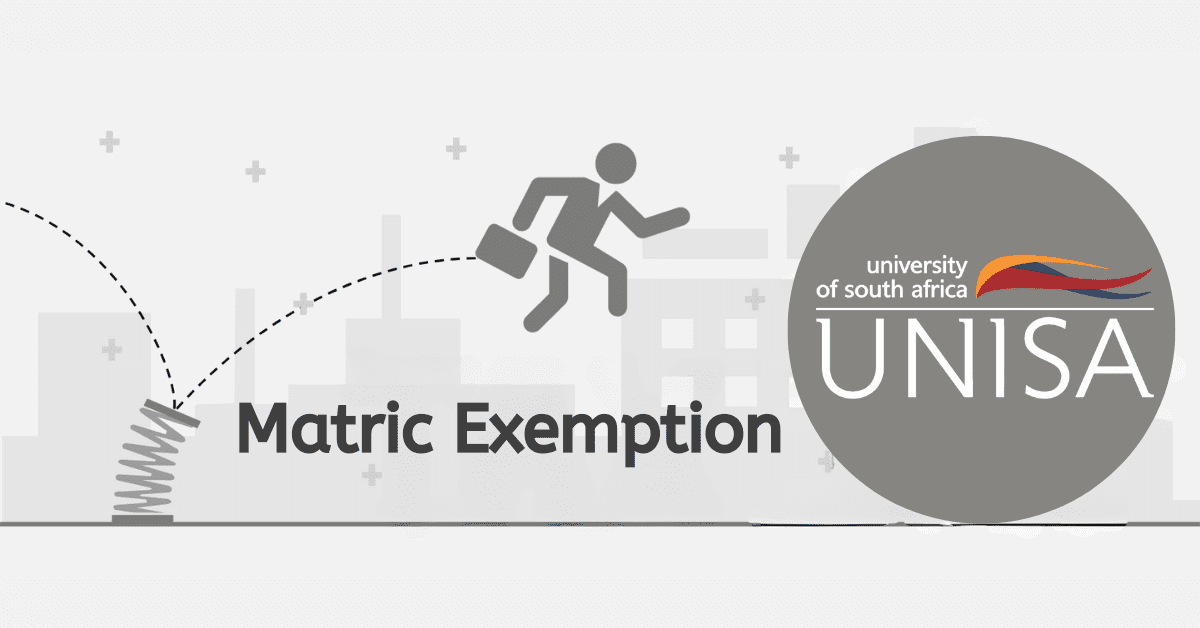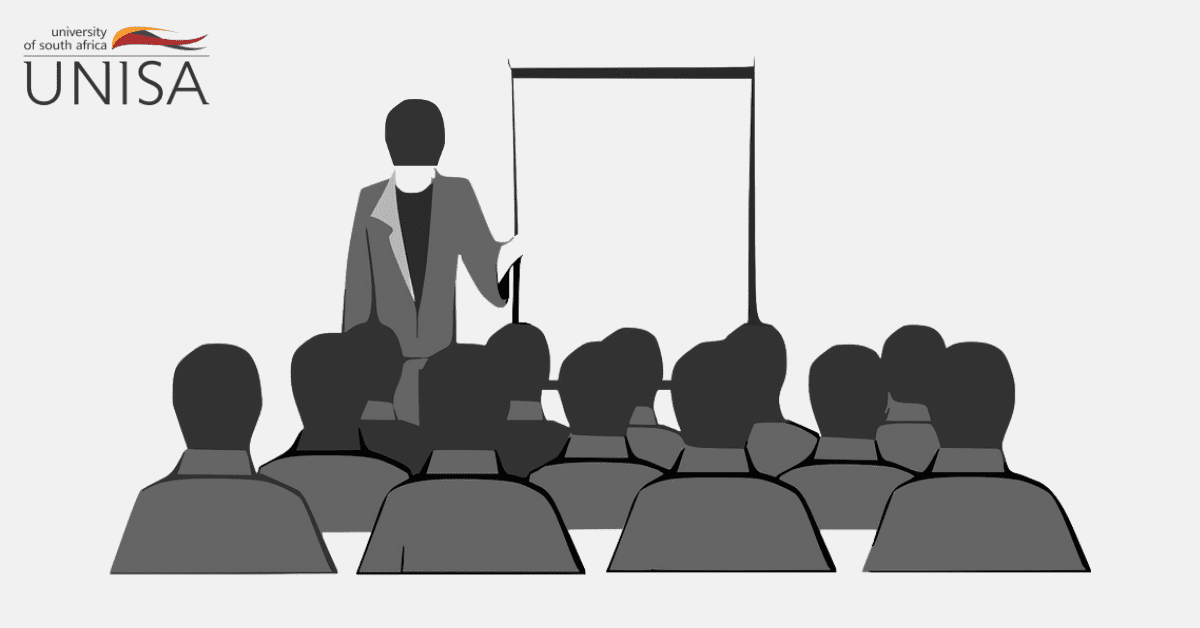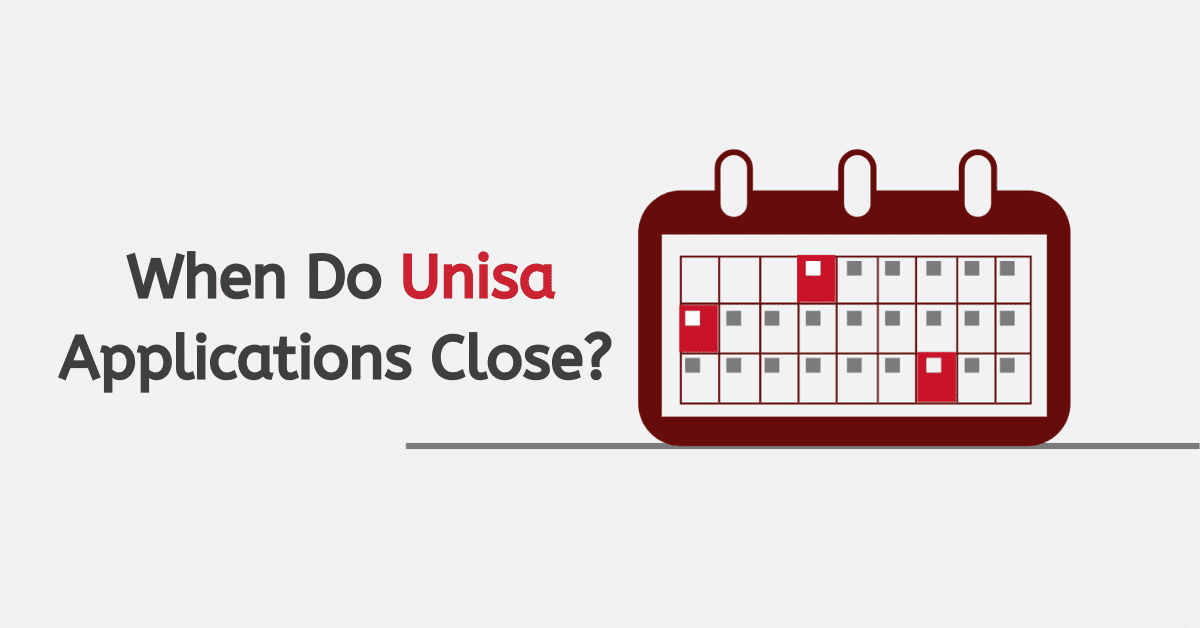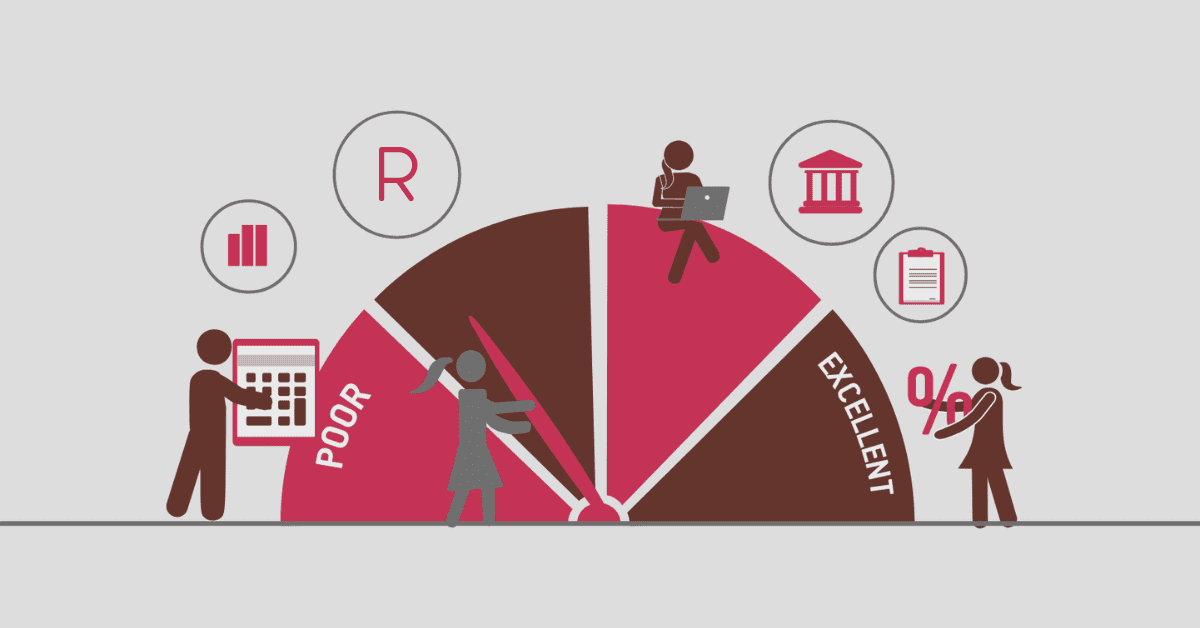When it comes to university life, there are various challenges to navigate, and one important aspect is effectively managing your academic schedule. Obtaining a timetable is an essential step for students at the University of South Africa (UNISA) to ensure a well-organized academic journey. Welcome to this blog, where we will explore the process of obtaining your timetable from UNISA. We will provide you with a detailed, step-by-step guide and share information about the resources that are available to assist you. Whether you’re a new student trying to navigate the complex maze of university procedures or a returning student needing a reminder, it’s crucial to grasp the process of getting your timetable. Come and join us as we embark on this exciting journey of unravelling the process of securing your UNISA timetable. We aim to empower you with the knowledge and understanding needed to confidently navigate each semester with clarity and confidence.
This blog post will shed some light on UNISA exams and how to get the exam timetable from UNISA.
How do you get a timetable from unisa
Students are granted the privilege of accessing a wide range of online resources through universities. Students have the opportunity to register, apply, and engage in long-distance learning through online platforms. If you are a student at Unisa, I can guide you on accessing your exam timetable online.
The University of South Africa, commonly referred to as Unisa, was founded on June 26, 1873. It has since evolved into an institution that offers open distance learning, allowing students to have a more flexible schedule for their studies.
At Unisa, you can find a wide range of courses to choose from. They offer higher certificate courses and diploma courses, as well as bachelor’s, master’s, and doctoral degrees. Unisa’s online learning platform offers students the flexibility to learn at their own pace, ensuring they can make the most of their learning journey.
Students can easily access learning material through the Unisa myLife student portal. Additionally, they can easily view their exam timetable online.
To access your Unisa exam timetable, follow these steps:
- You can visit the following link to access the website: https://myadmin.unisa.ac.za/tool/1f95735b-9137-4e57-803f-43820fb508b7/default
- Select the desired examination period.
- Enter your module codes.
- After you enter your module codes, the system will generate your examination timetable.
- Students will receive the final examination timetable in advance of their respective exams. The timetable will be sent to them through postal mail and will include the needed details.
How do I get the Unisa exam script?
If you have ever wondered about the process of obtaining a copy of your UNISA exam script, rest assured that you are not alone in your curiosity. A lot of students often feel the need to review their performance or just keep a record of their efforts. Luckily, UNISA offers a simple procedure to acquire your examination answer script. Welcome to this guide! We are here to assist you in acquiring a copy of your exam script. Here are the simple steps to follow.
- Send an email to purchasescript@unisa.ac.za and include your student number in the subject heading.
- Another option is to send your request via fax to the number 0124294150.
- Be patient while UNISA processes your request.
- After the processing, you will receive either a photocopy or an electronic version of the document through registered mail.
- The exam script you receive will not contain any question papers or model answers.
- You can access question papers either through the myUNISA student portal or by visiting the university library.
Are Unisa exams an open book?
Open-book concepts may seem fun and fair but can only be trouble when you are not prepared enough. Being prepared enough is about reading the book for your exams.
At the University of South Africa, there are exams that are open book while others are not.
At Unisa, examinations held on campus are always invigilated by examiners, making them closed-book exams. On the other hand, online examinations at Unisa are open-book since they are not invigilated. Students should approach online examinations in the same way they would approach any other invigilated closed-book exam.
How do I find my Unisa timetable?
If you are a student at the University of South Africa (UNISA) and need to access your examination timetable, you can do so easily by following a few simple steps. To get started, open up your web browser and go to the UNISA website by typing in http://my.unisa.ac.za. After you’ve arrived at the homepage, find the “My Admin” tab and give it a click. Once you click on this, it will redirect you to a different webpage that offers a range of administrative choices. Please locate and click on the option that says “Examination Timetable.” By doing this, you will be directed to the main schedule for your exams.
What does it mean when the exam script is rejected?
There are times when students may find their exam script rejected. But the question is, what does it actually mean?
If you don’t use the required proctoring tool or submit a password-protected or corrupted file, you might end up with a “script rejected” result.
This goes beyond being a mere technical issue; it is a crucial factor in upholding the integrity of exams.
If your exam script is rejected,, it certainly means your exam paper is unmarked and not scored.