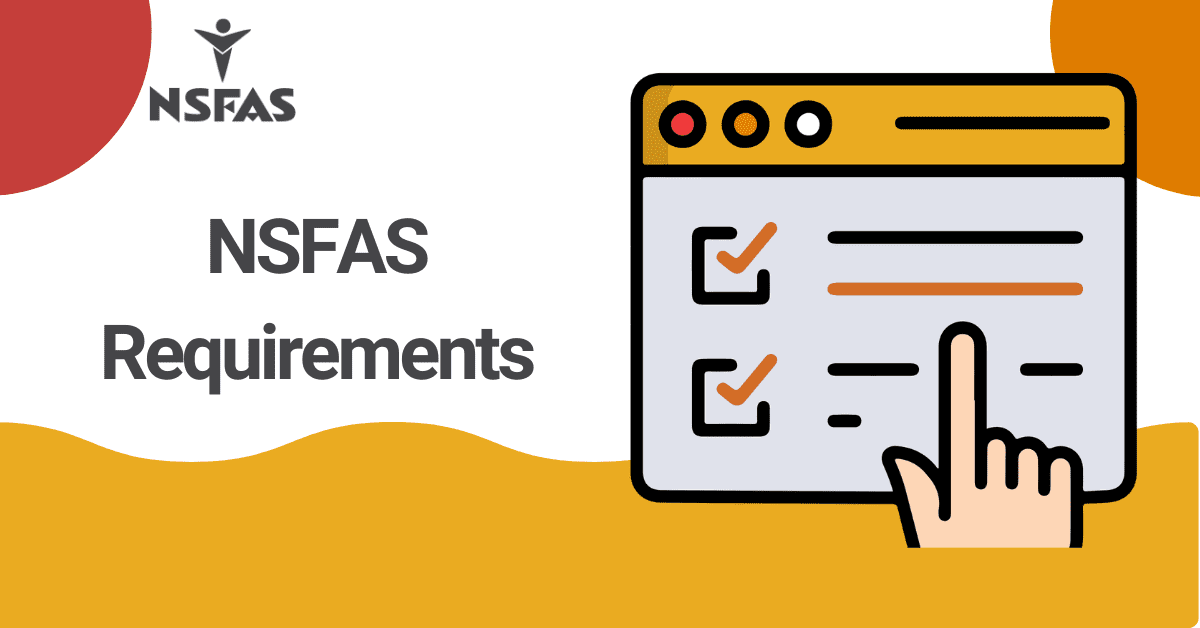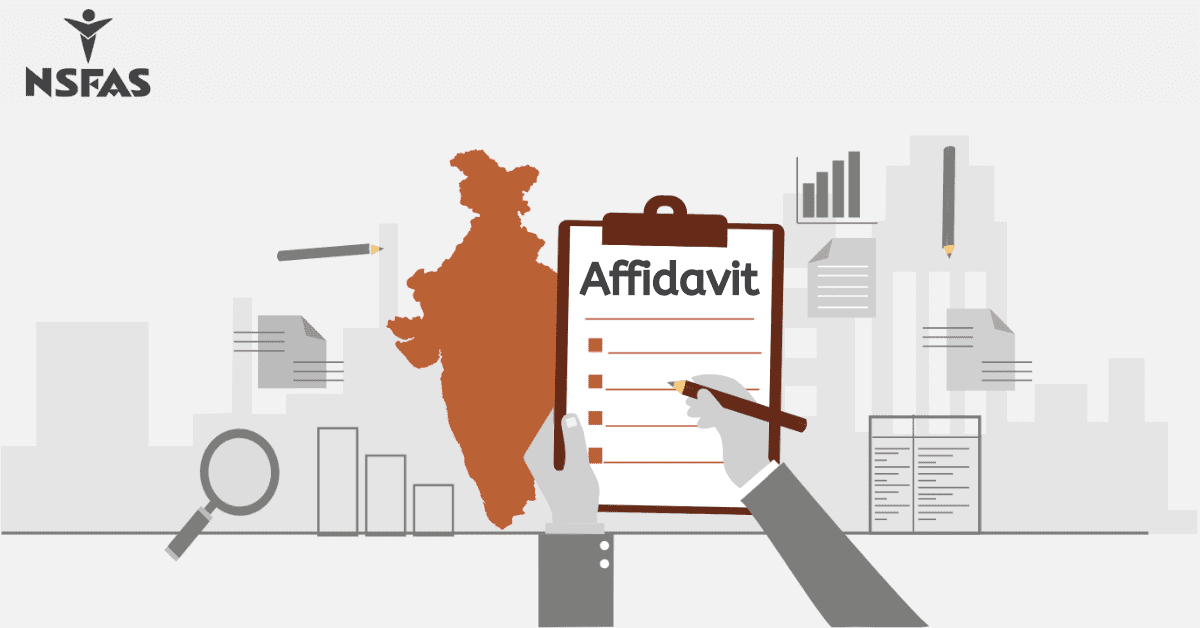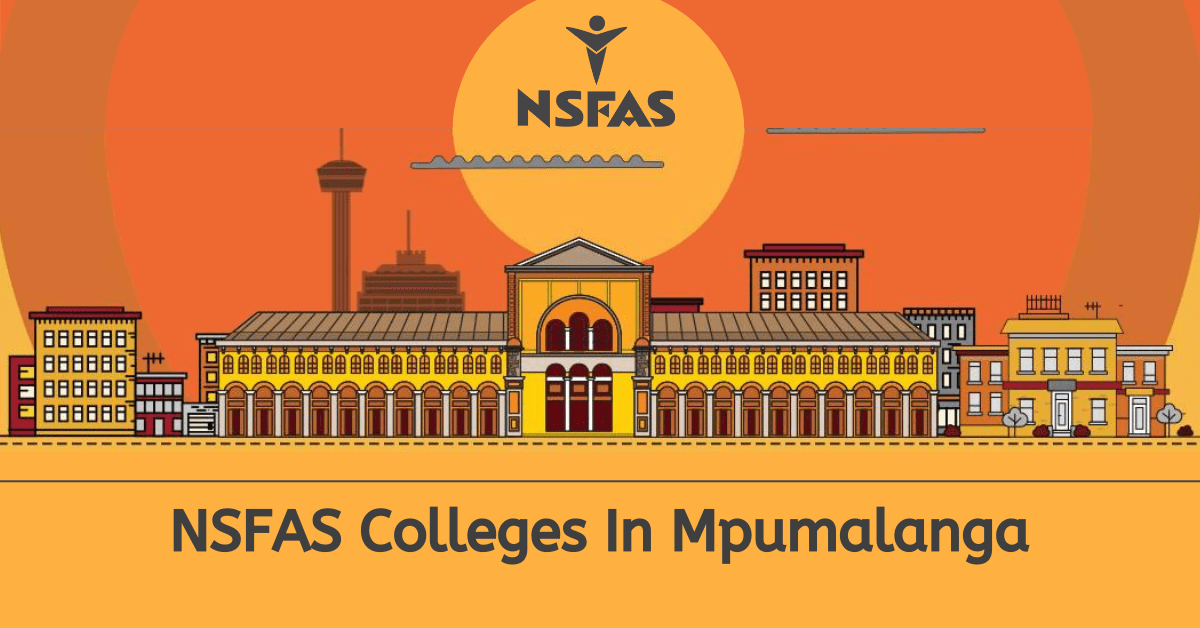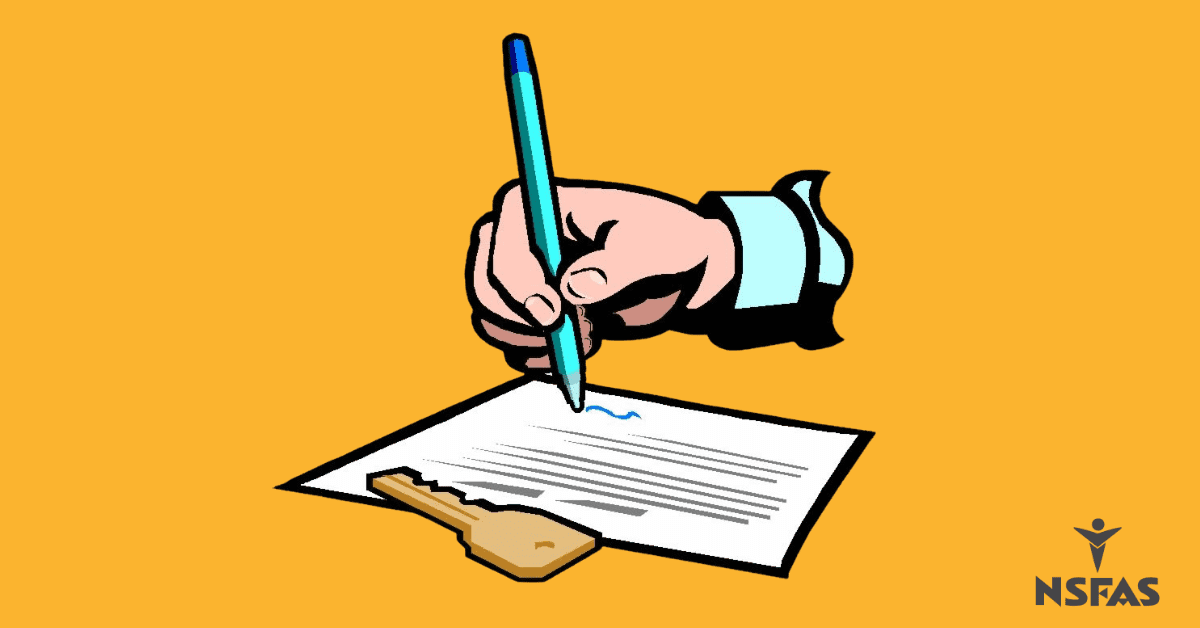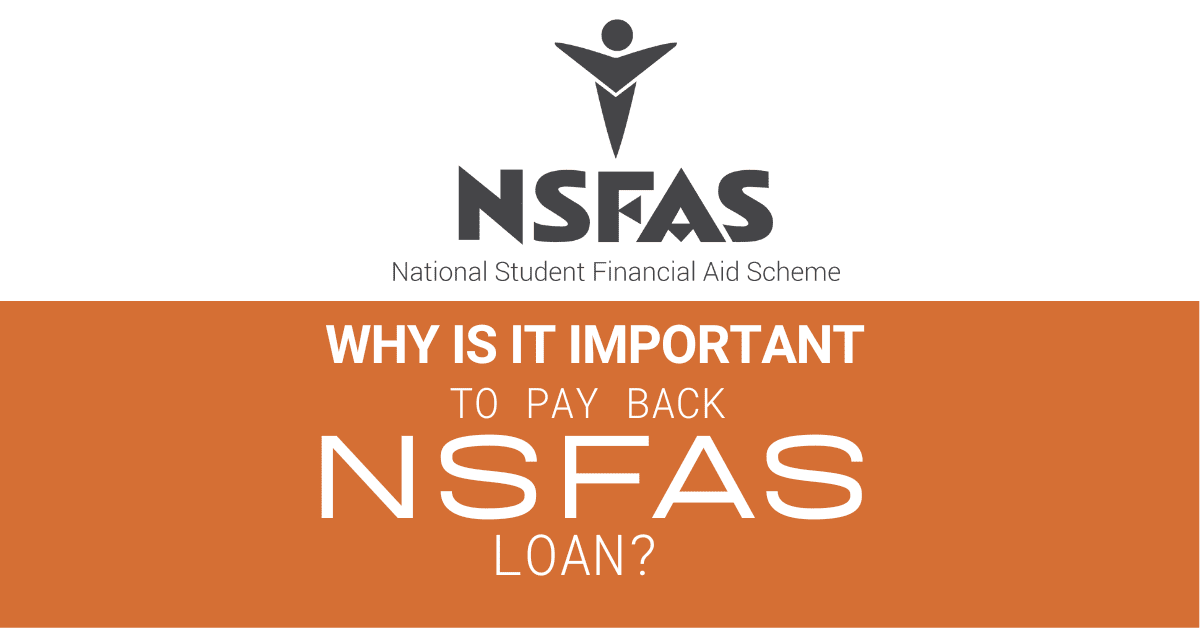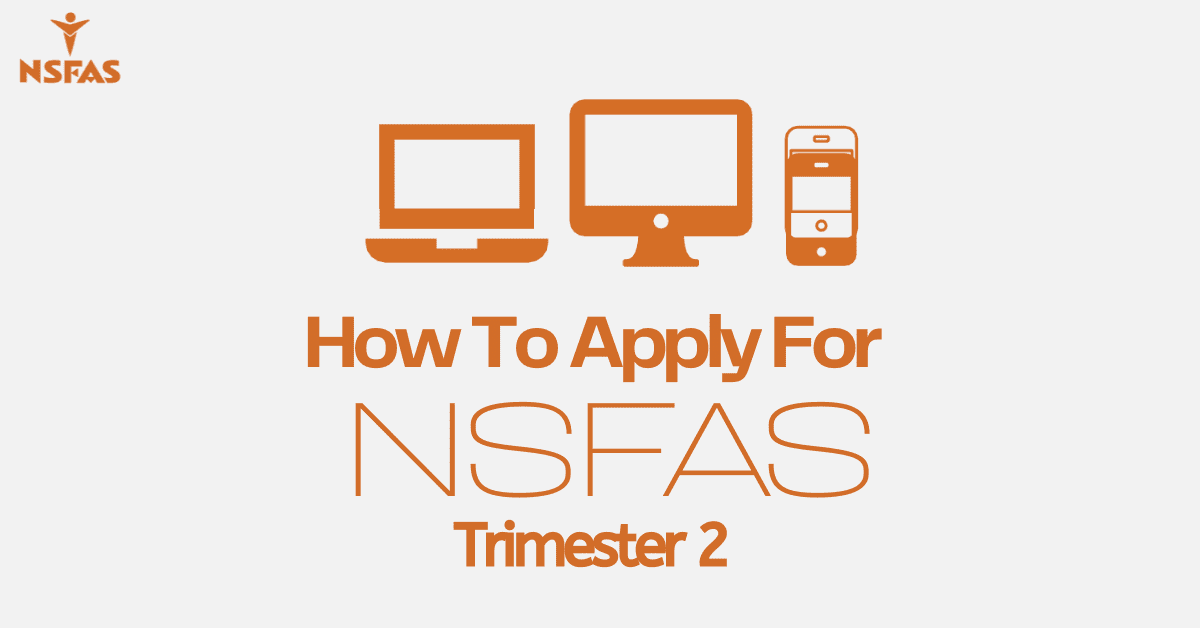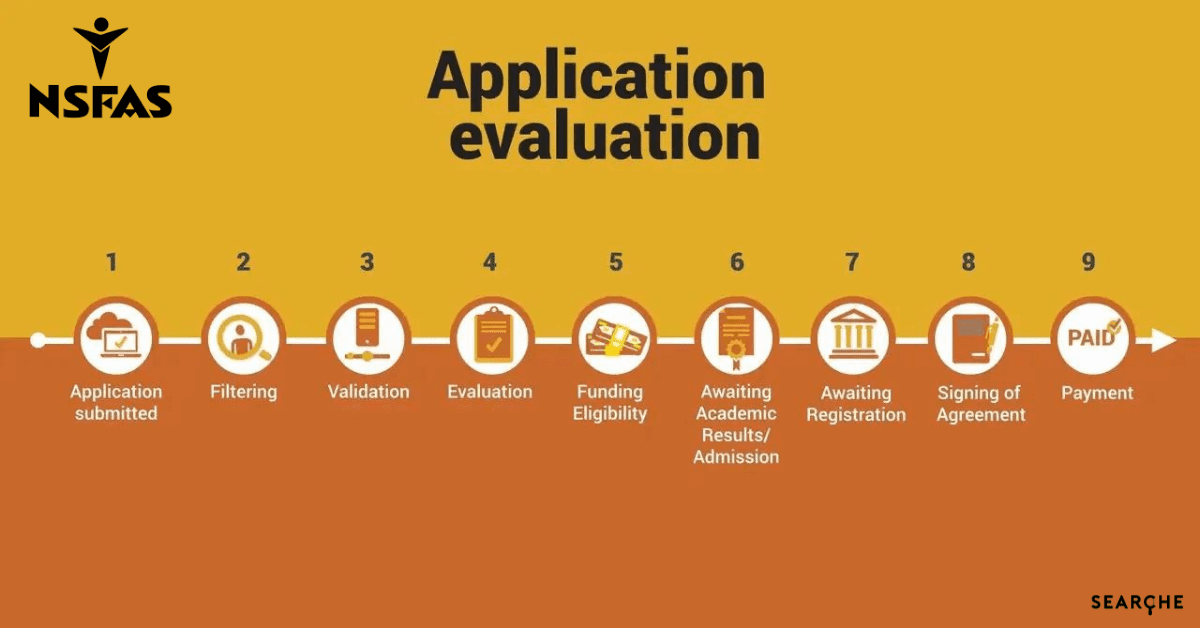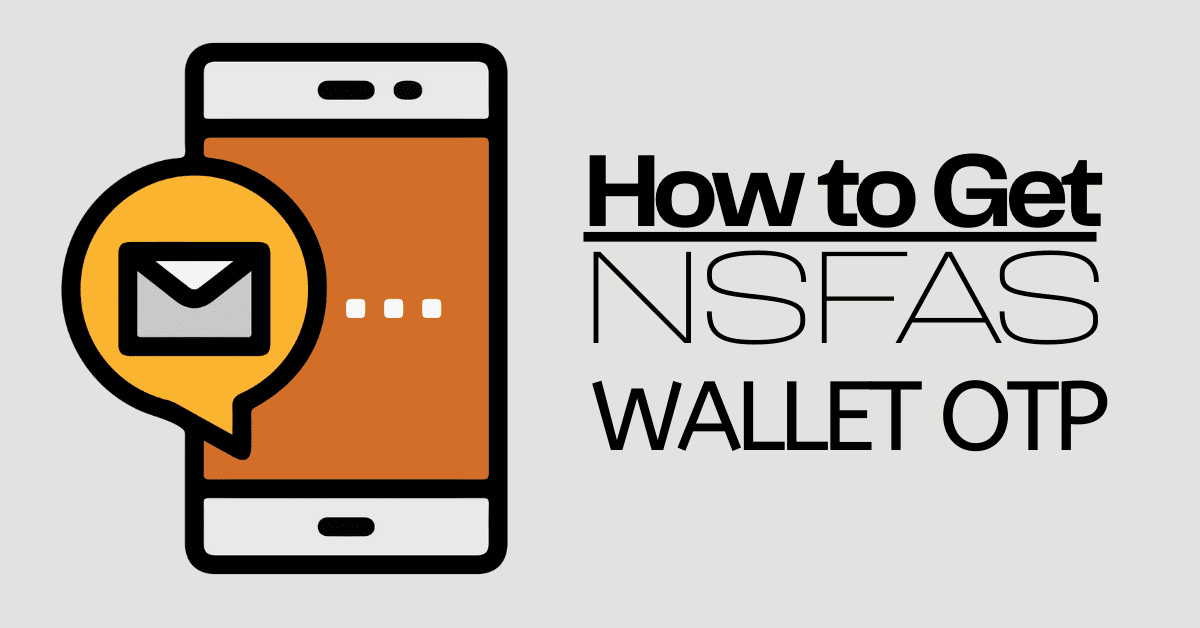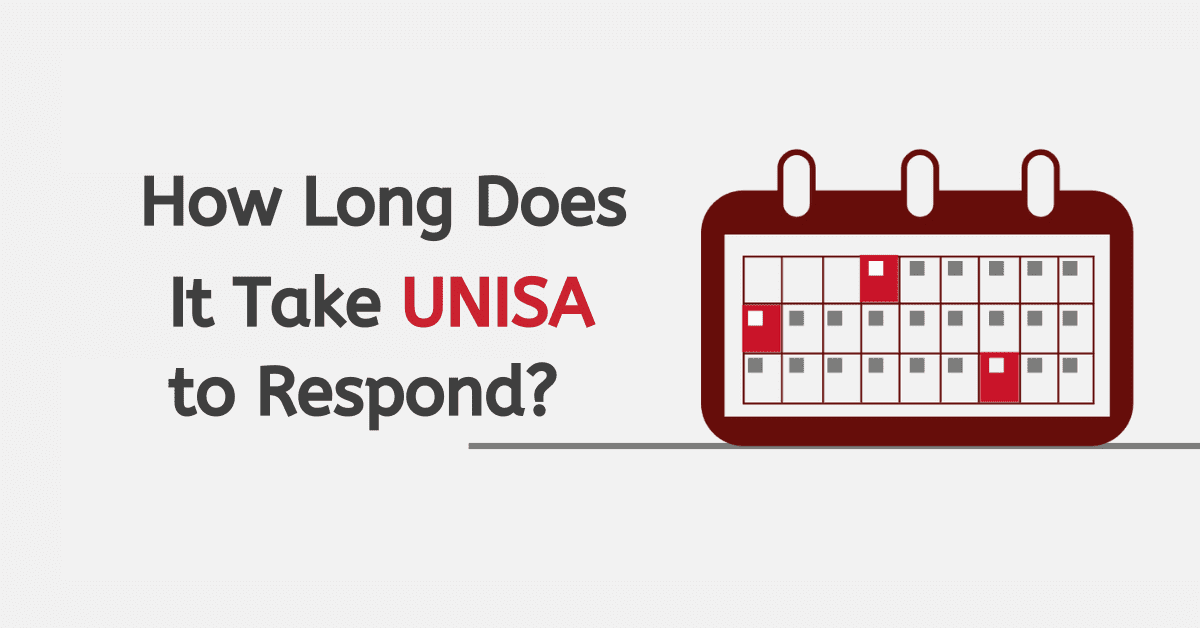If you’re wondering how to unblock your NSFAS wallet, you’ve come to the right place. Unfortunately, it can be incredibly frustrating when you try to log in to your NSFAS wallet and face this error. So, we’ve assembled some of the most featured reasons why people experience an NSFAS wallet block, as well as a stepwise guide on how to fix it!
How Do I Unblock NSFAS Wallet?
You are not the only guy who has been blocked from accessing his NSFAS wallet – it’s a daily observed occurrence featuring a simple solution. The NSFAS website will give you a warning message when you try to log in, but there is no need to panic. There are multiple reasons why your account might be locked, and it can easily be fixed by following our guidelines below:
How Do I Unblock NSFAS Wallet By Cell Phone
You must have an active NSFAS Wallet portal account and myNSFAS platform account, and ensure your myNSFAS platform portal features your working cellphone number.
- Use the cellphone to click in *120*176# (the cellphone must feature the cellphone number featured in the myNSFAS account.
- Click the “Unlock with OTP” option.
- Check your cellphone and note the OTP you received
- Enter that One Time Pin before pressing the “enter” option
- You’ll get another alert stating that the account is now fully unblocked
How Do I Unblock NSFAS Wallet By Email
Request help by sending an email to NSFAS via unblock@nsfas.org.za. Ensure the email features the following:
- Your clear ID copy ( a Smart Card ID must feature a copy of each side)
- Your ID number
- Email address and cellphone number
- Your surname and full names
- Postal address and physical address details
- Your TVET college’s name
- Your query’s full description
What Happens If My NSFAS Wallet Is Blocked?
If your NSFAS wallet is blocked, you will not be able to:
- Use your NSFAS wallet to get money or transfer funds.
- Transfer money from one account to another within the same institution (for example, from one bank account to another).
If your NSFAS account is blocked, you will not be able to log into your NSFAS account or access any of the funds in your account. The system administrator determines the blocking cause, which may be due to several reasons.
You should contact the system administrator if you have further questions about why this happened. If your account has been blocked, it means that the privileges associated with that account have been restricted.
Why Can’t I Log Into My NSFAS Wallet?
If you are having challenges logging in to your NSFAS account, there are a few things that you should try. First, ensure that you use your username and password correctly. If this doesn’t work, try resetting the password.
Second, if you have enabled two-factor authentication (2FA) on your account, log in with the text message option instead of the one-time password (OTP) option.
If all the above options don’t work, your account may have been blocked due to suspicious activity, such as logging in from different locations or using multiple devices. So, it’s recommended that you change your password after unblocking it with NSFAS.
If this doesn’t work either, then please reach out to the customer service team for assistance!
How to Get NSFAS OTP To Unlock NSFAS Wallet?
- Visit the nsfas.org.za site and follow my “MyNSFAS account” option.
- Fill up your Username details and password.
- Follow the “My Personal Details” option.
- Fill up your working cell phone number/details and functional email address.
- Follow the “Update Your Details” option.
- Check your email address and cell phone for the “One-Time-Pin” you’ll receive instantly.
- Unlock the wallet account by inserting that OTP number.
Can Somebody Use My NSFAS Wallet?
Only you can use your NSFAS account. You should keep your password and email address safe because if you lose those details, nobody will be able to access your NSFAS platform wallet. Use powerful login details to ensure no one can easily access your wallet portal account. Change those details instantly any time you realize your account is at risk.
How to Keep My NSFAS Wallet Safe?
What should you do to keep your wallet secure?
- Have a strong password. If you’re struggling to remember your password, don’t write it down or store it on any device connected to the internet.
- Don’t share your password with anyone – only use it on secured devices (e.g., devices with lock screens)
- Avoid downloading any suspicious apps through Google Play or any other app store, as these could be malware that can steal your data or make changes to your device settings without your knowledge or permission.
- Don’t log in from unusual locations like public WiFi hotspots or open networks you don’t know much about
- Don’t share your “Personal Identification Number” (PIN)
How Do I Avoid Blocking My NSFAS Wallet?
- Keep your password safe: Never share it with anyone, even if they say they are from NSFAS.
- Use two-factor authentication: This is a straightforward security measure that you can use to keep hackers out of your account. To do this, go to “Settings” on the top bar and click on “Two-Factor Authentication.” You will have to enter your password again when logging into the app for the first time after enabling it.
- Use a strong password: A strong password uses upper case letters, lower case letters, numbers, and symbols. If someone could guess this type of password based on what they know about you, it could be dangerous as they could access all of your information in one go! So make sure yours isn’t anything too obvious, like an anniversary date or birth year, etcetera!