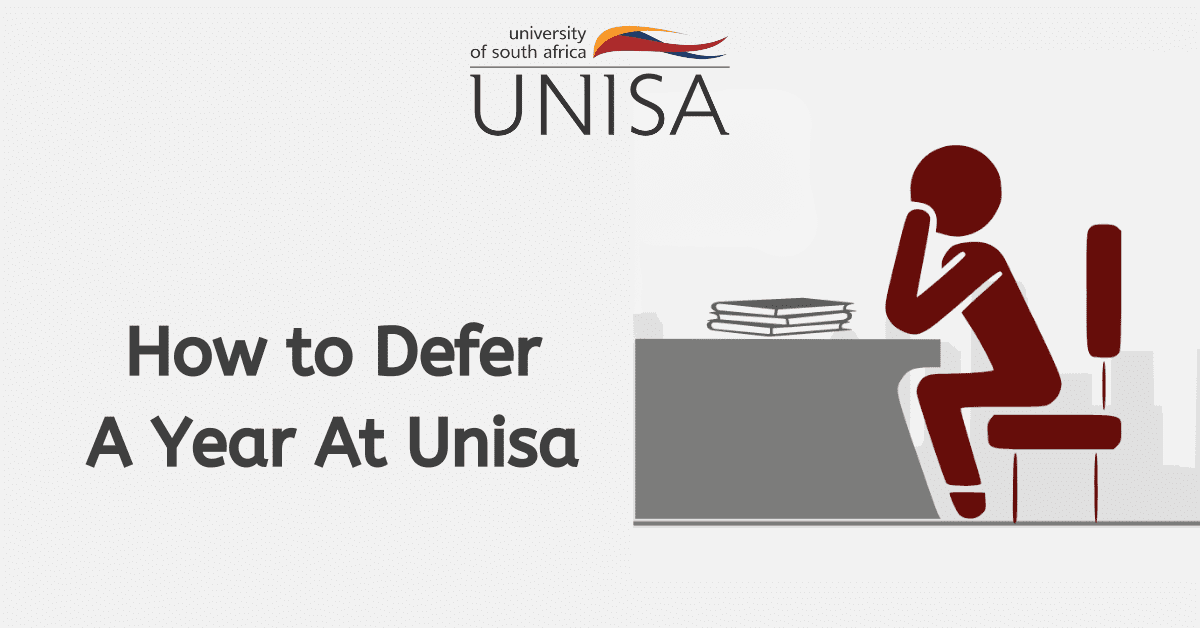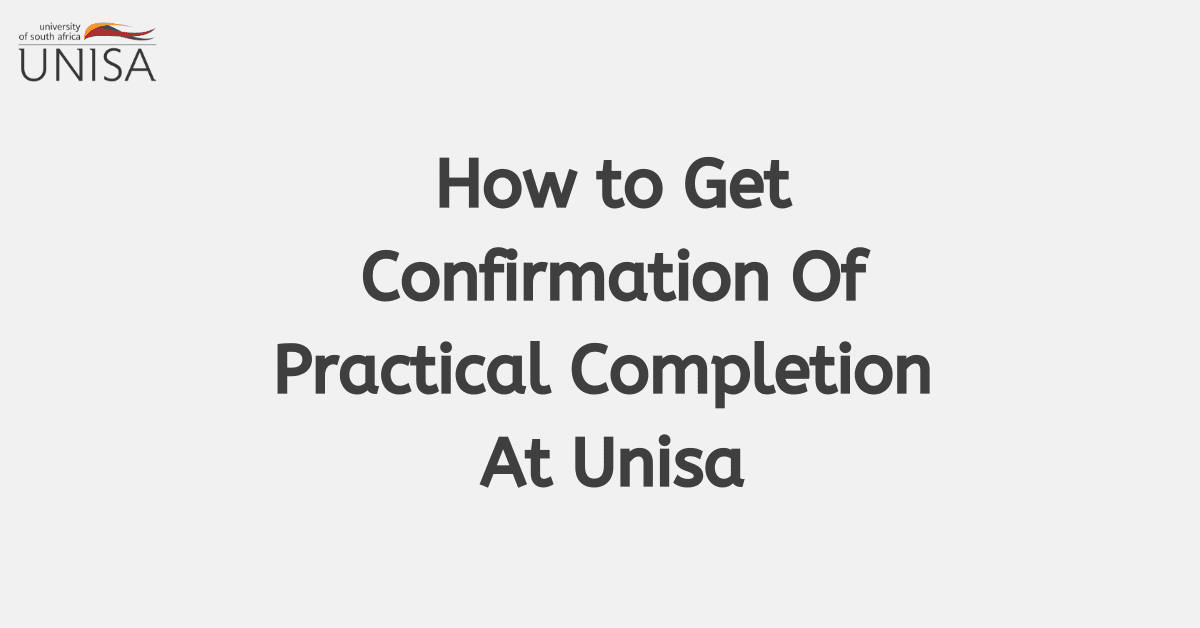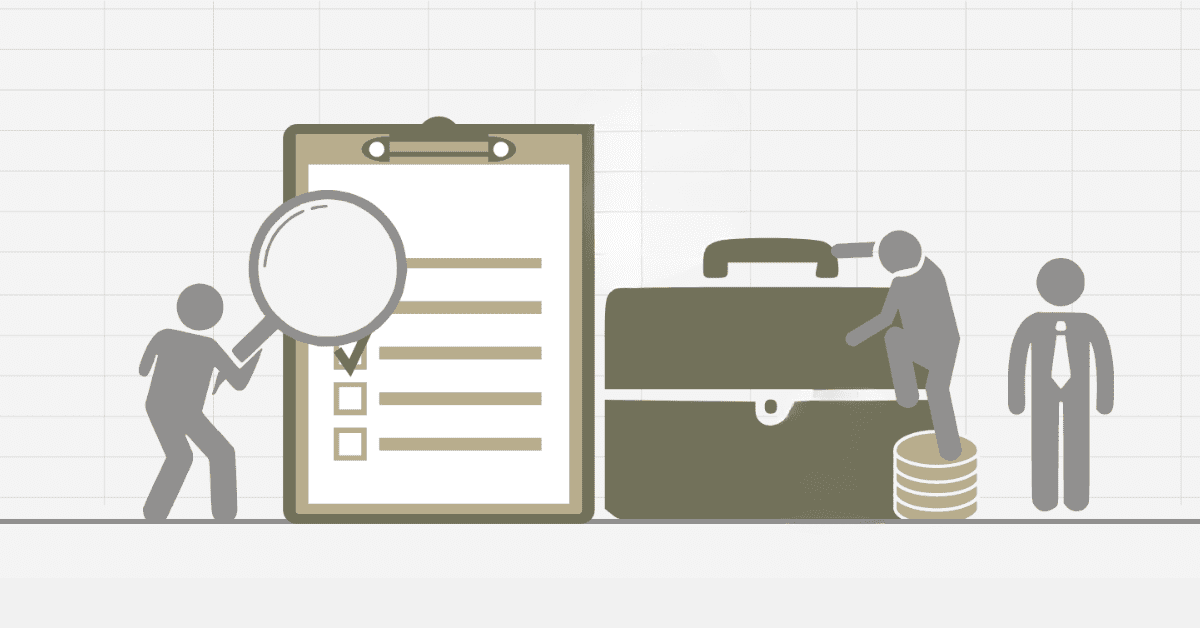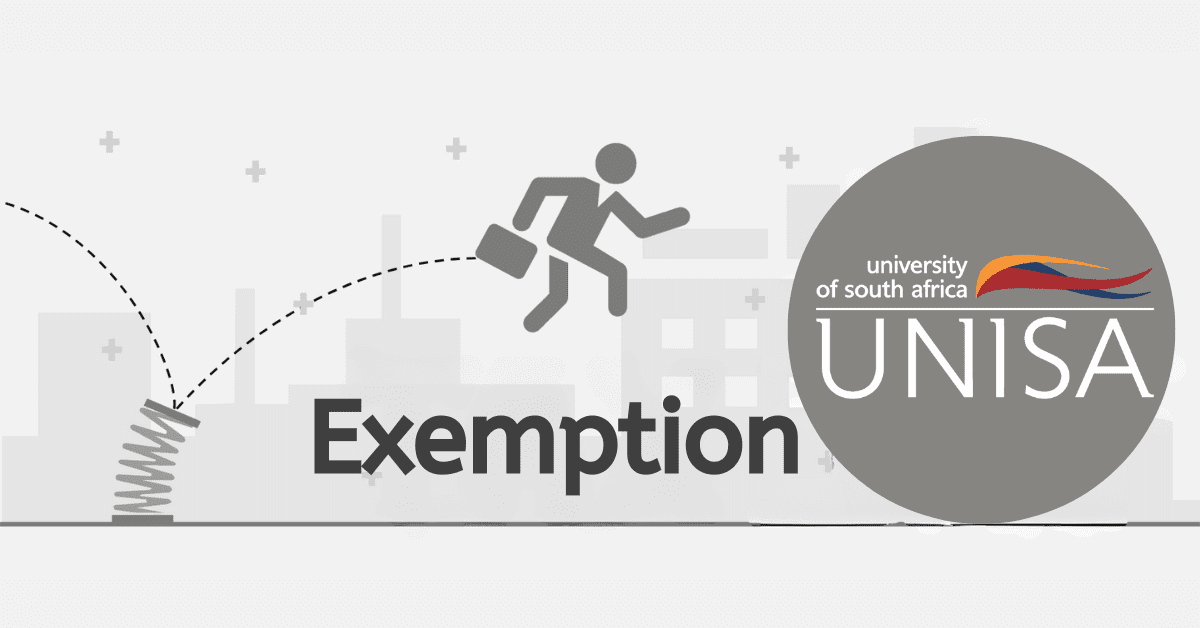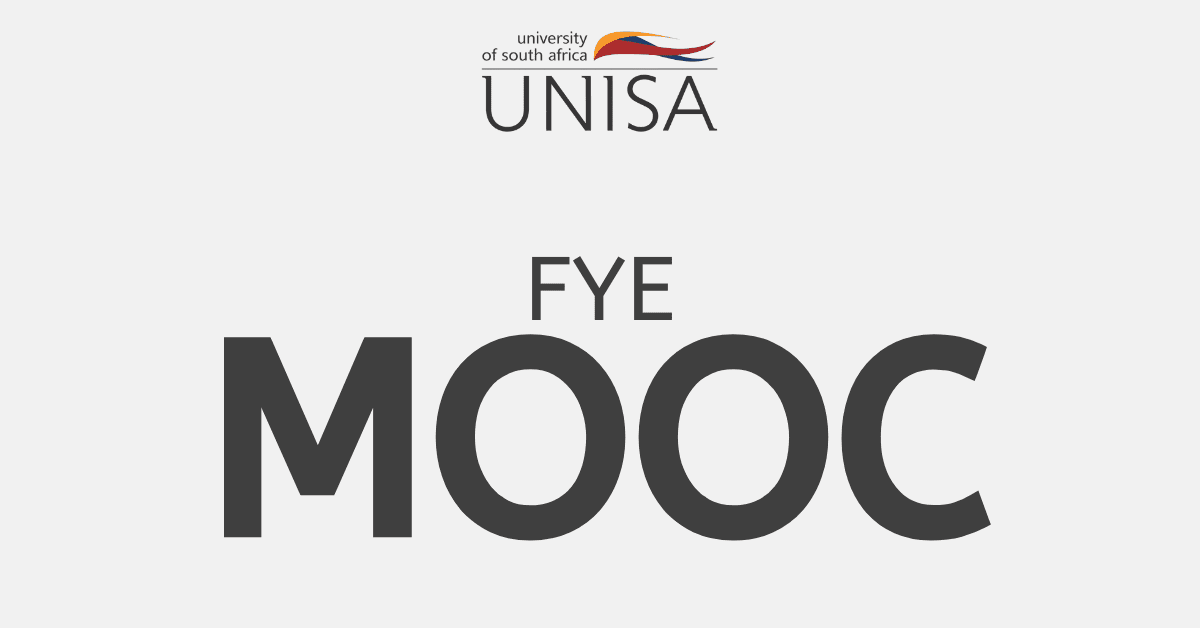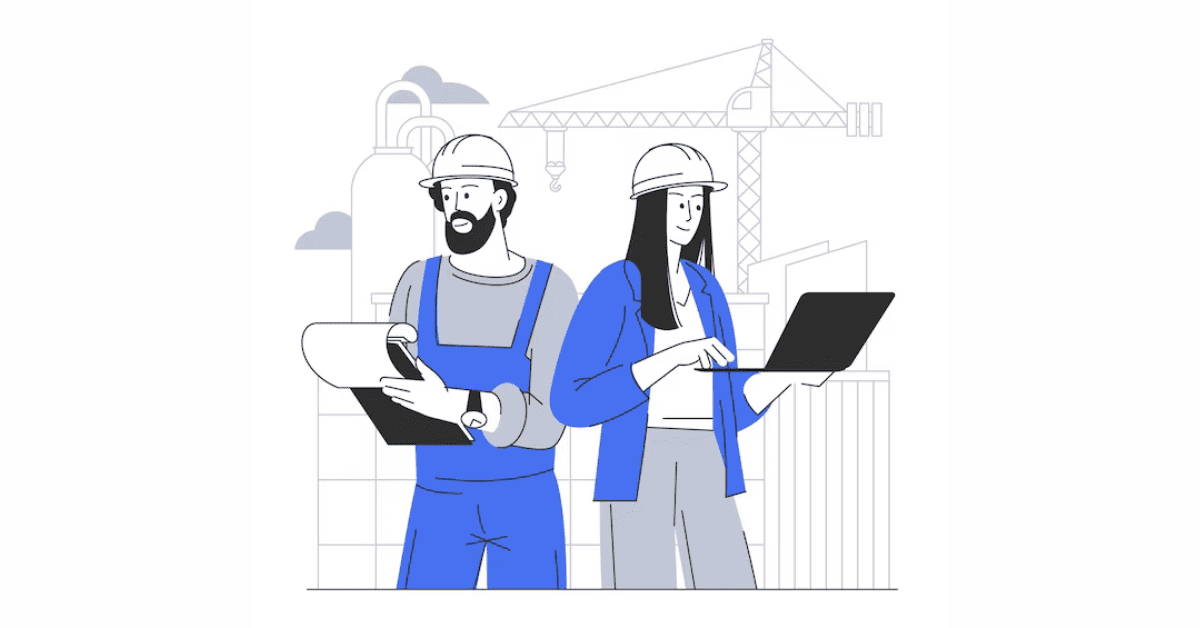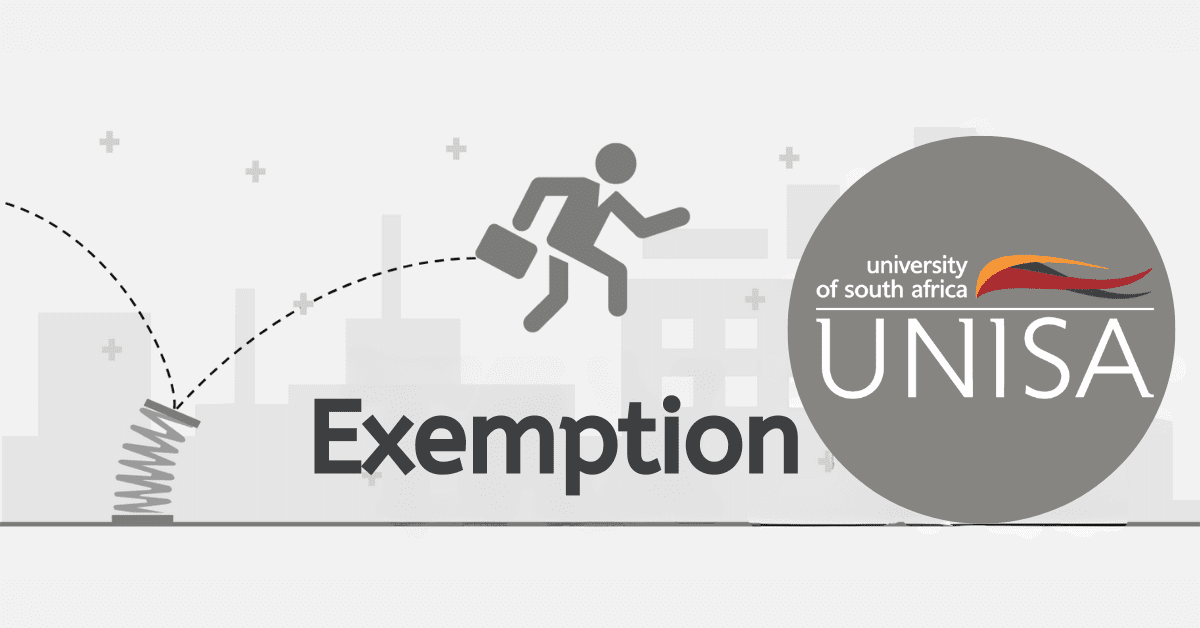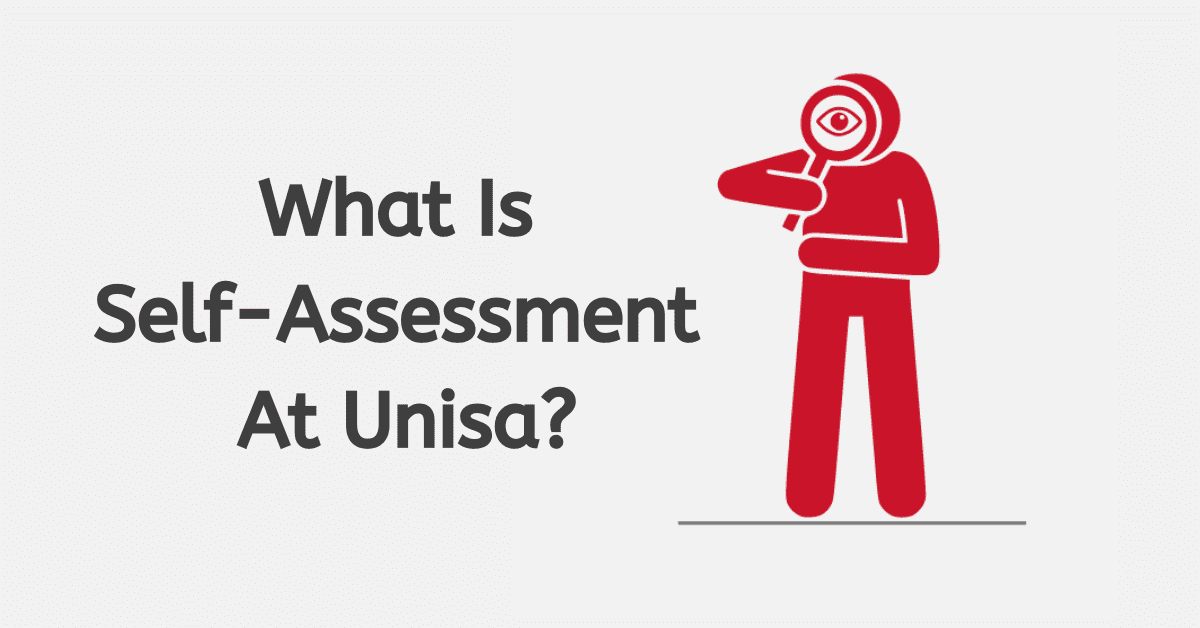UNISA’s goal to improve access to education and reduce inequality is important for ensuring everyone can learn more and help Africa and the rest of the world grow.
This article will cover a broad scope of assignments at UNISA and other related matters.
How do I check my Unisa assignments?
Assignments are an important part of university education because they help students apply and reinforce what they have learned, develop critical thinking and problem-solving skills, and prepare for exams and future careers. Assignments also allow students to get feedback on their work and improve it. Students can stay interested and motivated in their studies and get better grades if they do their homework often.
The steps below make it easy to check your UNISA assignments:
- Use your student number and password to sign in to the student portal for UNISA.
- Click “My Studies” on the home page.
- Choose the module whose assignments you want to look at.
- When you click “Assignments,” a list of all the assignments for that module will appear.
- Check that you know when each assignment is due, how to do it, and any other important details.
- You can get any forms or templates you need and turn in your finished work through the portal.
- Keep track of the assignments you’ve turned in and your grades, and check back often to see if anything has changed.
How long does it take for Unisa to mark assignments?
The number of students enrolled in a course, the assignment’s level of difficulty, and the marker’s current workload are all factors that affect how quickly UNISA may provide graded work to students. UNISA typically returns grades within two to four weeks.
However, marking times may increase during high-volume times like the end of a semester. Students can check the submission status of their work through their student login and get in touch with UNISA if they have any queries or issues about the grading procedure. It’s crucial that students turn in their work on time so that their assignments can be graded and their results returned to them before the following set is due.
How do I know when my Unisa assignment is due?
It is extremely important that you turn in an assignment on time in order to fulfil the deadline (also known as the submission date or the closing date). In the event that you do not accomplish this, the assignment will not be marked, and as a result, you will not obtain any entrance credits for the assignment.
Follow these steps to find out when your UNISA project is due:
- Use your student number and password to sign in to the student portal for UNISA.
- Click “My Studies” on the home page.
- Choose the module whose assignment due date you want to check.
- When you click “Assignments,” a list of all the assignments for that module will appear.
- Check each assignment’s due date, which should be written down in a clear way.
- Mark the due date on your calendar and make a note of it.
How do I track student assignments?
UNISA assignment tracking is an important part of the academic process at the university. It lets students and teachers check on the status of assignments, make sure that all assignments are turned in on time, and give students feedback. Technology has made it easier and more efficient to keep track of student assignments.
Through the UNISA student portal, students can find out when their assignments are due, see how far along their submissions are, and get their grades and feedback. Instructors or lecturers can also use the portal to look at and grade students’ work, track their progress and give them helpful feedback. By making it easier to keep track of assignments, UNISA helps to create a culture of academic success and excellence.
To track student assignments, here are some key suggestions to follow:
- Make a spreadsheet or database to keep track of all the assignments your students have to do.
- Give each student and each assignment a unique identification number.
- In the spreadsheet, write the name of the assignment, the date it is due, and the student’s name.
- As students turn in their assignments, add the date they were received to the spreadsheet.
- Use the spreadsheet to record each student’s grade and track which assignments have been graded.
- Make regular copies of the database or spreadsheet to ensure you don’t lose any important data.
Can you fail an assignment and still pass the module?
Most of the time, the average of all assignments, tests, and exams is used to figure out the final grade for a module. If a student fails an assignment but does well on other tests, their overall grade might be high enough for them to pass the module.
At UNISA, you can fail an assignment but still pass a module. But this can change based on the module and the assessment criteria, so it’s important for students to know how much each assessment counts. Also, students should try to do well on all tests since failing one could hurt their overall grade and make it harder for them to get to graduation. If a student is having trouble with an assignment, they should ask for help from their tutor or lecturer.
What to do if an assignment is late?
If you cannot submit an assignment on time for a UNISA course, you are strongly encouraged to get in touch with the relevant instructor or tutor as soon as possible. It is possible that they will be able to extend the deadline or provide alternate solutions. If you are unable to fulfil the deadline, it is imperative that you discuss the situation with your professor as soon as possible. Possible consequences for late submissions include receiving fewer points for the assignment.
What happens if you miss an assignment deadline at Unisa?
If you miss a deadline for an assignment at UNISA, it can hurt your academic progress in a big way. A late submission could mean a lower grade or even a fail, depending on the module. It’s important to stay organized and plan ahead to lessen the effects of missing deadlines. If you think you won’t make a deadline, talk to your teacher or professor as soon as possible to make other plans.
They might be able to give you more time or help you out. UNISA also has a variety of support services, like tutors, academic advisors, and programs for student health and wellness, to help students deal with problems and stay on track.