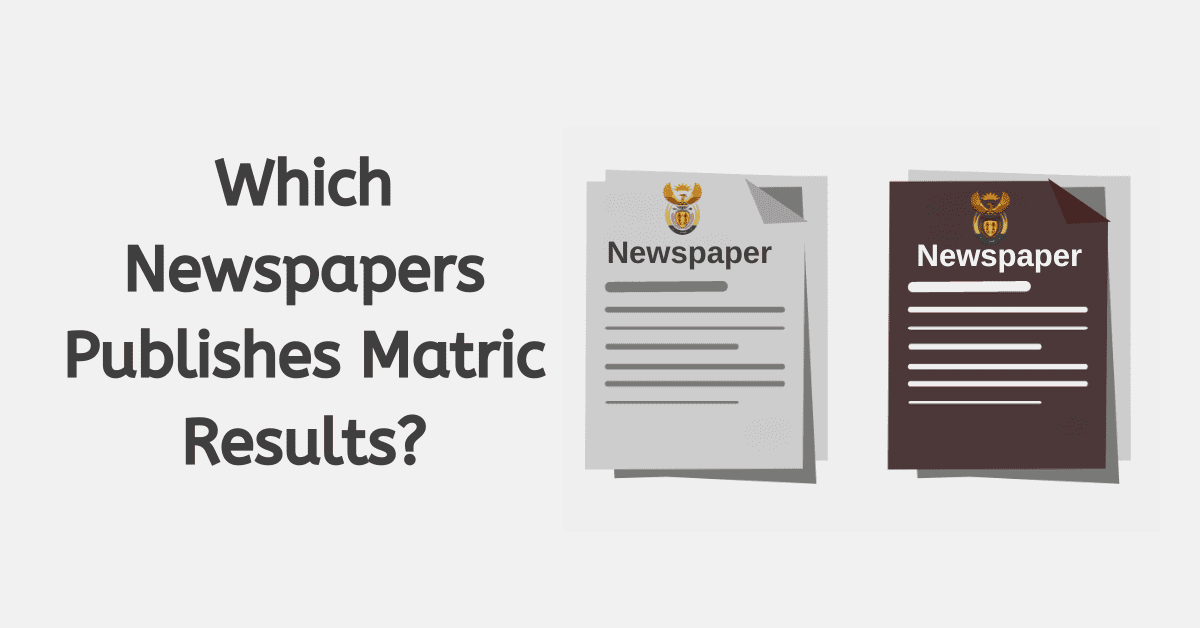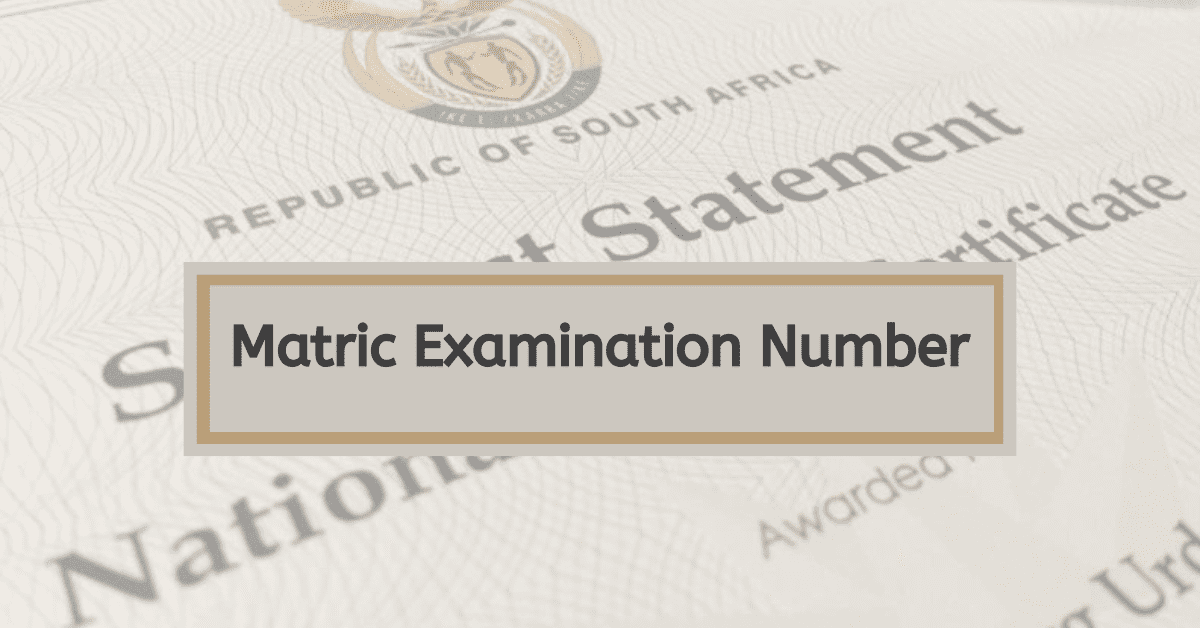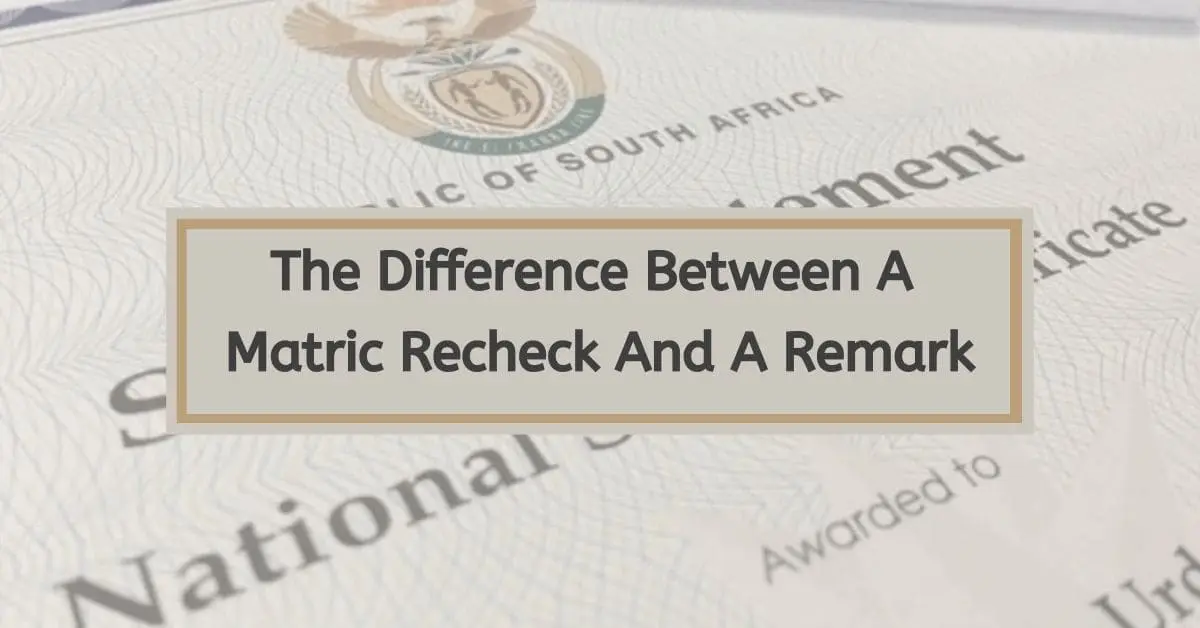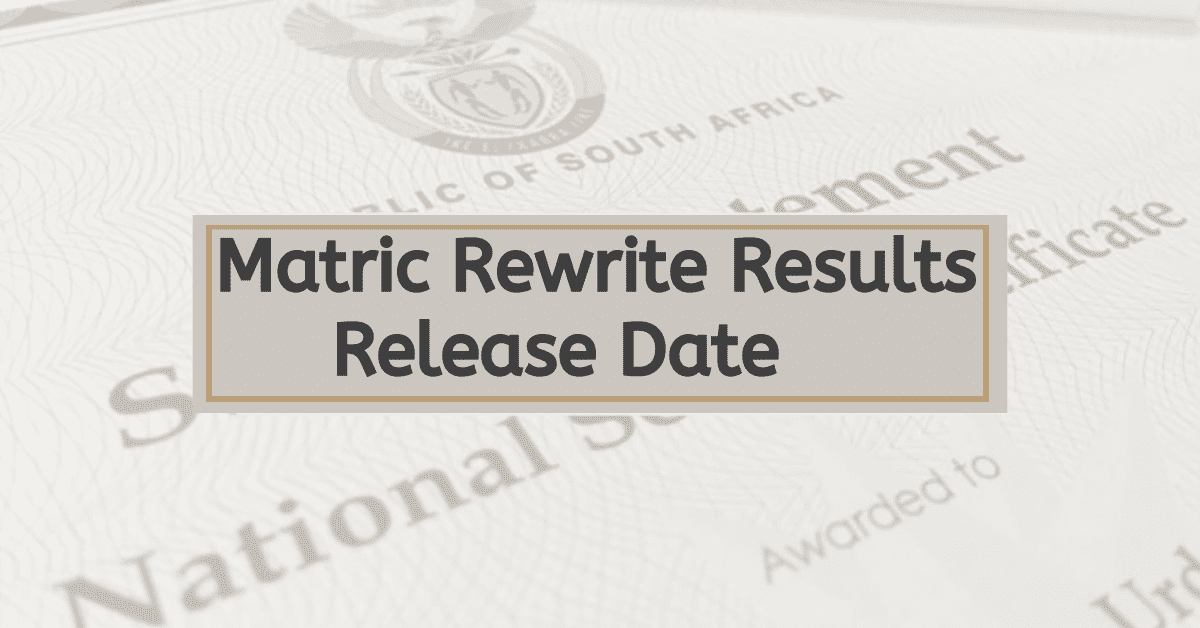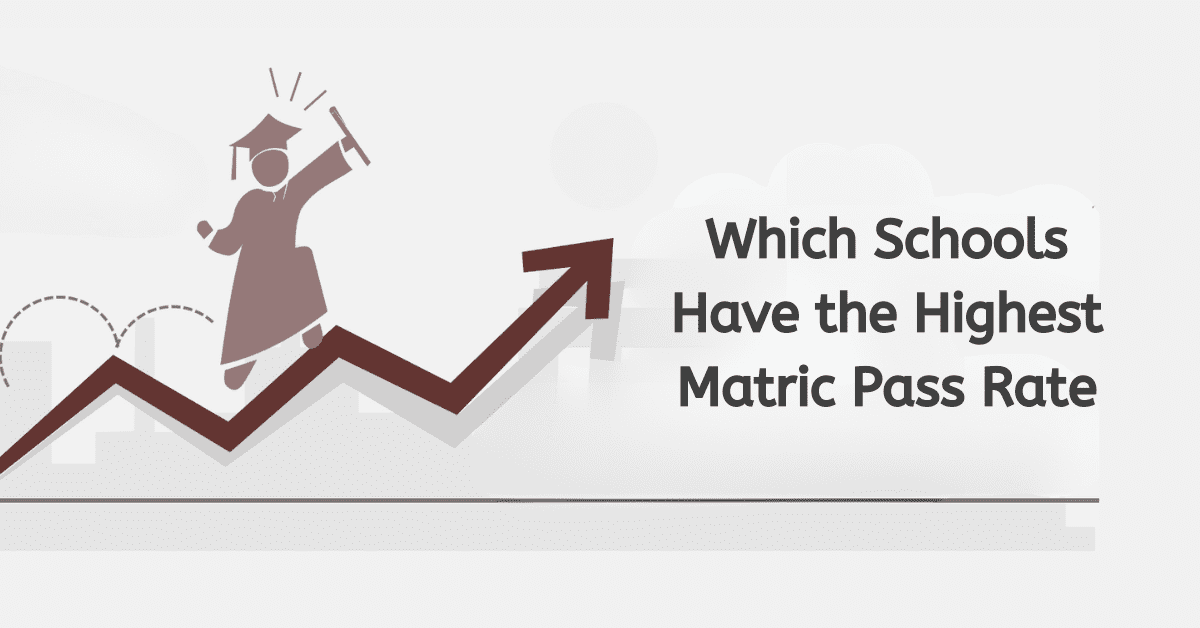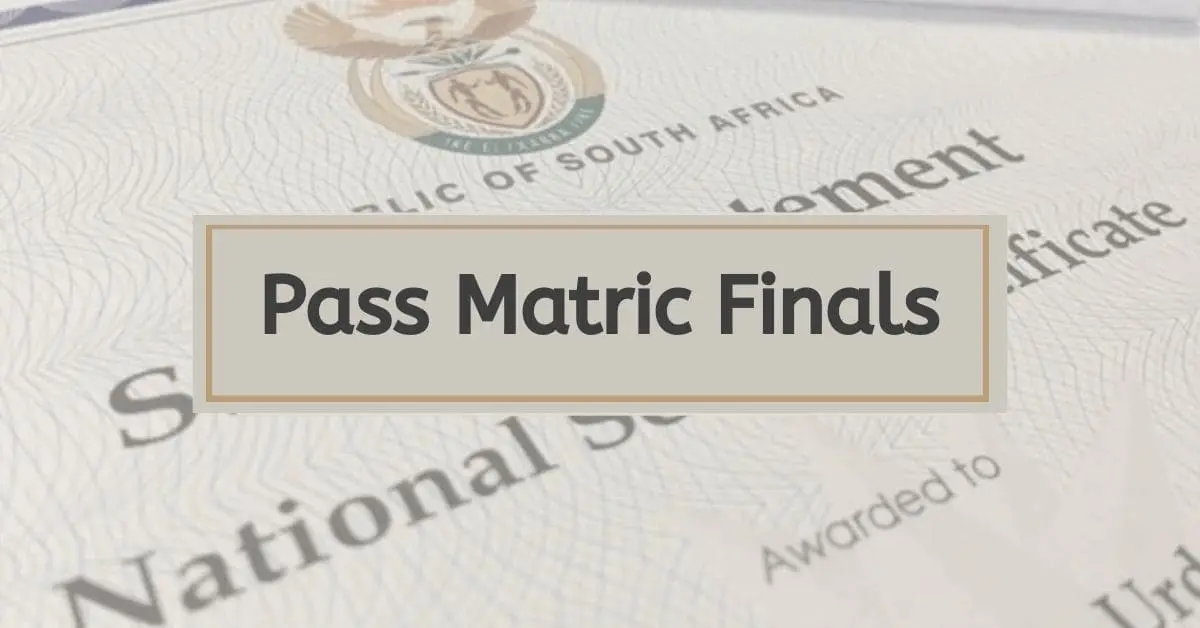When the matric exams are mentioned, there are concerns raised about their failure and progress. These concerns have to do with what happens next after failing and how can one move from there. But with all this, you need to check your matric results to know where you fall.
The matric exam is an assessment that is conducted to evaluate Grade 12 students. This is to check their readiness for tertiary and the working field.
The matric exam is prepared by the Department of basic education, which is considered the sole institution to do the various checks.
Since its inception in 1994, the Department of basic education has rolled out internal policies and programs to create a sustainable infrastructure for South African high schools. The institution, as a governmental body, has invested well into the progress of these young adults. It is believed investing in these young ones creates a better future and societal development. All these things have a trickle effect in the country.
How Can I Check My Matric Results Online?
Individuals who write matric exams have the chance to check their results online, and in this blog post, we will take you through some of the various ways to check your matric results. Remember that failing your matric exams is not the end of the world. There are more options available for those who may fail their matric exams.
We will explore how to check your matric results on the Department of basic education website, using the USSD and SMS platform as well as the Matrcismate app.
Department Of Basic Education Website
The Department of basic education is an autonomous institution that has regulated basic and high school education in South Africa for more than 20 years. Although it is a government body, the DBE has implemented ideas to promote the growth and development of education in South Africa.
As part of the ways to share information and create a supportive system, the Department of basic education has its official website available to the public. The website contains a lot of information that can be useful to many individuals looking to understand what matric is about. There are so many curricula and research tools available on the Department of basic education website. The Department of Basic Education, also known as DBE, has created a trustworthy and official platform that allows you to access your matric results online. If you want to check your results on the DBE website, just follow these simple steps:
Step 1: Visit the official website of the Department of basic education at www.education.gov.za.
Step 2: Once the full page opens, scroll down to the footer/bottom part of the page.
Step 3: Click on “matric results”
Step 4: Navigate to the page and enter your “examination number” in the space provided.
Step 5: Click on search to confirm details.
Step 6: Once done, this will show you your matric results.
USSD and SMS
If technology had not reached certain parts of the world, access to information could have been a headache. It has become easy for a lot of people to have access to information due to technological advancement. This in the long run, saves time and energy for most people.
Like in the early 90s, if you wished to send an email, you would have to walk miles to find a cafe or internet service provider in order to send an email. And even with that, these computers were not as fast as we have them now. A lot of time and money was spent to access certain minor information. But in our world now, information is just at the bridge of our noses; just a matter of searching, and you have all you need.
As education progressed, the use of certain platforms became easy, like using USSD and SMS to check your matric results. But what are these USSD and SMS, and how are they related to the matric results in online checks?
USSD, also known as Unstructured Supplementary Service Data, and SMS, which stands for Short Message Service, are both important in making it easy for people to access their matric results online. When it comes to USSD codes, they are usually dialled on mobile phones, whether digital or analogue phones.
These codes offer a straightforward and instructive platform for users to retrieve information by following the prompts provided. By not relying on internet connectivity, this method guarantees broad compatibility.
On the brighter side, students have the convenience of receiving their matric results directly on their mobile devices via text messages. USSD and SMS are two convenient and user-friendly options that students can use to check their results quickly and securely. These options provide students with a fast response that is beneficial to their education.
To check your matric results using the USSD option, here is what you need to do
Step 1: whether a screen touch or keypad mobile phone, open the dial section on it
Step 2: dial the USSD short code *120*35658#
Step 3: An open box shows up that asks for your exam number
Step 4: enter your exam number and press send
Step 5: a message will be sent to your phone at a very minimal cost
Regarding the sms option to check your matric results, there is a shortcode that has been assigned to that purpose. That shortcode is a program to receive requests and also to provide answers for individuals who wish to check their matric results online.
To use the SMS option, you can simply send your examination number and student ID number to the shortcode 35658. To do this, open the message section, enter your student ID number and examination number in the message space, and send it to the number 35658. There is a cost of about R0.50 to R1.50 for every sms sent.
MatricsMate App
As part of the program to ensure information online is easily accessed, an app was created to serve individuals who wish to check their matric results online.
To check the matric results online, you can download the Matricmate app on the google play store.
Step 1: Open the google play store on your Android device and search for Matricmate or simply use this link – https://play.google.com/store/apps/details?id=za.co.kwins.matmate20&hl=en_ZA&gl=US
Step 2: download and install the app on your device
Step 3: once the app is installed, open the app and enter your examination number and ID number
Step 4: you will proceed to verify, and then your matric results will be displayed- to you on the app.