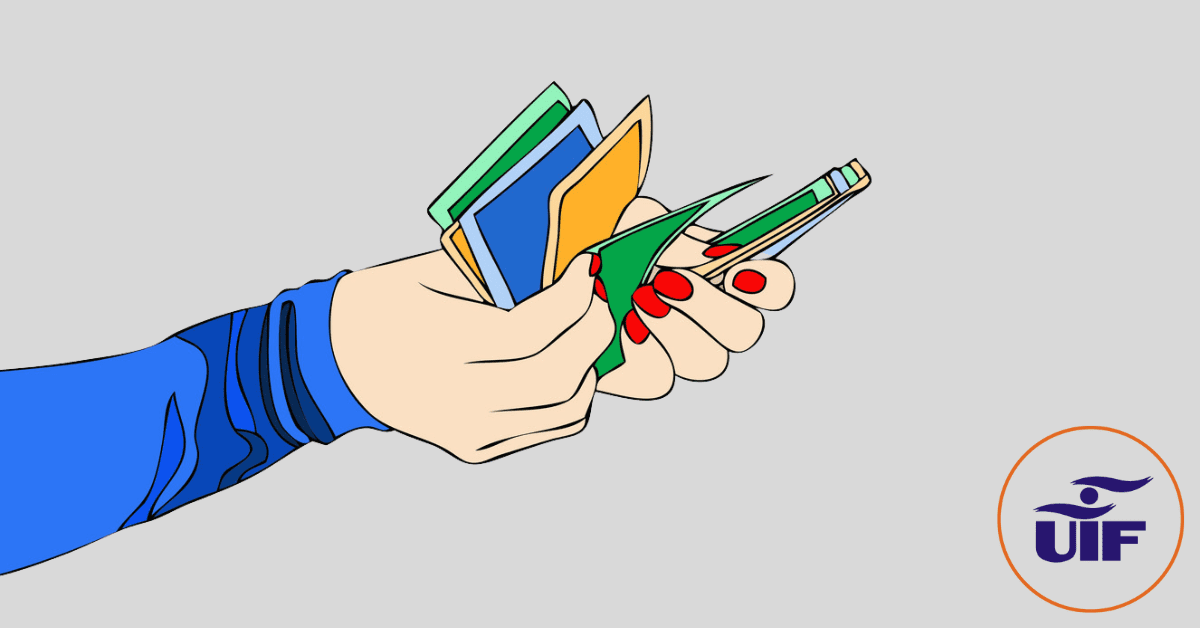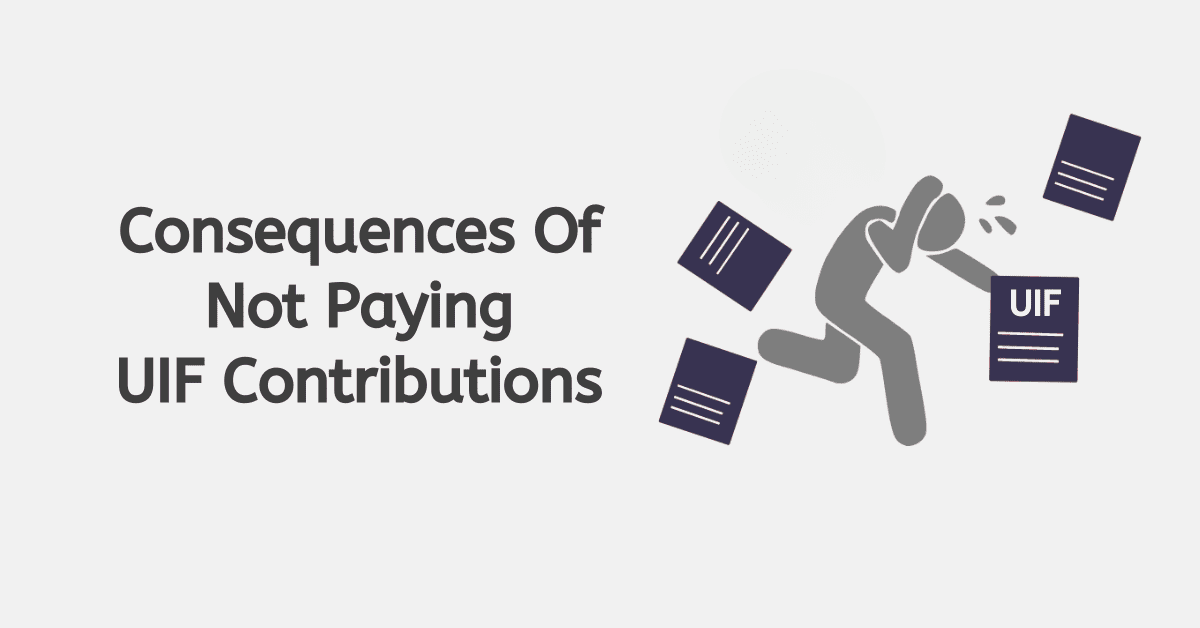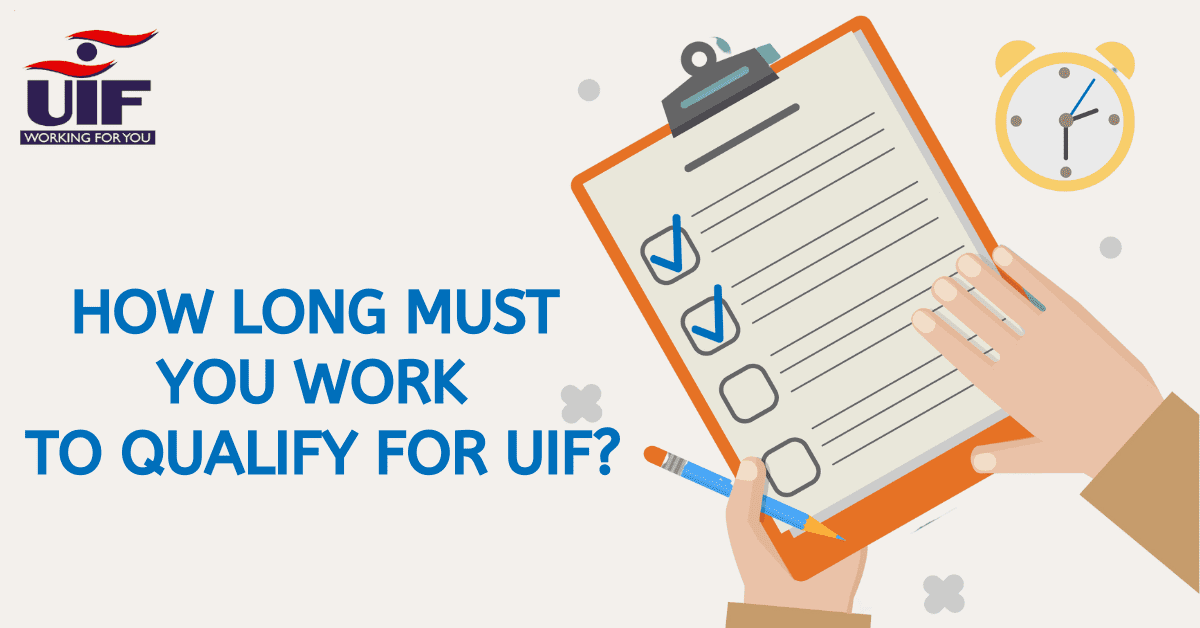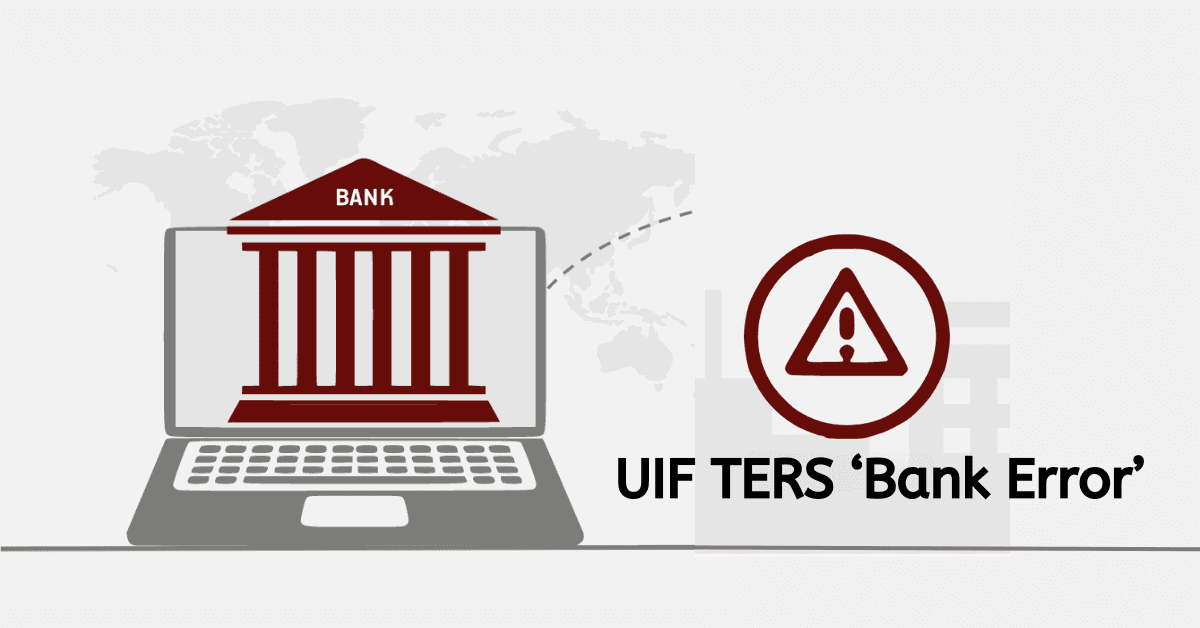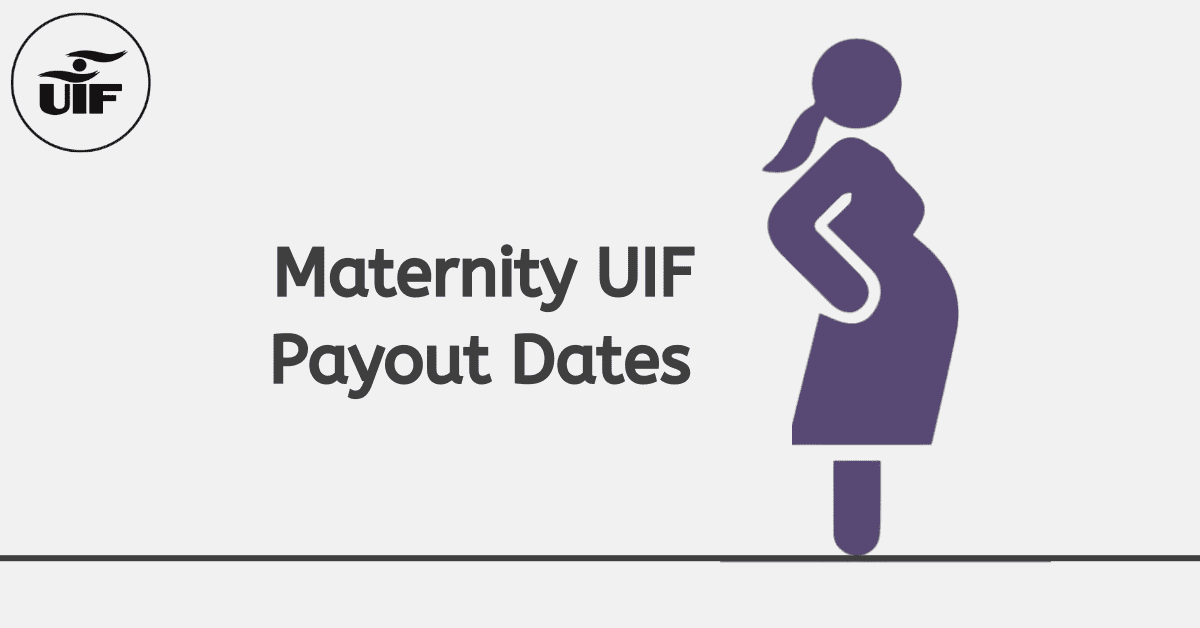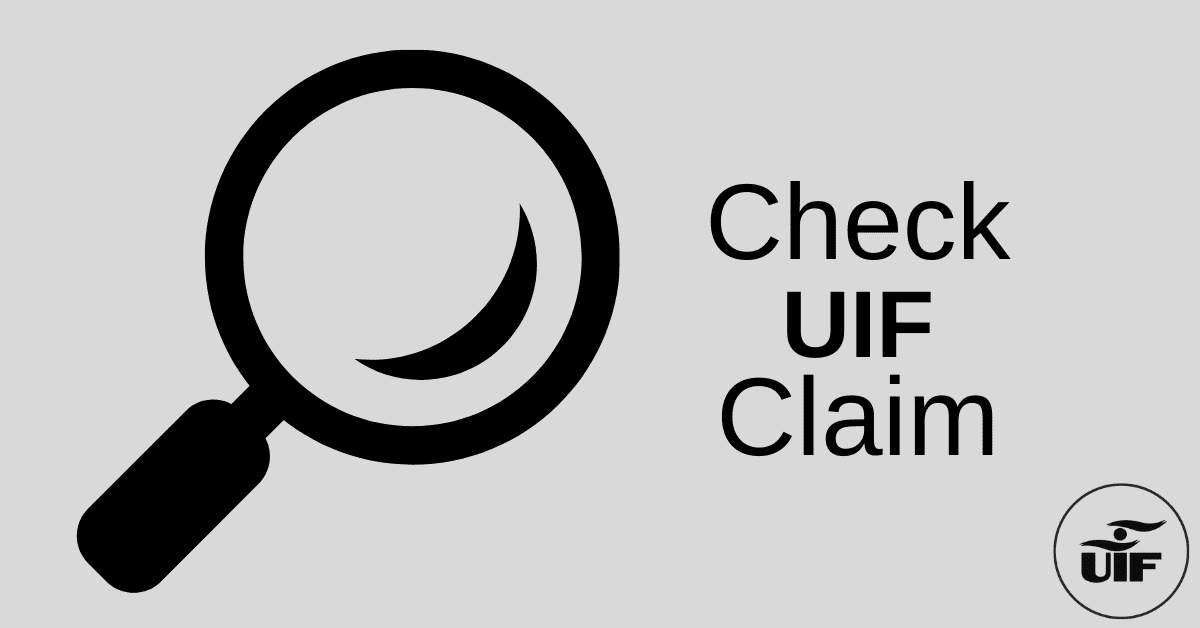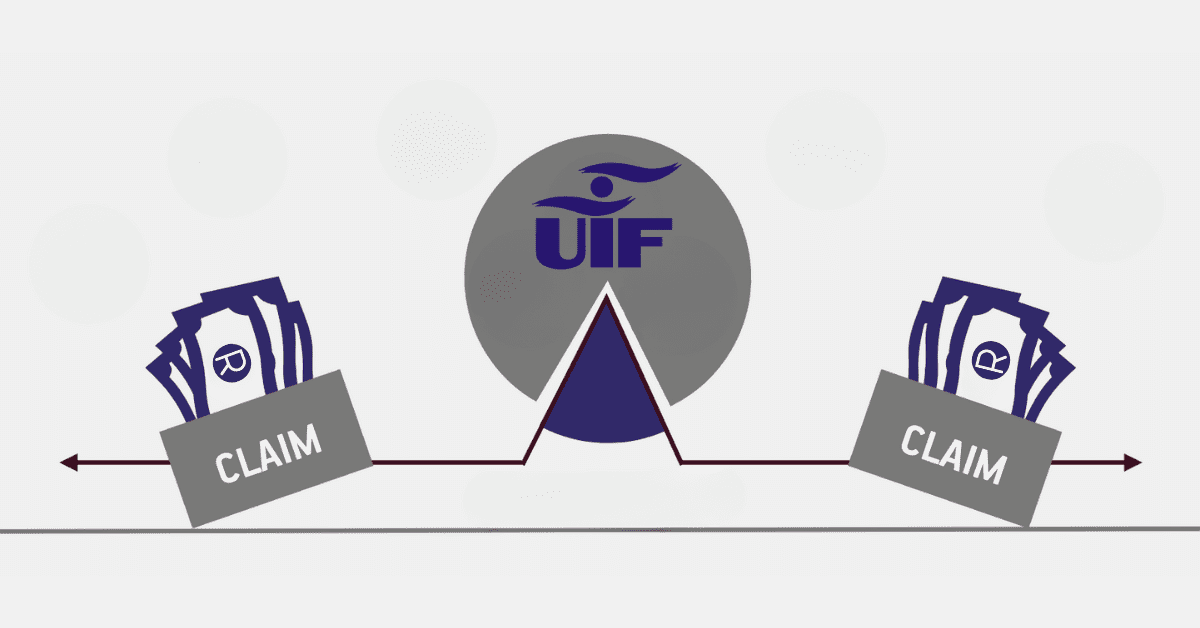Knowing unemployment exists, it is important you check on your employer to know if the right thing is being done. The unemployment insurance fund is meant to support individuals who may be unemployed for the right reasons; before you can have this support, you must be registered with UIF and have contributed a number of times.
The UIF registration process only comes when you receive a job offer from an employer. The employer has to ensure your UIF registration is done within the company. As part of the employer’s obligations, the employee’s details must be sent to the department of labour. In accordance with the law, the employer must ensure your 2% is done based on your salary and paid to UIF.
In this case, the only way to follow your employer is to know the process involved in checking if you are UIF registered.
How Do You Check If You Are Registered For UIF?
Checking if you are registered for UIF is a task that every employee should be able to do, whether there is a strong bond between the employer and the employee. The UIF is your insurance coverage; therefore, you must ensure the right thing is being done at all times.
This is the more reason why the employee details are submitted to the right institution and also to have access to the UIF portal at all times.
Checking on your employer should be on a good note, confirming that your UIF contributions are going into the right account. If you are registered with UIF and your contributions are not done, UIF does not recognize you as a beneficiary.
Although the department of labour may take action against the employer, it can also go against you, the employee, should you be retrenched or dismissed without being at fault. As we inform our readers about UIF and its process, we will take you through a step-by-step approach to check if you are registered with UIF.
Steps to Check If you are Registered For UIF
- Visit www.ufiling.co.za
- Navigate and click on the register tab
- Choose your communication channel, whether email or SMS; select any of them.
- Follow the instructions sent to your email or phone number.
- Complete the UIF verification questions. (This is to confirm your identity)
- Fill in the personal details that are required.
- Log into your portal using your login credentials.
- Navigate to the “employment tab” and click on it.
- Once the page opens, click on “view my contributions.”
- Click on the button that reads “Get declarations”.
- The new page confirms the status of your UIF registration and contribution.
Should you see “green” on the month listed, it confirms your employer is paying your UIF contributions. If it is “grey”, this means there has not been any verification of your contributions.
Individuals who may find “red” within the months’ column must know their employer is not paying UIF, although they have been registered.
How do I find my UIF registration number?
The employer obtains the UIF registration number upon registration and confirmation. Every employee is registered with the employer once a contract has been offered and signed. The details given to the employer are used to fill out the online form to get the UIF registration number. On the other hand, employers are given UIF registration numbers which indicate their staff details.
UIF registration number is limited to employers. For an Employer to get a UIF registration number, the ideal option is to login into the UIF portal online. Once you log in, you can navigate to find the UIF registration number in the company profile.
Also, employers can send an email or call the department of labour to request their UIF registration number.
What is proof of UIF registration?
The documentation and entry of details form part of the UIF registration. According to UIF, all employers must register their employees under the company’s details for easy identification and future reference.
The proof of UIF registration is meant to certify a complete registration. With UIF of proof of registration, a confirmation is sent to the email of the employer once all is done. This email or SMS, which serves as a medium of communication to confirm proof of UIF registration, is considered a channel to get your final registration confirmation. In a nutshell, the proof of UIF registration confirms and completes your details, indicating that you can now contribute to UIF every month.