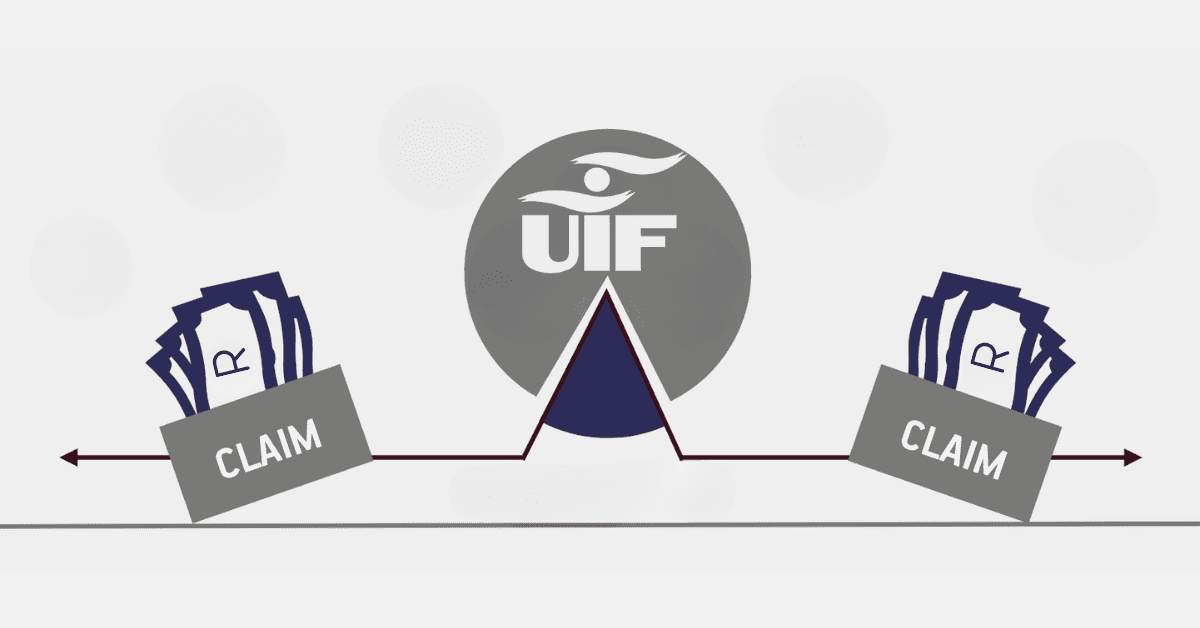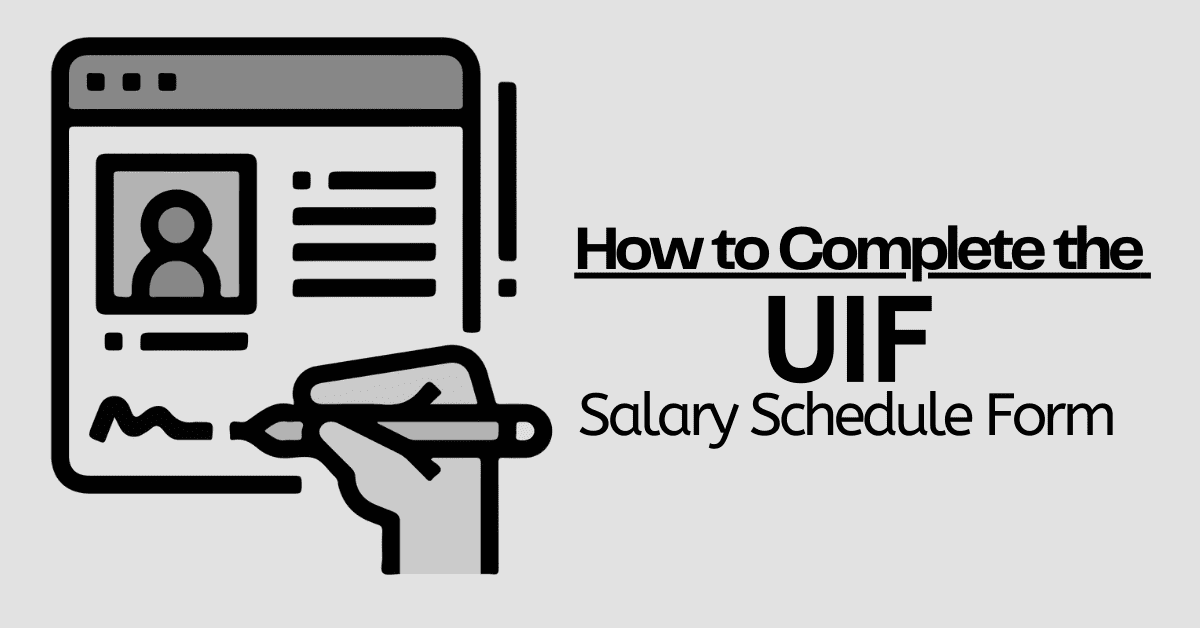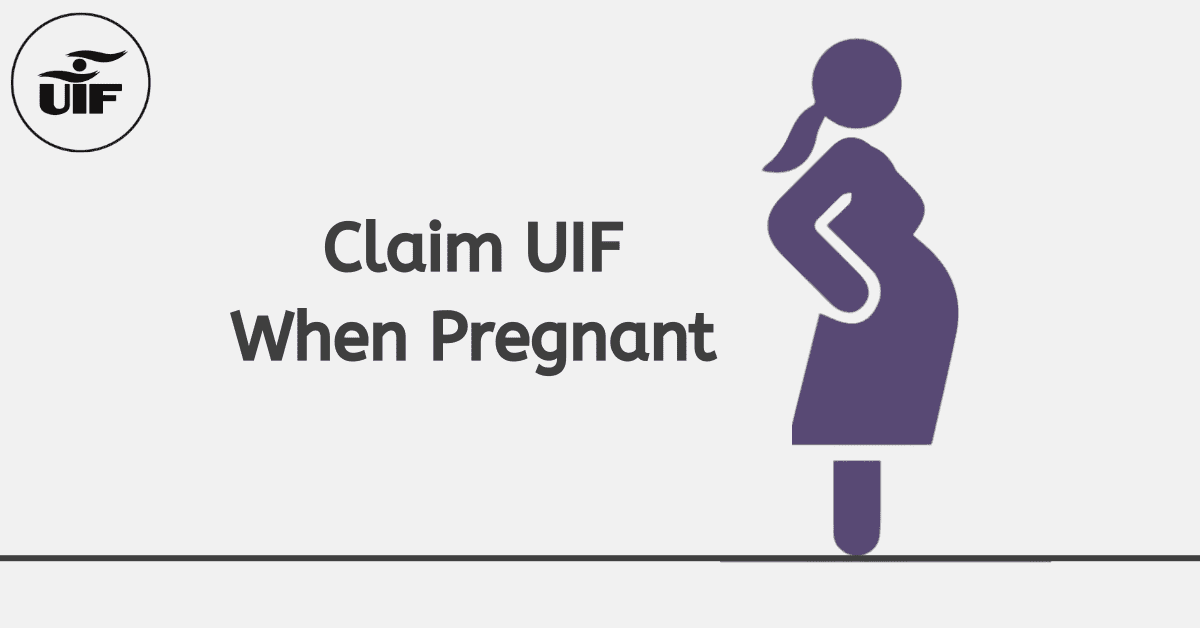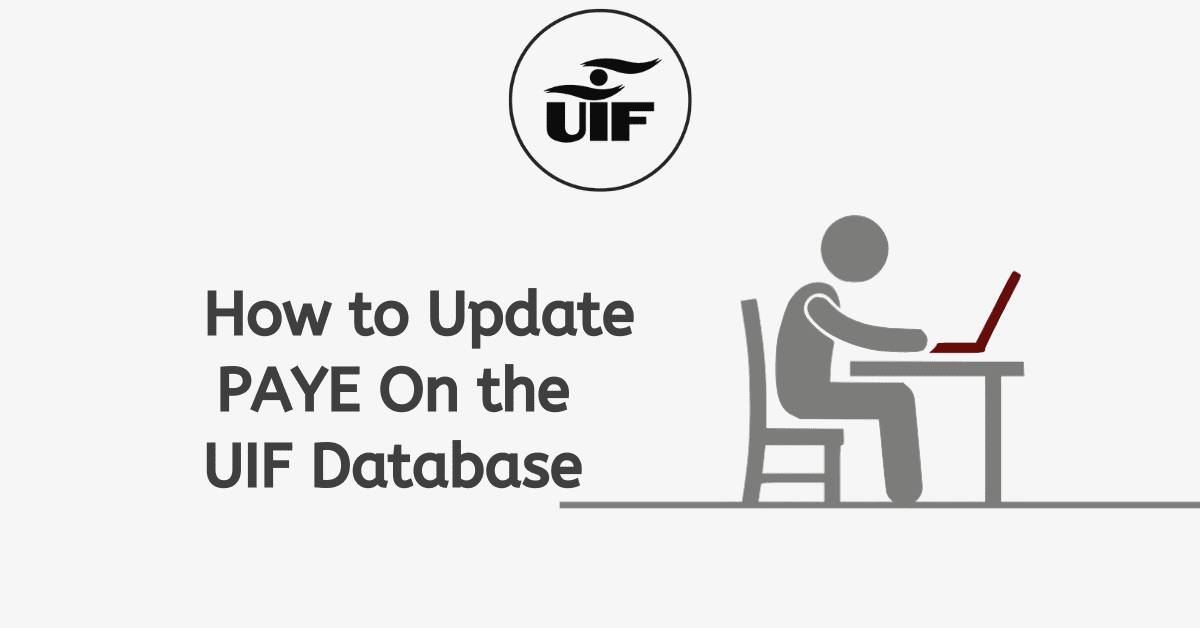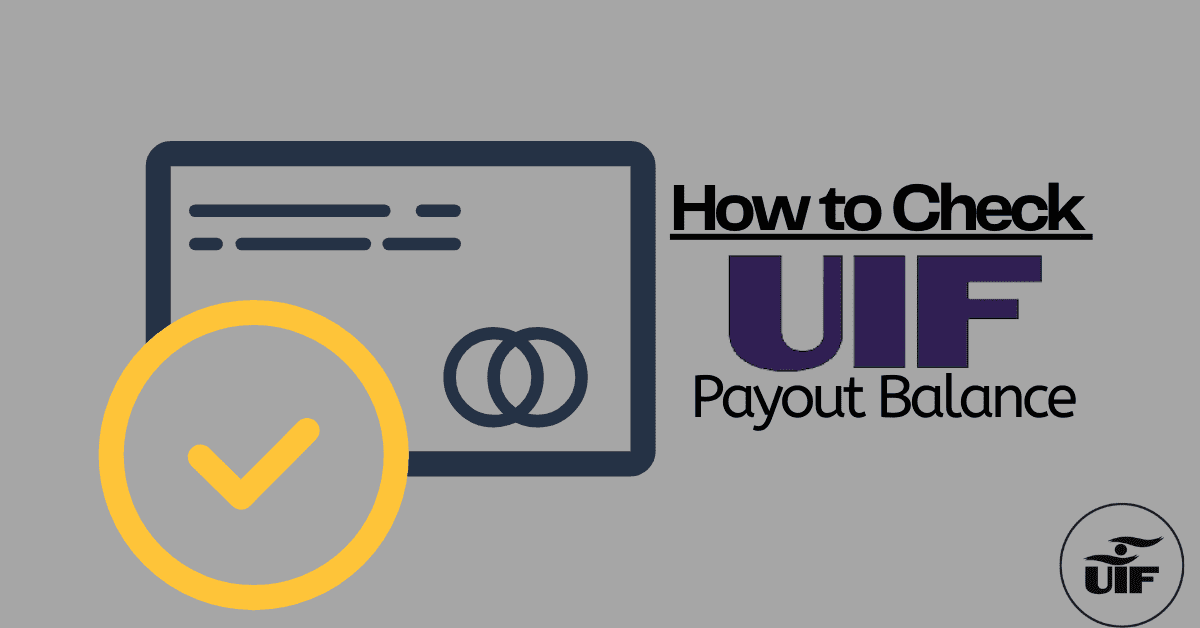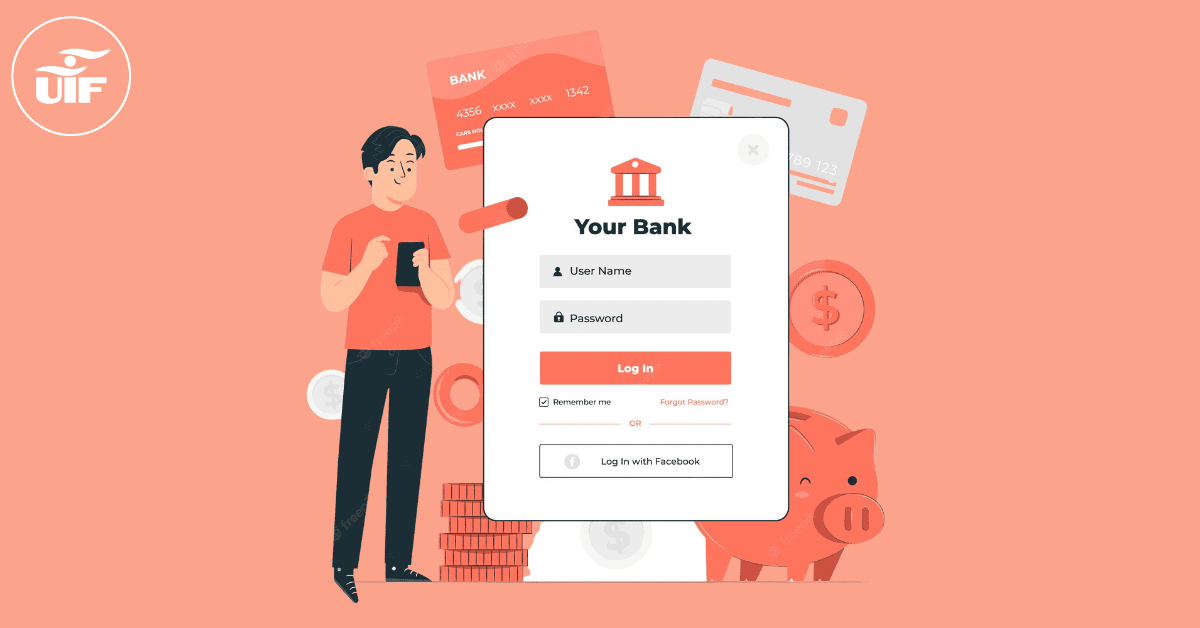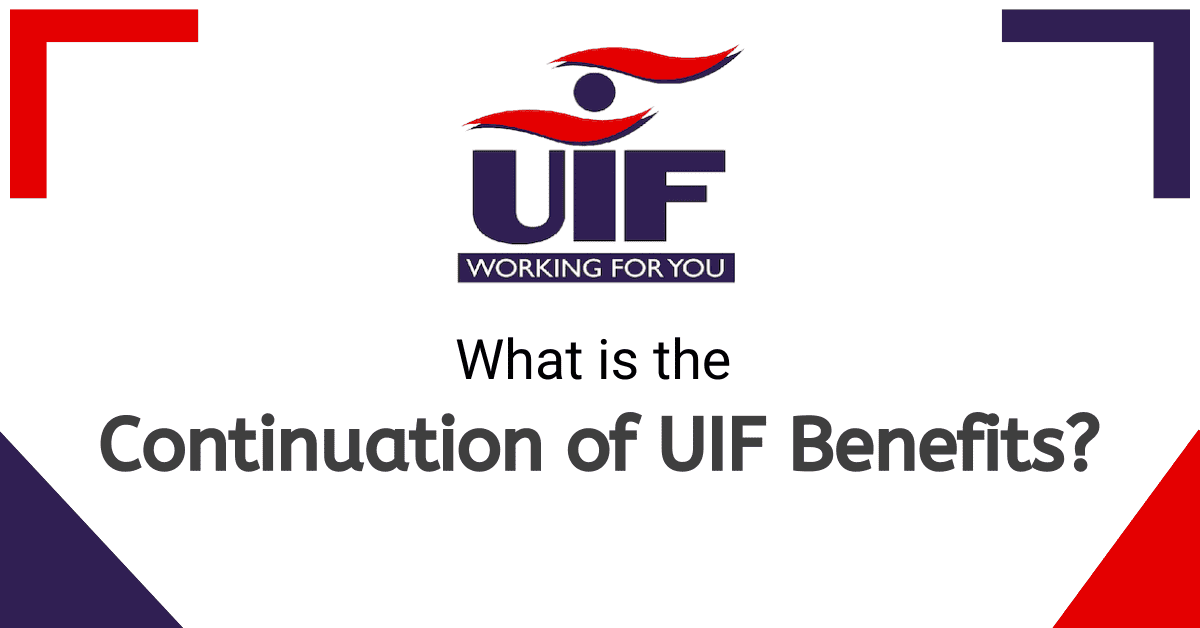If you’re reading this, you’re probably aware that filing a claim for UIF benefits is only possible if you’re registered on the UIF database.
If you are unsure of your registration status and are interested in finding out how to check your registration status, this article is written to show you why.
So how do you check your UIF registration status? Here is how.
How to check If you are registered for UIF
Checking your UIF registration status is the first thing to do if you are to make any claims for benefits from the UIF. You can check your UIF registration status online at the uFiling portal. However, you must first register by taking the following steps:
- Visit the portal through this link: https://ufiling.gov.za
- Tap on “Register.”
- Tick a box you will find at the end of the page to accept the UIF’s terms and conditions and complete the necessary verification prompts.
- Input the required information related to personal details and upload the required documents.
After registering, proceed to take the following steps:
- Sign in with your account details.
- Navigate to the “Employment” tab.
- Select ‘View my UIF Contributions’ from the subsequent dropdown
- Select ‘Get Declarations’
After completing the last step, you will see a record of your contributions to the UIF sorted on a monthly basis. If you see the ‘No Information’ status code listed for any month, it means your employer has defaulted on your UIF contribution payment for that month.
Alternatively, you can also check your UIF registration status at any labour centre close to you. All you will need to present is your ID number and UIF number.
How to find out if a company is registered under UIF
You can verify the registration status of a company through the uFiling portal. You must have registered as an employer on the portal. If you are yet to register, do so by taking the following steps:
- Navigate to the uFiling portal at https://ufiling.gov.za.
- Select your category of employer and click on Register.
- Verify your employer details and contact information (that is, physical address, postal address, email address, and phone number).
- Confirm your employer status, input the required information, and click on “Next.”
- Complete your personal and contact details.
- Add at least one employee and submit the required information, including biographical information and in formation related to the employee’s beneficiary, in the specified fields.
At the end of registration, the Department of Labour and Employment will mail the employer’s UIF number to your mailbox.
How to check if I qualify for UIF
The Unemployment Insurance Fund has been designed to provide short-term support to individuals who are unemployed.
However, this support is not automatic, and access is subject to the satisfaction of eligibility requirements. To qualify for the UIF, you must meet the following requirements:
- You must have paid your UIF contributions for the duration of your employment.
- You must not have voluntarily resigned. You only qualify if you were dismissed or retrenched.
- You must have registered with the Labour and Employment Department as a work-seeker.
- Your UIF claim must have been made no more than six months from the date of your loss of employment.
In addition, you must have all the documents required to register for UIF benefits or apply for claims.
How to register an employee for UIF in South Africa
As an employer, it is compulsory that you register your employees for UIF. You can do this in the course of registering employer details on the uFiling portal.
You can also perform registration operations at the labour centre or by sending an email to the UIF. Domestic employee registrations can be done via email at domestics@uif.gov.za.
How to check if your UIF has been approved
If you have applied for your UIF benefit and would love to know if it has been approved, the uFiling portal is where you can find your answer. To check on the status of your UIF benefit application, do the following:
- Log on to the UFiling portal by visiting ufiling.labour.gov.za or www.ufiling.co.za.
- Select “Check My Status” by clicking on it.
- Input the necessary information as prompted in the next window and complete the required verification processes.
The status of your UIF benefit application will be displayed accordingly. Furthermore, once your application has been approved, you will receive a message from the Unemployment Insurance Fund.
This message will contain a notification of claim approval and instruction to “submit a request for payment after 15 days”.
You can also check on the status of your application by getting in touch with the UIF’s Call Centre, reachable through 012-337-1680.