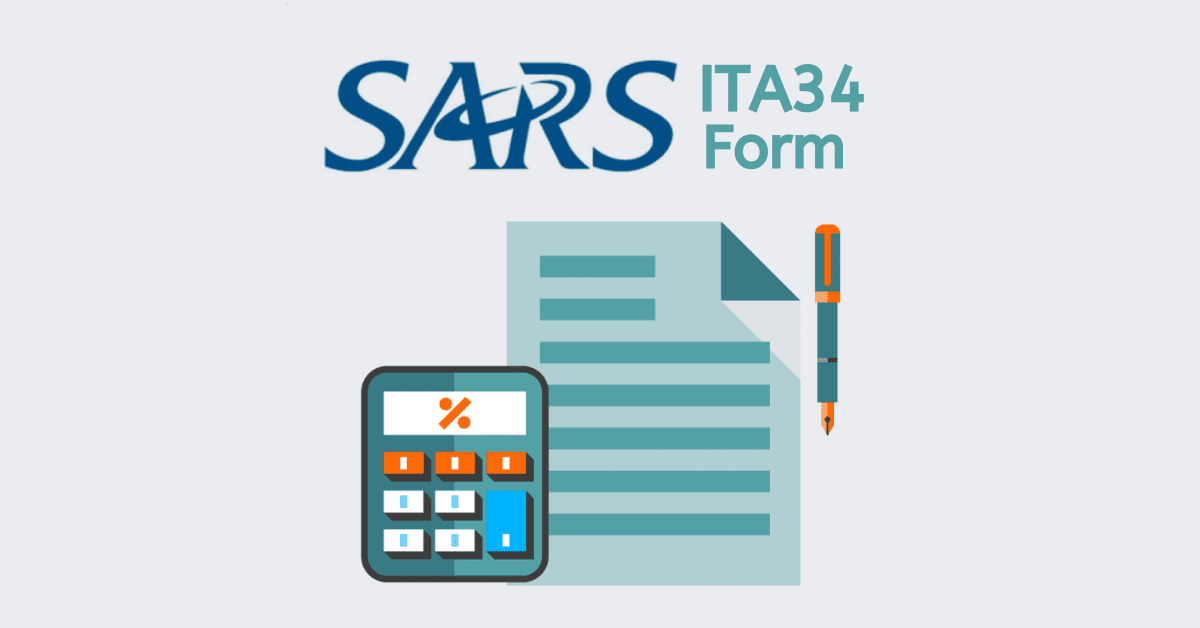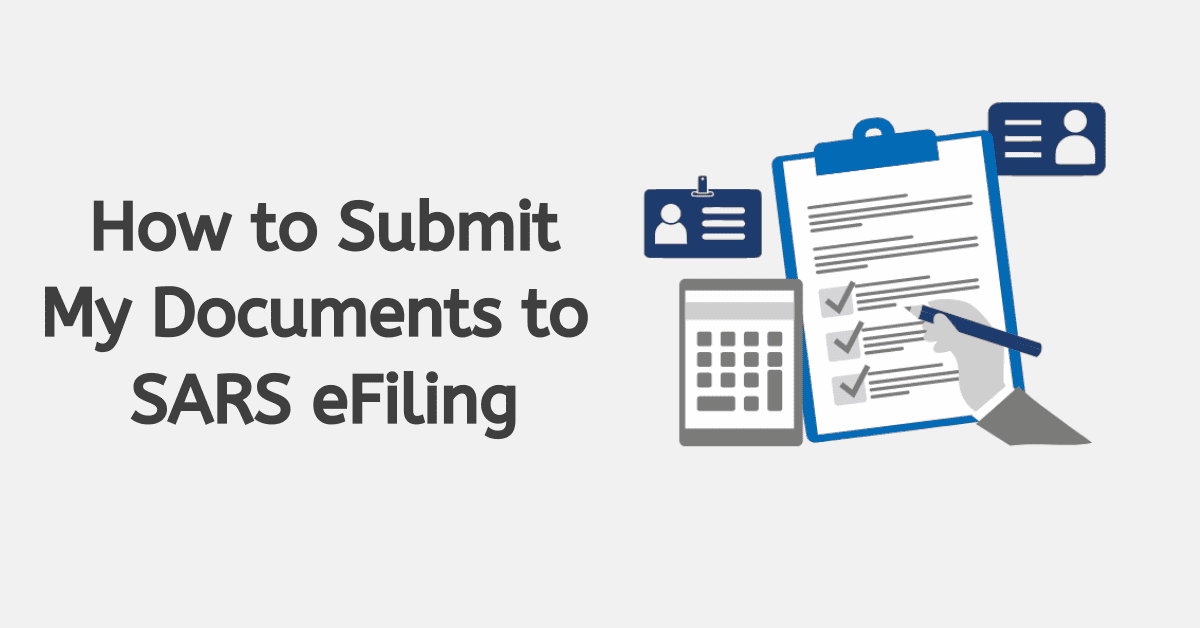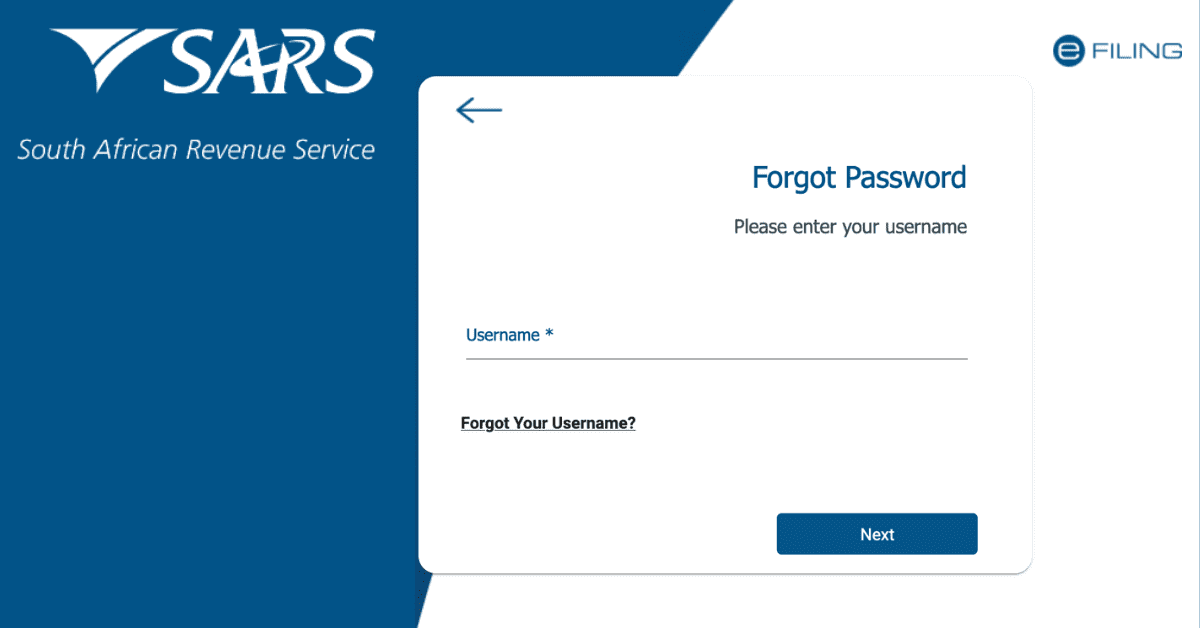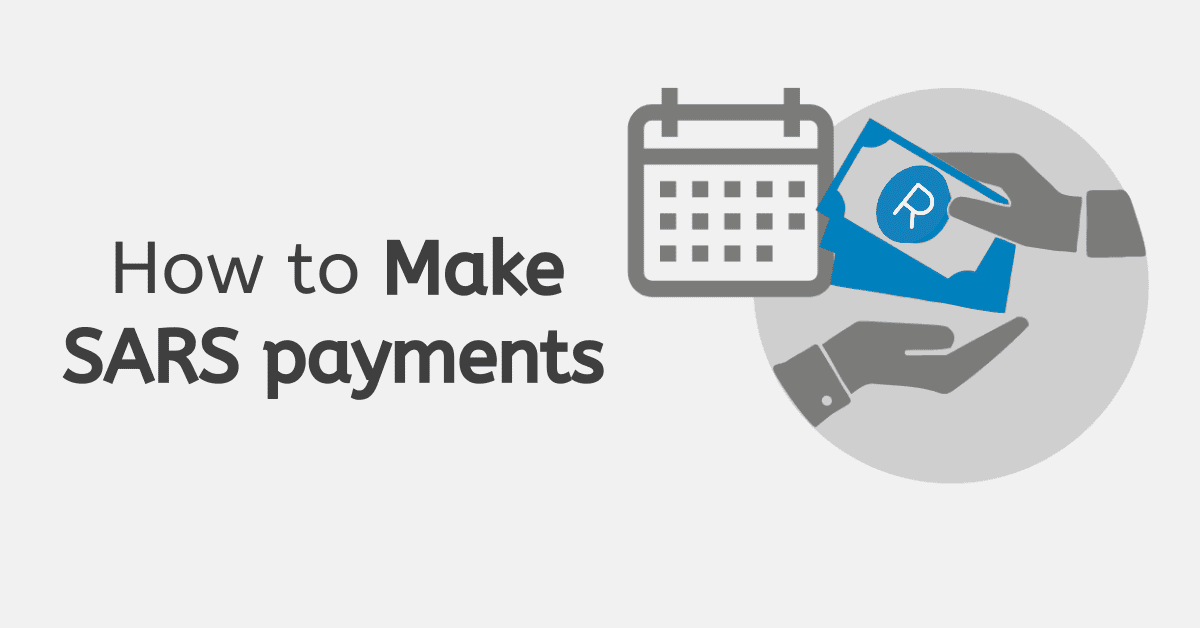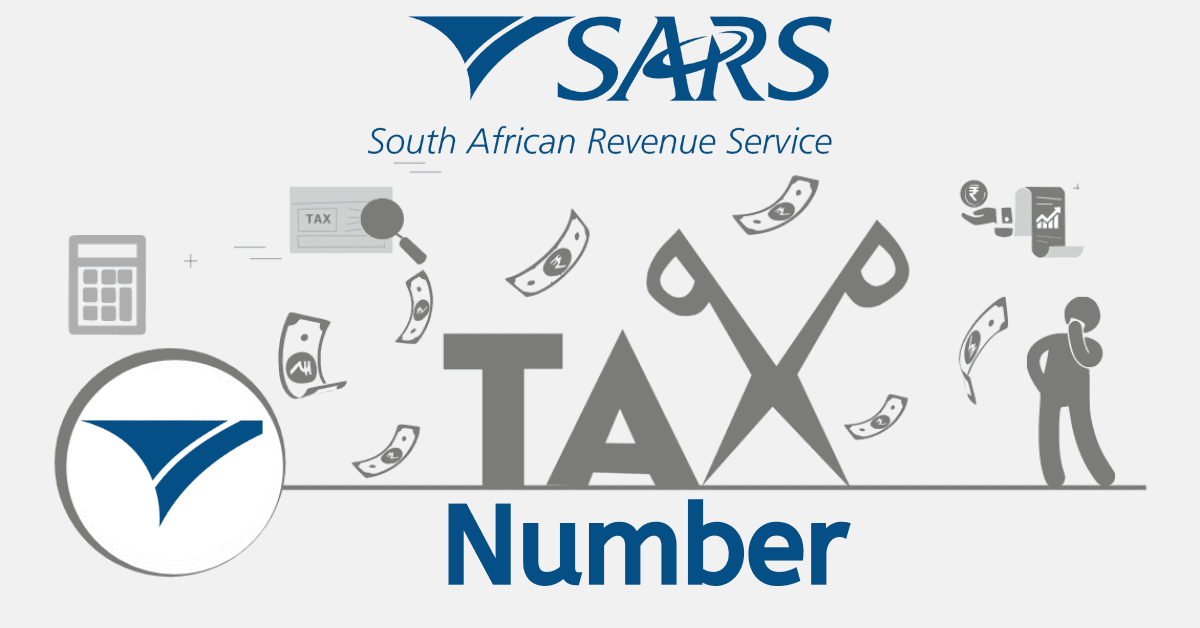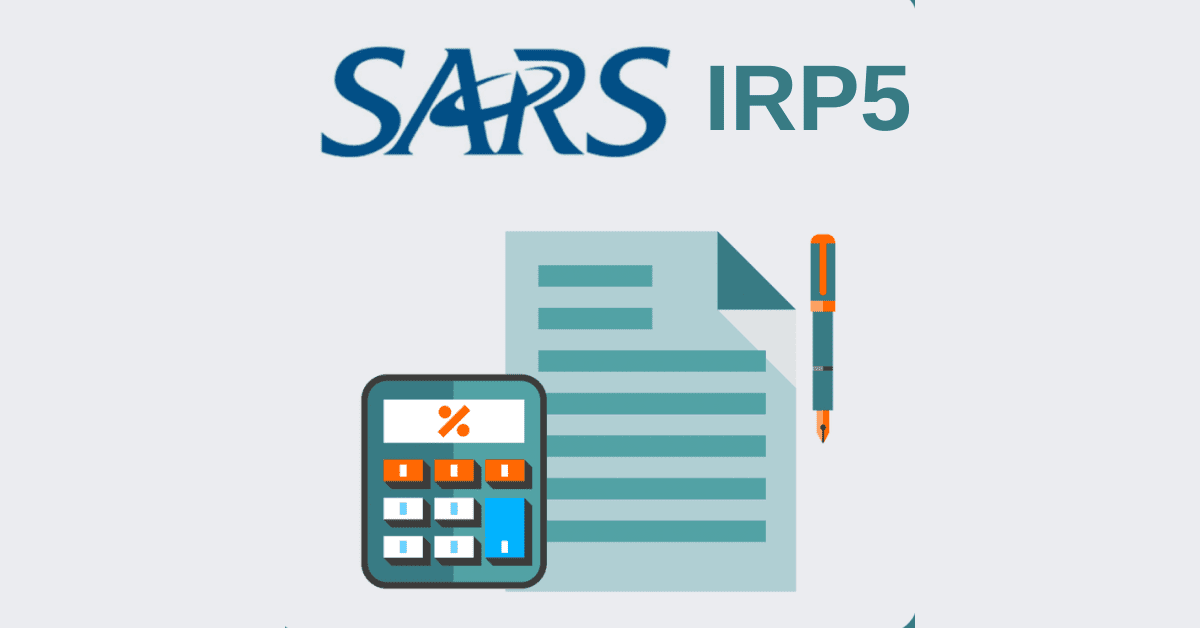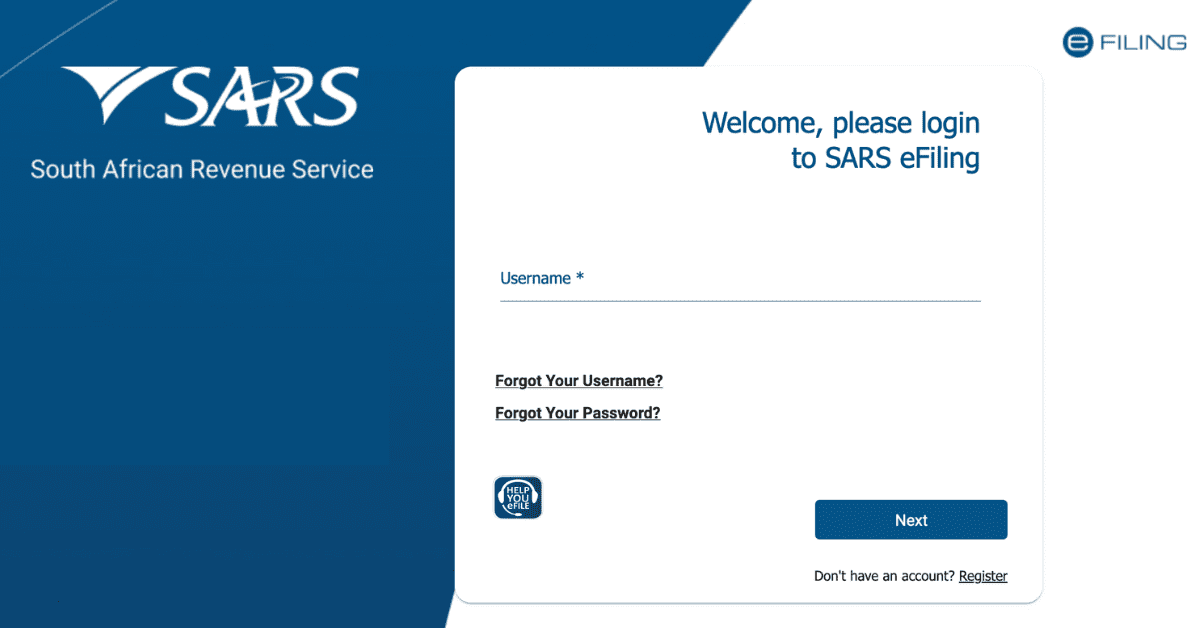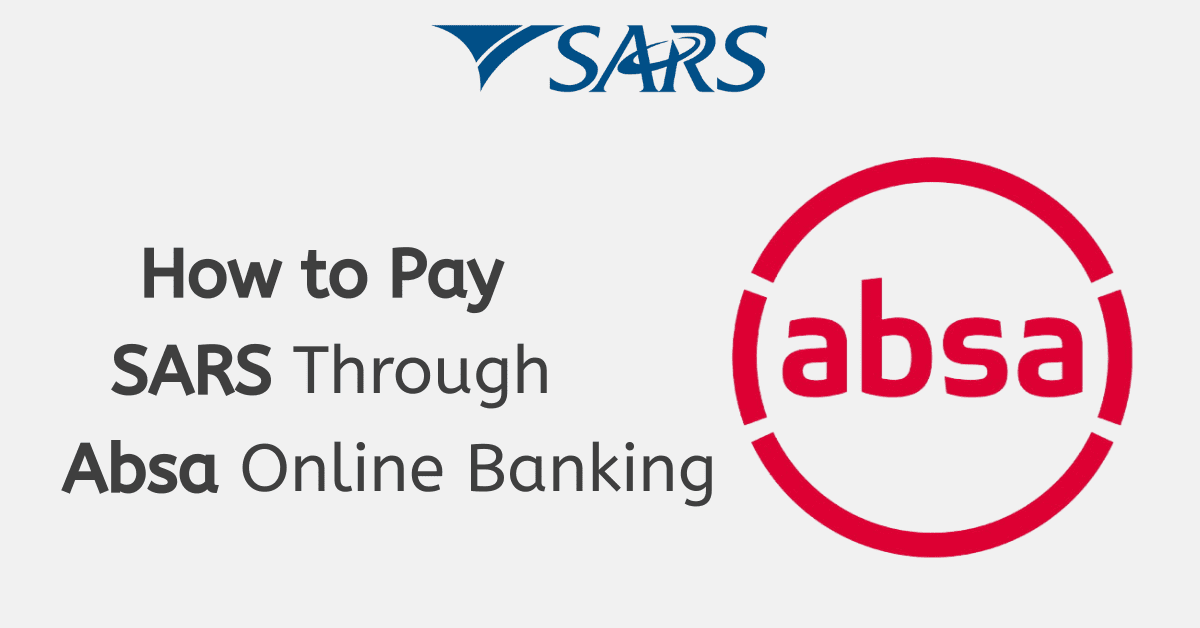eFiling is a simple, free, and secure way of handling your SARS-related filing from the comfort and convenience of your home.
This simple online platform offers you to perform a variety of functions that save you the time and effort of having to visit a SARS branch. eFilers that have multiple users and portfolios find eFiling to be the most useful as it allows them to manage several portfolios in one place with one login.
How do I change my portfolio name on eFiling?
The Portfolio Management feature on eFiling allows eFilers the ability to use a single login to transact between their existing Portfolios. Once a portfolio is verified and linked to a Primary User, that person will be able to access, transact and manage all the portfolios linked to their profile without needing to log out or change users each time.
Here’s how to change your portfolio name:
- Login to your SARS eFiling profile at www.sars.gov.za
- Click on ‘My Profile.’
- Click on ‘Portfolio Management.’
You will see a list of the portfolios that are linked to your profile. You can select a default portfolio by clicking the 3 dots (ellipses) in line with the relevant portfolio and then selecting ‘Default’ from the options presented.
To manage a portfolio:
- Click on the 3 dots (ellipses) menu icon in line with the portfolio name that you want to change.
- Select ‘Rename’ from the list of options.
- Insert the new name for the portfolio.
- Click on ‘Save.’
Your portfolio should then be updated to the new name.
What is portfolio name SARS?
eFiling allows users to manage multiple portfolios from a single profile. All portfolios that are added or linked to your profile will appear in the ‘Portfolio Management’ section in eFiling and will allow you to link or add various roles to each.
When adding or linking a new portfolio, eFiling will prompt you to add a portfolio name to each portfolio that appears in your profile. The Portfolio Name is chosen by you to act as a unique identifier for when you need to access a specific portfolio.
Users are able to change their portfolio name at any time using the Portfolio Management function listed under the “My Profile” tab on eFiling.
How do I change my name with SARS?
Registered eFilers are urged to keep their profile up to date to avoid errors that may lead to delays in filings, payments, etc. Once registered, you can change selected sensitive details such as your name and bank details, or even a registered name in the case of trusts or companies.
Users wanting to change or update sensitive details such as their name will need to use the Registration, Amendments, and Verification form, also known as the RAV01 form, which is available on the eFiling platform.
The following details can be updated or changed using the RAV01 form:
- Specific ID information (Name, Surname)
- Bank Account information
- Address information
- Contact information
- Nature of entity
- Trading names
- Tax product subscriptions
- Non-representative relationships
If SARS is unable to validate new banking details on eFiling, you will need to make an appointment and visit a SARS branch to validate the details.
Unvalidated bank details that can only be changed at a SARS branch
In certain instances, eFiling will not allow you to change or request a change of certain information other than at a SARS branch. These include:
- The Nature of the taxpayer (e.g., Company, Trust).
- ID number/ Passport number/ Enterprise registration number (e.g., CIPC or Trust numbers).
- Bank details – only in the following cases:
- When a 3rd party bank is involved.
- When the entity making the change is a Trust.
- When the entity making the change is coded as insolvency, liquidation, or deceased estate.
If you are going to a branch, you should be aware that SARS now uses a new biometric system, which is linked to the Department of Home Affairs, to authenticate you. You will also be required to call the SARS Contact Centre beforehand to set up an appointment.
What’s an example of a portfolio?
Once a portfolio is verified and linked to a Primary User, that person will be able to access, transact and manage all the portfolios linked without needing to log out or change users.
There are three main types of portfolios on SARS eFiling. These are:
- Individuals – A person that acts on behalf of themself to administer their own individual taxes. This is the most common type of portfolio.
- Organisation – Is a representative of a tax-paying entity acting either as their representative taxpayer or an appointed representative with a signed Power of Attorney in place.
- Tax practitioner – A person that is registered with SARS, a Recognised Controlling Body, and has a signed power of attorney to act on behalf of another taxpayer