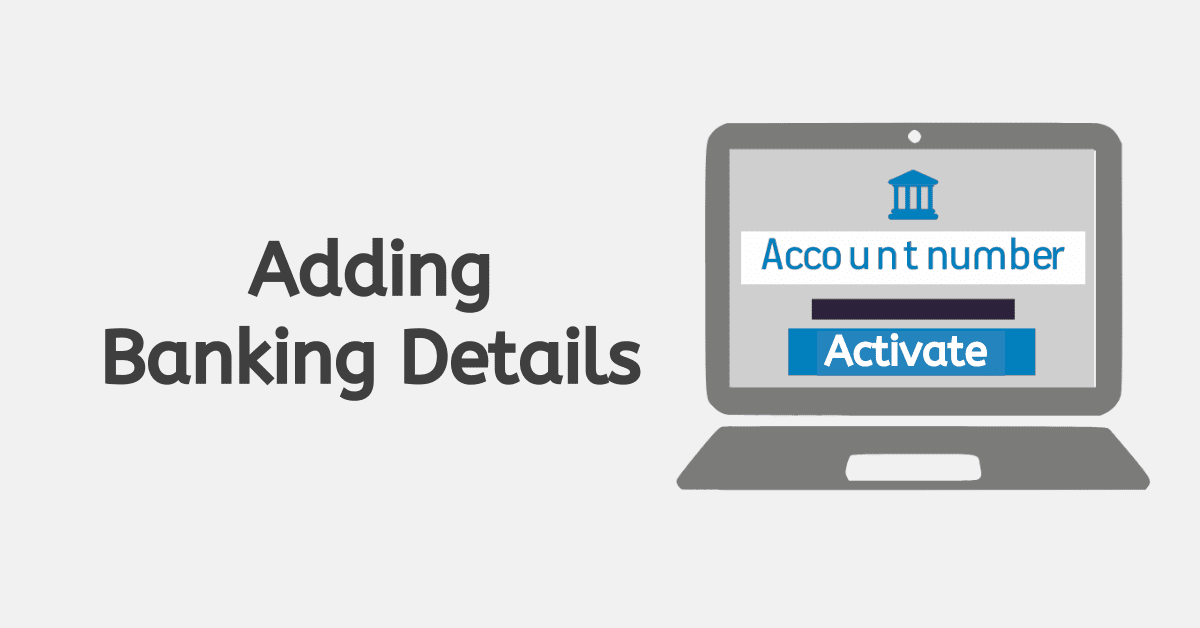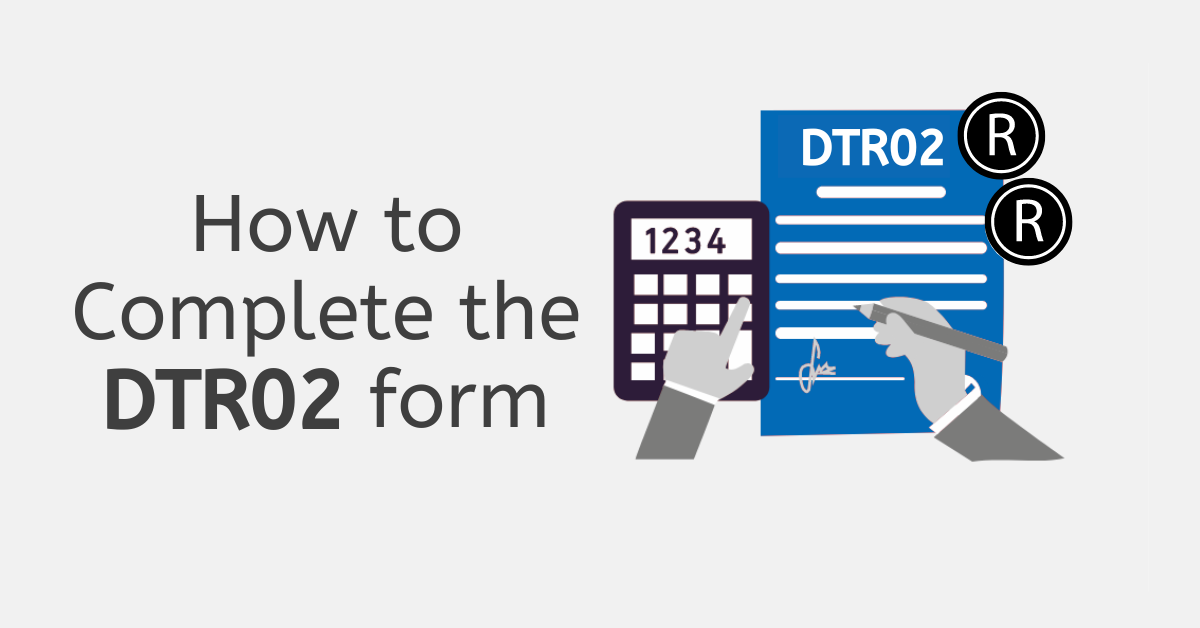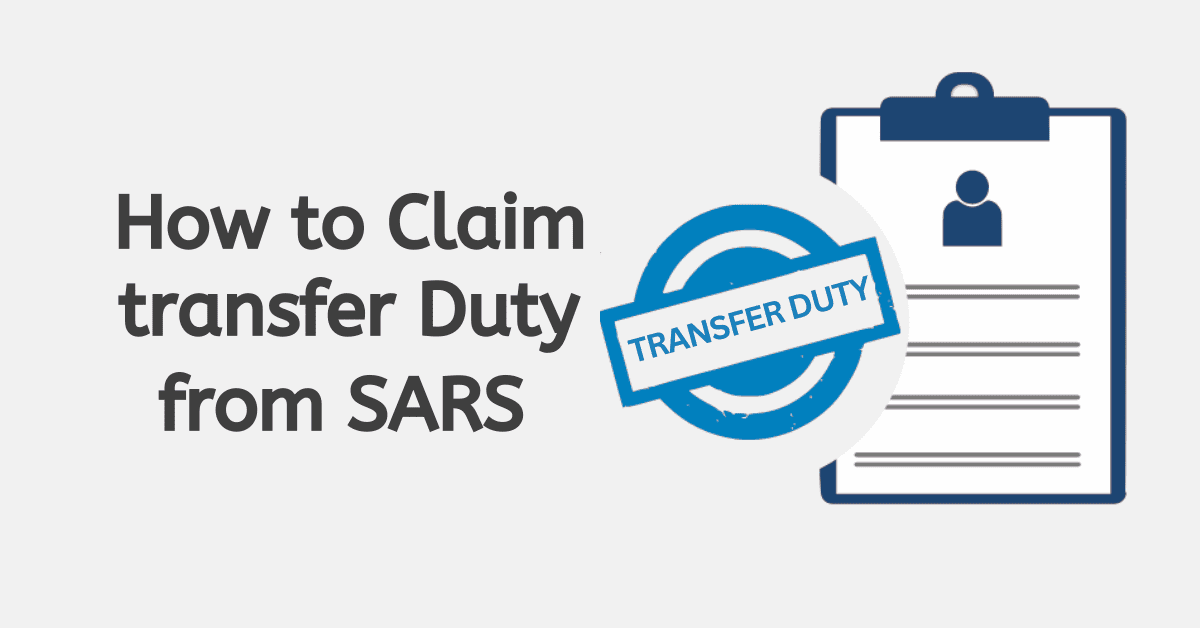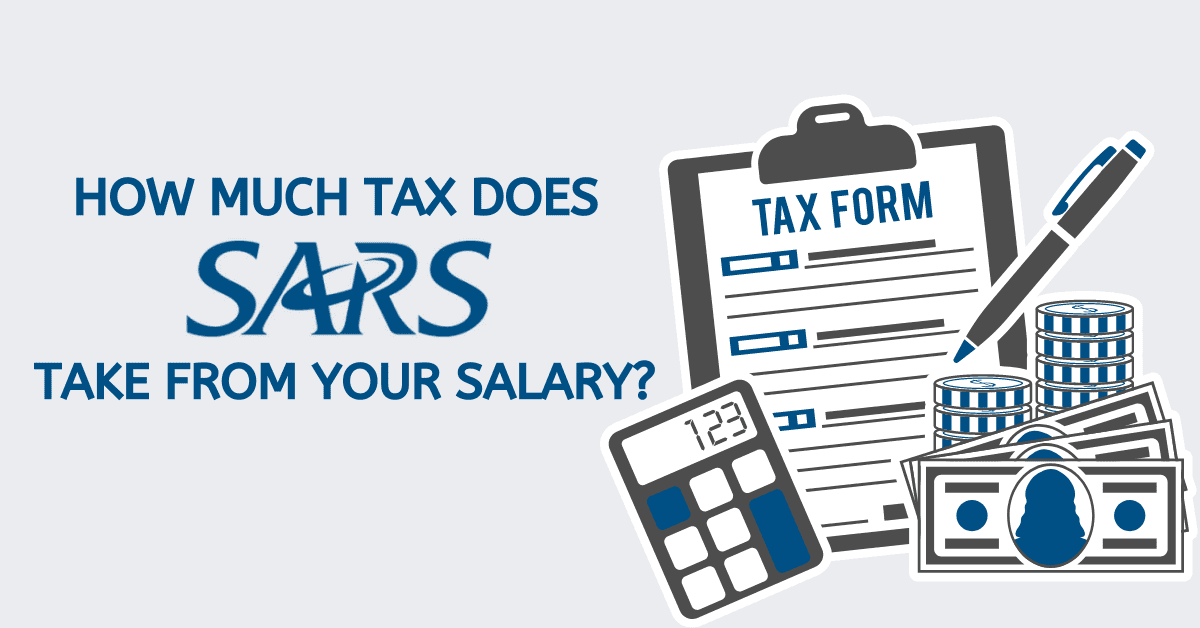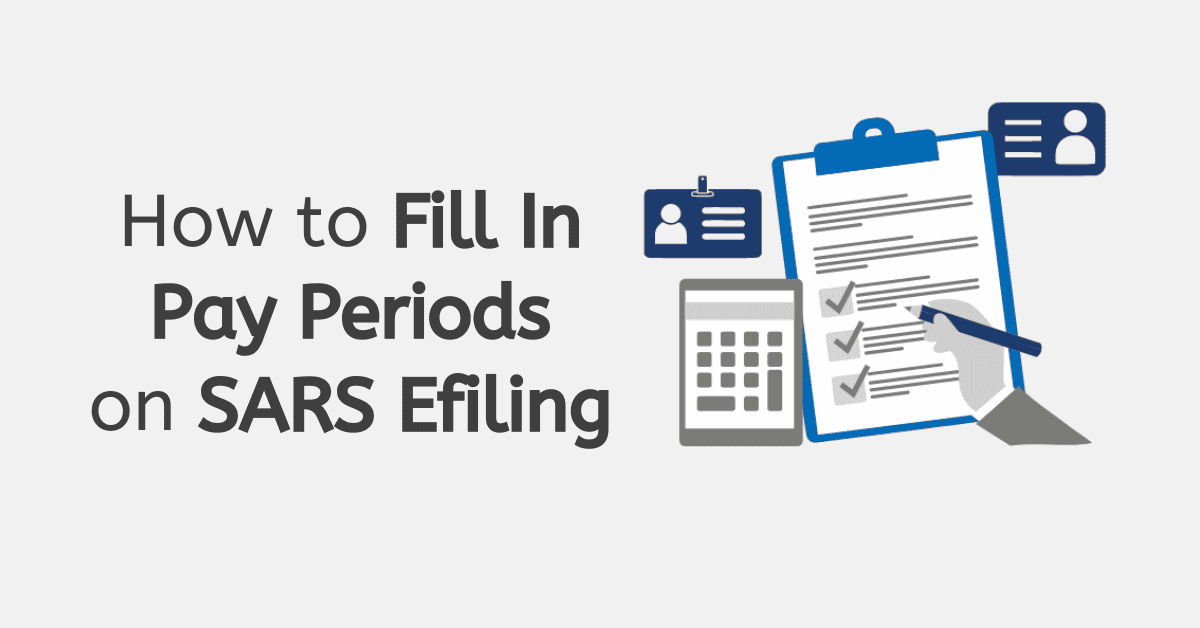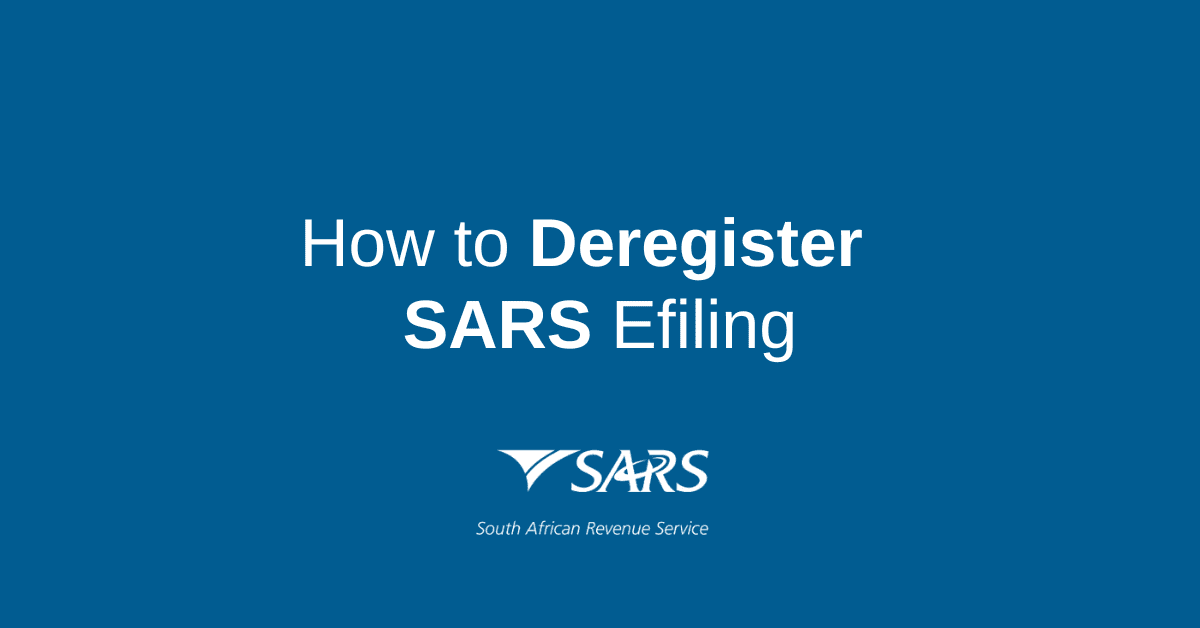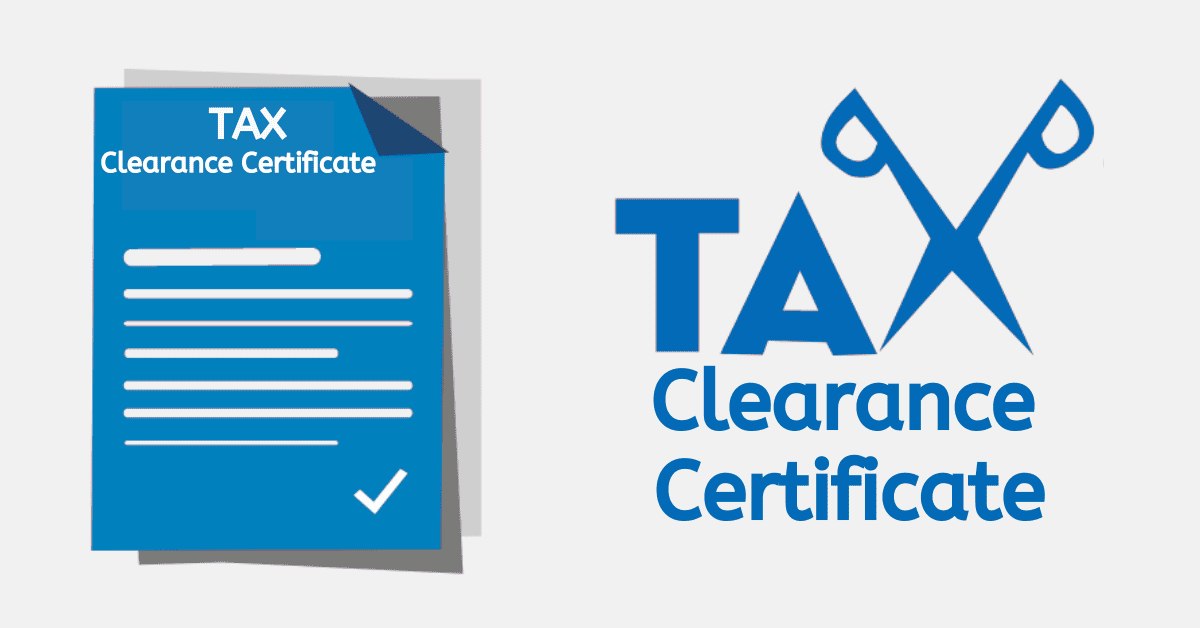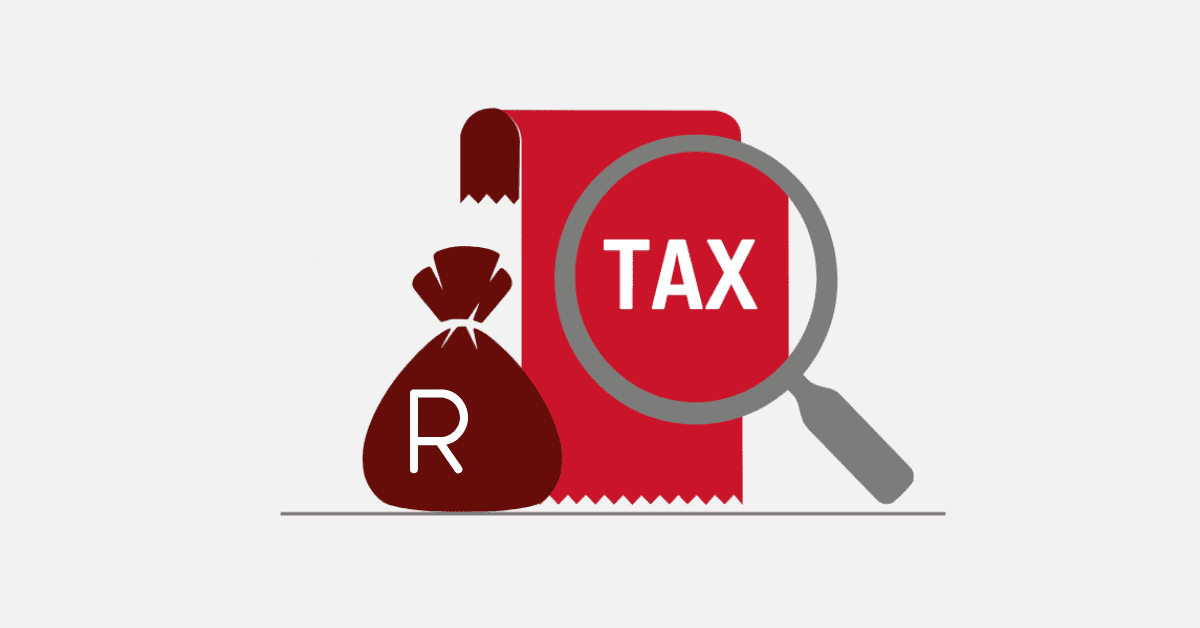Supporting documents are an important part of the overall SARS ecosystem. They act as proof of important facts- from your identity to your bank account- that help SARS to verify that you are who you say you are. You may also be asked to submit proofs of expenditure (for income tax) and other items. Knowing how to work with supporting documents is critical to anyone who uses SARS eFIling. Today we break down everything you need to know about supporting documents.
What are SARS Supporting Documents?
SARS requires that certain supporting documents be submitted along with tax returns, detail changes, and other parts of tax maintenance. They help to ensure that the information reported is accurate and complete. The following is a list of some of the common SARS supporting documents:
- Payslips: For employees, payslips are a key supporting document. They show the amount of income earned and taxes withheld for each pay period.
- Bank statements: Bank statements are required for individuals who receive income from sources such as interest, rental income, or dividends
- Invoices: Businesses must provide invoices for all purchases made during the tax year, including capital expenditures, as well as invoices for any sales made
- Receipts: All expenses related to the business must be supported by receipts.
- Retirement annuity/ pension certificates: If you have contributed to a retirement annuity or pension, you will need to provide proof of your contributions.
- Medical aid certificates: If you have medical aid cover, you will need to provide proof of your contributions.
- Travel allowances: If you received a travel allowance, you will need to provide proof of the expenses incurred, such as receipts for travel, accommodation, and meals.
- Business registration certificate: If you run a business, you must provide your business registration certificate.
- ID Proof: Typically, a scan of your South African ID Document to verify your identity.
The specific supporting documents required may vary depending on your tax circumstances, so be sure to check with SARS for a complete list of the required documents for your situation! Supporting documents are also used when you change important details like your bank accounts.
How do I Attach Supporting Documents to SARS eFiling?
Attaching supporting documents to your SARS eFiling is a straightforward process. Typically you will be prompted as you go through the tax form or detail change. Here’s how to do it:
- Go to the SARS eFiling website and log in to your account using your username and password.
- Choose the tax return that you want to file, such as your personal income tax return or your company tax return.
- Alternatively, you may need to have supporting documents for requested detail changes, like bank account details
- Enter the required information into the online form
- When prompted, you can attach your supporting documents to the tax return. This is usually done by clicking on an “Attach Supporting Documents” button or a similar link. This is sometimes found in SARS correspondence, too, such as when they audit a tax claim.
- Select the file that you want to attach. You can attach multiple files if necessary.
- Click the “Upload” or “Submit” button to upload the file. Repeat this process for each additional file you want to attach.
- Verify that the attachments have been uploaded successfully by checking the “Attachments” section of your eFiling account.
- Once you have verified that all the required information and attachments are correct, submit your supporting documents by clicking the “Submit” button.
Note: The exact process for attaching supporting documents may vary depending on the version of SARS eFiling you are using. If you have any difficulties, consult the SARS eFiling website for assistance or contact the SARS call centre for further guidance.
How do I Submit Supporting Documents on SARS Online’s Query System?
The South African Revenue Service (SARS) has an online query system that allows you to submit supporting documents and resolve any queries related to your tax affairs. Here’s how to submit supporting documents using the SARS online query system:
- Go to the SARS eFiling website and log in
- From the dashboard, select the “My Queries” tab to access the online query system. This can also sometimes be done via the relevant piece of correspondence under ‘SARS Correspondence’ if the query is from their side.
- If you have a new query, click the “Create New Query” button and select the appropriate query type. For example, you might select “Submission of Supporting Documents” if you need to submit additional documents.
- Fill out the form with the required information.
- Click the “Attach” button to attach the supporting documents to the query. You can attach multiple files if necessary.
- Once you have completed the form and attached the supporting documents, submit the query by clicking the “Submit” button.
You can monitor the status of your query by returning to the “My Queries” tab. SARS will update the status of the query and provide you with feedback as it is processed.
Can I Email my Supporting Documents to SARS?
SARS does not generally accept supporting documents via email or telephone due to fraud risks. It is recommended that you submit your supporting documents through the SARS eFiling system or through the SARS online query system. This ensures that your documents are securely transmitted and properly linked to your tax affairs.
If you are unable to submit your supporting documents through the eFiling system or online query system, you may be able to submit them in person at a SARS branch.
Submitting your supporting documents in a timely and accurate manner is important to ensure that your tax affairs are in order and that you are in compliance with SARS regulations. It will also help with faster resolutions.
How do I Open SARS Attachments?
The attachments you receive from SARS can be opened using a variety of software programs, depending on the file format. Typically, most SARS attachments are in .pdf format. This can be accessed via the Adobe Acrobat reader program. Many more modern operating systems have .pdf readers inbuilt, to make this even easier, so you may not need special software at all.
Responding to requests for supporting documents quickly will make the process of filing taxes and resolving queries faster and easier, so it is well worth taking the time to understand them properly.