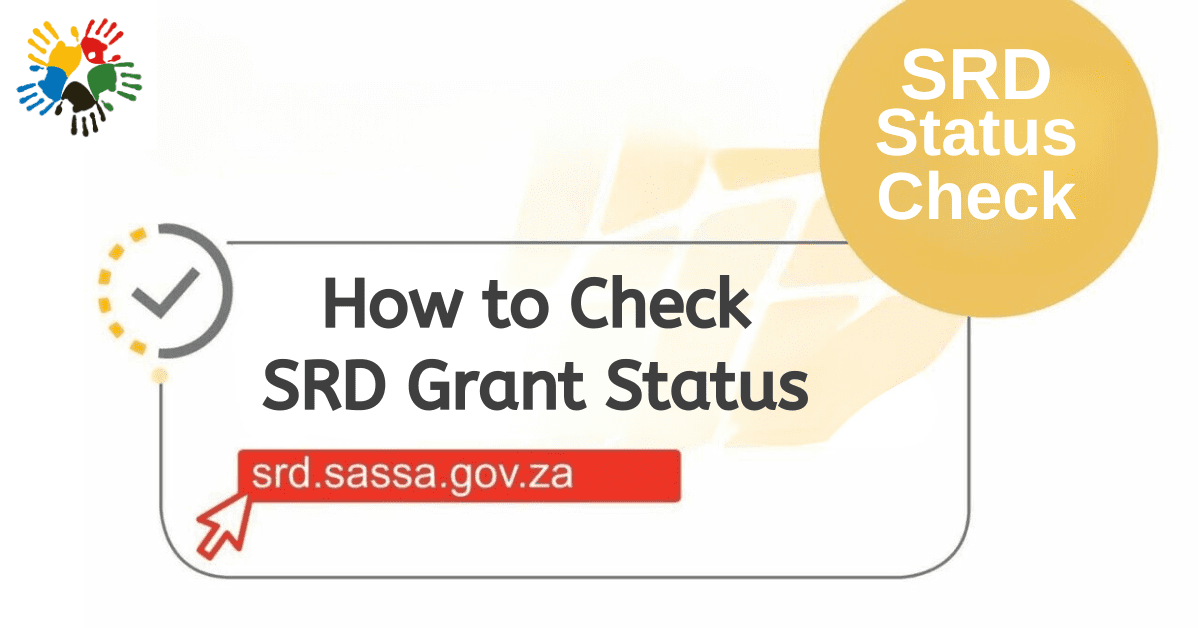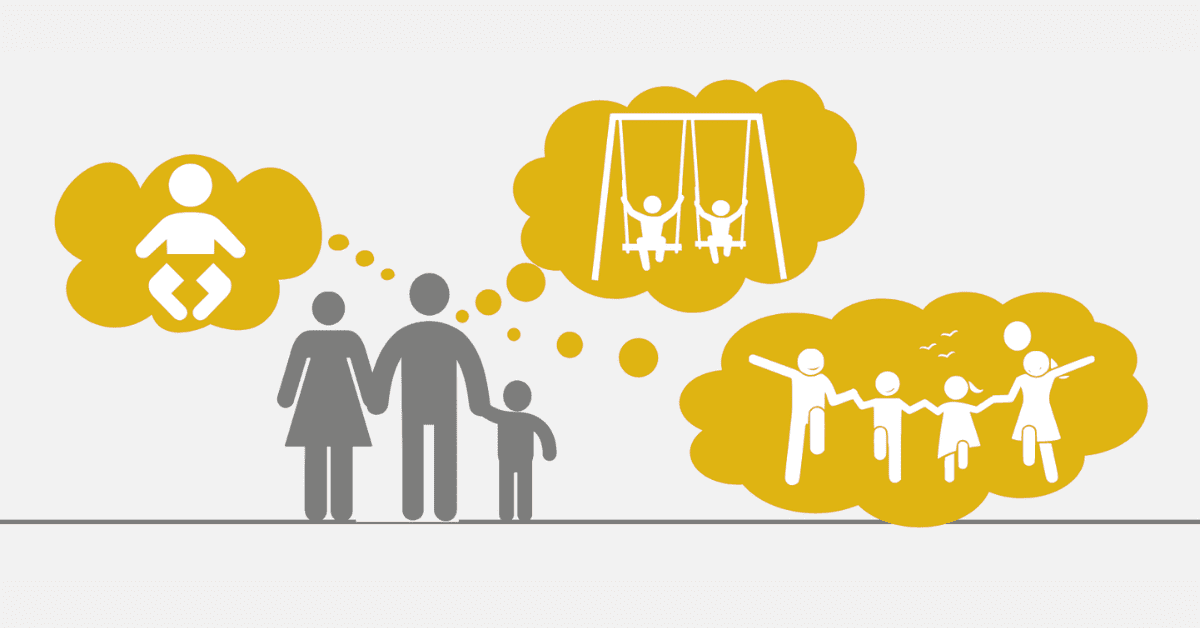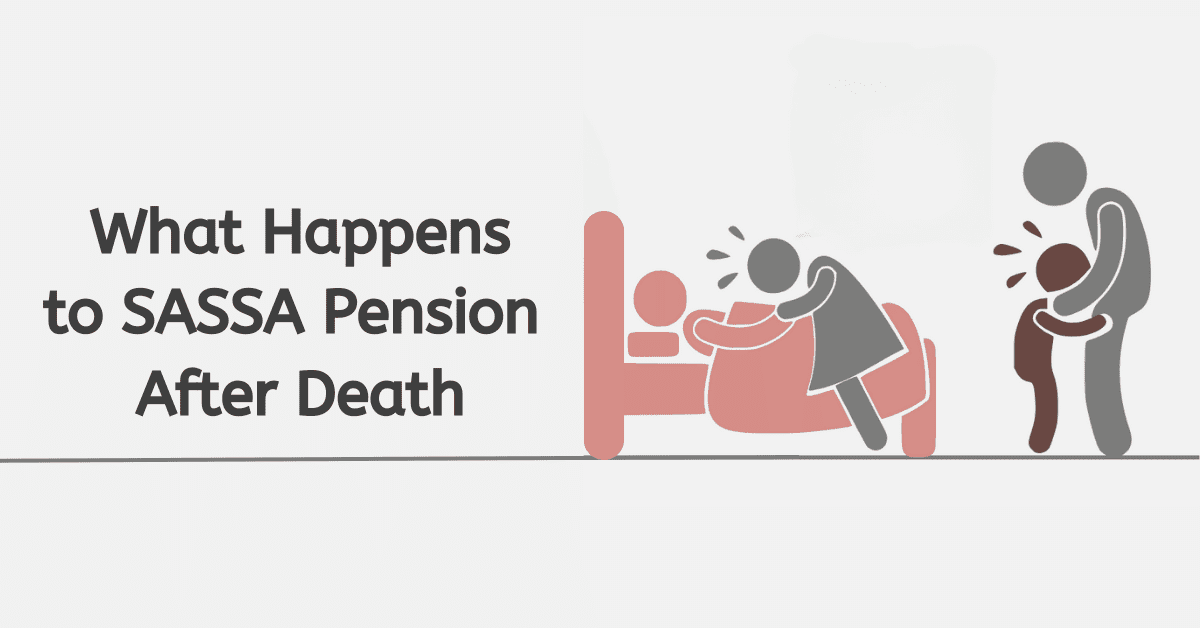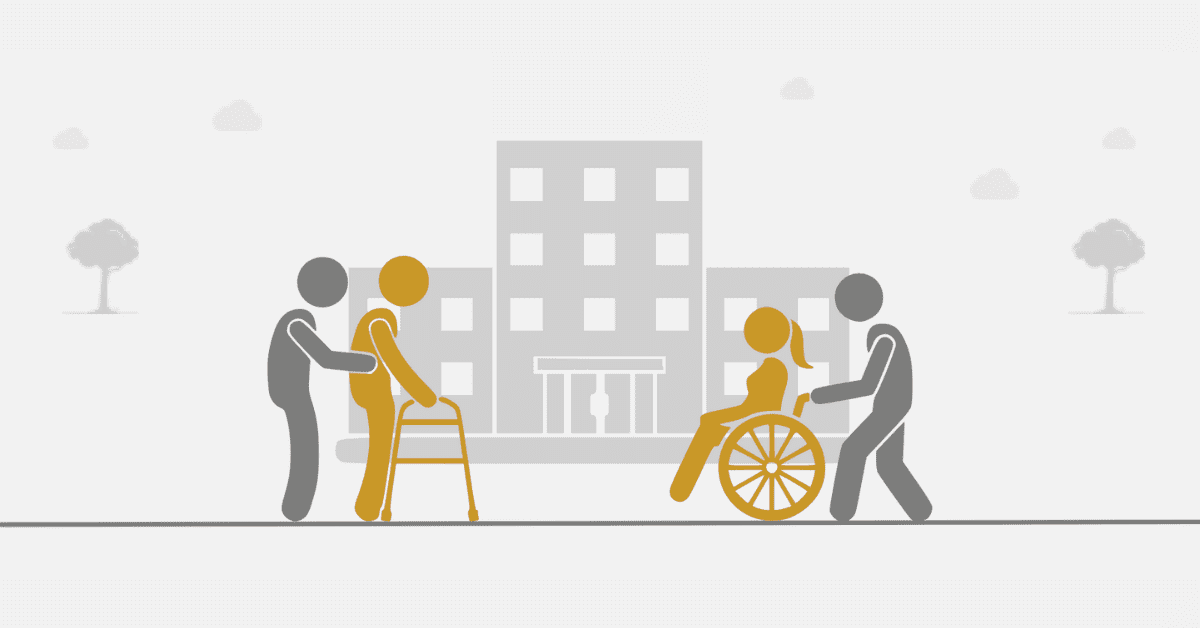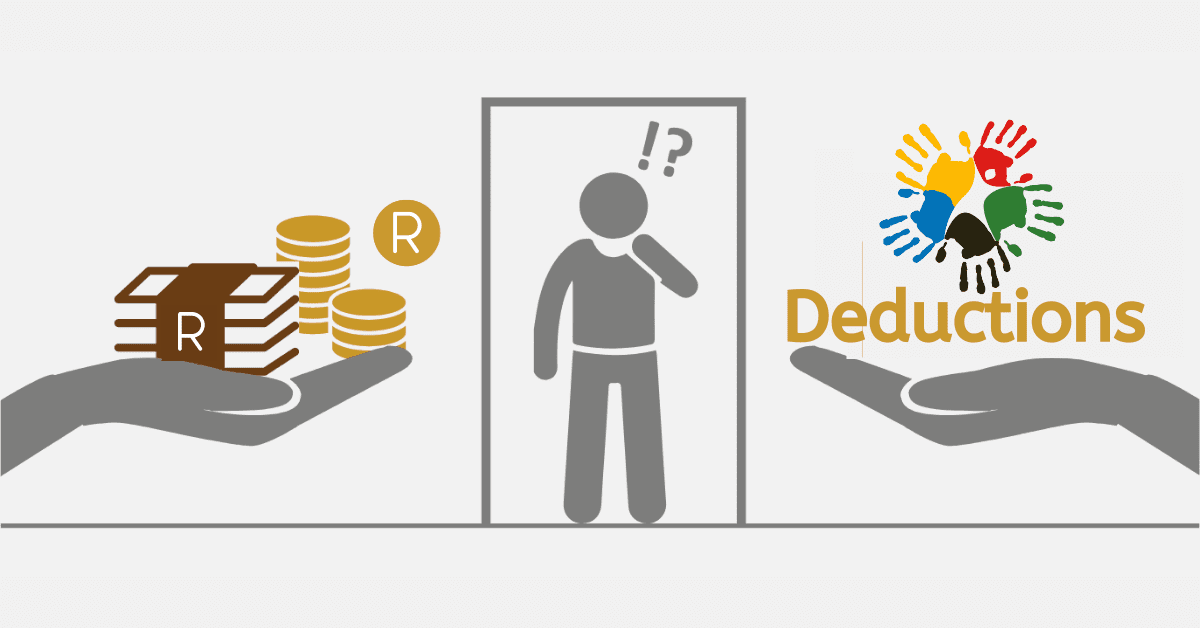The SRD grant was brought up in March 2020 to support people affected economically and socially by the Covid-19 pandemic. Applications for the SRD grant are still open till March 2026, and all individuals who want to benefit from this grant can apply on the SASSA platforms, which operate only digitally. Before taking the step to apply, you have to ensure that you are eligible for the grant. The criteria include;
- Being a South African citizen, a permanent resident, a refugee, an asylum seeker or a holder of special permits
- Being unemployed
- Being between the ages of 18 and 60
- Not seeking or having financial support from anywhere
- Not receiving any other social grants like UIF or NSFAS
How Do I Apply For SRD Grant On WhatsApp?
In the past years, WhatsApp has been the leading way of communication in our daily lives and the business world. Due to this, SASSA has given all applicants a chance to apply for the SRD grant with ease. The steps below will guide you on how to apply successfully;
- Save the number 0820468553 on your phone in a way that you will easily recognize.
- Send the message “SASSA” to the number you saved
- A message will come from SASSA, and reply to the message with “SRD.”
- Another message will come having two options.1- Applying for yourself 2- Applying for someone else. Choose an option depending on who you are applying for.
- The feedback to the option will be to provide your first and surname. It is recommended to use the name on your ID card.
- The next message will ask you to send our surname only.
- You will then receive a link containing the terms and conditions of the SRD grant. Send yes if you agree and no if you do not.
- To the next message, reply with your house address or house location pin.
- The next message will ask about your citizenship status. Either a South African citizen, a permanent resident or a refugee. Select the status you fall under
- Lastly, you will receive a message containing a reference number, a one-time pin and a link to the rest of your application process. It should be noted that the link will be valid for two hours.
Before your SRD grant application is considered, you must grant consent for SASSA to verify your identity, income, residence and social security benefits.
Can I Apply For SASSA R370 If I Applied Online?
Immediately applications for the R370 grant get opened, and many hasten and apply on almost all the platforms. SASSA advises that applicants should apply and submit only once on one channel rather than applying many times on all the platforms. In the end, only one application form will be confirmed when submitted. You will receive a message informing you if you have been approved or not. You only reapply if you have previously applied for the R370 grant
Does SASSA Have A WhatsApp Number?
Yes, SASSA has opened a WhatsApp line on which individuals who struggle to navigate the SASSA website can make use. This platform can update grant applications, apply for SRD grants, check your application status, lodge an appeal, change contact details, cancel your application and reinstate your application.
The platform is still open to receive applications till March 2026. You can simply save and send “hi” to their WhatsApp number, 082-046-8553, on your phone for all the help and assistance you need concerning the grant.
How Do I Confirm If I Still Qualify For The SRD Grant?
In 2021, SASSA announced that all beneficiaries must resubmit their applications due to the changes made. This should be done at least once every three months. Doing this informs SASSA that you still need and qualify for the grant under the new rules and regulations. You have to choose one platform on which you will be confirming and not on more than one channel because SASSA will process only one confirmation received from each applicant.
The confirmation process can be done either via the SASSA WhatsApp number 082-046-8553 by sending hi and following the prompts or through their website using these steps;
- Click on the SASSA website
- Scroll down to Update your grant application
- Select the yellow bar which reads, “click here to update your existing application.”
- Fill in your ID number and mobile number in the fields required
- Click on send SMS
- An SMS will be sent to you containing a one-time pin
- Insert the pin and click Verify
- Now follow and complete the rest of the steps to successfully reconfirm your application