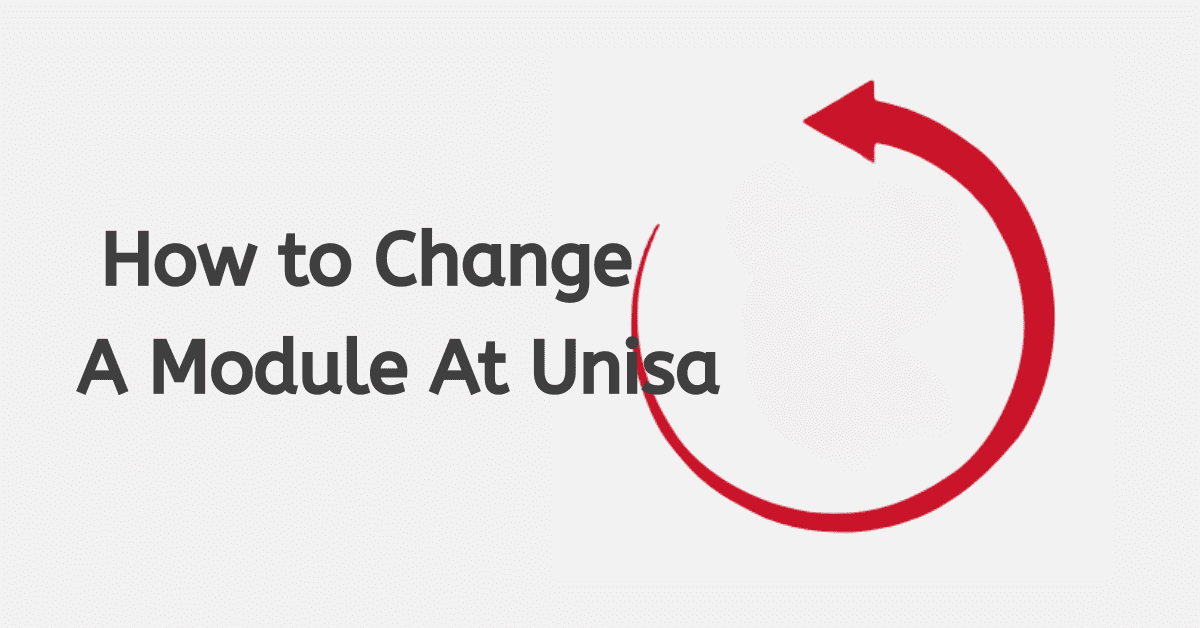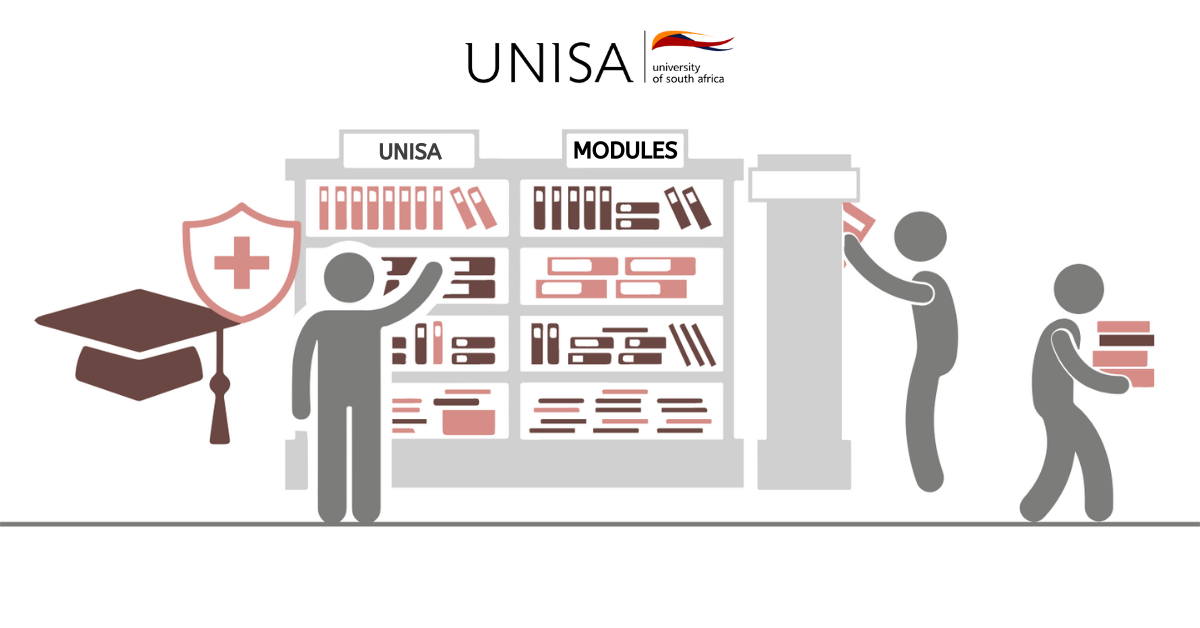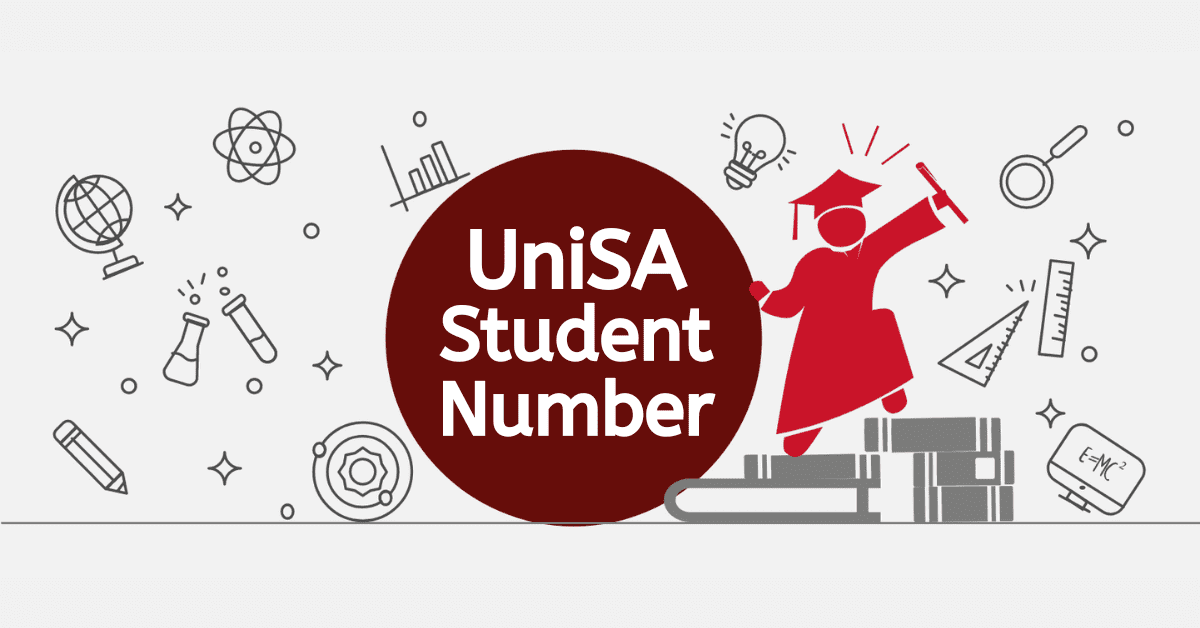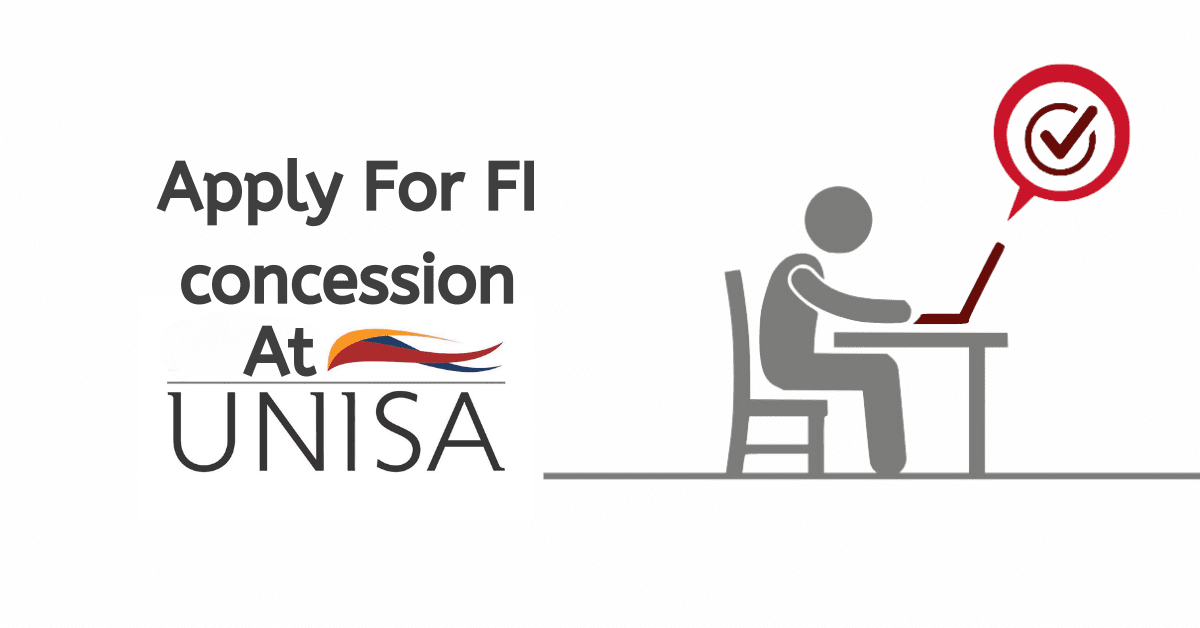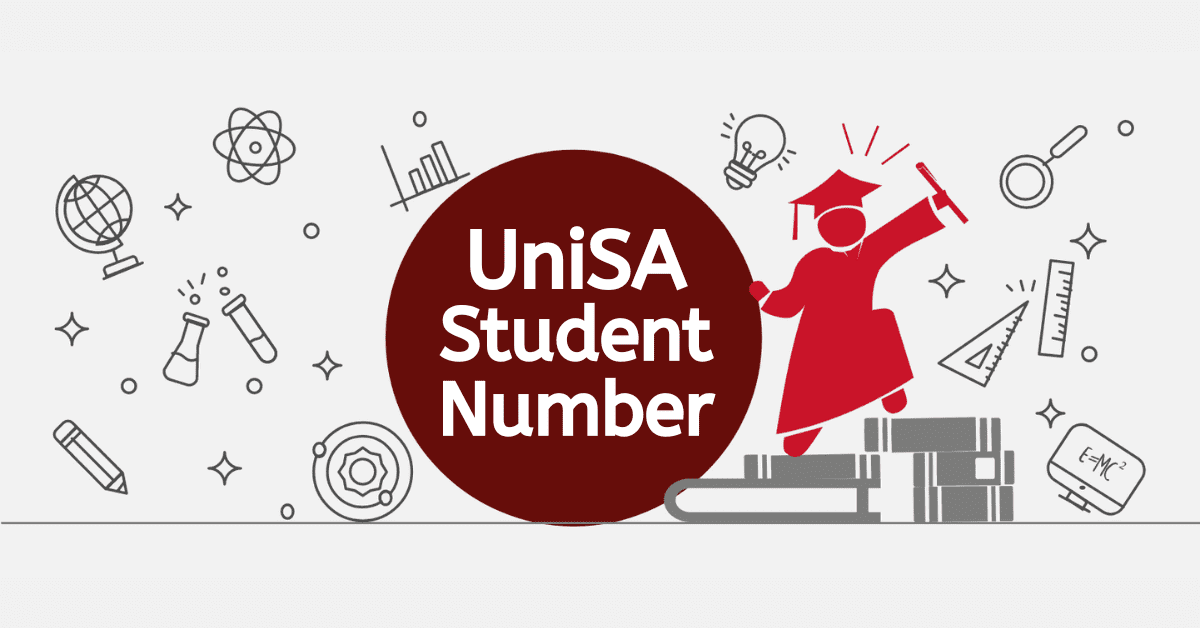The University of South Africa (UNISA) is a popular tertiary institution that gives students worldwide a wide range of academic programs. The university has a unique way of teaching because it has both semester-long and short-term classes. With this method, students can study at their own pace and finish the work for a term in less time.
The modular courses at UNISA are meant to give students much freedom to choose the modules that best fit their needs and hobbies.
On the other hand, semester-based classes are more structured and ensure that students learn everything they need to know in a set amount of time.
In this article, we will give you a simple guide on adding modules to UNISA’s second semester, the modules one can register for the second semester when it is appropriate to add additional modules, and many other related issues.
How to add modules on Unisa for a second semester
Many students at the University of South Africa (UNISA) may find that they need to add modules that they are enrolled in as the second semester draws closer. When approached in the right way, this procedure, which may appear to be difficult at first, is a straightforward and easy undertaking.
In this article, we will walk you through the process of adding modules on UNISA for the second semester in a simplified manner.
- Visit www.unisa.ac.za/ and click on the “myUnisa” tab.
- Use your student number and a password to sign in to myUnisa.
- Click the “myAdmin” tab.
- Choose “Student Registration” from the menu.
- Select “Add modules” by clicking on it.
- Find the modules you want to add for the second term by using the module codes to look for them.
- Next to each part you want to add, click the “Add” button.
- Once you’ve chosen all of the modules you want to add, click the “Register” button to finish signing up.
How many modules can I register for second semester at Unisa?
UNISA’s module registration system is designed to help you maximise your academic experience. Whether you’re an undergraduate or postgraduate student, you’ll have the opportunity to take on challenging coursework and develop your skills and knowledge in your chosen field.
As a student, it’s important to remember the required number of modules per semester or year. Exceeding this limit may result in a delay in your registration being processed. It’s crucial to plan your course load accordingly to avoid any complications in the registration process. Following the prescribed number of modules ensures a smooth and timely registration process, allowing you to focus on your studies without any unnecessary stress.
The maximum number of modules you can take per semester for undergraduate students is four. This lets you focus on key subjects and dive deep into the material. Postgraduate students, on the other hand, are limited to two modules per semester.
When can I add additional modules at Unisa?
You have to make sure that you are registered for the current academic year to be able to add extra modules to your schedule. You will need to register first if you have not done so already, and this will be an easy process for you to add your required or preferred modules.
In certain classes, to graduate from the program, you must have completed all of the modules assigned to you. Before adding more modules, you need to ensure that you have a complete understanding of these requirements.
You must submit an online application and then pay the required fee to the institution before the applicable closing date for registration to add modules to your schedule after registration has been enabled for the academic year.
When should I register for second semester?
If you plan to enroll at the University of South Africa (UNISA) for the second semester, it’s important to know when registration opens. The registration period is the time when students must prepare to register for their courses and modules.
Typically, registration for the second semester period opens a few months before the start of the semester, which falls between the 19th of June and to 18th of July. This gives students ample time to plan and prepare for their studies.